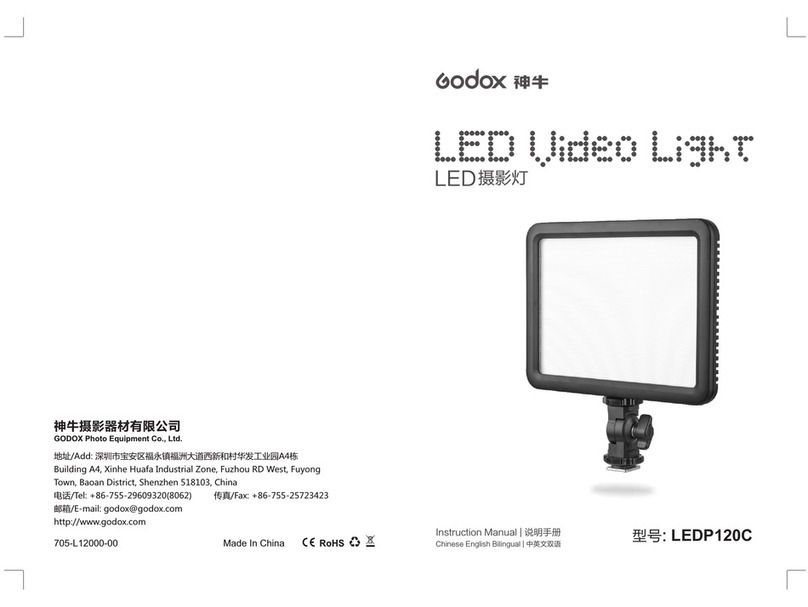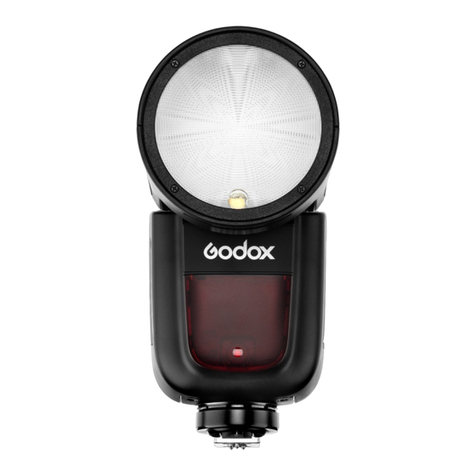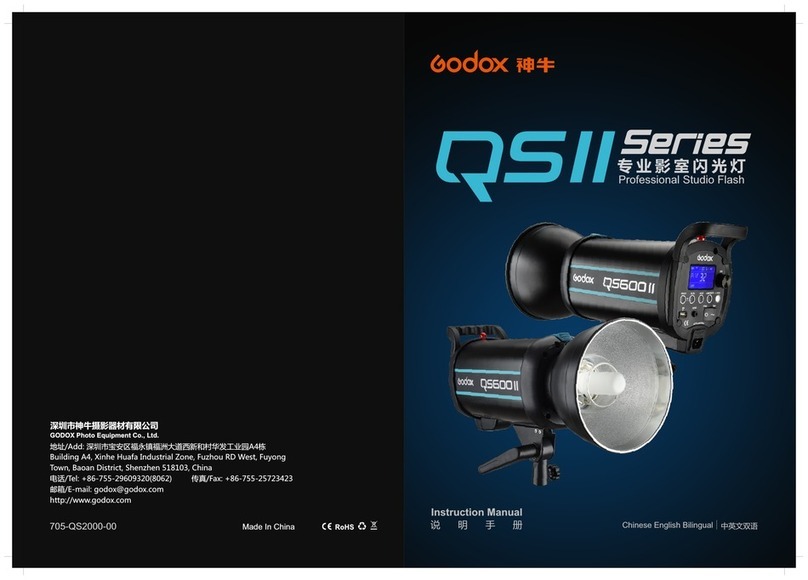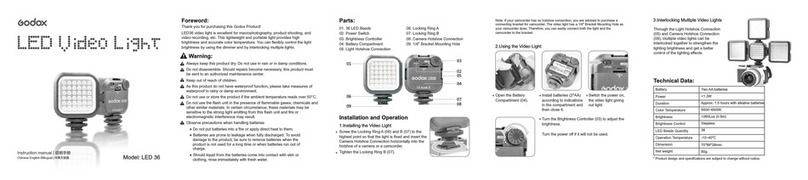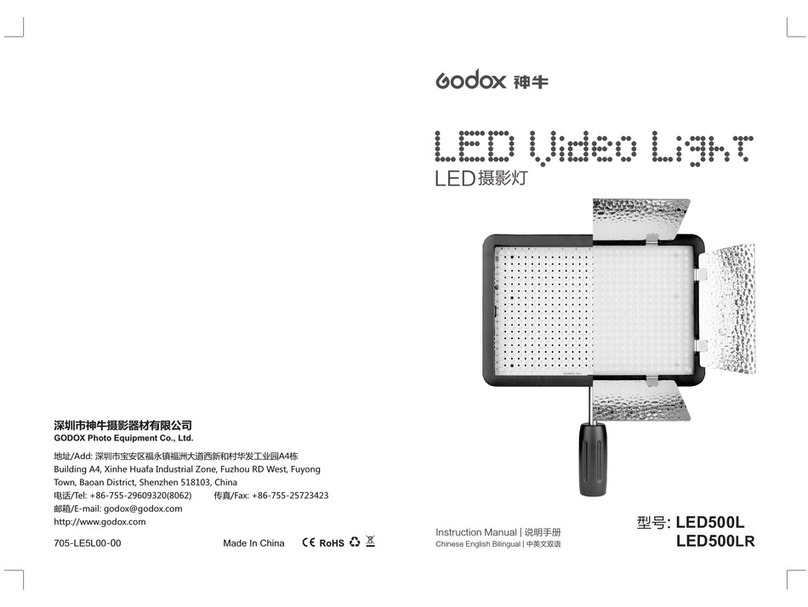5. Specifications:
Effective Distance
Power Rate
Service Time
(2 AA Nickel-hydrogen Batteries)
Size
Weight
3cm-100cm(1.1-40inches)
Semi Power, Full Power
About 1.5 hours
①Power Controller:
9.1*4.4*4.4 cm
②Macro Ring Flash:
12.8*10.3*2.8 cm
165g (without batteries)
48 PCS
5500K ~ 6500K
LED
Color Temperature
1) Avoid clash or falling when used.
2) Do not use the flash in extreme high or cold temperature or in
dampness.
3) Do not clean the stains or fingerprint with thinner, benzene or other
detergents. Clean the light with soft wet cloth.
4) If the light comes from a colder room to a warmer room, condensation
will happen inside LED light and can damage the product. Do not use
the product until it reaches the room temperature.
5) Keep it in dry, cool place with good ventilation when not used.
We keep improving our products to meet the need of market, so
any subtle changes may not be updated in the manual. Sorry for
the inconvenience.
Macro ring head 1PC
Charger 1PC
Power controller 1PC
Adapter ring 6PCS (49mm, 52mm, 55mm, 58mm, 62mm, and 67mm)
6. Contents:
7. Notice:
Important notes
# Due to its high power consumption, we strongly recommend rechargeable
batteries. If common 1.5V battery is used, the light effect will be dimmer
and the service time shorter.
# Turn off the power when the ring light is not used due to the high power
consumption.
1)Power Controller Installation
Attach hot shoe onto the camera hot shoe mount and rotate to
tighten the hot shoe locker ring.
2)Installation of Macro Ring light head to the camera
6 types of adapter rings available to suit the camera lens: 49mm,
52mm, 55mm, 58mm, 62mm, and 67mm.
3) How to Use
A. Power Supply By Battery
Install the battery and switch the power controller to “BATT”
B. Power Supply By Charger
Insert the round plug of charger into the 'DC3V' of power controller,
and connect the other end with the AC power. And then turn the
power switch of power controller to “DC3V”.
Warning: Do not leave the rechargeable battery in the power
controller when it is being charged.
4) Lens Usage
Designed for Macro-lens, the LED light can be used with other types
of lens, but please take note the followings:
Some lens might turn after the installation of this LED ring head,
which may affect camera focusing. Please use manual focus when
apply this kinds of lens.
LED
4. Using Method:
1. Names of Principal Parts
① Battery Pack
② Power Output Jack
③ 3V DC Power Input Jack
④ Power Indicator Lamp
⑤ Hot Shoe
⑥ Power and Power Mode Controller
Off: Power Off
DC 3V: Power Supply By Charger
Batt: Power Supply By Battery
2 ways of power supply are available for this Macro Ring light:
1) 2 AA alkaline dry batteries or rechargeable Ni-MH batteries.
2) Exclusive charger for 3V power supply.
Warning: This charger is only used for LED light.Do not use it for
the rechargeable battery
LED
2. Power Matters:
3. Attention:
1) Clean the ends of battery to make sure the good connection.
To avoid battery explosion, fluid leakage or overheating, please use the
same model and brand new two AA batteries, not to mix old and new
batteries or different models for use .
2) Do not dismantle or drain batteries or put batteries in water or fire,
which may cause explosion. Do not charge the batteries except
lithium and cadmium cell.
3) Remove the batteries if you don't use the lamp for a long time.
⑦ Charger Input Plug
⑧ Charger 3V Output Plug
⑨ Ring Head Power Input Plug
⑩ LED Mode Controller
RING48
Macro LED Ring Light
Instruction Manual
Macro LED Ring Light
WWW.GODOX.COM