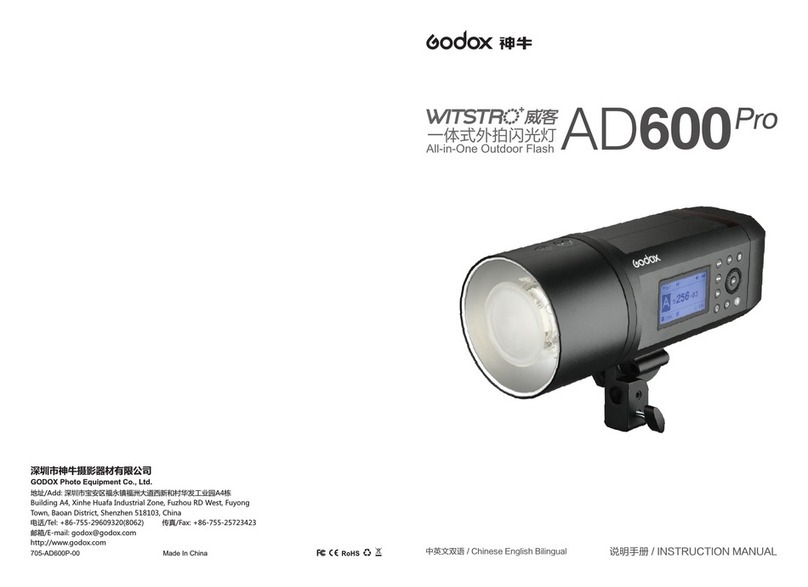Contents
1.Getting Started and Basic Operation---------------------------------- 19
2.Using Flash-------------------------------------------------------------------22
3.Reference ---------------------------------------------- ----------------------30
Conventions used in this Manual
● The operation procedures in this instruction manual assume that
both the camera and camera flash’s power switches are ON.
● Reference page numbers are indicated by (p.**).
● This instruction manual uses the following alert symbols:
: The Caution symbol indicates a warning to prevent shooting
problems.
: The Note symbol gives supplemental information.
-
Built-in wide panel
(retracted)
Optic slave cell
Charging socket
Socket cover
Mounting foot Contacts
Mini stand
Nomenclature
A
B
C
D
E
F
G
H
I
K
J
L
M
N
A. < SET > I. < > < >
Set button High-speed sync (FP flash)
B. < - > Shutter curtain synchronization
Go to next downwards button
C. < > J. Flash-ready indicator
LCD panel illumination < TEST >test button
Custom function setting K. Battery compartment cover
D. < MODE > L. Power switch
Flash mode selection < OFF >:Power off
E. < ZOOM > < ON >:Power on
Zoom button M. < + >
F. LCD panel Go to next upwards
G. Bounce angle N. Locking screw
H. Catchlight panel
LCD Panel
Flash head
17 18
Protecting bag
AF-assist beam emitter
1
2
3 4 57 9
10
11
12
1314
15
TTL
Multi
0.5 0.7 11.5 2346 9 13 18
1.7 2.3 45710 15 20 30 40 60
m
ft
Zoom mm F
Hz
1
/
188 88 88
188 88
+
S1 S2
6 8
3.5mm
Sync cord jack
USB port
1. < M/Multi> FEC:Flash exposure compensation
Manual flash/Multi flash amount
8. S2 slave triggering mode
2. < TTL > E-TTL II autoflash
3. < >High-speed sync (FP flash) 9. < > Low battery
4. < >Second-curtain sync 10. Indicator (meters)
5. Manual flash output level 11. Flash range scale
6. S1 slave triggering mode 12. Indicator (feet)
7. Multi flash count 13. Aperture
Multi flash frequency 14. Zoom focal length
Manual flash output in 1/3rd stop 15. < >Manual zoom
increments