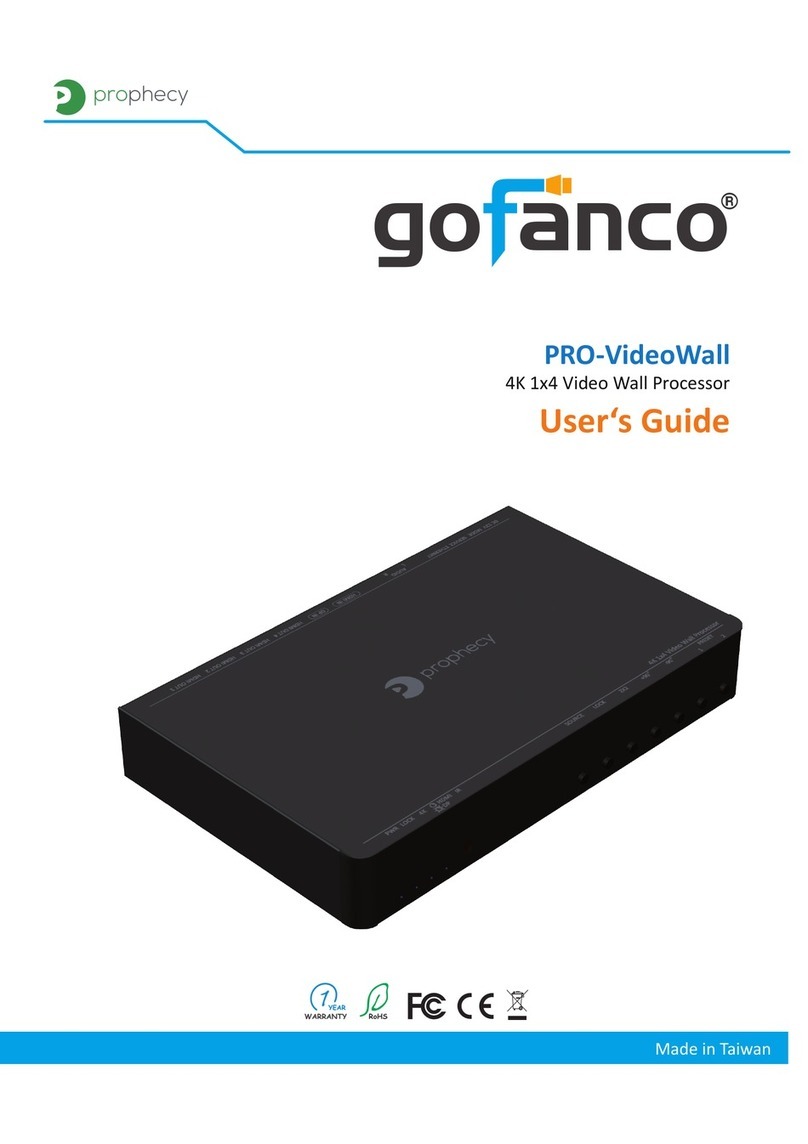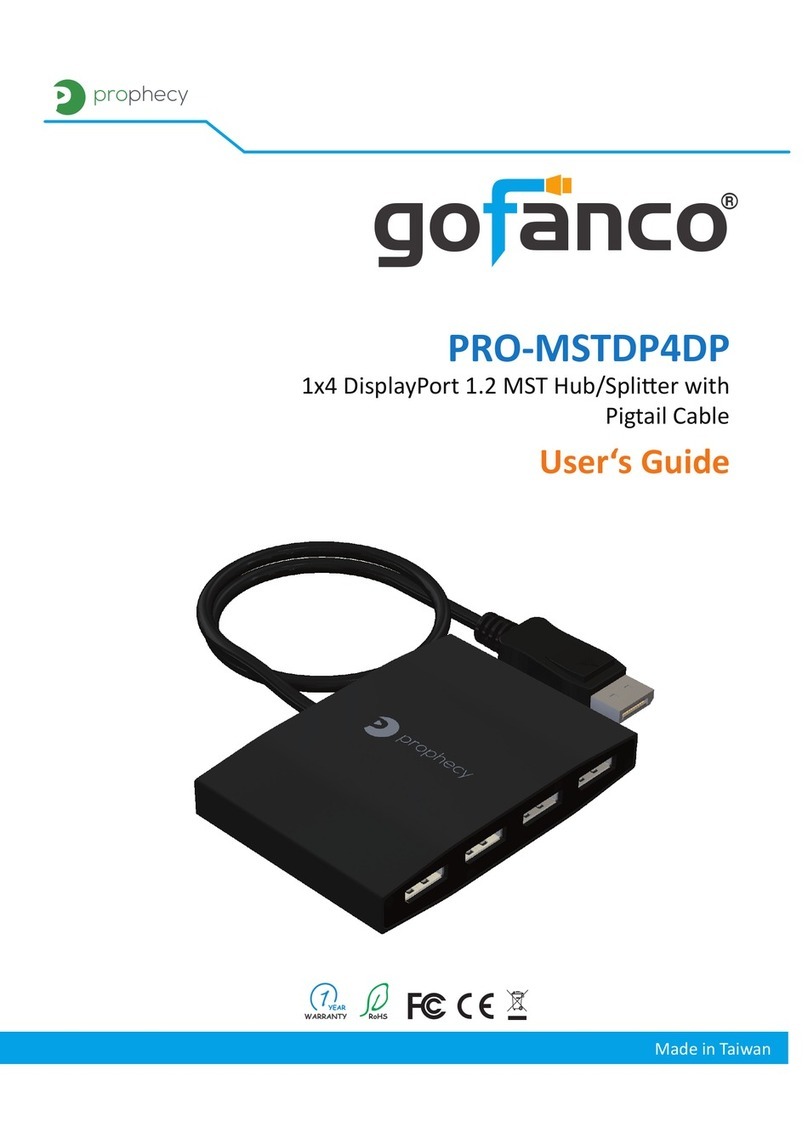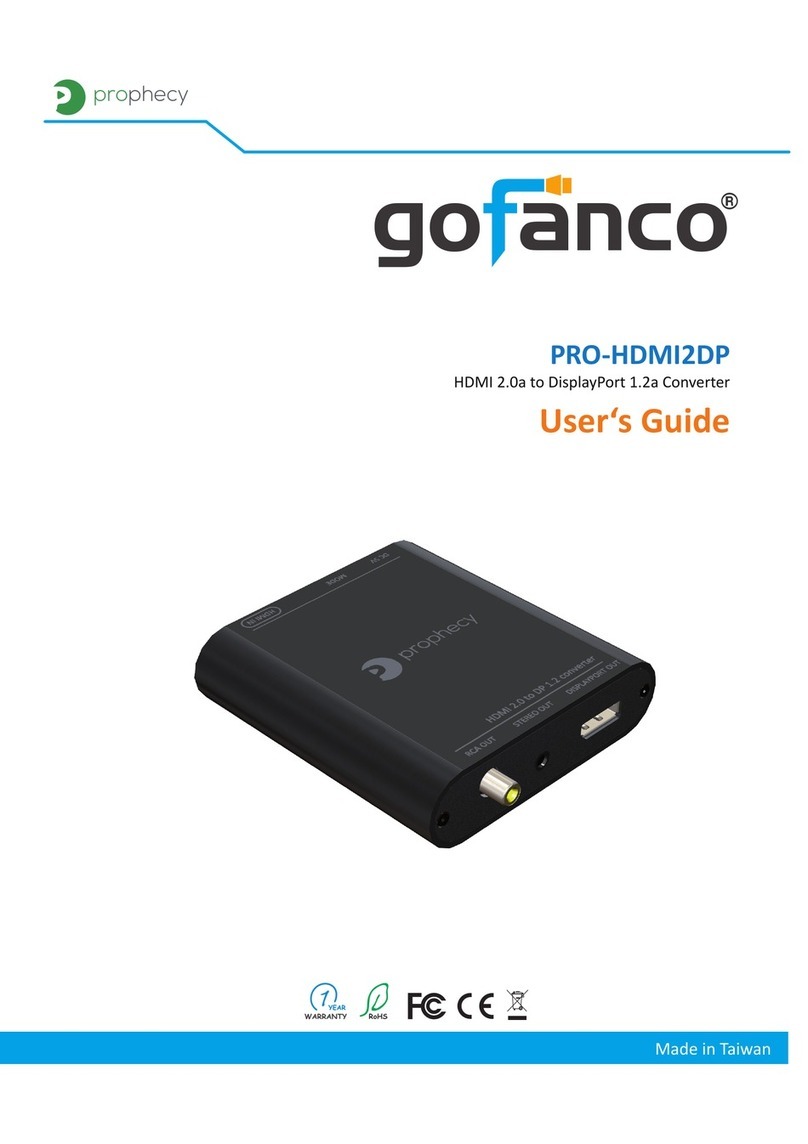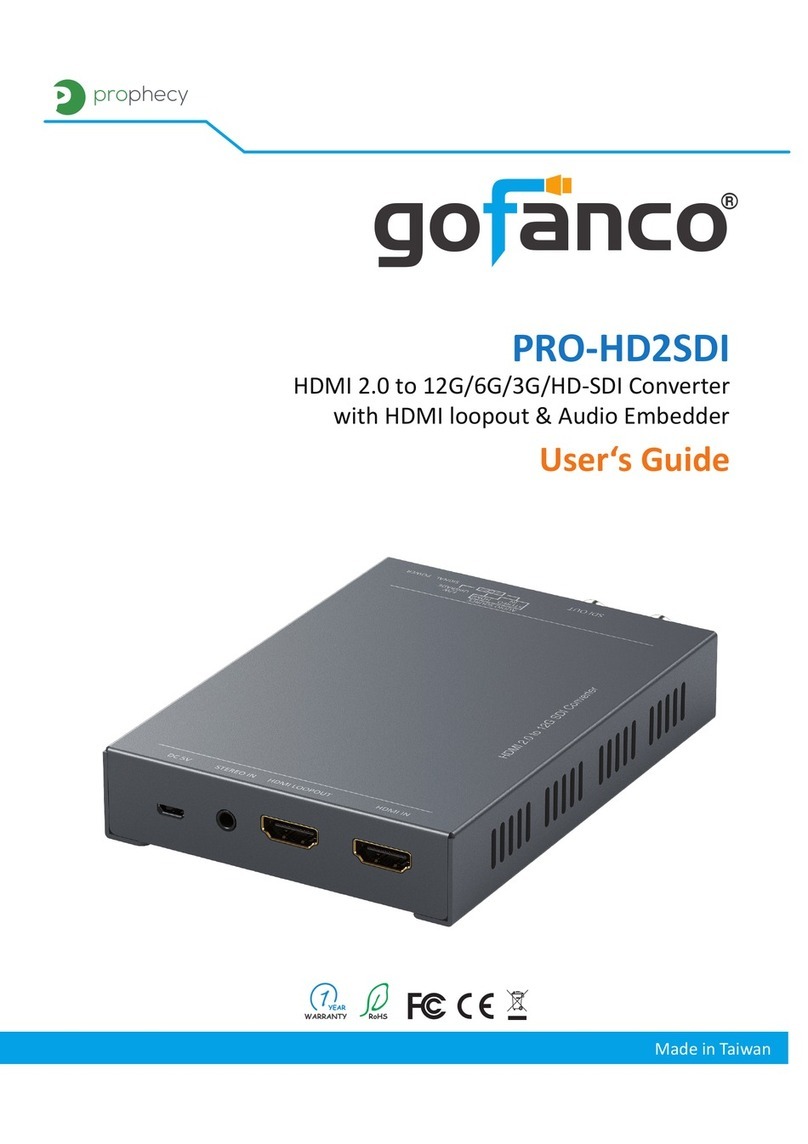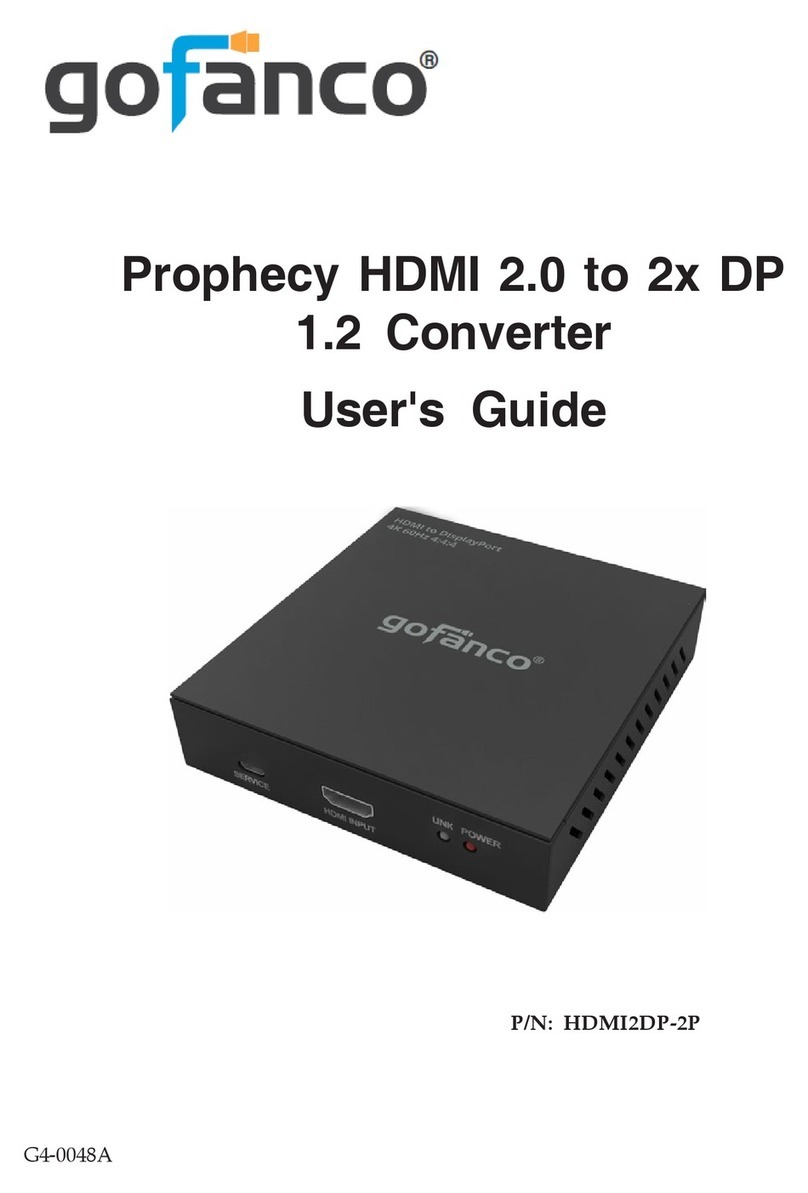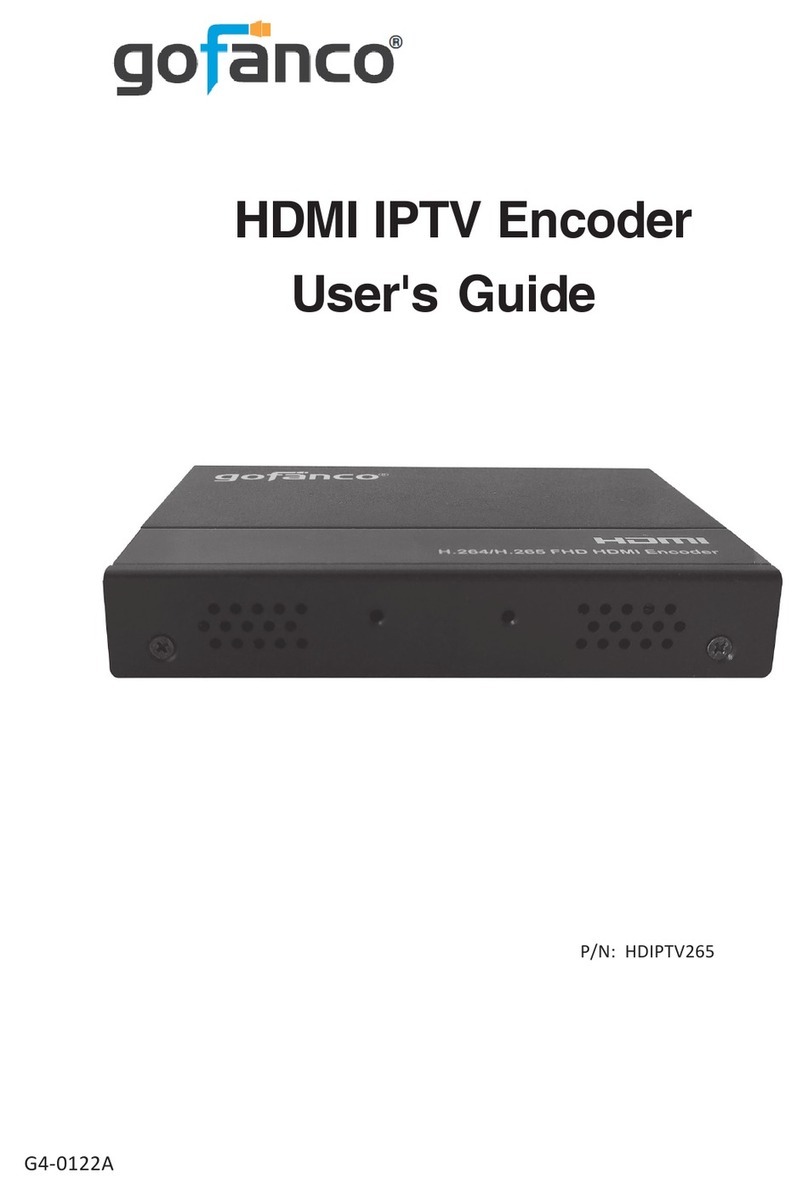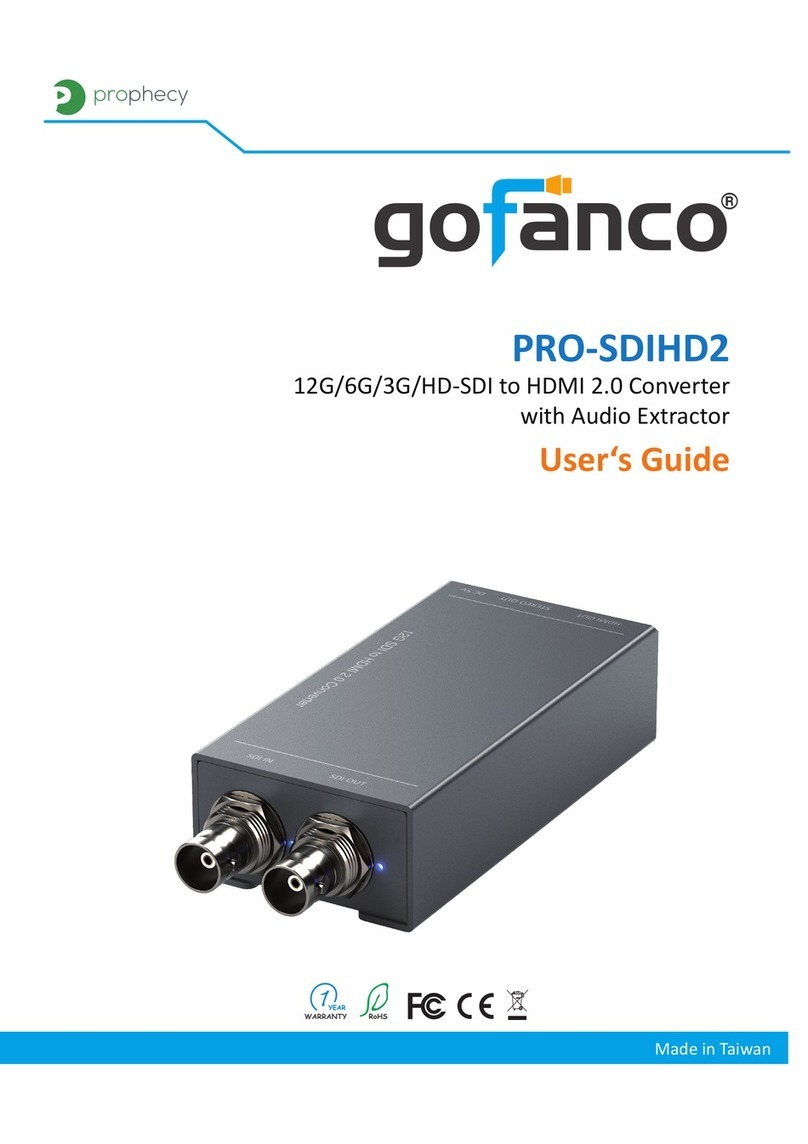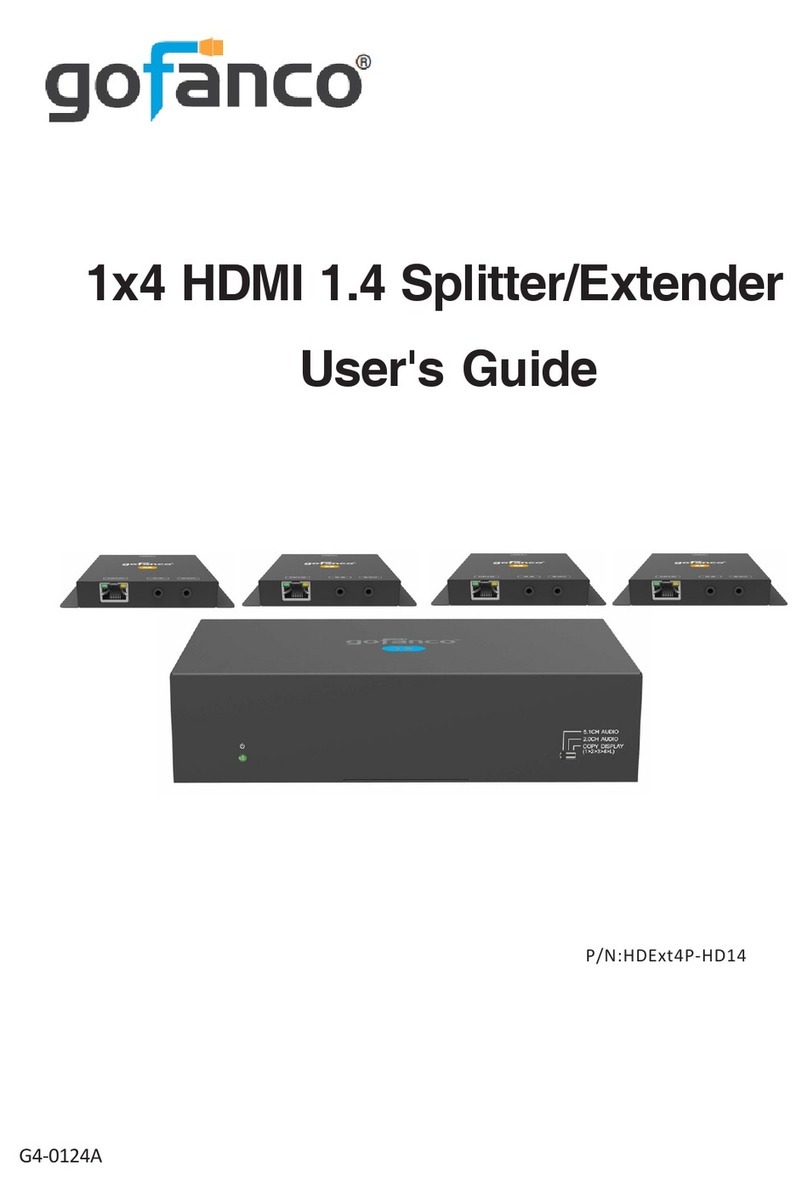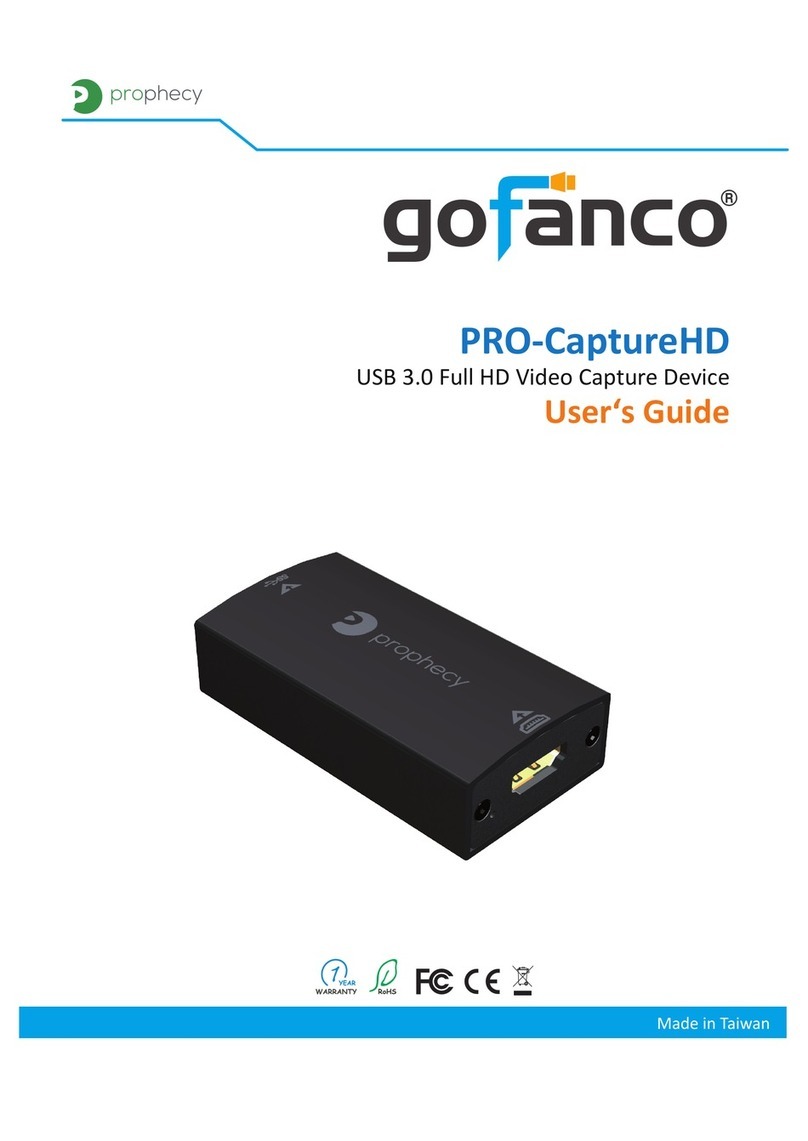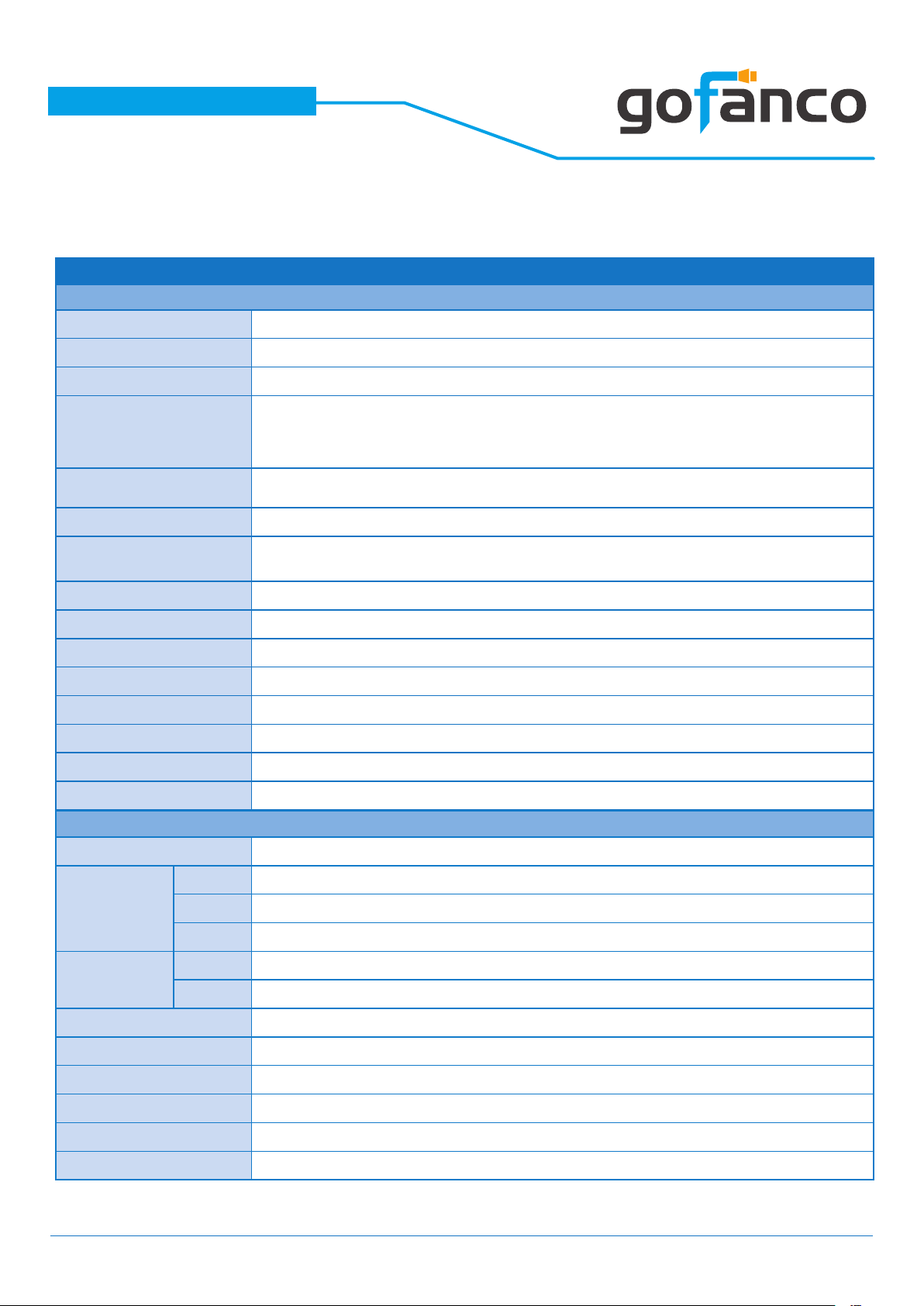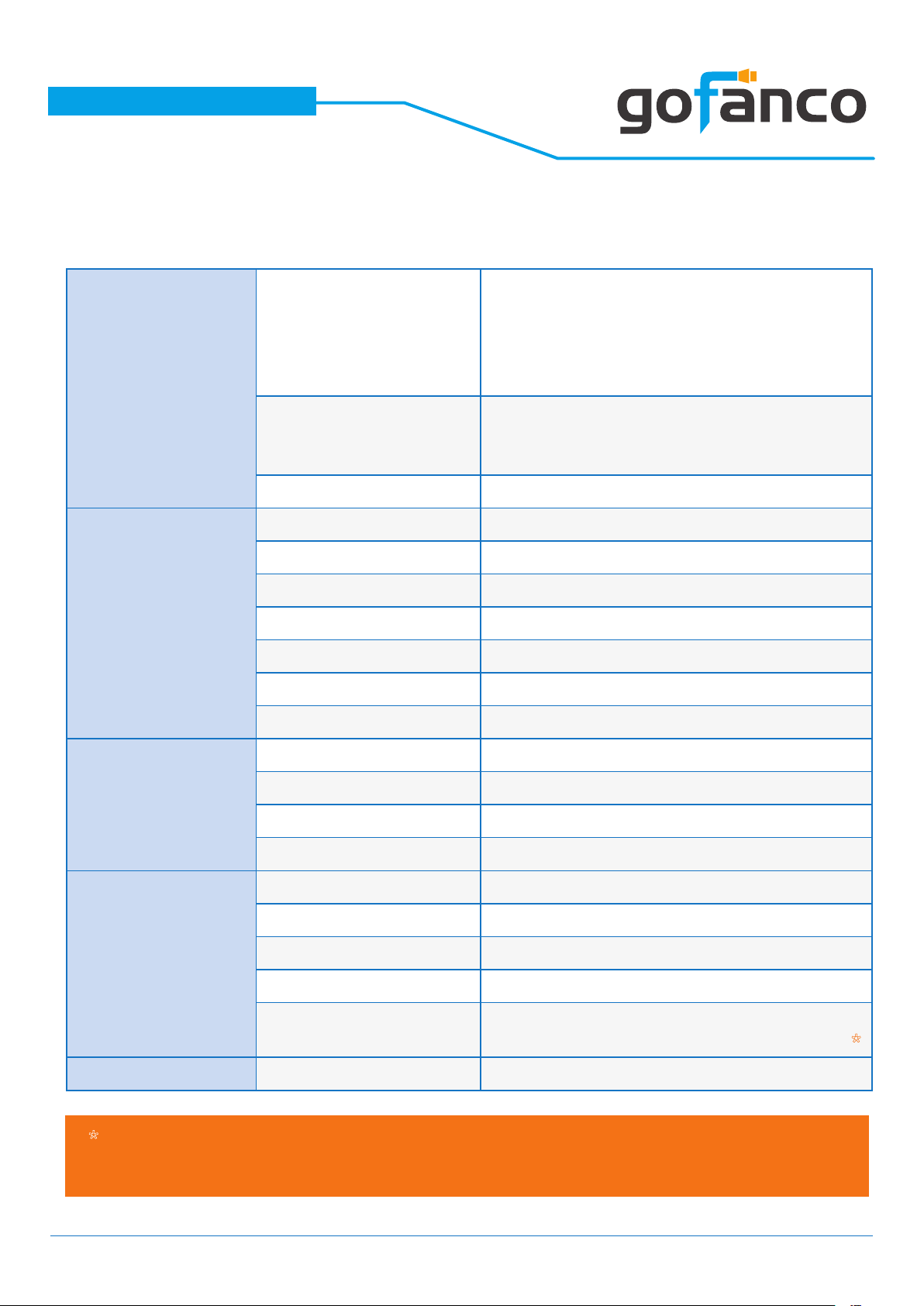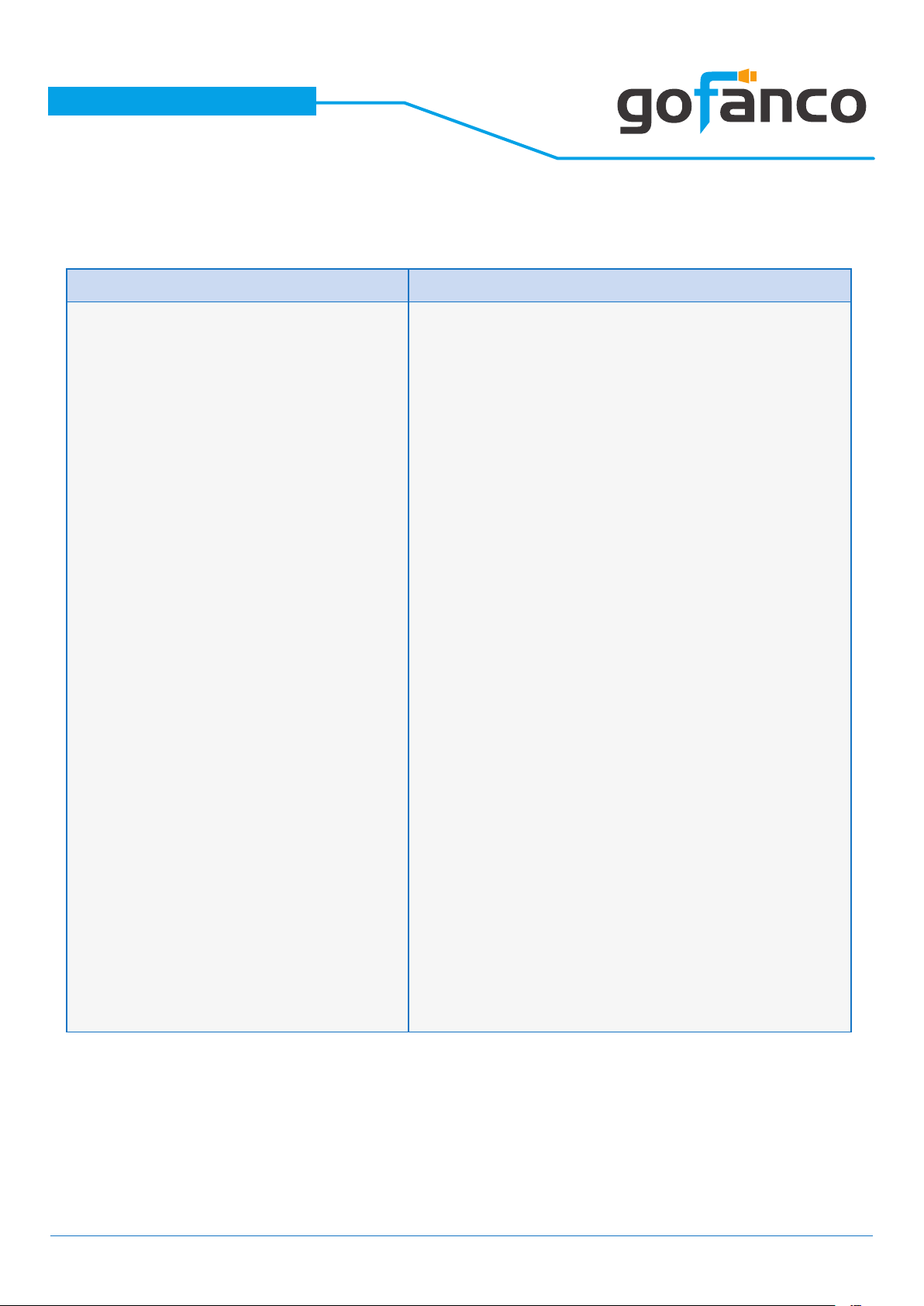®
PRO-ScalerSDIHD
7
8. OSD Menu
1.Output Setup
Output Format
Bypass, 600x480, 800x600, 1024x768,
1152x864, 1280x768, 1280x1024,
1360x768, 1440x900, 1600x1200,
1680x1050, SD (480p, 576p, 480i, 576i),
HD (720p, 1080i, 1080p)
Test Pattern
Disable, Diagonal, W-VRamp, W-HRamp,
H-Ramp, Window, Gray, Color, Hatch, Cross,
White
Audio Mute O, On
2.Image
Contrast 0~255 of Contrast Level
Brightness 0~255 of Brightness Level
Saturation 0~255 of Saturation Level
Hue 0~255 of Hue Level
Gamma Adjust O, 1.1, 1.3, 0.7, 0.9
Color Tone O, Green, Skin
Edge Enhance O, Max, Mid, Min
3. Adjustment
H-Mirror O, On
V-Mirror O, On
H-Shift 0~200 of H-Shift Level
V-Shift 0~100 of V-Shift Level
4. System
Input Format Input Format information
F/W Version Firmware Version information
Factory Rest No, Yes
Eye Diagram Quit, Scan
OSD Enabled All Enabled, All Disabled, Only Audio, Only
Format, Format & Audio, Format & Range*
5. Exit
The display of Range depends on the characteriscs, length and quality of the coaxial
cable. Take the Belden 1694A coaxial cable as an example. For the length of 1m, 5m,
50m, 100m, the range will display short, short, long and long.
*