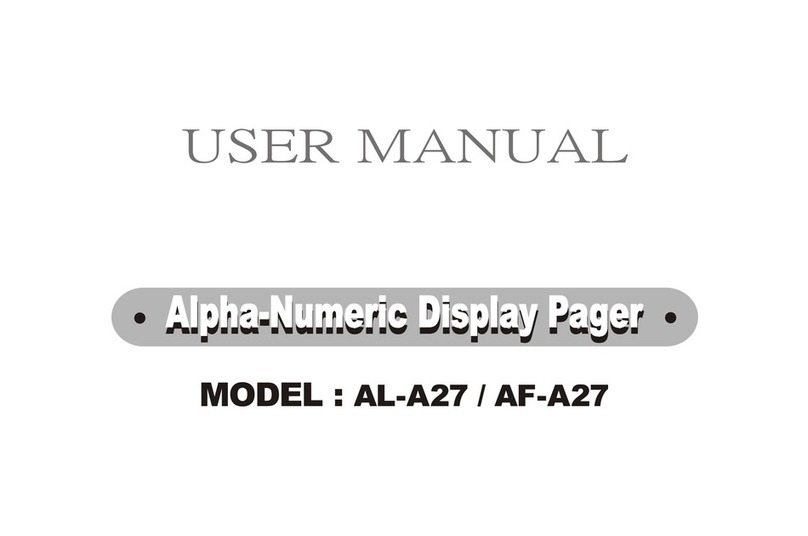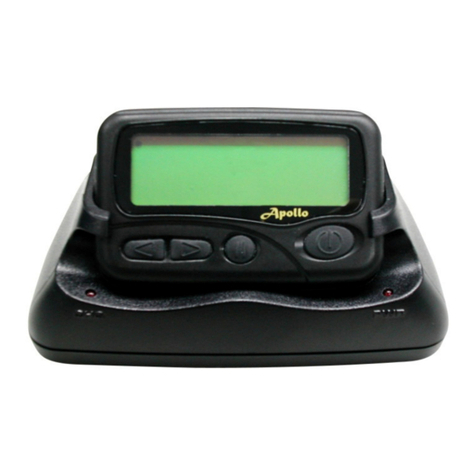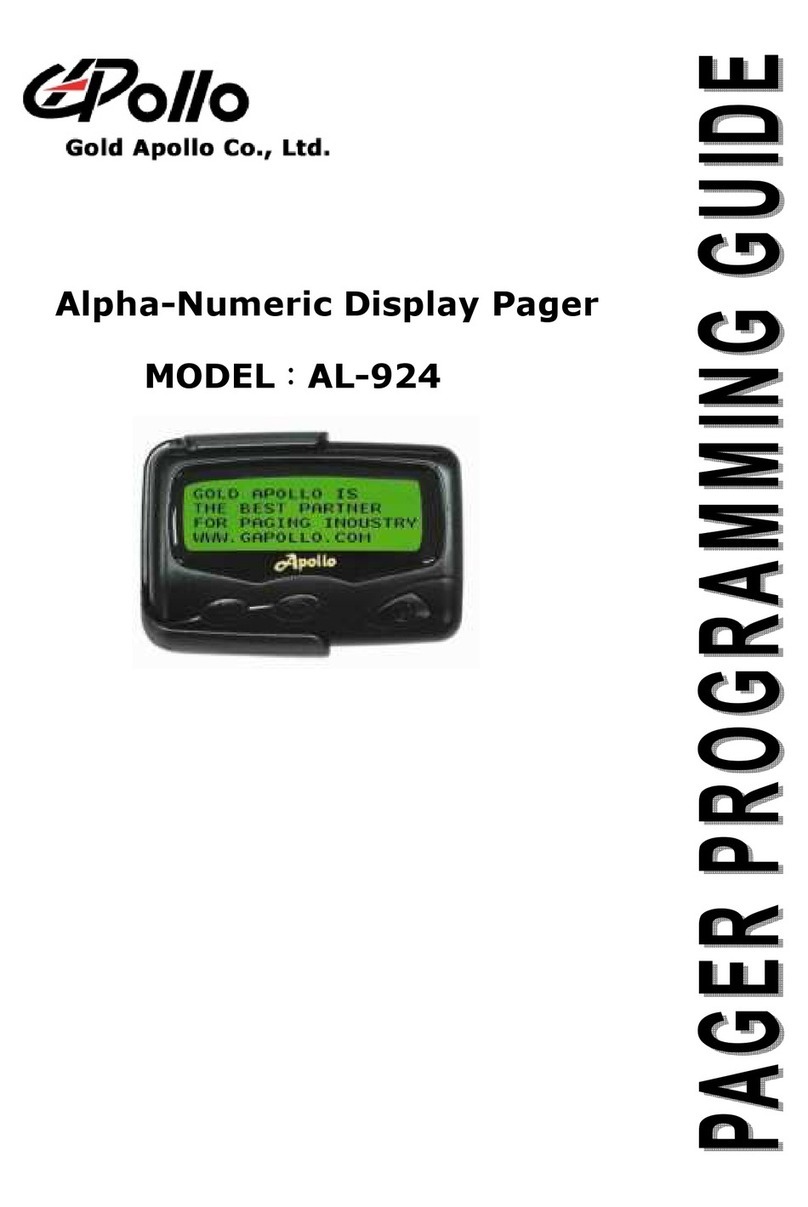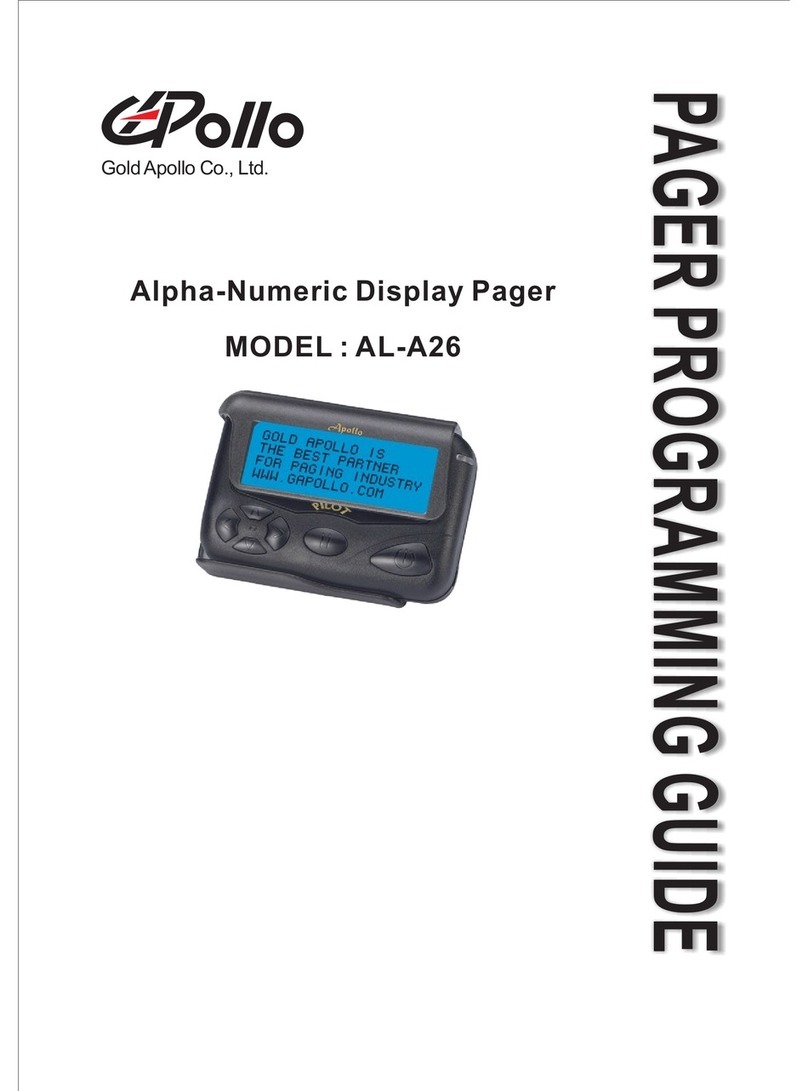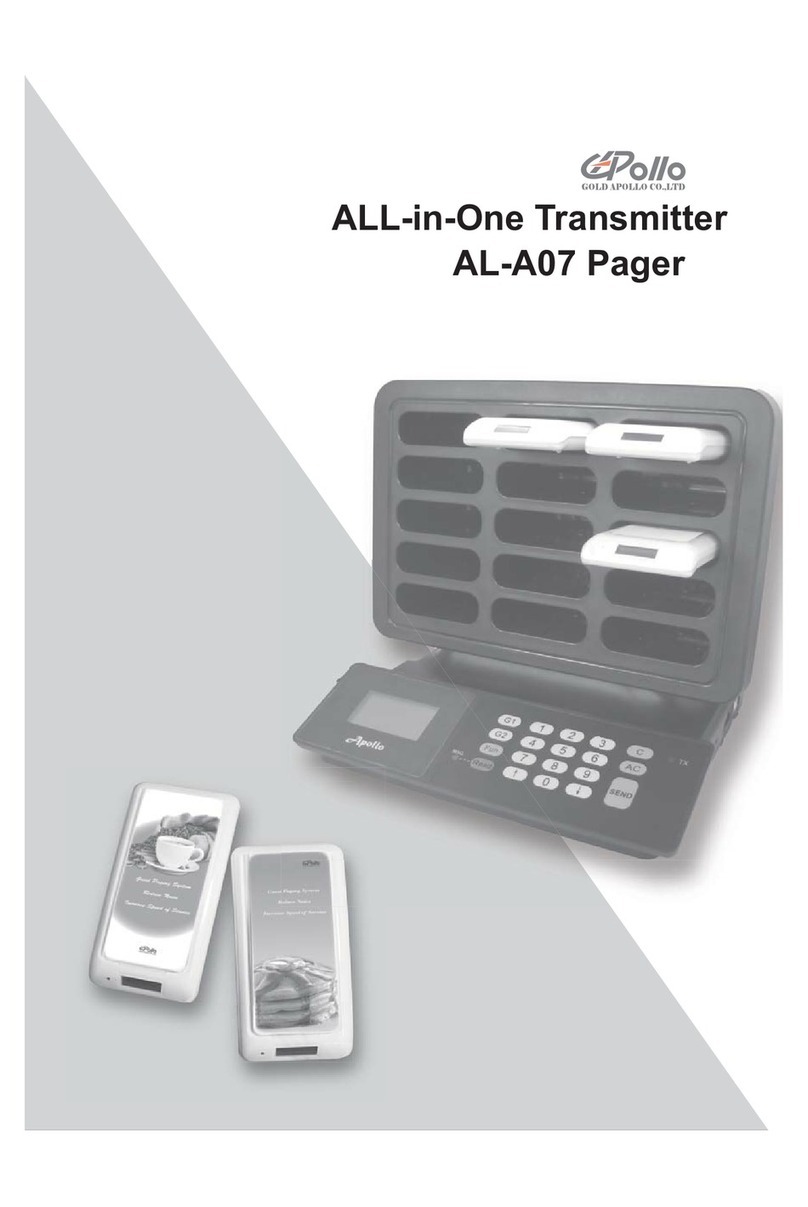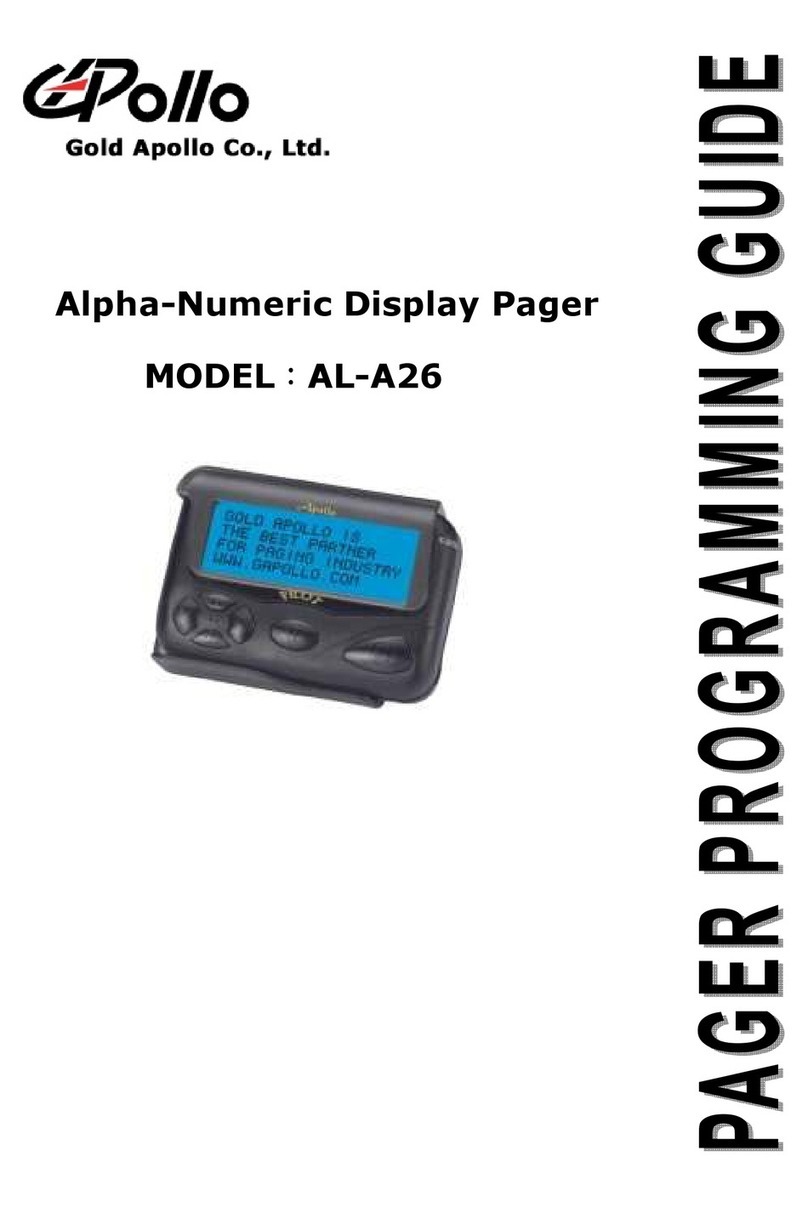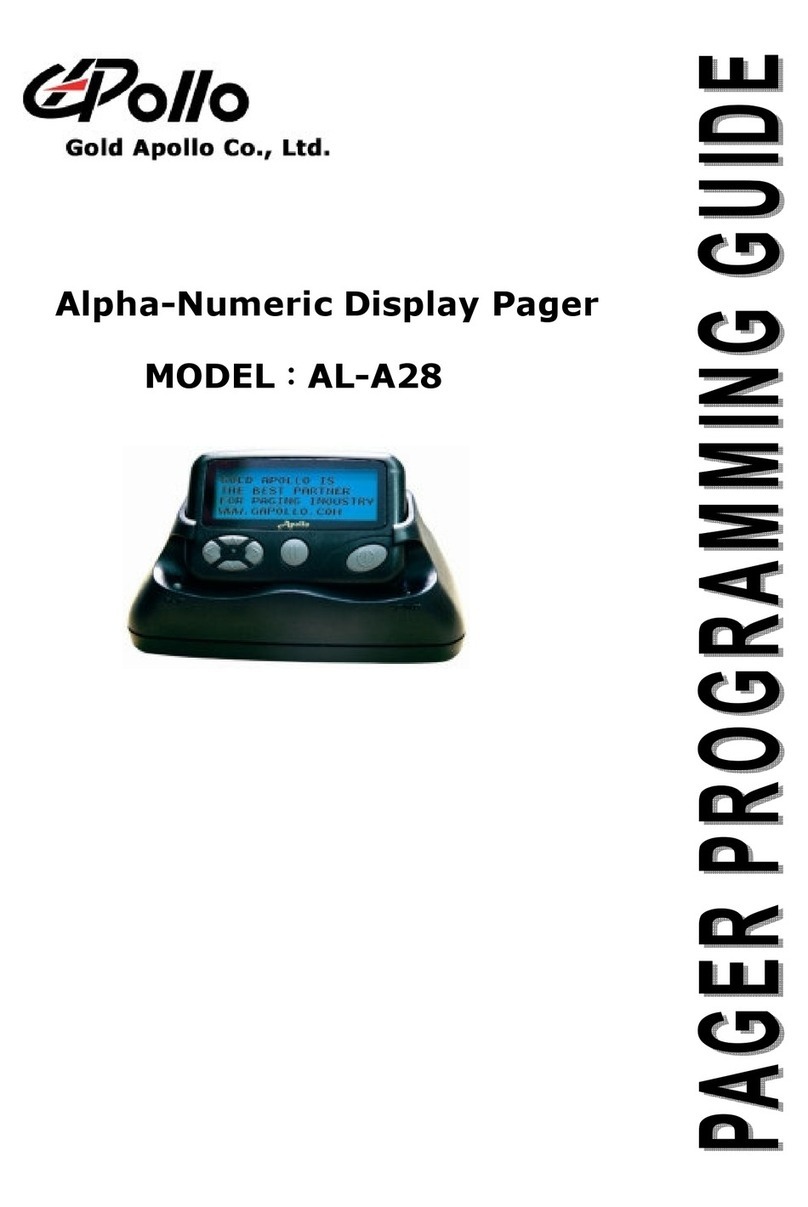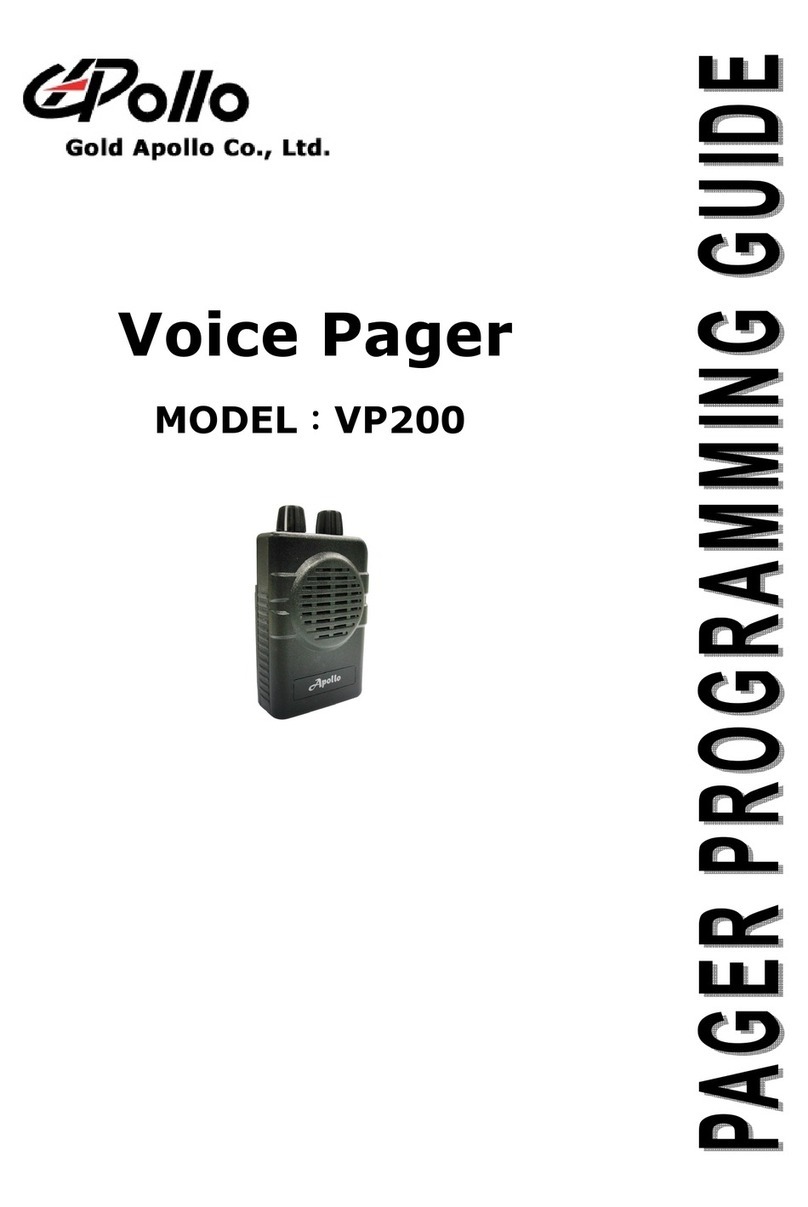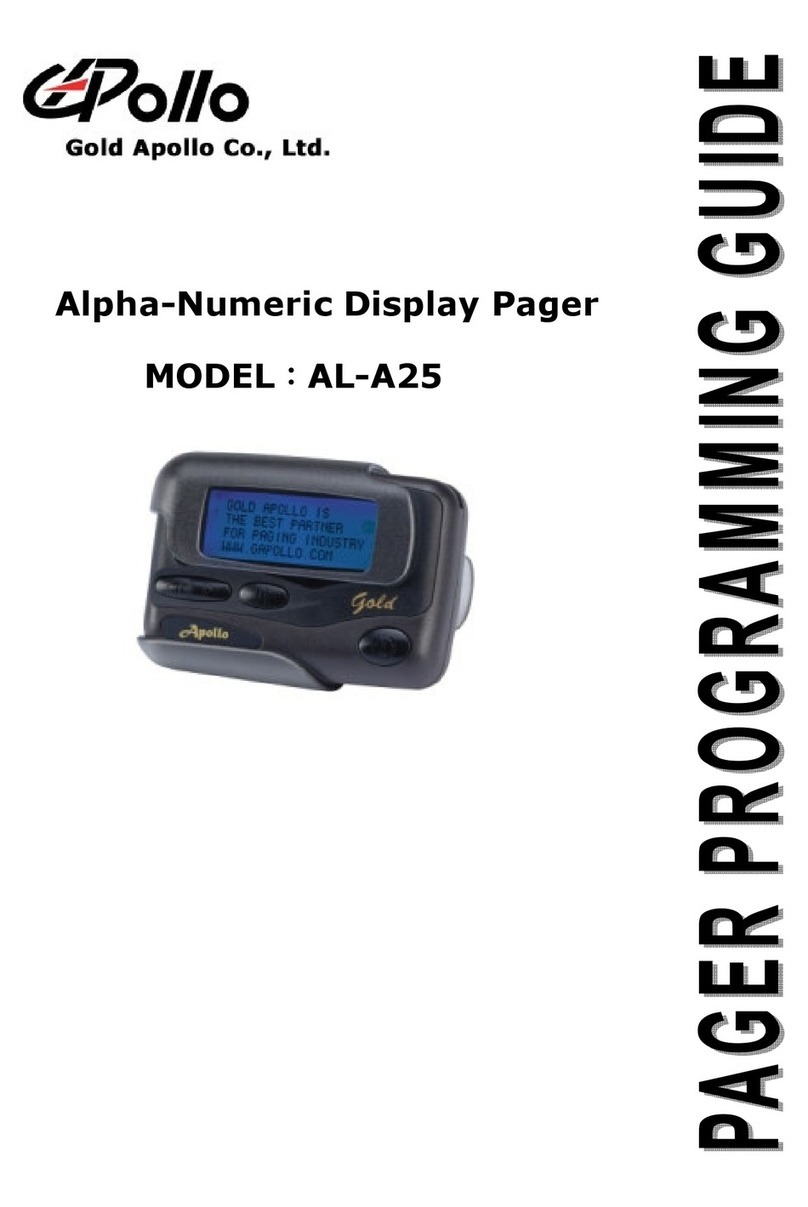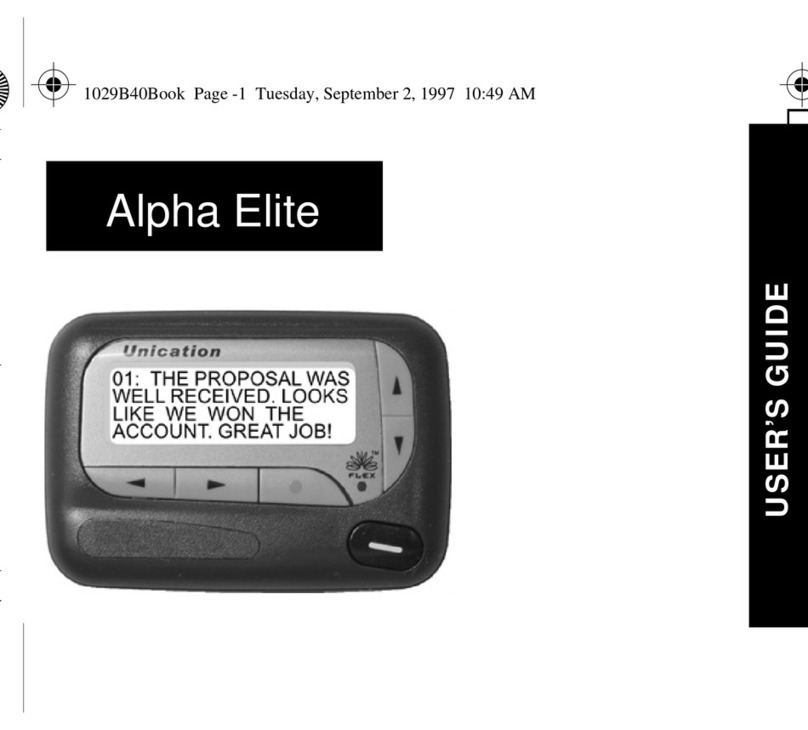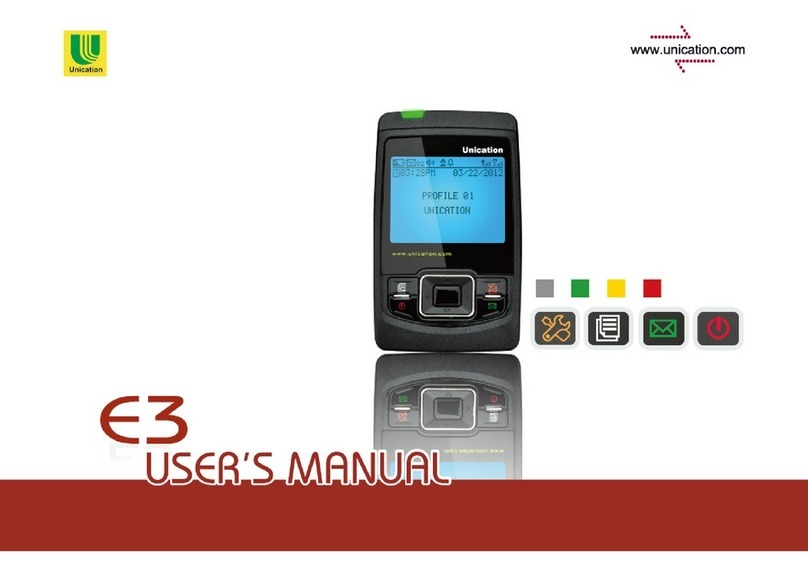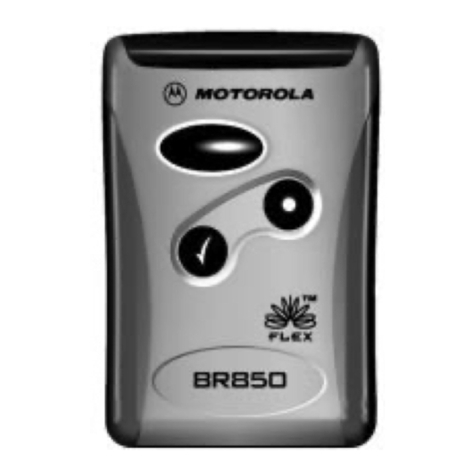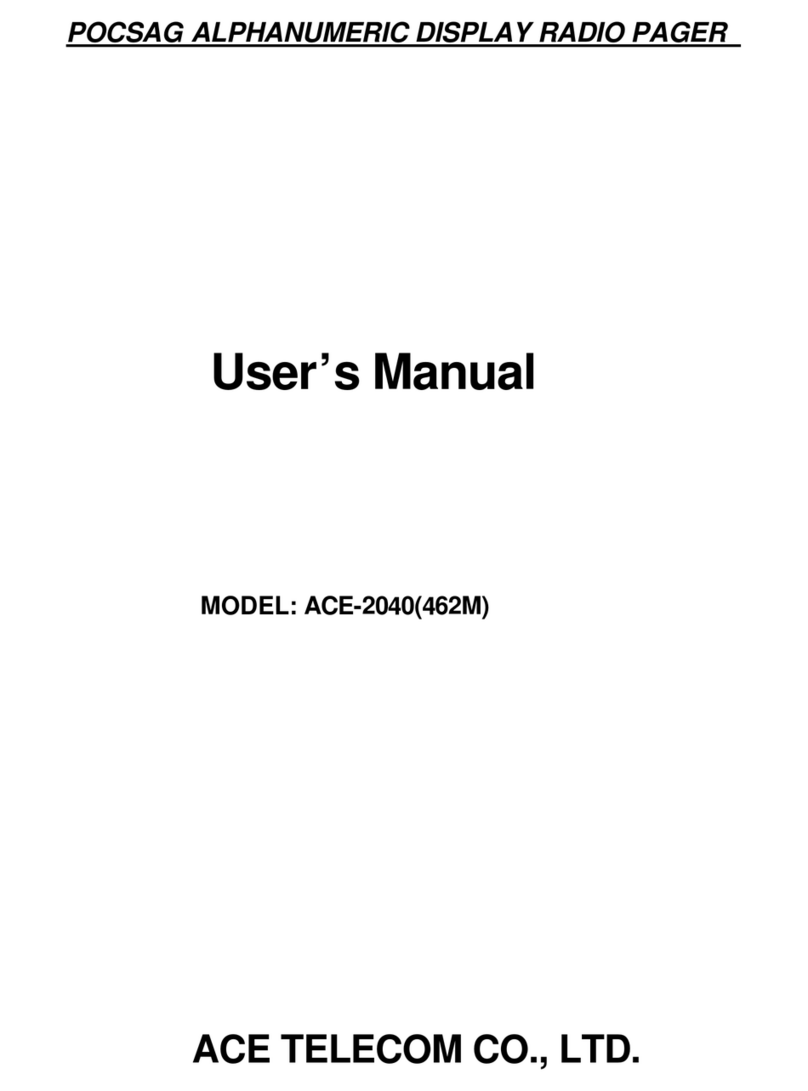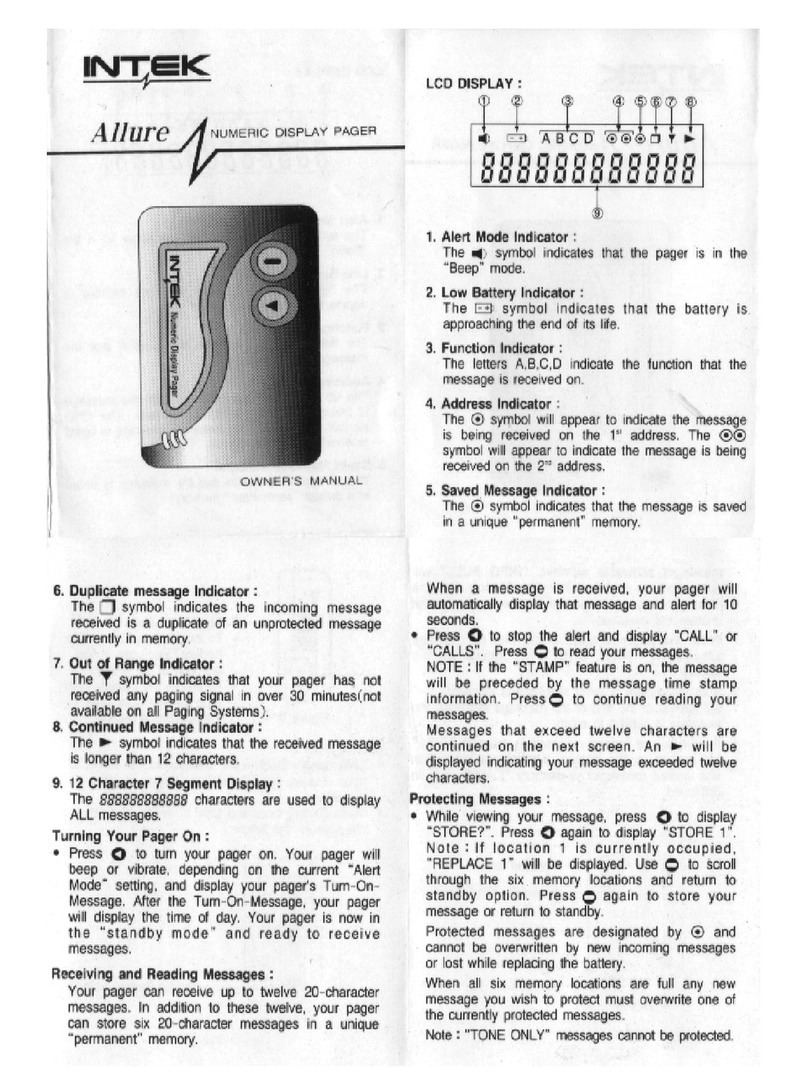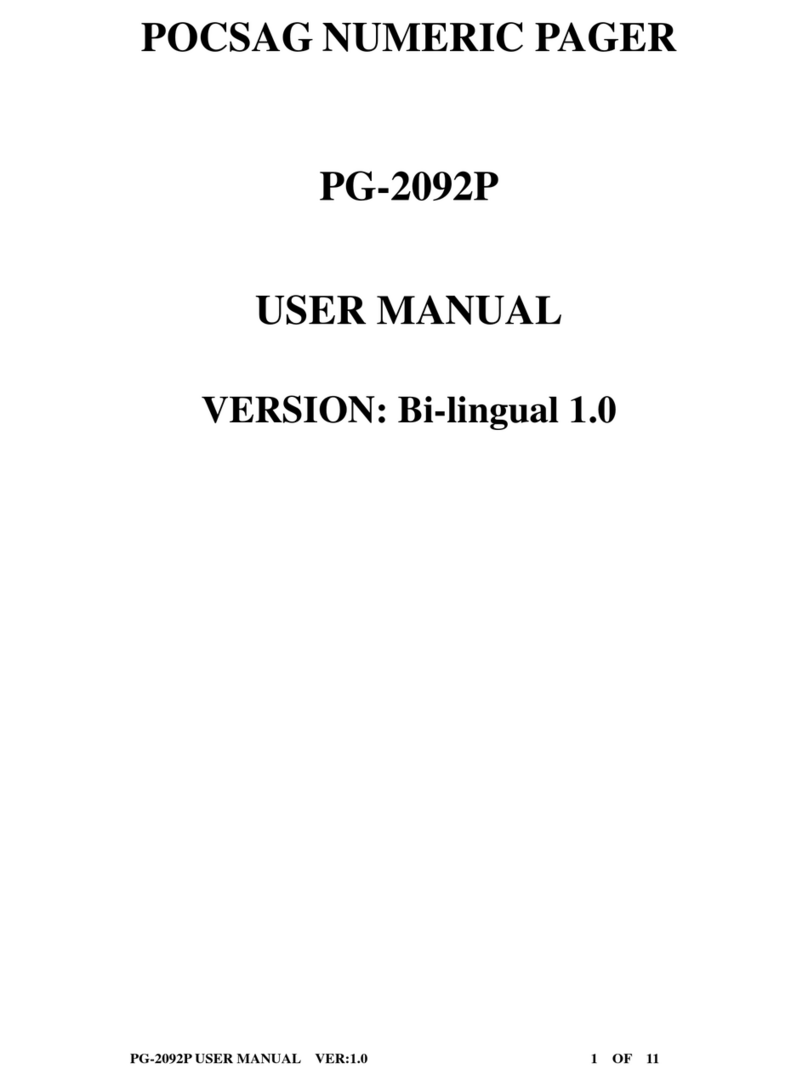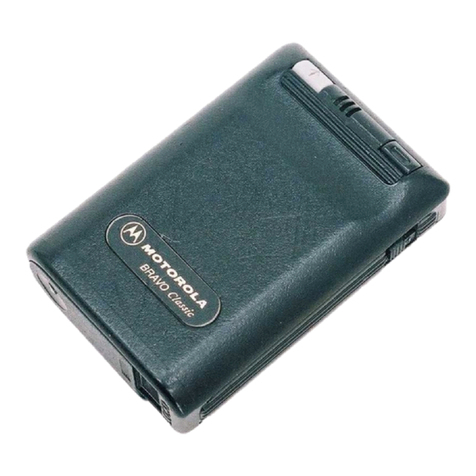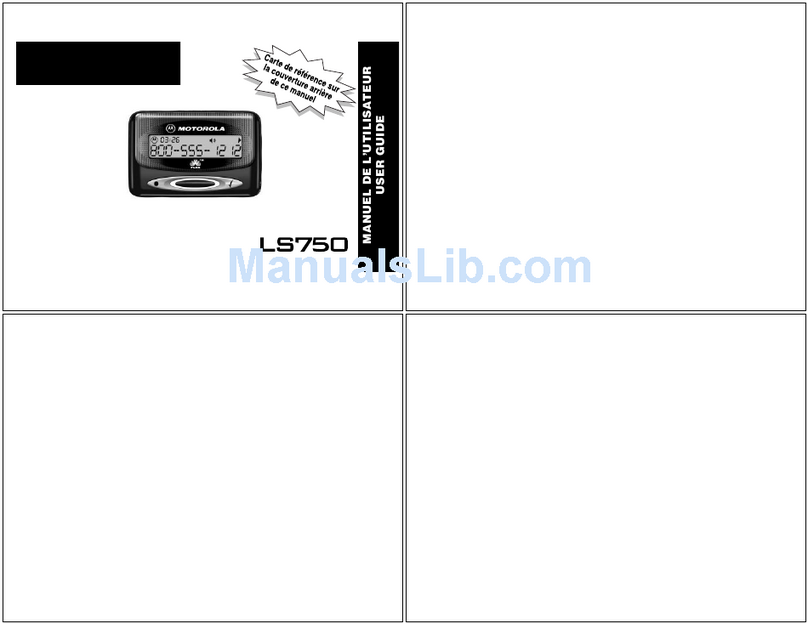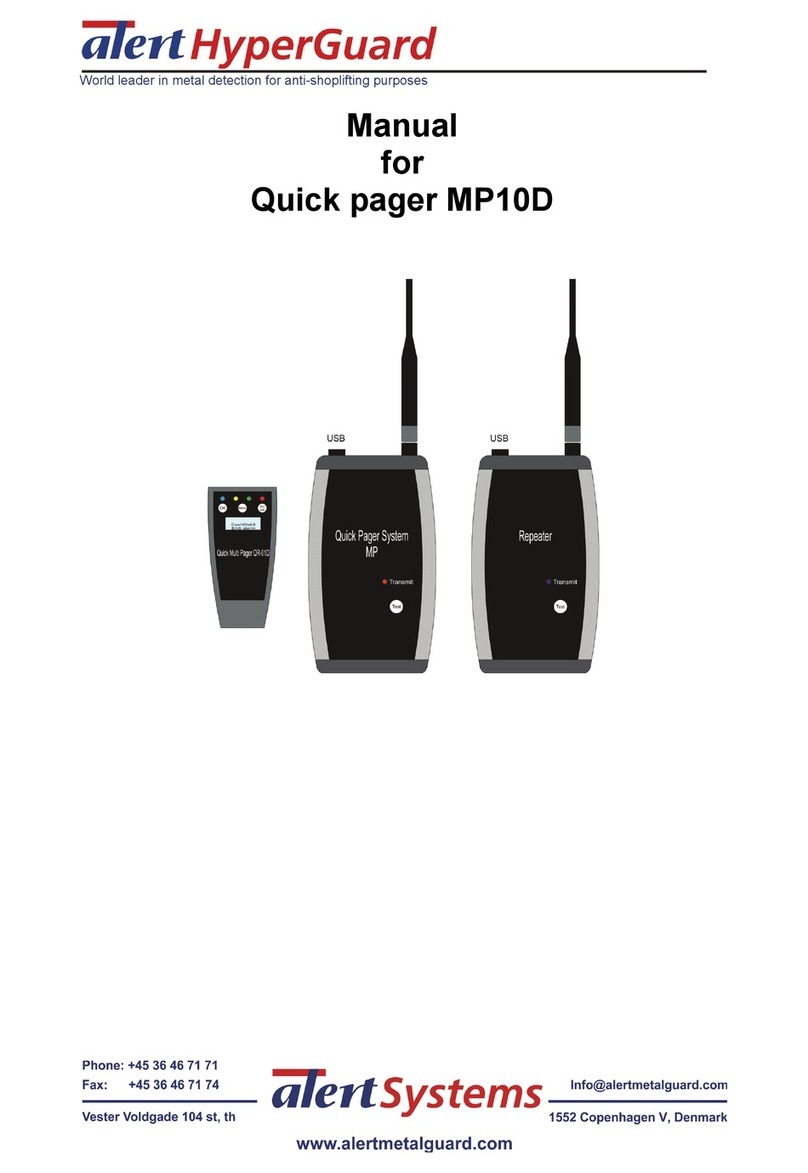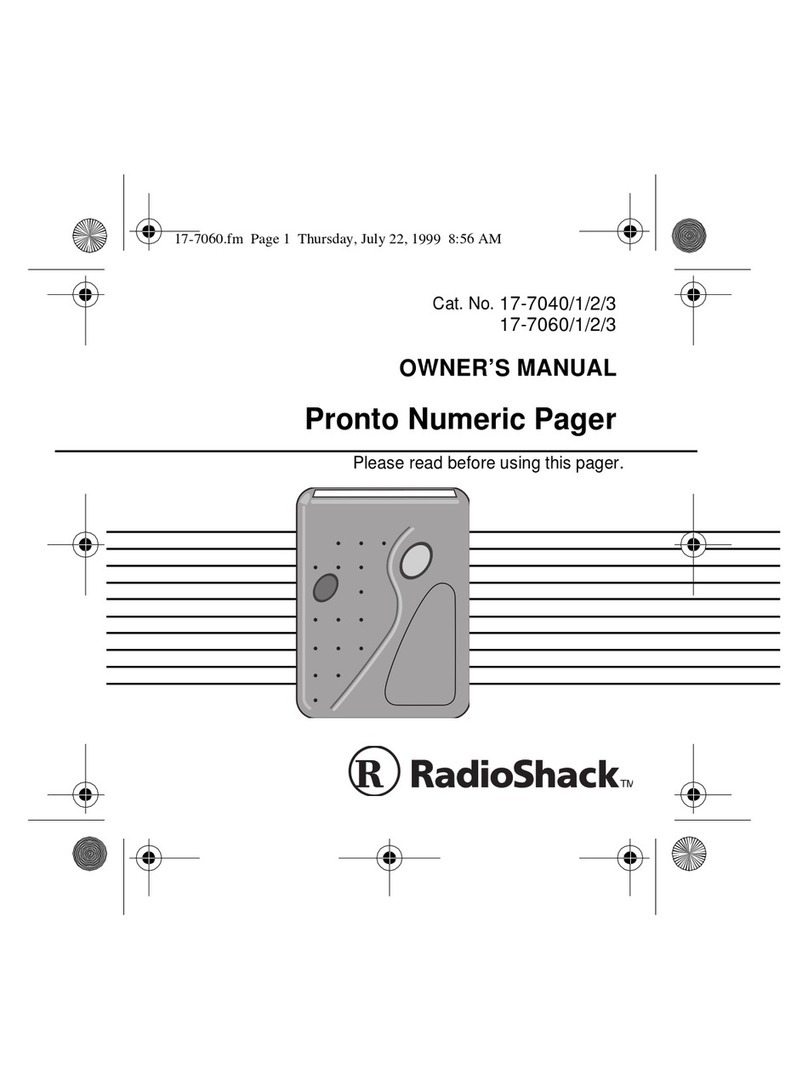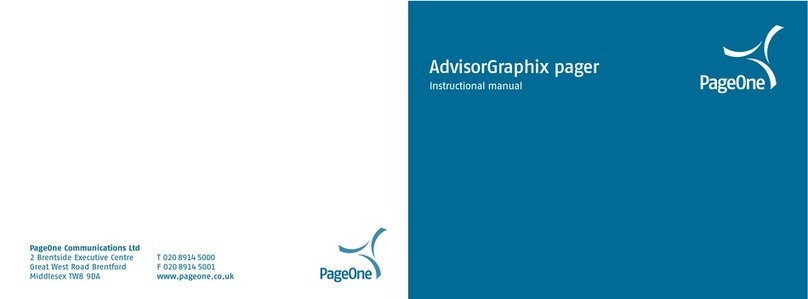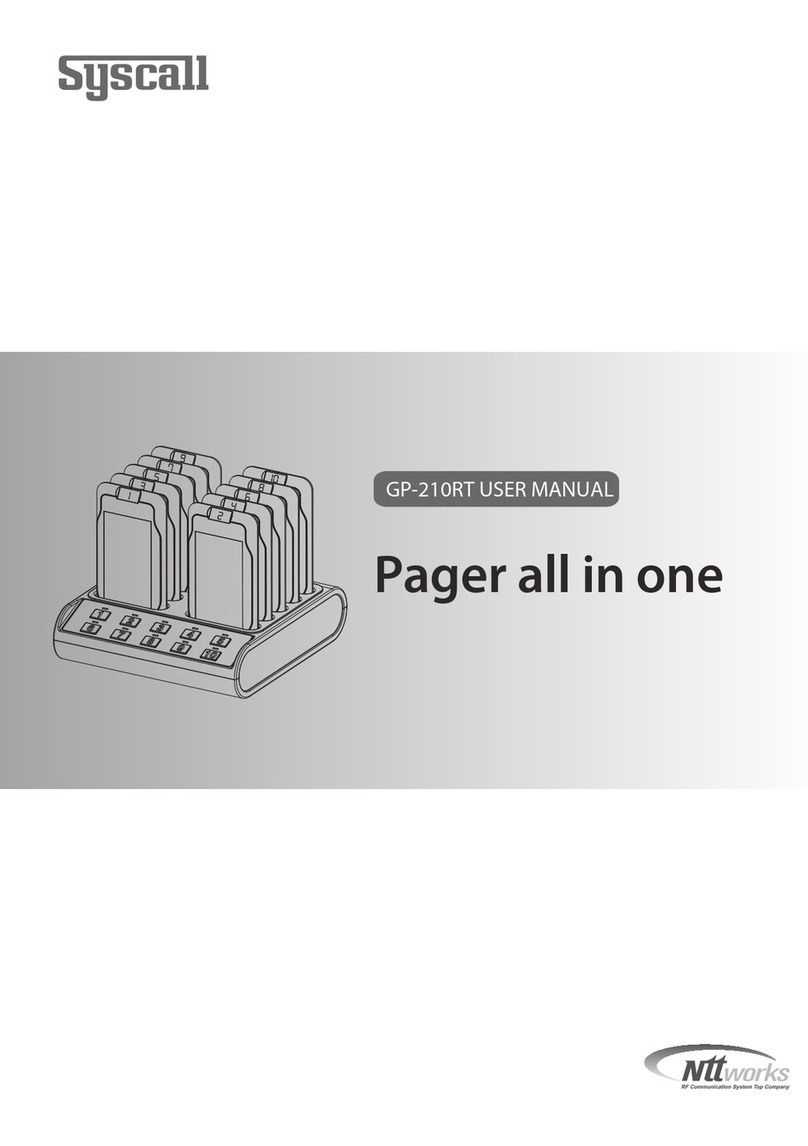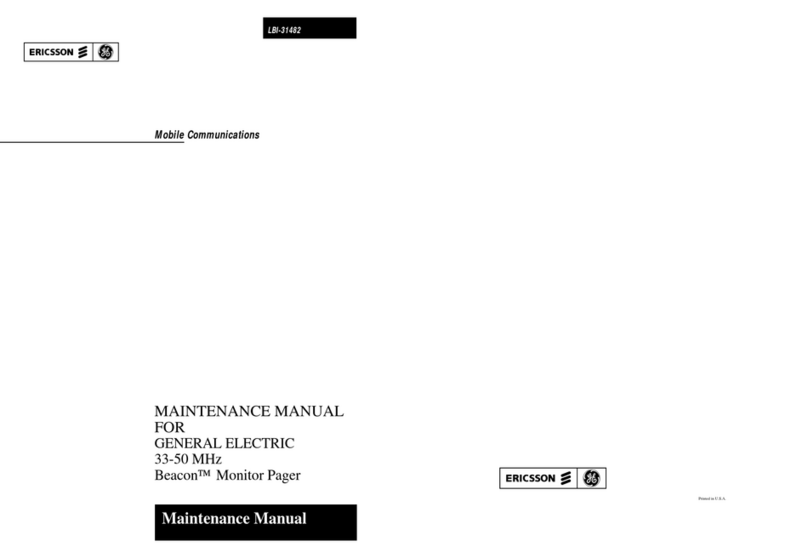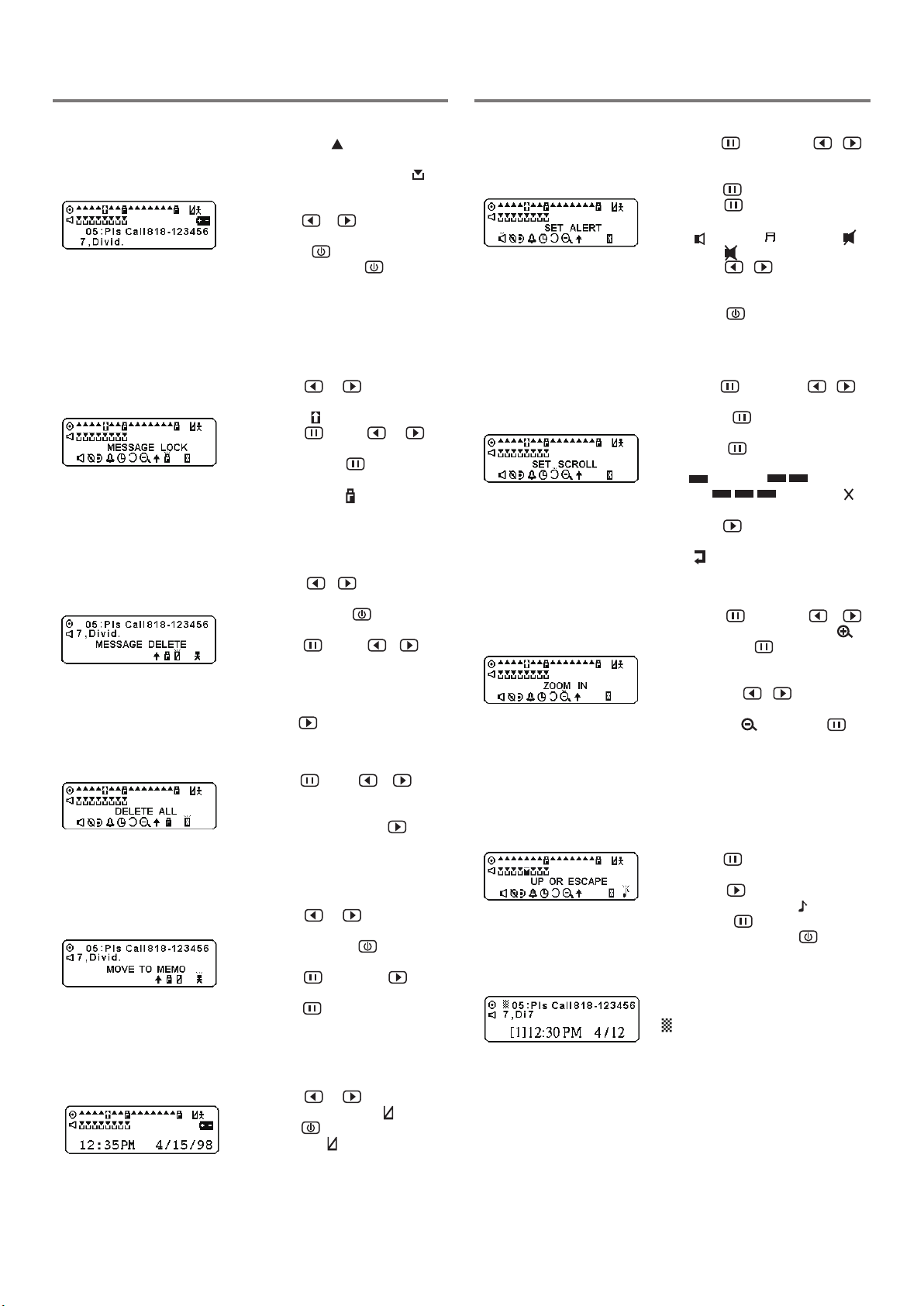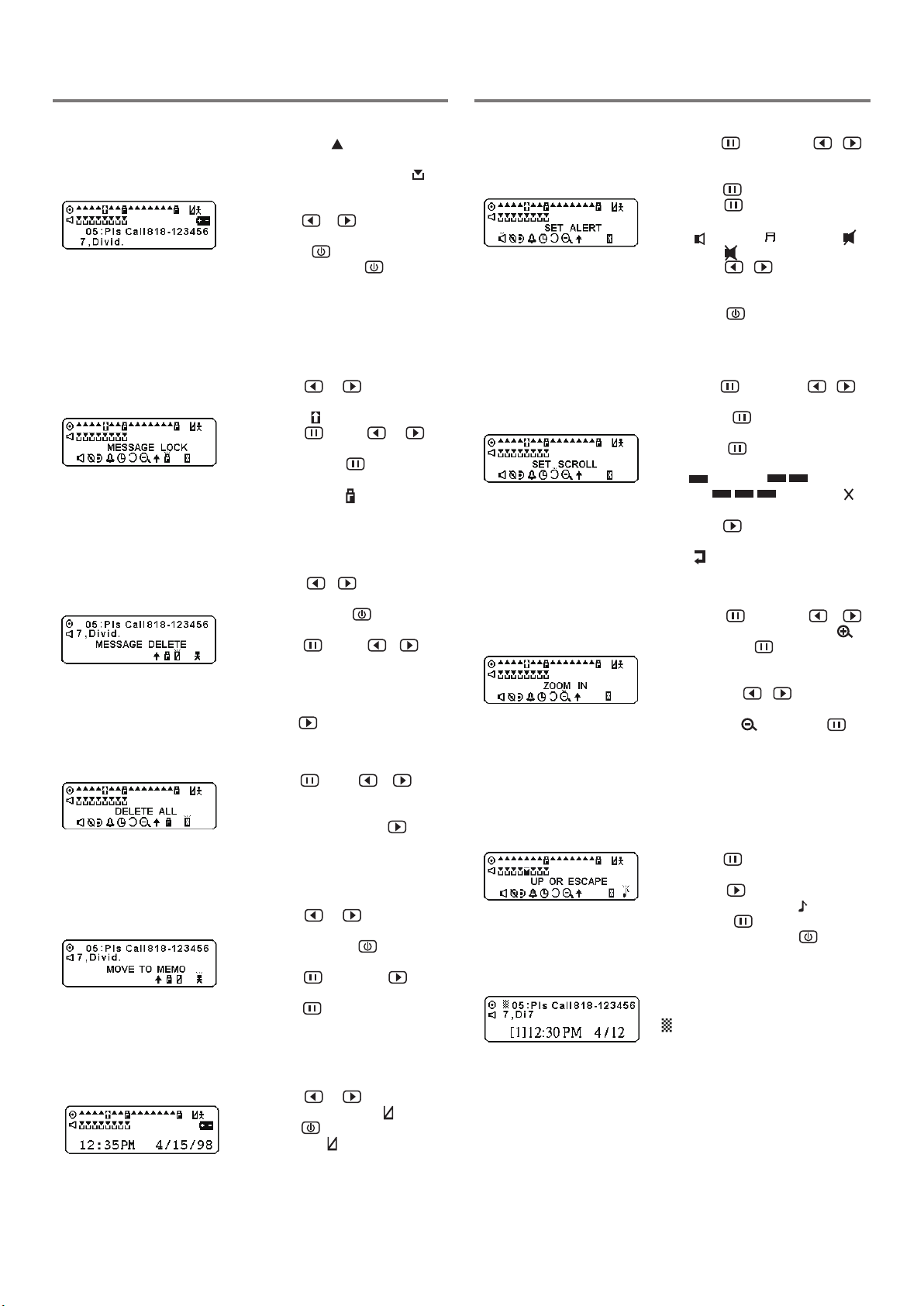
Set Alert
1. Press , then , press or
once to display " SET ALERT "
Mode .
2. Press , to enable "SET ALERT".
3. Press , to move the cursor to
the desired alarm mode .( Alert
/ Musical / Vibration /
Sleep are optional )
4. Press or , to move to the
cursor to the desired tone or
music .
5. Press setting the alert is
completed.
Set Scroll
1. Press , then , press or ,
to " SET SCROLL " Mode .
2. Press , to enable scroll
automatically.
3. Press , to select the scroll
speed.
(1) -- slow, (2) -- normal,
(3) -- rapid, (4) --
off
4. Press to activate the function.
5. When the Auto scroll is set, the
symbol is displayed on screen.
Zoom In / Out
1. Press ,then press or
, to "ZOOM IN".(symble ),
Then, press to confirm..
2. The letters on screen enlarge and
become two lines to read.
3. Or press or to move the
cursor again to " ZOOM OUT "
(symble ), and press to
complete.
4. The letters on screen change to
four lines to read.
Set Mail Drop Alert
1. To move the cursor to the Mail
Drop.
2. Press , to display the function
menu.
3. Press , to move the cursor to
set mail drop alert ( ).
4. Press , to activate the
function .Or press , to exit
the function .
Error Message
If it is received the error message. The
symbol is shown in the top left-hand
corner of the display , indicates the
message status as a Error message.
Operation
Read Message
1. A flashing symbol indicates
you have a message has not
been read.(The symbol of
mail drop shows on screen by
flashing).
2. Press or , to preview the
message.
3. Press , to display your
message.,Press again, to
view
If you have set " Auto Scroll " , your
pager will scroll through your message
screen by screen automatically
Locking Message
1. Press or , to move the
cursor to the desired flashing
symbol .
2. Press , press or to
select the desired message to
lock. Press , to lock the
message.
3. The symbol is displayed ,
indicating the status of the
message in memory.
Delete Message
1. Press or , to move the
cursor to select the message you
desire. Press to read the
message.
2. Press , press or , to
display " MESSAGE DELETE "
Mode.
3. When " MESSAGE DELETE ?
" is displayed on the screen ,
press to delete the message.
Delete All Message
1. Press , press or , to "
DELETE ALL " Mode .
2. When " DELETE ALL ? " is
displayed , Press , all
unlocked and read messages are
deleted.
Move Message To Memo
1. Press or , to move the
cursor to the desired storing
message. Press to read the
message.
2. Press , and press once,
to move to " MOVE TO MEMO "
3. Press , to move the flashing
icon message automatically into
your memo mail .
Reading Full Message
1. Press or , to move the
flashing icon to the symbol.
Press , to read message.
2. When the symbol is shown in
the top left-hand corner of the
display , indicates the message
status as a full message.