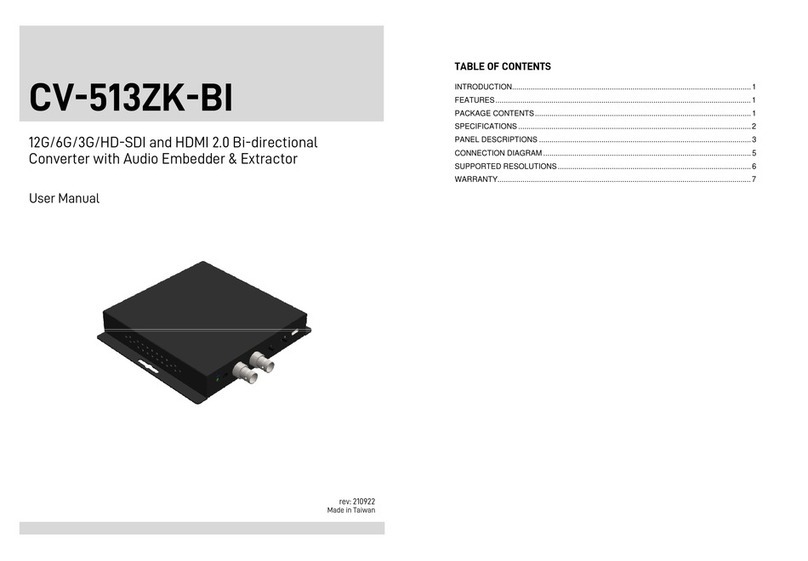GoMax Electronics SP-2003 User manual
Other GoMax Electronics Media Converter manuals

GoMax Electronics
GoMax Electronics MX-5022 User manual

GoMax Electronics
GoMax Electronics MX-3004F User manual

GoMax Electronics
GoMax Electronics MX-1004PF User manual

GoMax Electronics
GoMax Electronics SP-9112 User manual

GoMax Electronics
GoMax Electronics VW-1312P User manual

GoMax Electronics
GoMax Electronics MX-1010 User manual

GoMax Electronics
GoMax Electronics CV-105S User manual

GoMax Electronics
GoMax Electronics CV-523 User manual

GoMax Electronics
GoMax Electronics CV-C03S User manual
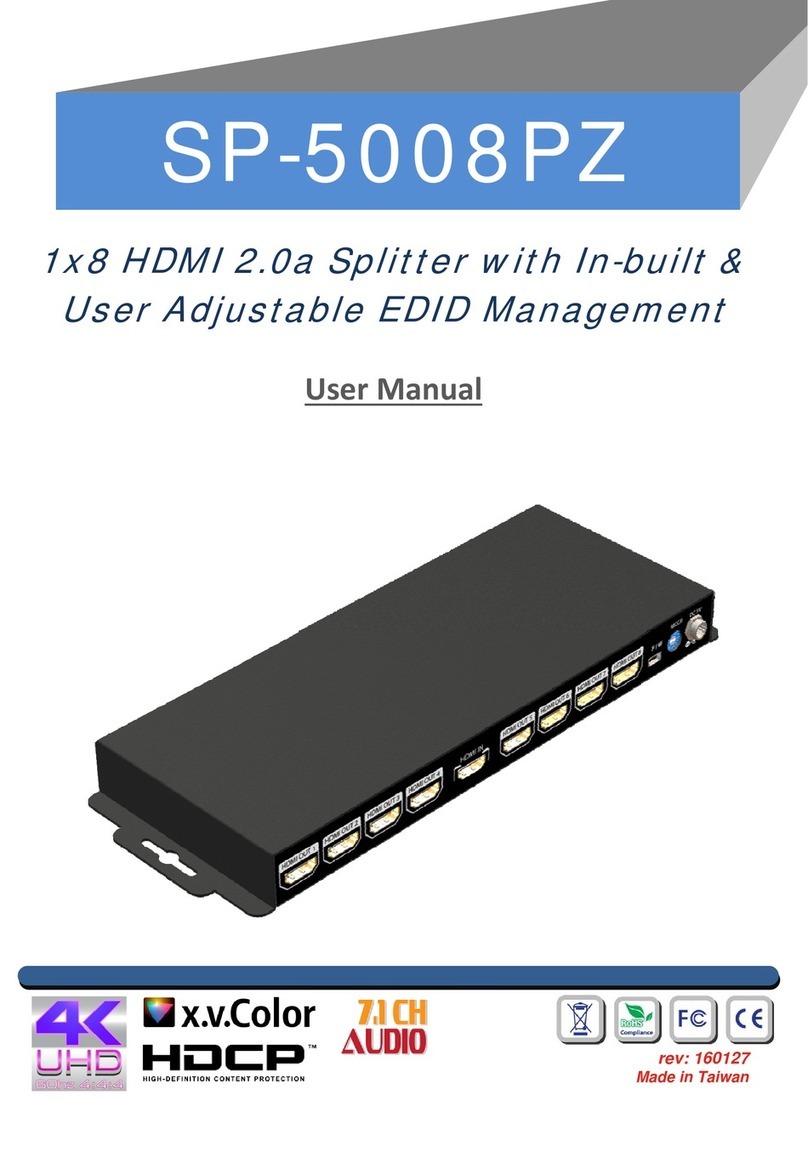
GoMax Electronics
GoMax Electronics SP-5008PZ User manual
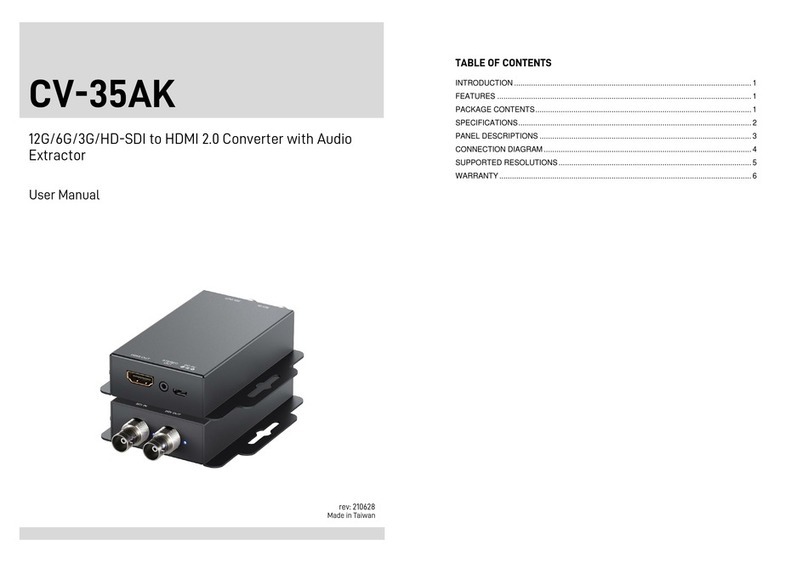
GoMax Electronics
GoMax Electronics CV-35AK User manual
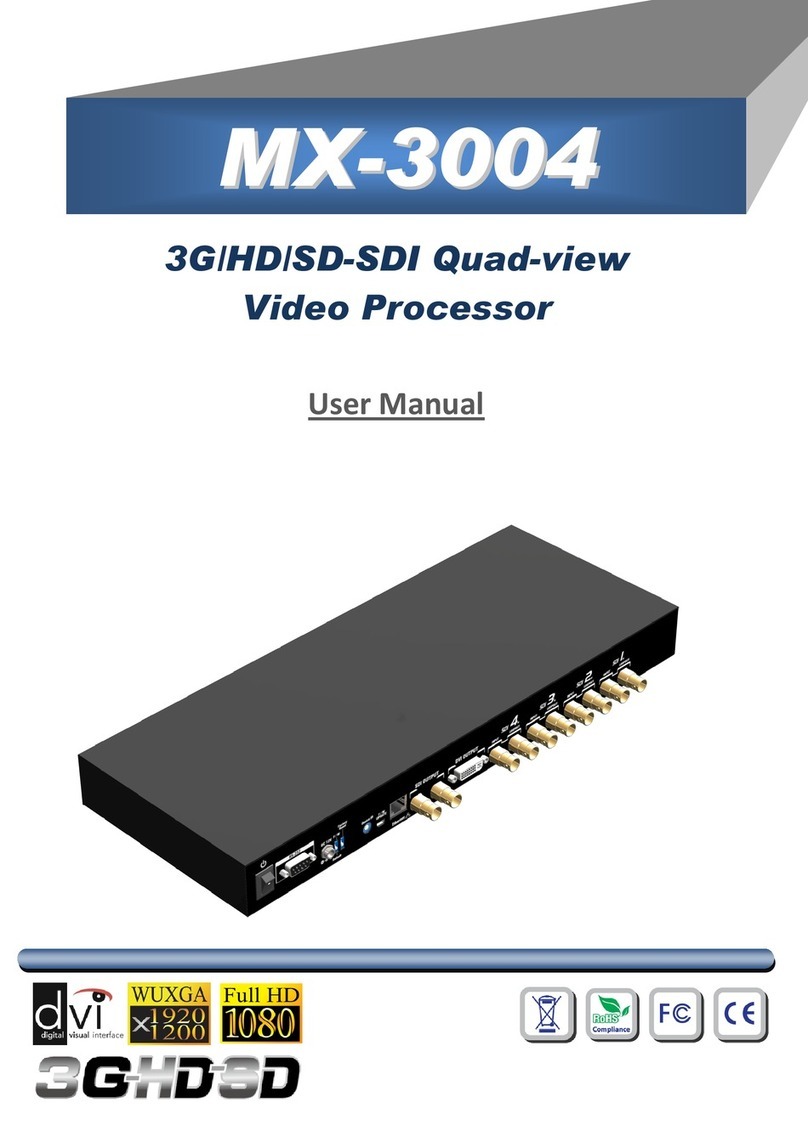
GoMax Electronics
GoMax Electronics MX-3004 User manual
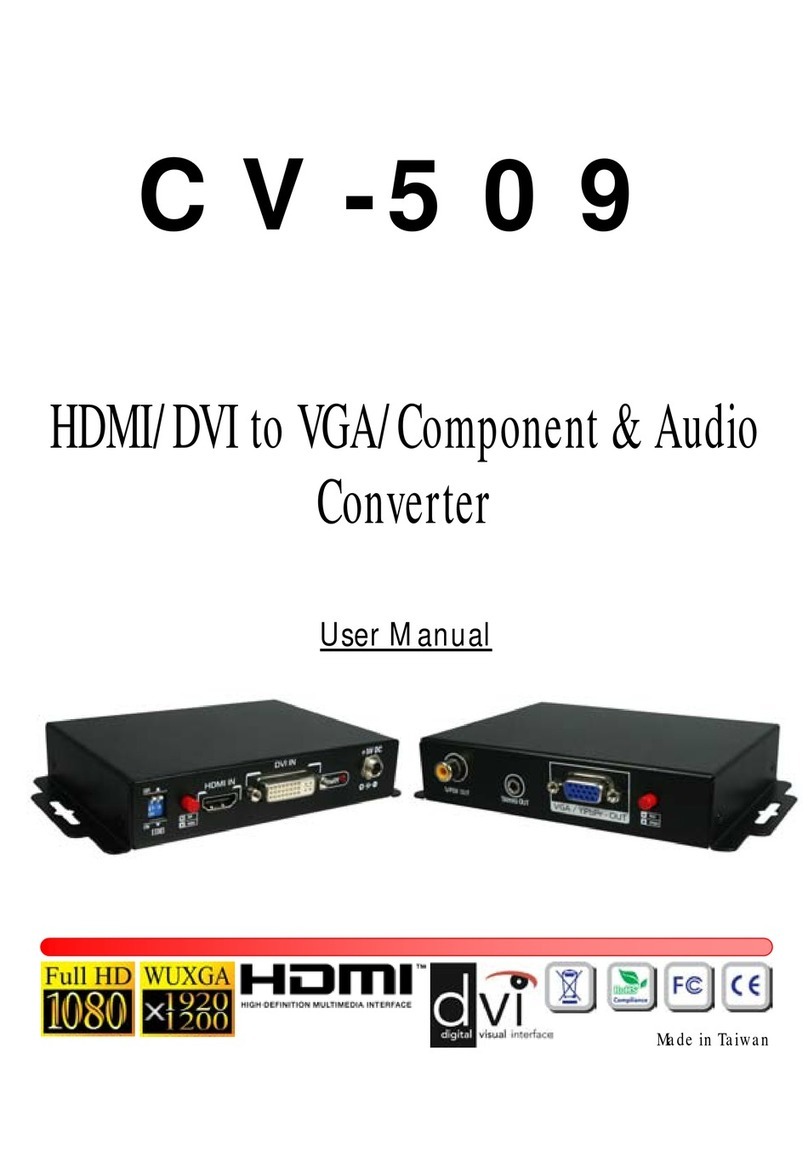
GoMax Electronics
GoMax Electronics CV-509 User manual

GoMax Electronics
GoMax Electronics MX-5004MZF User manual

GoMax Electronics
GoMax Electronics CV-900S User manual

GoMax Electronics
GoMax Electronics CV-503M User manual

GoMax Electronics
GoMax Electronics MX-5004MZ2E-CF User manual

GoMax Electronics
GoMax Electronics CV-53A User manual

GoMax Electronics
GoMax Electronics CV-910S User manual

GoMax Electronics
GoMax Electronics MX-5004MZ2F User manual