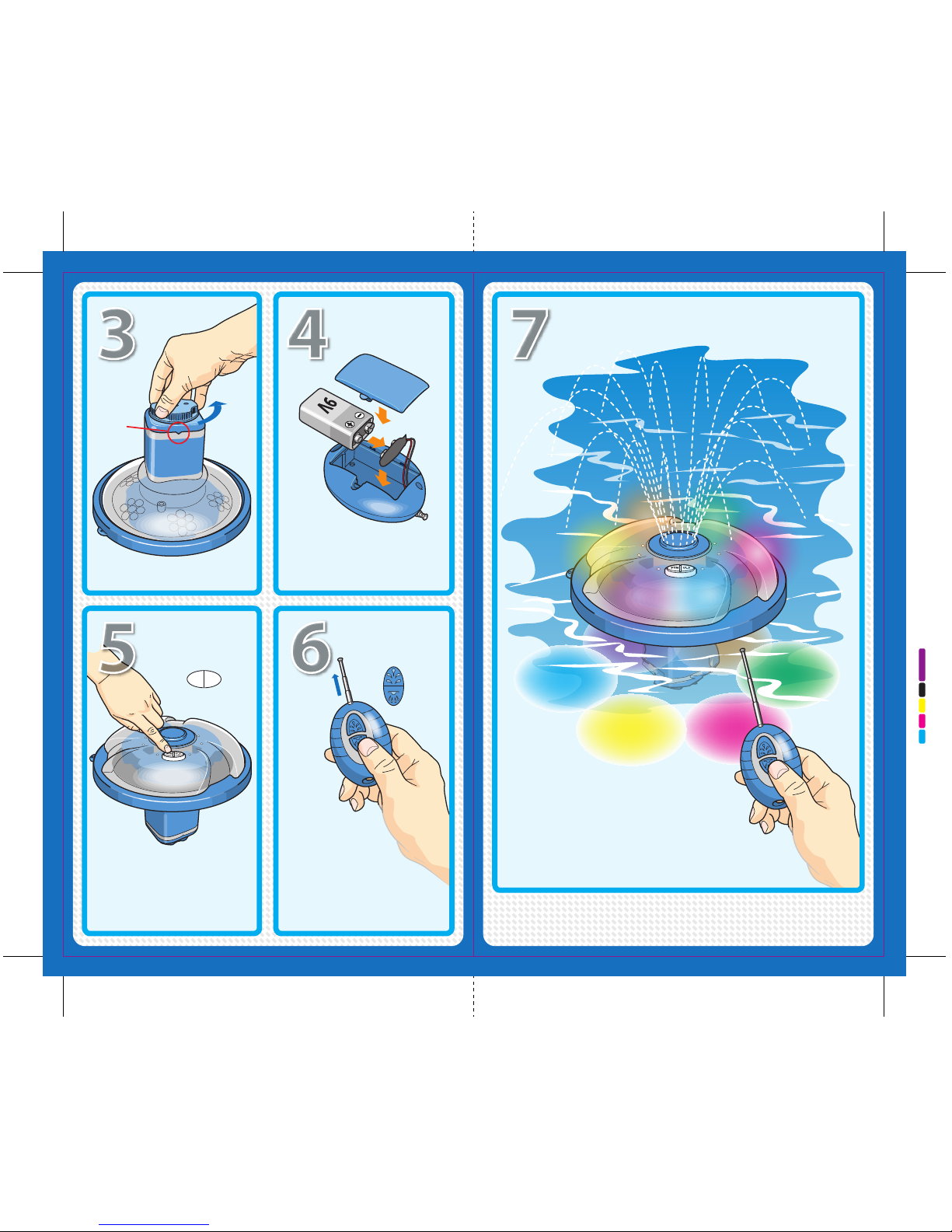P. 1P. 4
Size: 14.375”H.x8.625”+8.625”W C M Y K
GT-200-ULSF
NOTE:
This equipment has been tested and found to comply with the limits for a Class B digital device, pursuant to Part 15 of
the FCC Rules. These limits are designed to provide reasonable protection against harmful interference in a residential
installation. This equipment generales uses and can radiate radio frequency energy and, if not installed and used in
accordoance with the onstructions, may cause harmful interference to radio communications. However, there is no
guarantee that interference will not occur in a particular installation. If this equipment dose cause harmful interference
to radio or television reception, which can be determined by turning the equipment off and on, the user is encouraged
to try to correct the interference by one or more of the follwing measures:
• Reorient or relocate the recoiving antenna.
• Increase the separation between the equipment and receiver.
• Connect the equipment into an outlet on a circuit different from that to which the receiver is connected.
• Consult the dealer or an experienced radio/TV technician for help.
This device complies with Part 15 of the FCC Rules. Operation is subject to the following two conditions: (1) This
device may not cause harmful interference, and (2) This device must accept any interference received, including
interference that may cause undesired operation,
NOTE: THE MANUFACTURER IS NOT RESPONSIBLE FOR ANY RADIO OR TV INTERFERENCE CAUSED BY
UNAUTHORIZED MODIFICATIONS TO THIS EQUIPMENT, SUCH MODIFICATIONS COULD VOID THE USER AUTHORITY
TO OPERATE THE EQUIPMENT.
LIMITED WARRANTY STATEMENT
General Terms This Limited Warranty applies to the product enclosed (”the Product”) distributed by Intellectual Solutions, Inc.,
doing bussiness as ”Goodtimes”, sold with this Limited Warranty Statement. This Limited Warranty is applicable in all countries.
• Goodtimes warrents that the Product you have purchased from Goodtimes is free from defects in materials or workmanship
under normal use during the warranty period.
The warranty period starts on the date of purchase and cantinues for ninety (90) days. Your dated sales or delivery receipt, showing
the date of purchase of the Product, is your prool of the purchase date. • During the warranty period, Goodtimes will repair or
replace any defective parts with new parts, or, at Goodtimes’s discrelion, used part that meet or exceed performance specifications
for new parts. All parts removed under this warranly become the property of Goodtimes. The replacement part takes on the
warranly status of the removed part or product. • This Limited Warranty does not apply to expendable parts. This Limited Warranty
does not exlend to any product from which the serial number has been removed or that has been damaged or endered defective (a)
as a result of accident, misuse, abuse or other external cause; (b) by operation outside the usge parameters stated in the
Instruction Sheet that shipped with the Product; (c) by the use of parts not manufactured or sold by Goodtimes; or (d) by
modification or service by anyone other than Goodtimes.
Limitation of Liability Goodtimes is not liable for any damages caused by the Product or the failure of the Product to perform,
including any direct or indirect damahes for parsonal injury, lost profits, lost savings, incidental damages, consequential damages,
or any other pecuniary loss arising out of the use or inehility to use the Product. Goodtimes is not liable for any clarim made by a
third party or made by you for a third party. • This limitation applies whether damages are sought, or a claim made, under this
Limited Warranty or as a tort claim (including negligence and strict product liability), a contract claim, or any other claim. This
limited cannot be waived or amended by any person. This limitation of liability will be effective even if you have advised Goodtimes
or an authorized representative of Goodtimes of the possibility of any such damages.
EXCEPT AS EXPRESSLY SET FORTH IN THIS LIMITED WARRANTY, GOODTIMES MAKES NO OTHER WARRANTIES, EXPRESS OR
IMPLIED, INCLUDING ANY IMPLIED WARRANTIES OF MERCHANTABILITY AND FITNESS FOR A PARTICULAR PURPOSE.
GOODTIMES EXPRESSLY DISCLAIMS ALL WARRANTIES NOT STATED IN THIS LIMITED WARRANTY. ANY IMPLIED WARRANTIES
THAT MAY BE IMPOSED BY LAW LIMITED TO THE TERMS OF THIS WORLDWIDE LIMITED WARRANTY STATEMENT.
WARNING: Goodtimes™has in the past, and will in the future, take any and all legal steps necessary in order to protect our
proprietary trademarks, patents, trade dress, and capyrights. This applies to, but is not limited to, products, product
design, graphics, packaging and literature.We will prosecute to the fullest extent of the law any persons or entilies who
infringe upon these rights.
This Class B digital apparatus complies with Canadian ICES-003.
11 22
Quick Setup InstructionsQuick Setup Instructions
Dist. By Goodtimes™ 41 James Way Eatontown, NJ 07724. (732) 720-2713
©2011 Intellectual Solutions, Inc., All Rights Reserved.
All designs, logos and images are the exclusive property of Intellectual Solutions, Inc. and/or its affiliates.
US & FOREIGN INTELLECTUAL PROPERTY RIGHTS PENDING
This device complies with Part 15 of the FCC Rules. Operation is subject to the following two conditions:
(1) this device may not cause harmful interference, and (2) this device must accept any interference received, including interference that may cause undesired operation.
Printed in China
Rev. 1/6/12
1. To start fountain, place unit in water and press FTN buton twice. Submerge unit for 10-15
seconds until fountain sprays.
2. Remove from pool when not in use or while cleaning so that unit is not damaged by
skimmers or other devices.
3. This product should be operated in at least 12 inches of water to get the maximum water
height. It is recommended to clean out the filter screen at bottom of unit periodically to
ensure proper water flow.
FLOATING POOL
FOUNTAIN
BATTERY
INSTALLATION
PLEASE READ BEFORE USING DEVICE
Do Not Mix Old and New Batteries
Do Not Mix Alkaline, Standard, or Rechargeable Batteries
Remove
battery cover
and insert
four (4) “D”
batteries
(not included)
Turn cap on battery casing counter clockwise
to open
OPEN
NOTE!
1. Do not mix old and new batteries.
2. Do not mix alkaline, standard, or rechargeable batteries.
3. The supply terminal is not to be short circuited.
4. Batteries are to be inserted with the correct polarity.
5. Remove exhausted batteries and dispose of properly.
Die-Cut