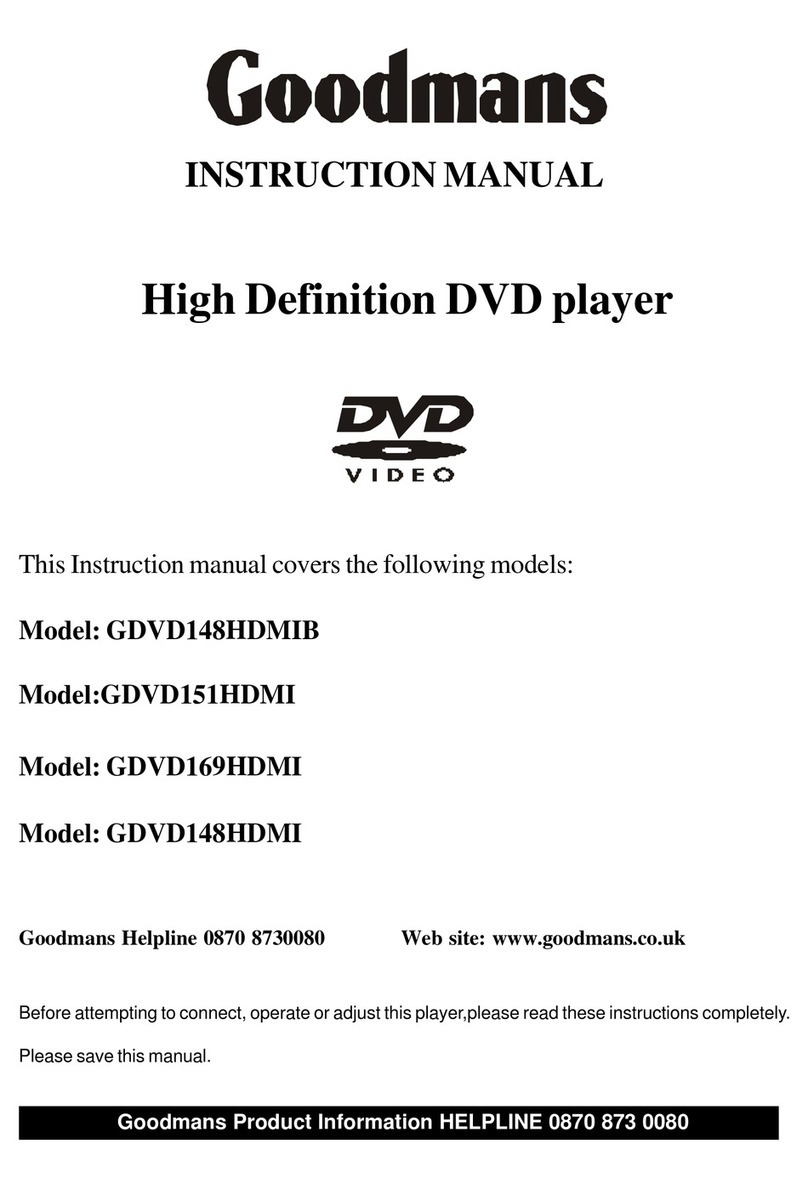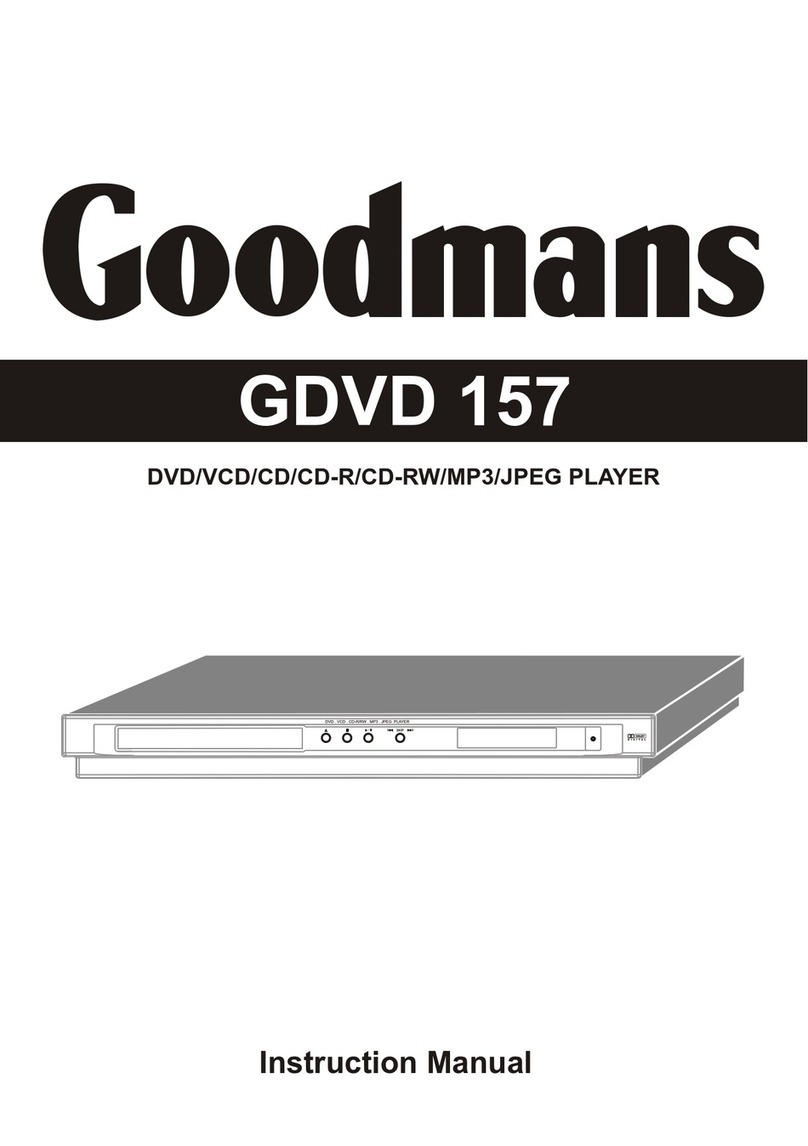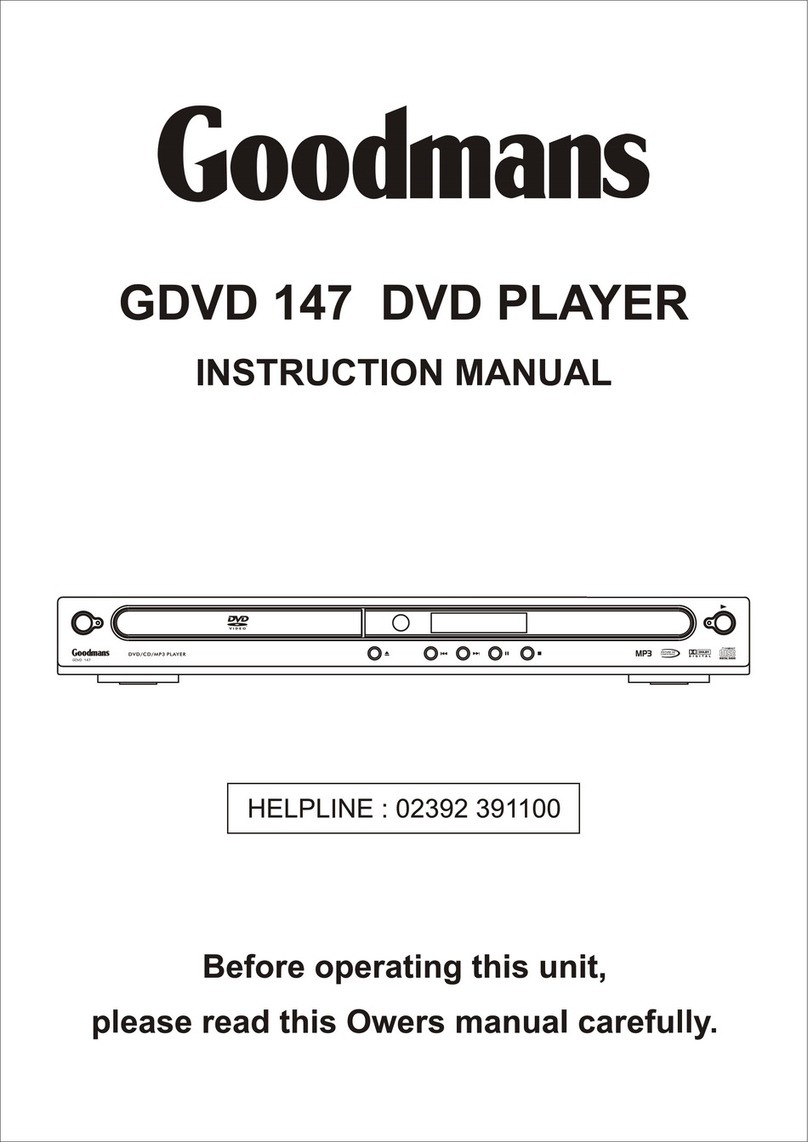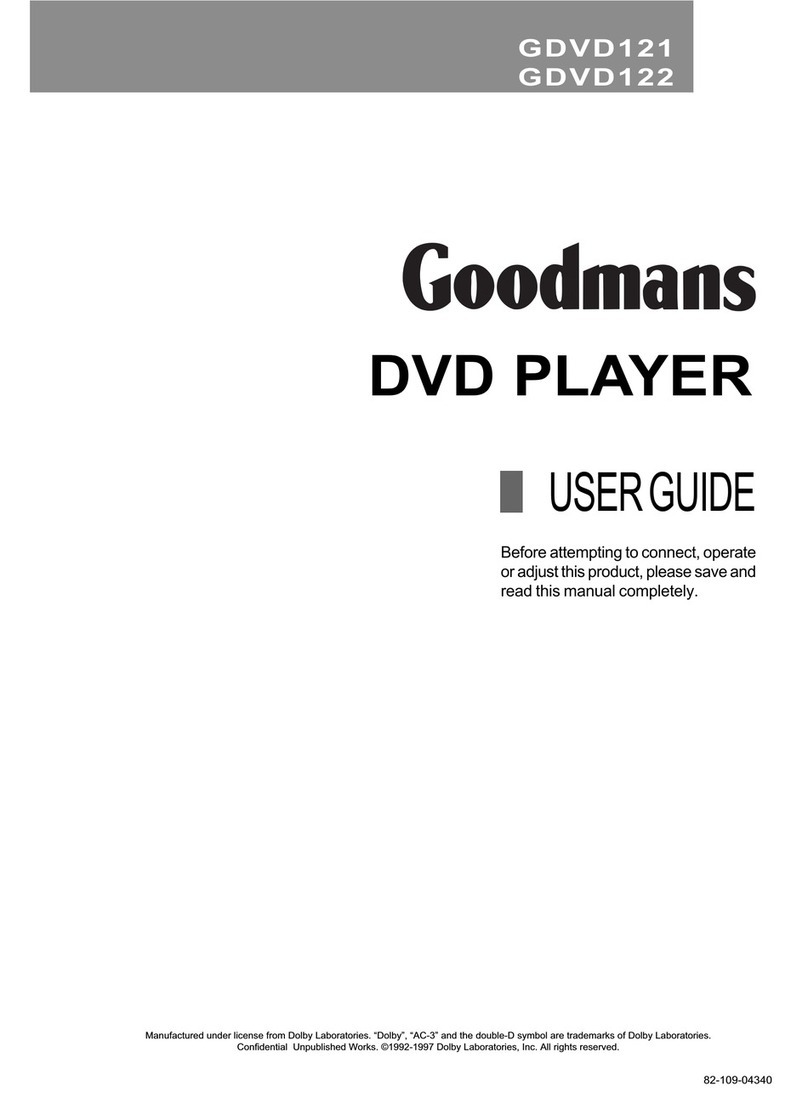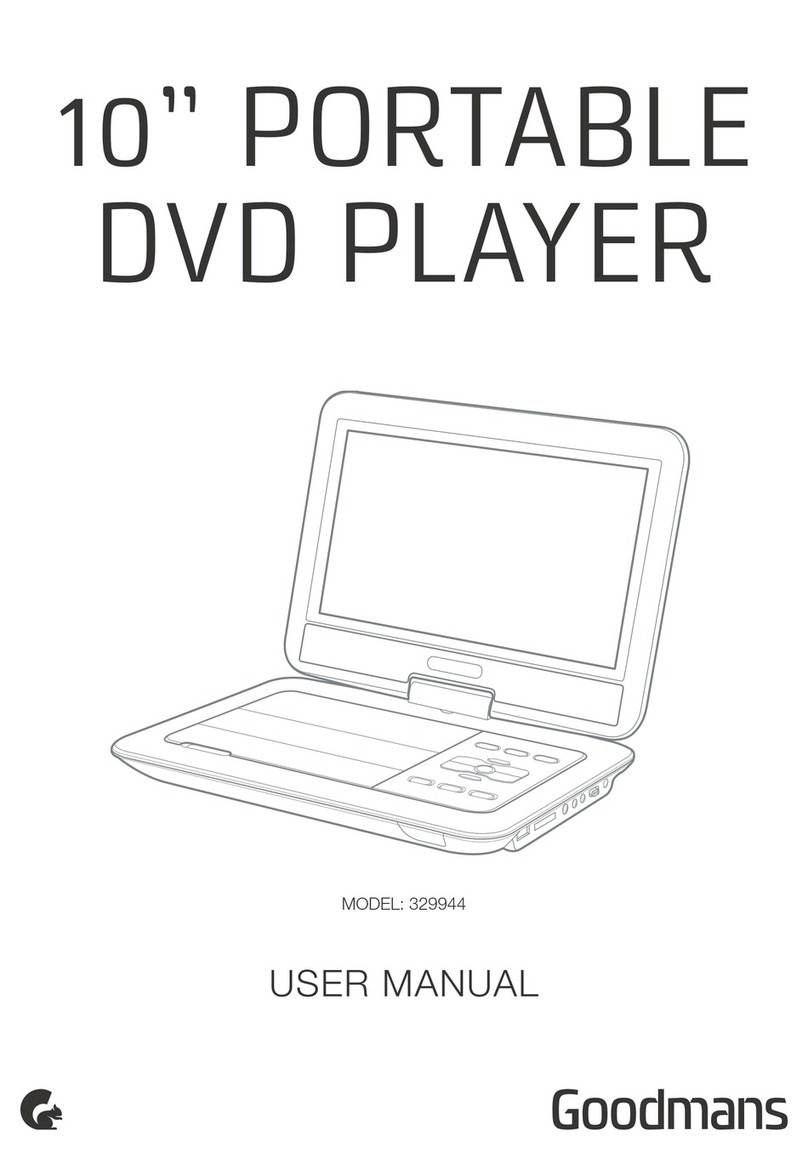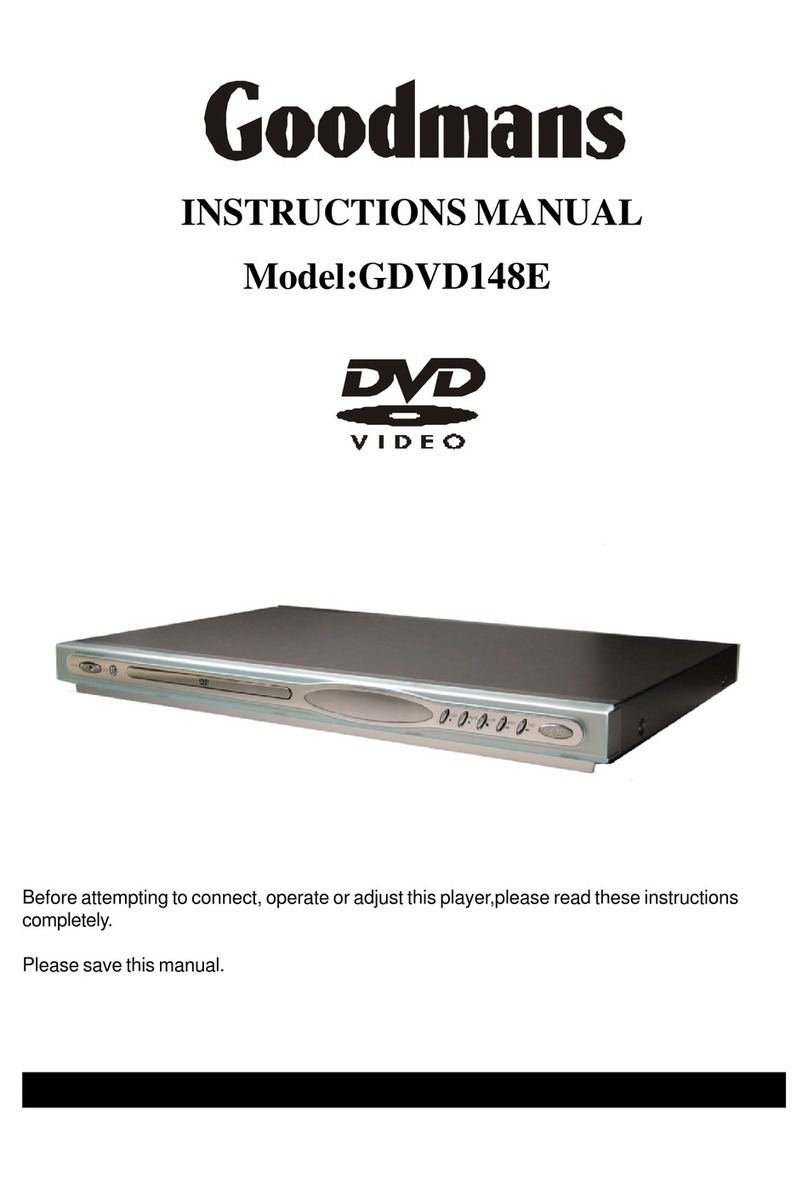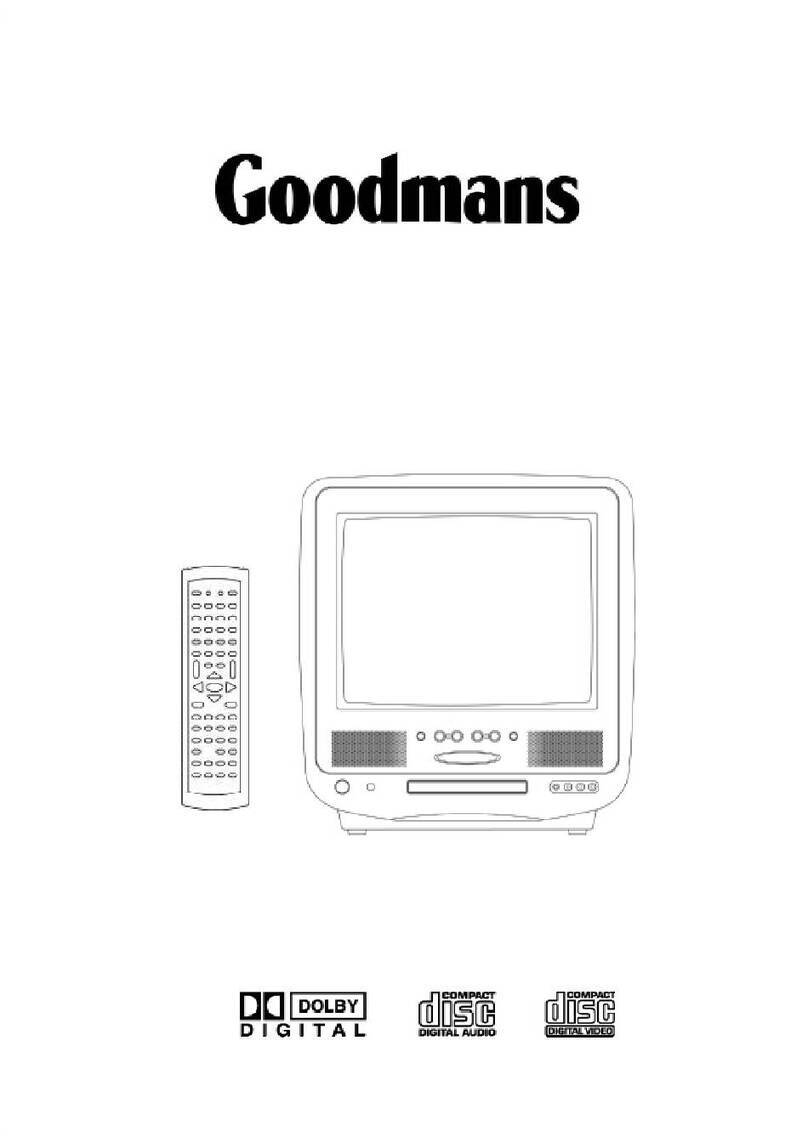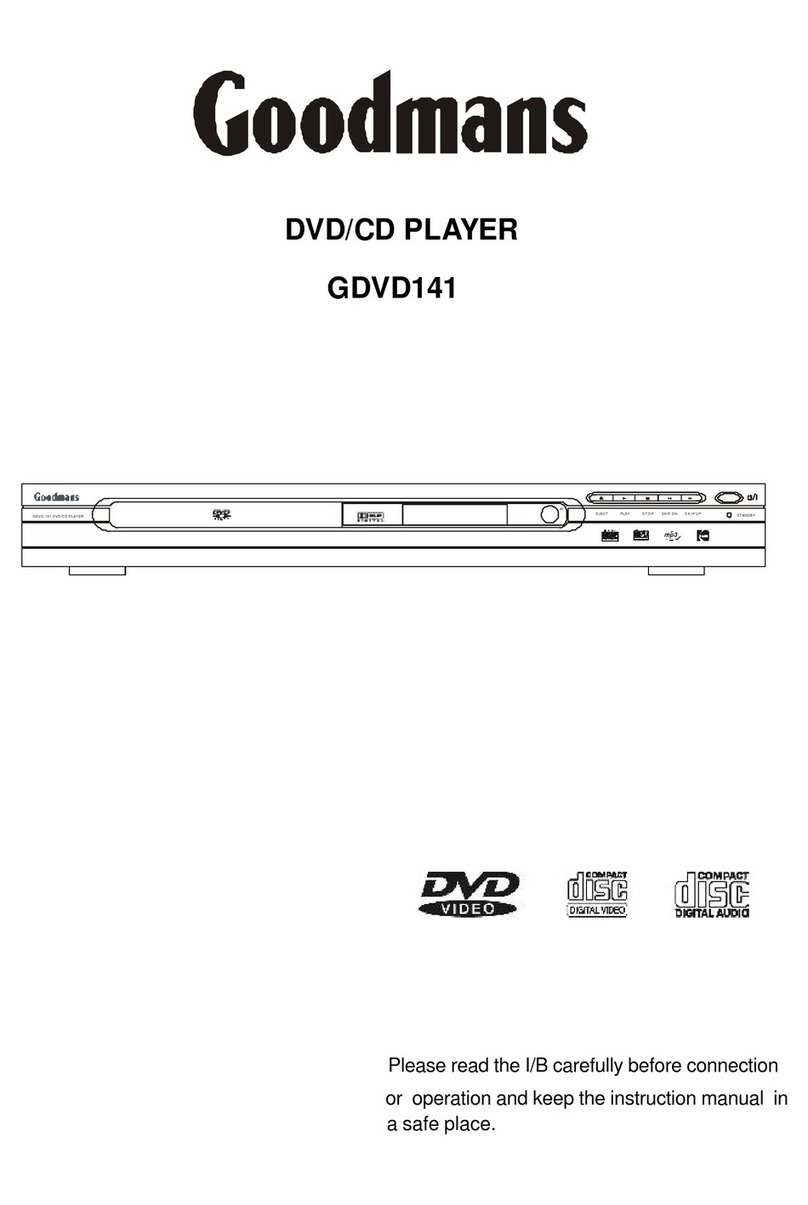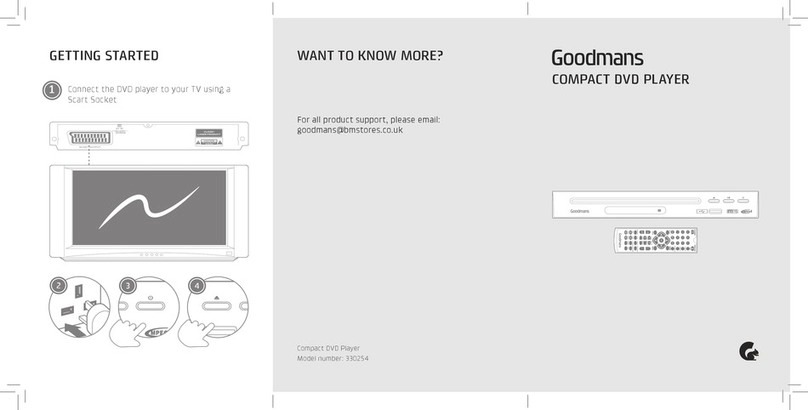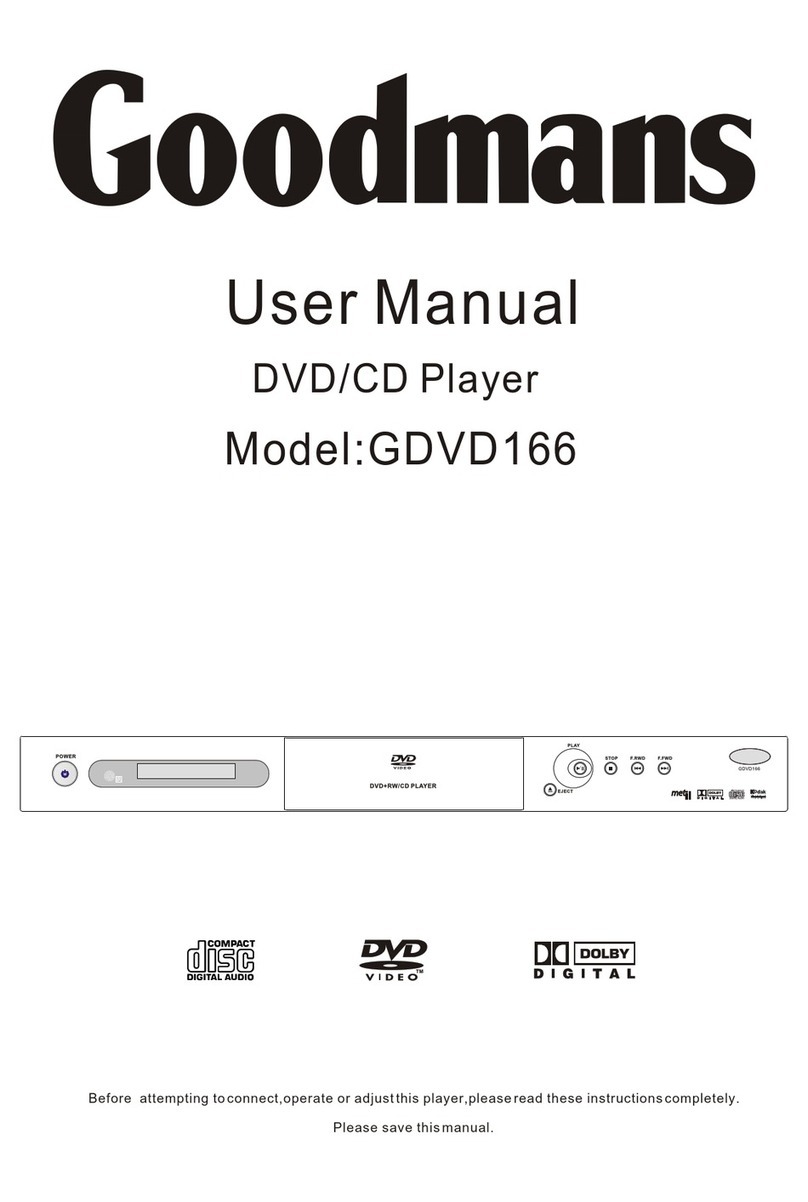Controlreferenceguide
Remotecontrolunit
6
1
9
2
3
4
7
8
5
15
16
17
18
19
6
1
2
3
4
5
POWERbutton
DISPLAYbutton
ZOOMbutton
REPEATA-Bbutton
REPEAT1/ALL/BANDbutton
NAVIGATION
ENTERbutton
RANDOMbutton
STEPbutton
SUBTITLEbutton
ANGLEbutton
PROGRAMbutton
MENUbutton
P/Nbutton
DIGESTbutton
TVsystembutton
NUMERICbutton
CLEARbutton
+10button
STOPbutton
NAVIGATIONbutton
NAVIGATIONbutton
NAVIGATIONbutton
SEARCHbutton
SLOWbutton
RETURNbutton
NEXTbutton
-Pressthisbuttontoputtheplayerinto
standby -PressDisplaybuttonduringthe
playback,thescreenwilldisplaytheelapsedtimeand
remainingtime.-PressZOOMbuttontoenlargepicture
size. -Pressthisbutton,theplayerwill
repeatsectionsbetweentwospecificpoints(A-B).
-
button-Leftnavigationbutton
-Pressthisbuttontoconfirmwhatyou
select. -Pressthisbutton,theplayerwillplay
allchaptersortitles(forDVD),oralltracks(forVCD)in
randomorder.-Pressthisbuttonshowthemovieone
frameeachtime.
-thisbuttonwillchangethesubtitle
languageonthescreen
-
-Programtheorderoftheplaybackof
littles/chapters -
-
-
-
TheTVsignalbetweenRGBandCVBS.
-
-
-
-
-up
-rightnavigationbutton
-downnavigationbutton
-Pressthisbuttonduringplaythen
pressNUMERICbuttontochoosenumbercorresponding
tothedesiredpoint
-Pressthisbuttonduringplaybacktheplay
speedwillbereduced
-IfyouhavesetthePBCon,whenyou
pressthisbuttonduringplayandthescenewillreturnto
theroot -Pressthisbutton,thescenewillskiptothe
nextchapterorthenexttrack
Ontheradiostatus,press
thisbuttontochangebetweenAMandFMband.When
playingDVDorCD,repeatone/allchapter(s)ortitle(s)or
track(s)bypressingthisbutton.
-playorpausethedisc
press Cassette
DVDPLAY/PAUSEbutton
FUNCTIONbutton-
-
F.BWDbutton
F.FWDbutton
-Pressthisbuttontofastbackwardplaying
atX2,X4,X8,X16,X32speeds.
-Pressthisbuttontofastforwardplayingat
X2,X4,X8,X16,X32speeds.
Pressthisbuttonwilldisplaytheangle
numberandchangetodifferentangleswasavailable.
.SelectPlaybackControlforVCDifPBCis
on,whenyoupressreturnbutton,theplayerwillstartat
theVCDroot.
PressthisbuttontochangebetweenPAL
andNTSC,MULTIformatoutput.
Pressthisbuttontopreviewdisc
contents.(seelaterpagefordetails)
Pressthisbuttontodirectlychange
Usethesebuttonstoselectthetrack.
Pressthisbutton,theinformationonthe
screenwillallbecleared.
addtentracksorchaptersbypressingeach
time. Pressthisbutton,theplayerwillstop
playingthedisc. navigationbutton
thisbuttontoselectadifferent
soundsourcesuchasDVD,Radio,.
PREVbutton
VOLUME+button
AUDIObutton
VOLUME-button
TITLEbutton
MUTEbutton
SETUPbutton
-Pressthisbutton,thescenewillskiptothe
PREVIOUSchapterorthetrack.
-Pressthisbutton,thevolumewill
increase. -Selectthesoundtrack.
-Pressthisbutton,thevolumewill
reduce. -PlaytheDVDbypressingthisbutton.
-turnofthesoundbypressingthisbutton.
-pressthisbuttonwillentersetupmenu.
7
8
9
10
11
12
13
14
11
13
15
17
16
18
19
20
21
27
25
29
31
33
30
32
23
22
24
34
35
36
37
28
38
26
20
12
10
14
21
22
23
24
25
26
27
28
29
30
31
32
33
34
35
36
37
38
NEXTPREV
1 2 3
45 6
7 8 9
0
CLEAR
F.BWD F.FWD
ENTER
PROGRAM TITLE
P/N SETUP MUTE
SLOW
STOP
1/ALL
A-B
ZOOM
POWER
DISPLAY
REPEAT
DIGEST
RANDOM SEARCH
SUBTITLE ANGLE AUDIO
MENU
TVSYS
1 2 3
45 6
7 8 9
0
CLEAR
F.BWD F.FWD
PROGRAM TITLE
FUNCTION P/N SETUP MUTE
STEP SLOW
PLAY/PAUSE
1/ALL
A-B
ZOOM
POWER
DISPLAY
REPEAT/BAND
REPEAT
DIGEST
RANDOM SEARCH
SUBTITLE ANGLE AUDIO
MENU
TVSYS
TUNING
GoodmansProductInformationHelpline08708730080
RETURN