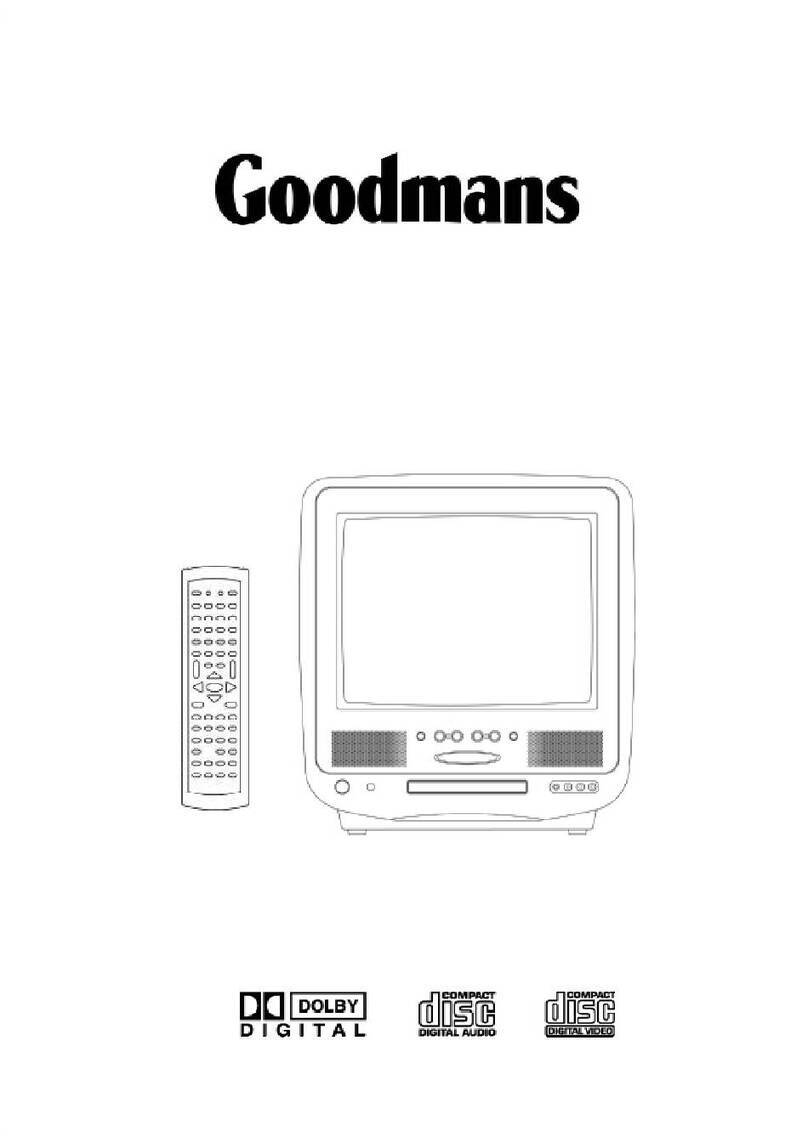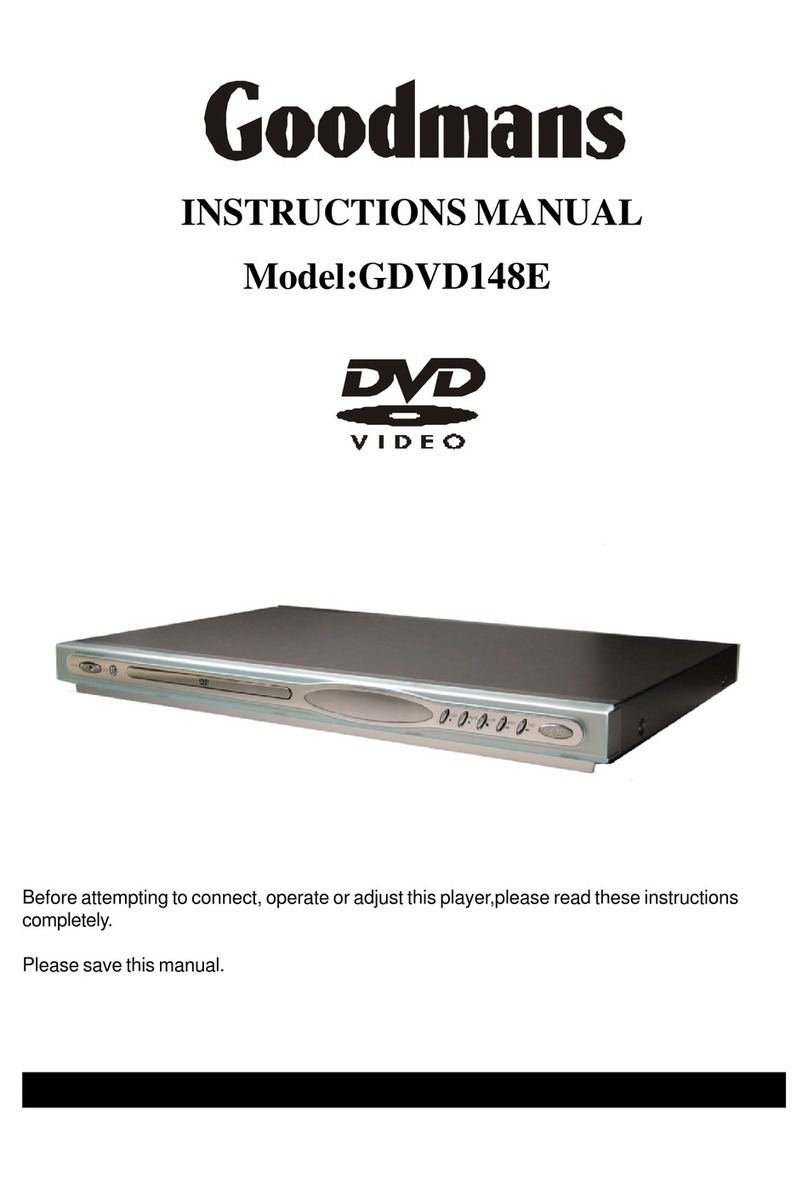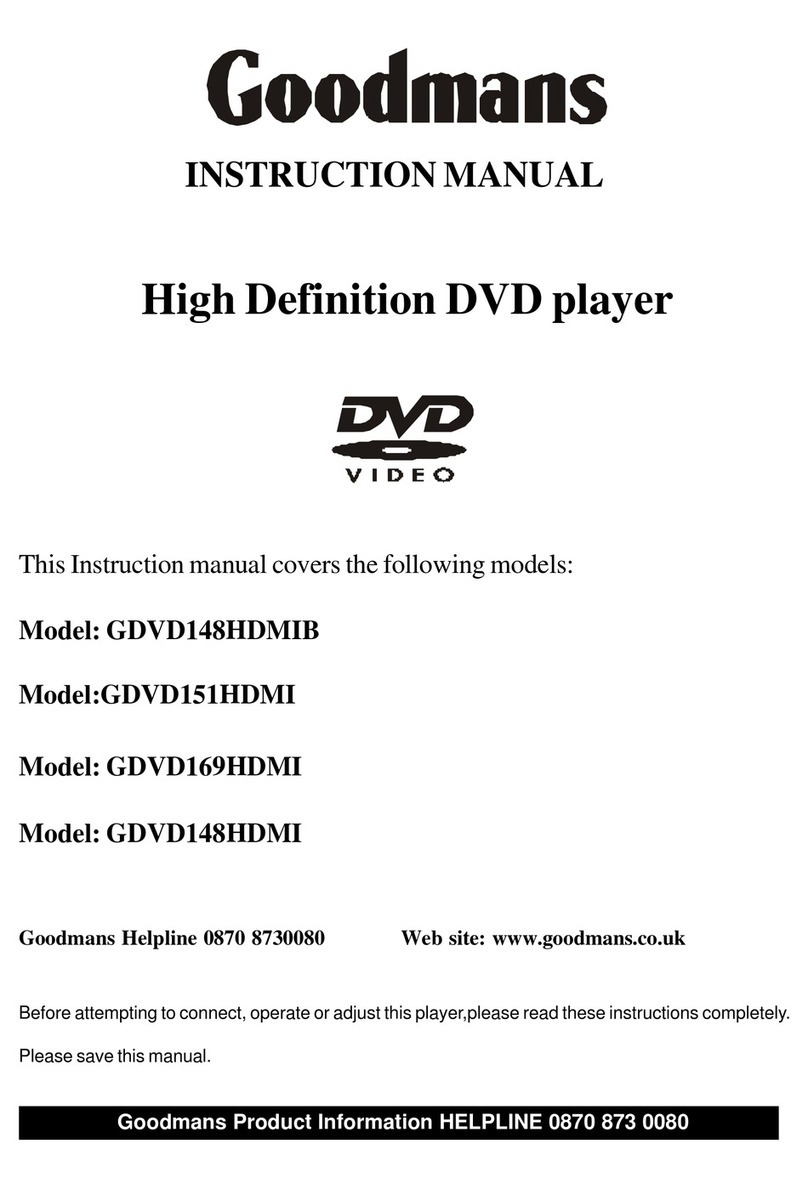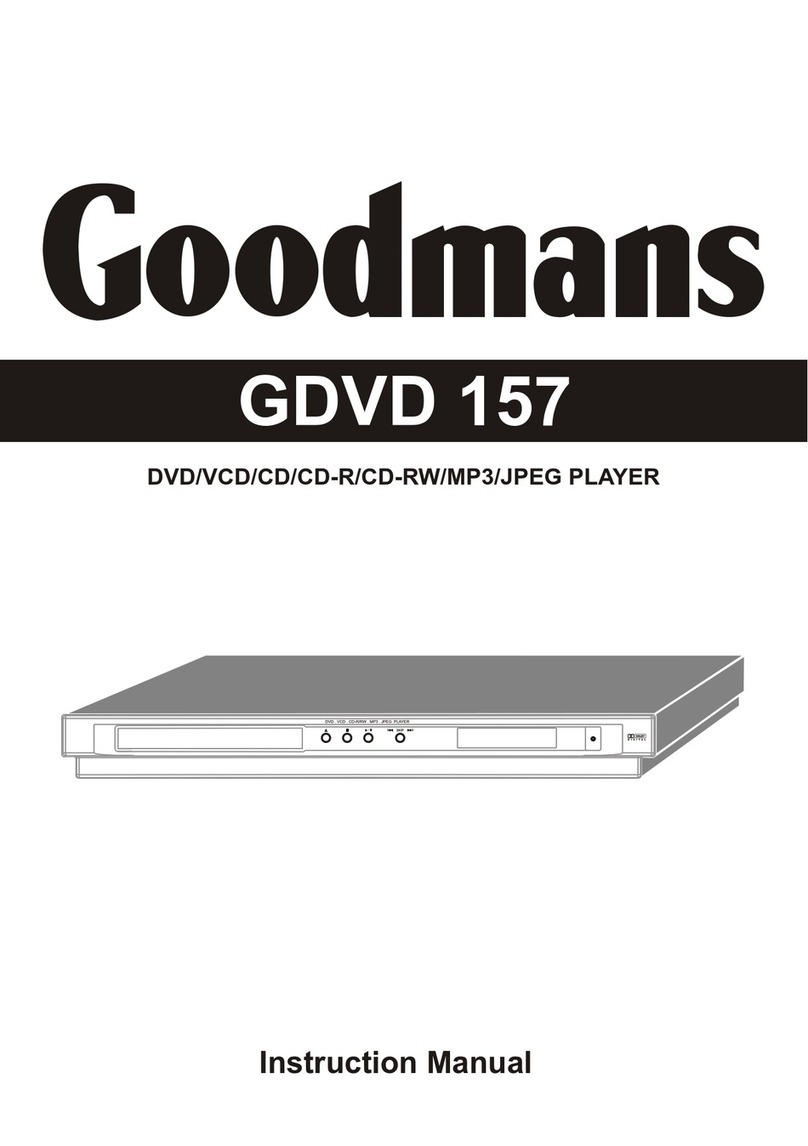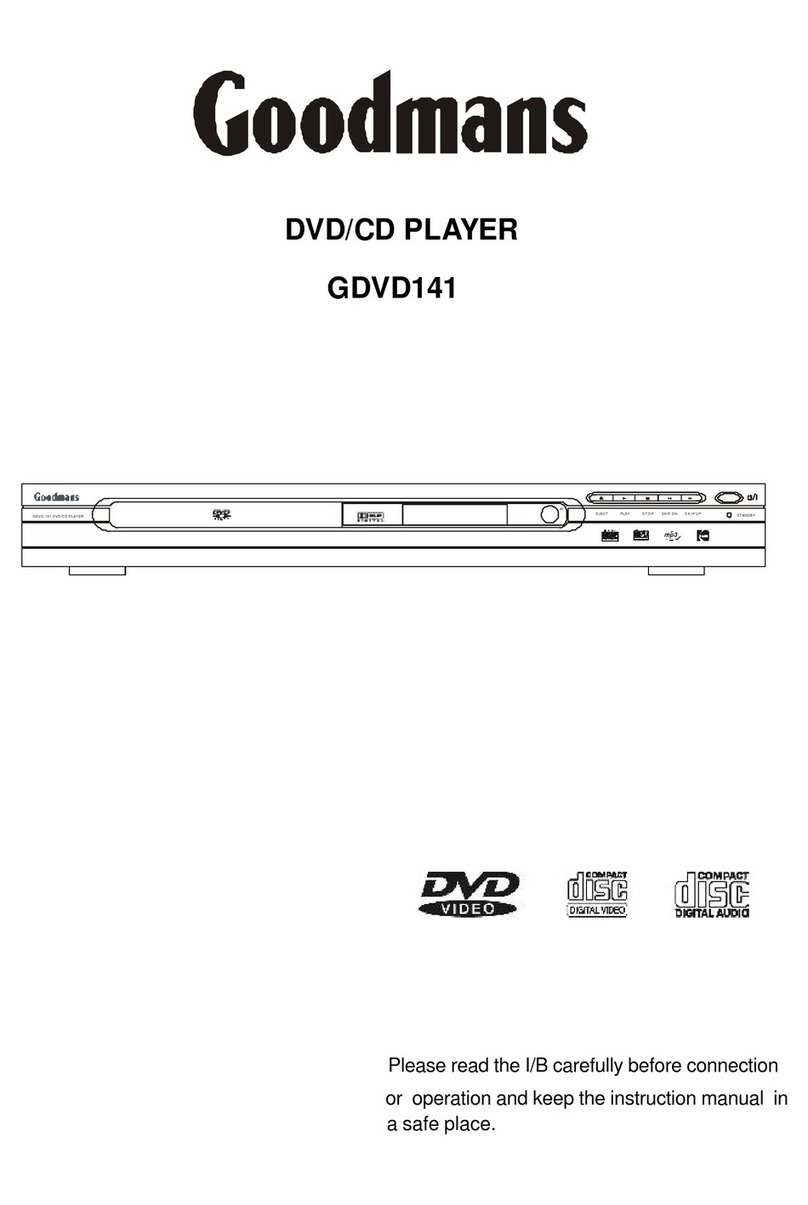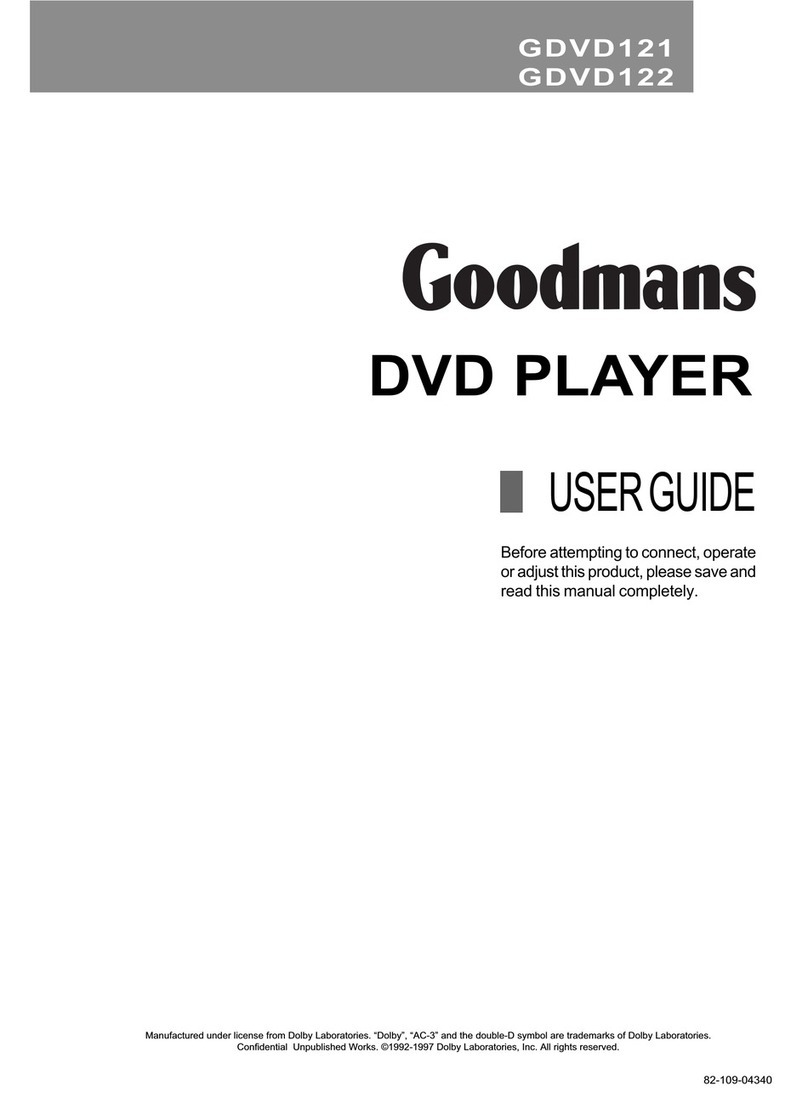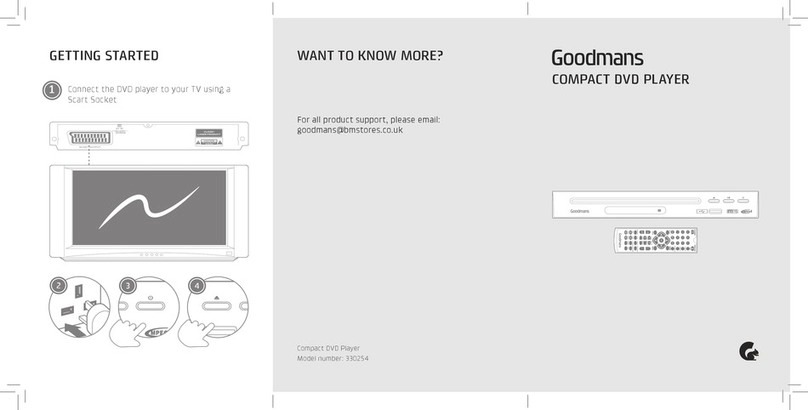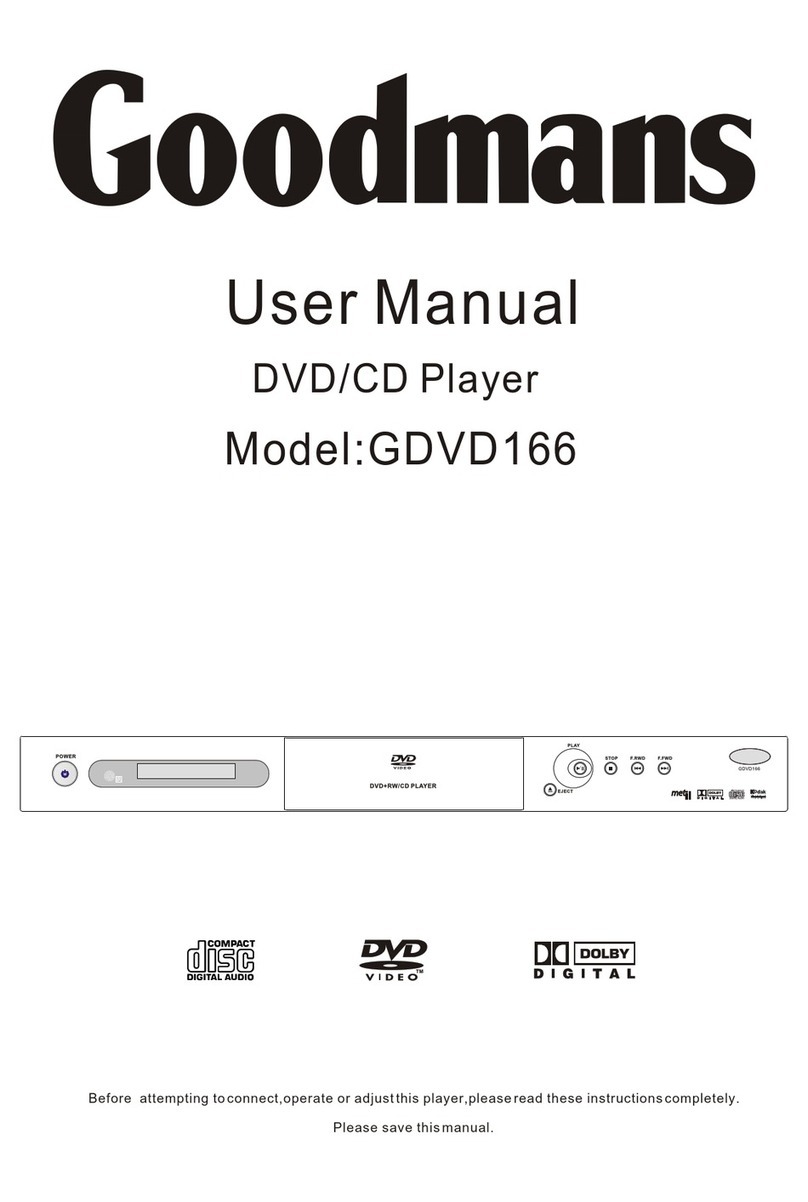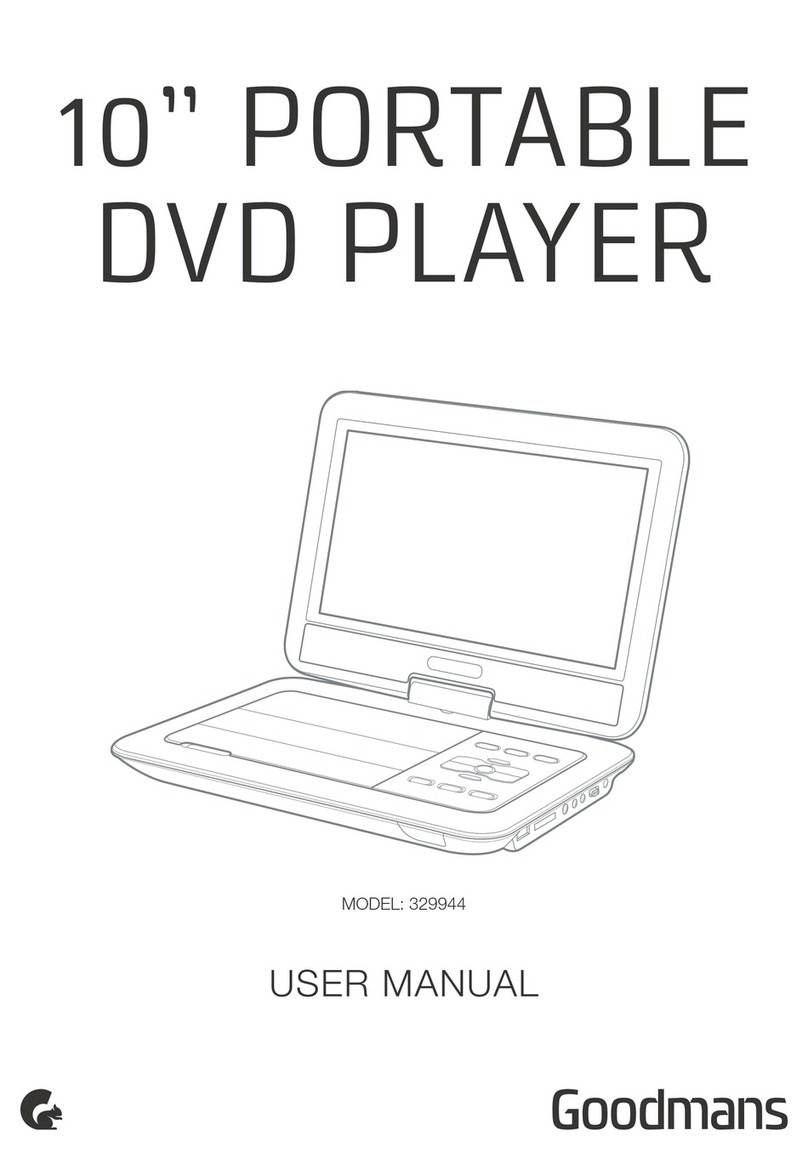3
Contents
Getting started ...................................................................................... 4
In the box ............................................................................................................... 4
Switching on ........................................................................................................... 4
Switching off ........................................................................................................... 4
Using the remote control .......................................................................................... 4
Quick view ........................................................................................... 6
General features ................................................................................... 9
Child lock ............................................................................................................... 9
Switching the On Screen Display (OSD) On or Off ...................................................... 9
Setting up your DVD/VCR/CD/MP3 Player to receive TV stations .................................. 9
Using the VCR .................................................................................... 14
Playback .............................................................................................................. 14
Recording ............................................................................................................. 15
VCR functions ....................................................................................................... 19
Using the DVD ................................................................................... 23
DVD playback ....................................................................................................... 23
MP3 playback ....................................................................................................... 23
Function buttons .................................................................................................... 26
Connecting to external equipment ..................................................... 34
Connecting the DVD/VCR/CD/MP3 Player to a TV .................................................... 34
Connecting the DVD/VCR/CD/MP3 Player to a digital decoder .................................. 35
Connecting the DVD/VCR/CD/MP3 Player to a Dolby Digital amplifier
and a TV with S-Video ............................................................................................ 36
Connecting the DVD/VCR/CD/MP3 Player to an audio system ................................... 37
Help and advice ................................................................................. 38
DVD .................................................................................................................... 38
VCR ..................................................................................................................... 38
General ............................................................................................................... 39
Care and maintenance ....................................................................... 40
Handling discs ...................................................................................................... 40
Cleaning discs ...................................................................................................... 40
Cleaning VCR heads .............................................................................................. 40
VCR condensation ................................................................................................. 40
Record safety tab ................................................................................................... 40
Safety instructions .............................................................................. 41
Guarantee .......................................................................................... 43
Technical specification ....................................................................... 43