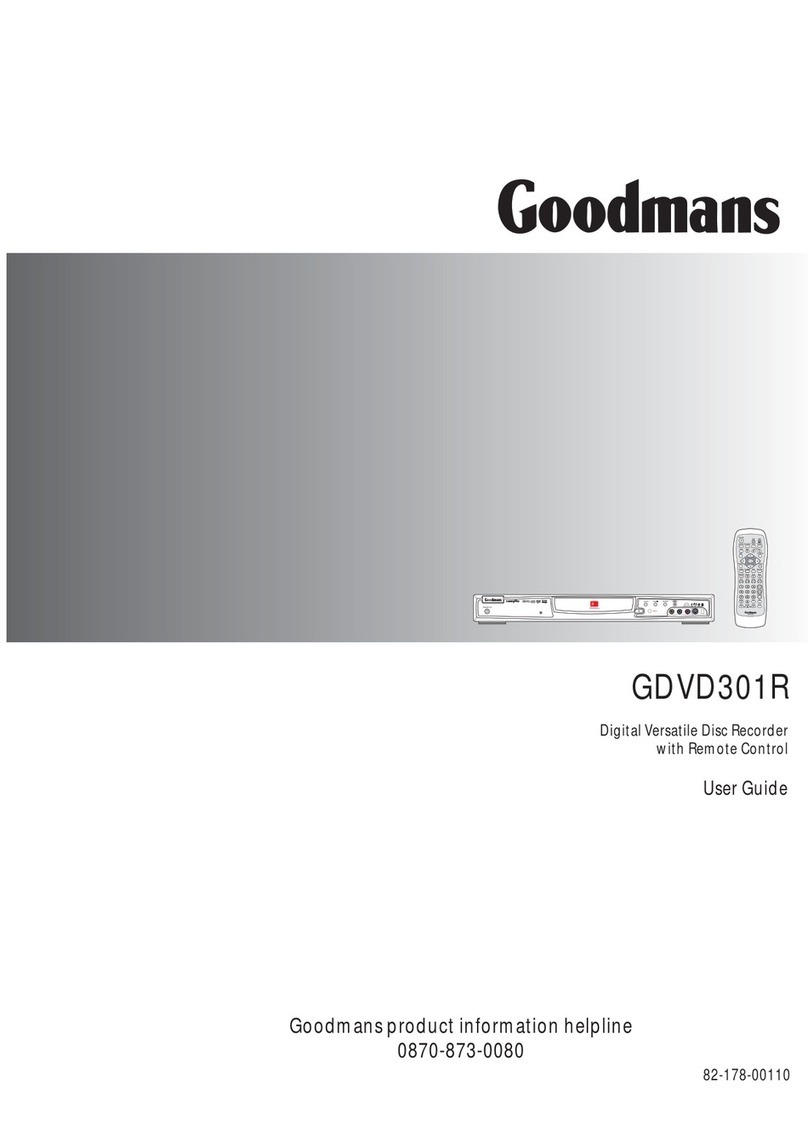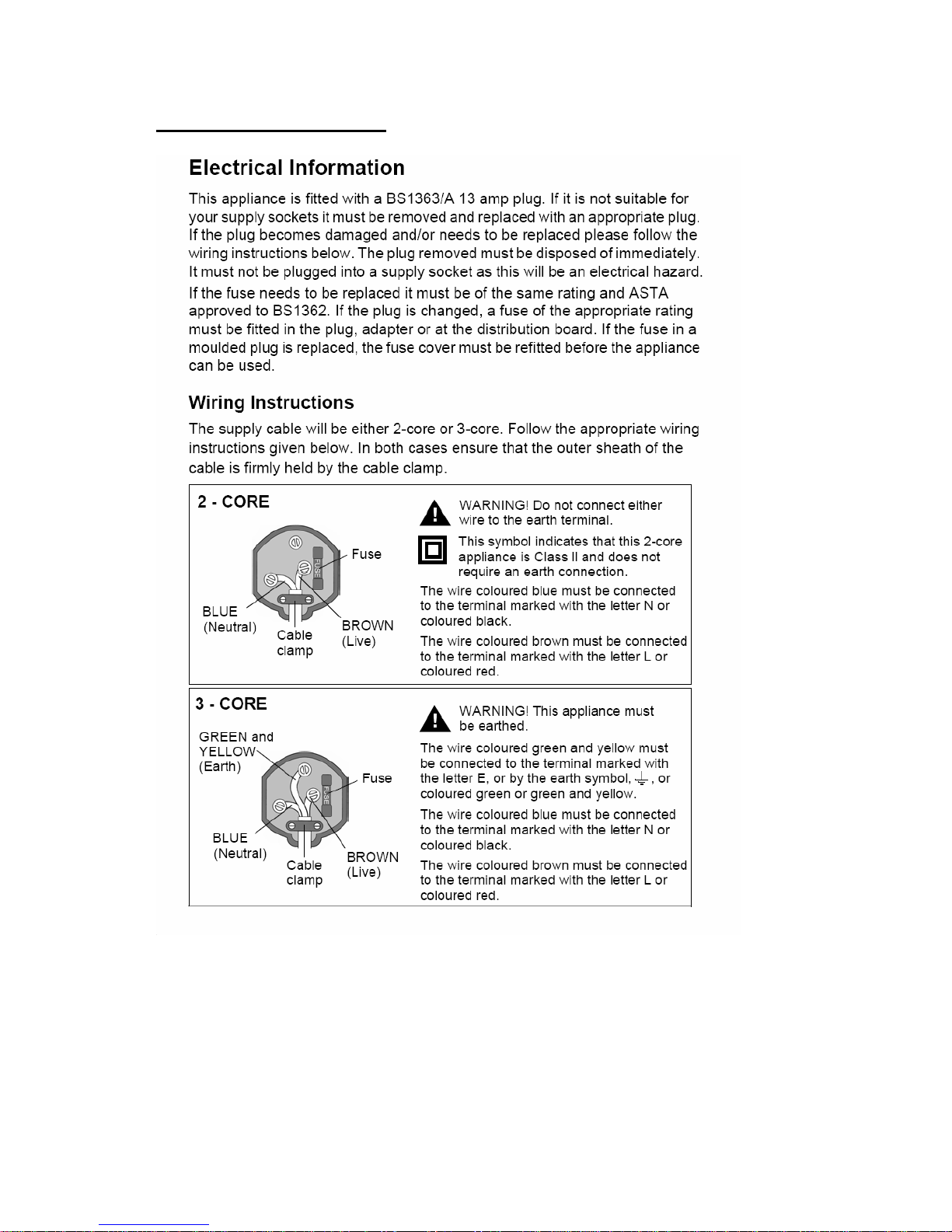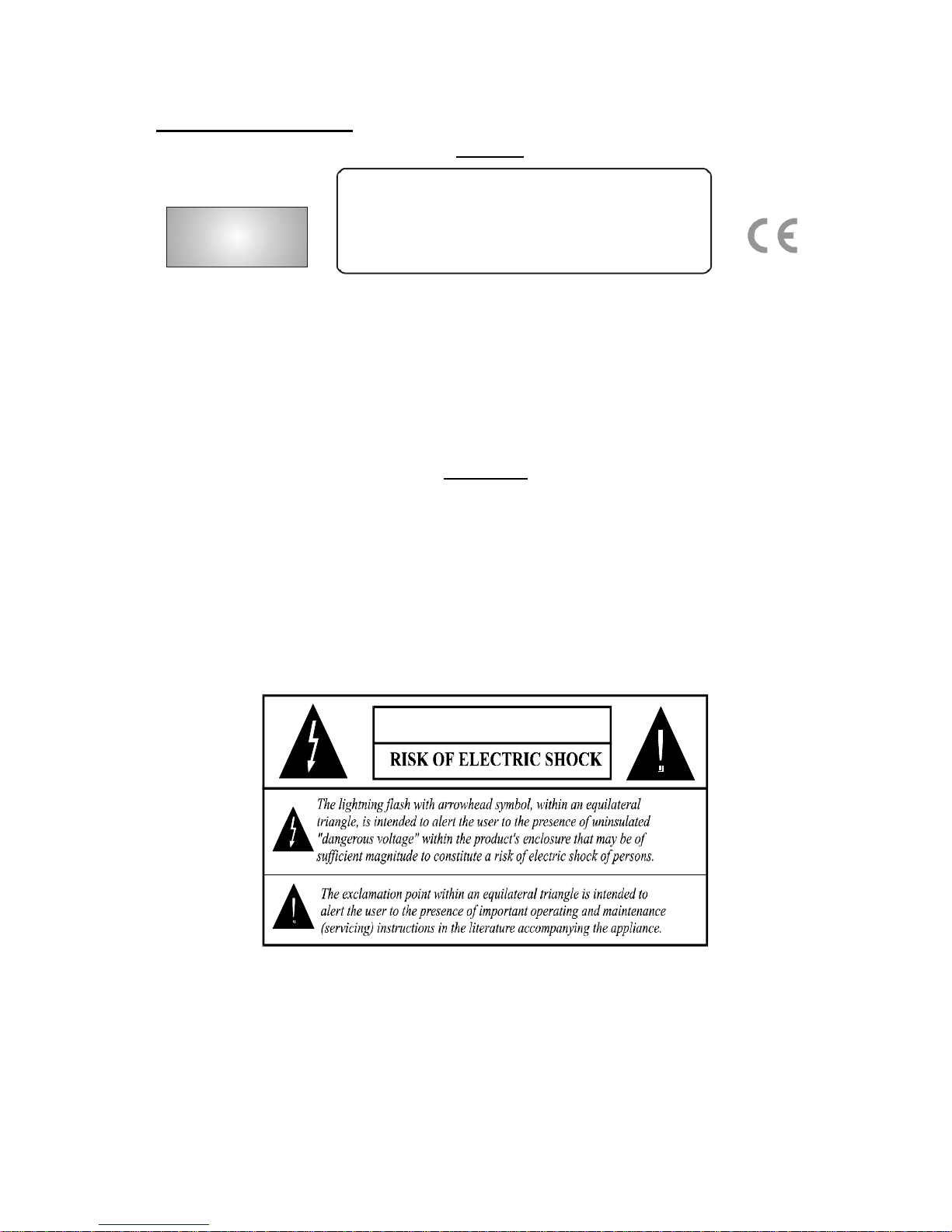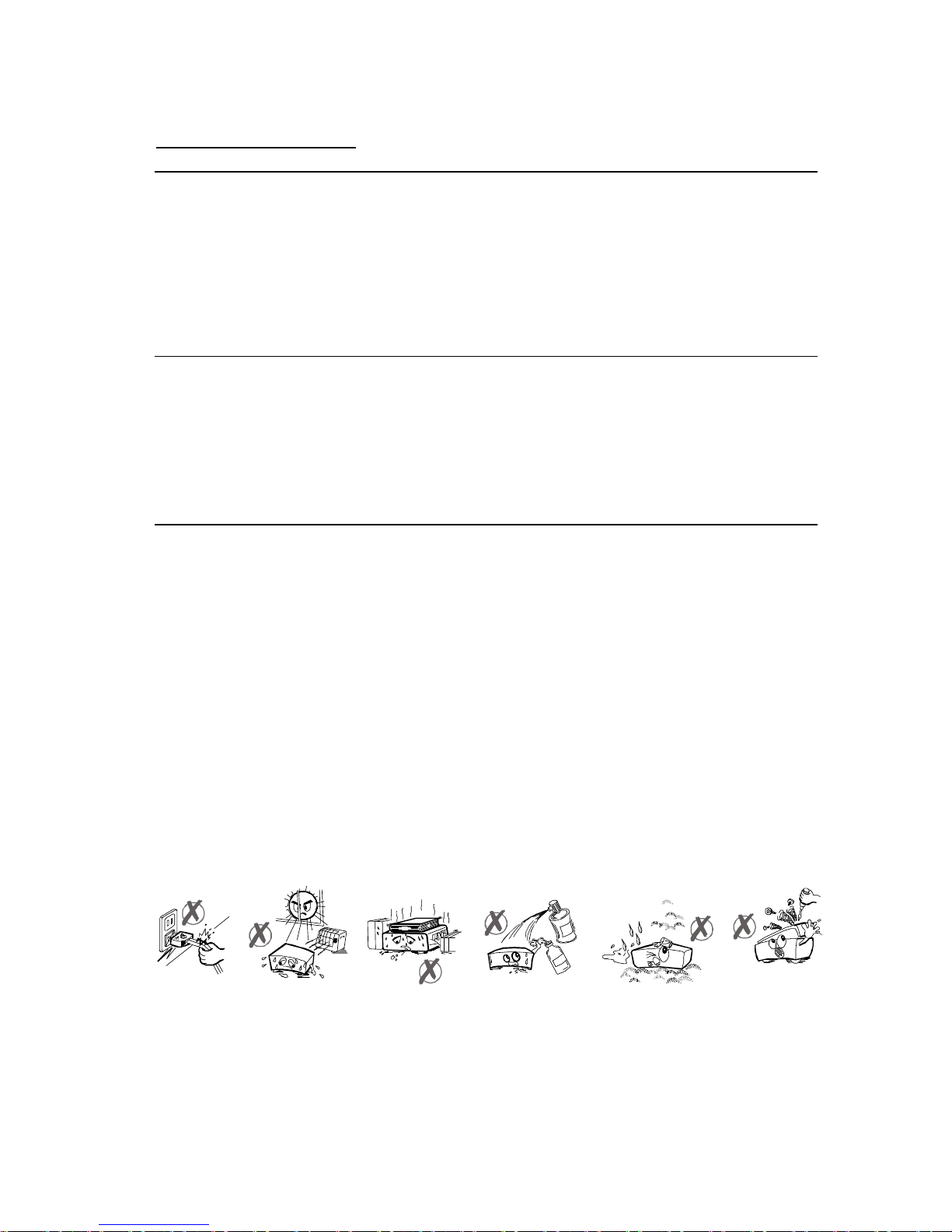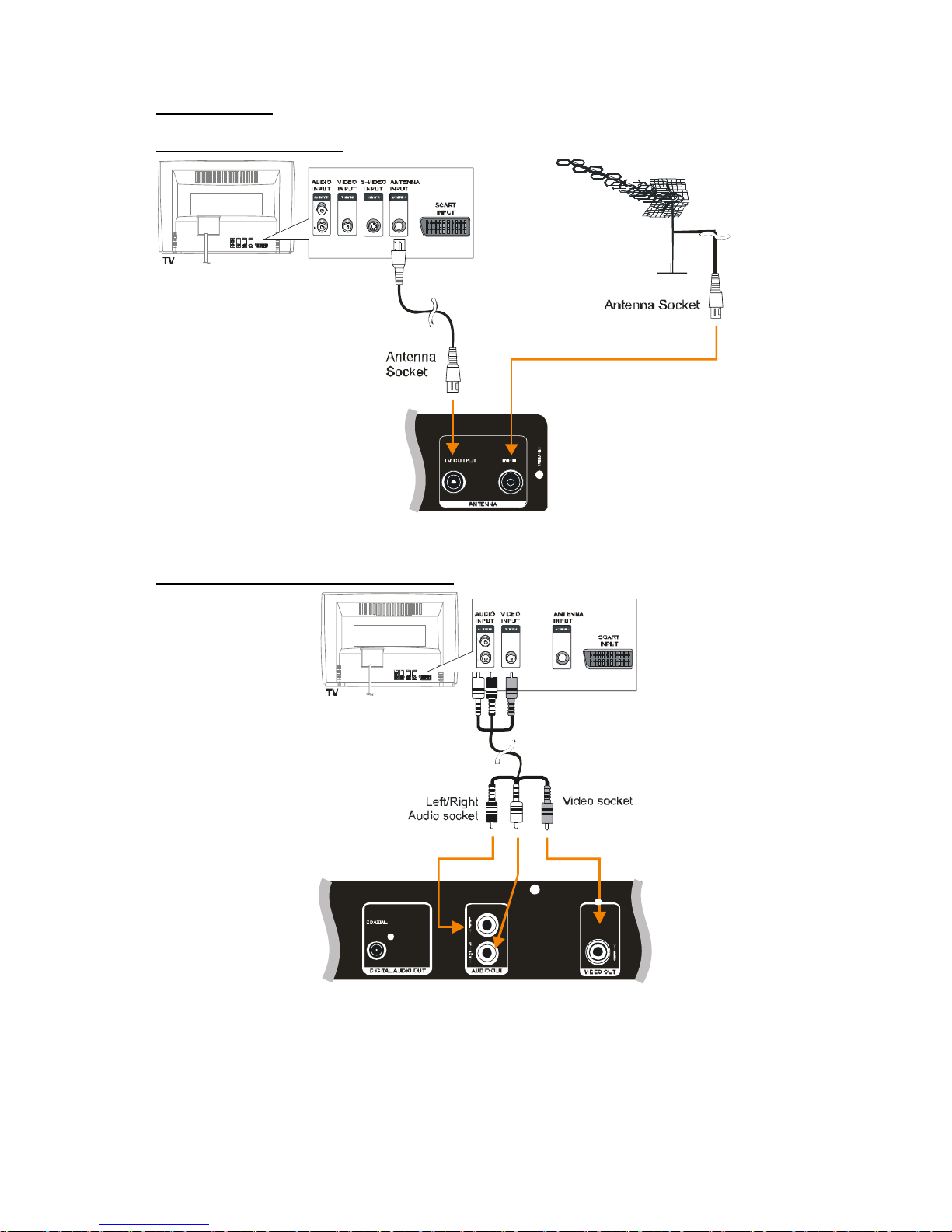TABLEOF CONTENT
ABOUTTHISMANUAL.............................................................................................................................2
IMPORTANT SAFEGUARDS....................................................................................................................3
SAFETYINFORMATION...........................................................................................................................4
WARNING.................................................................................................................................................4
GENERAL PROPERTIES..........................................................................................................................5
NOTESONCD-R/RW, DVD-R/RWAND DVD+R/RWDISCS.....................................................................6
SAFETYPRECAUTIONS..........................................................................................................................7
NOTESONDISCS....................................................................................................................................8
CONNECTION..........................................................................................................................................9
AERIALCONNECTION.............................................................................................................................9
VIDEO&AUDIOOUTPUT SOCKETS.......................................................................................................9
ANALOGUEAUDIOCONNECTION........................................................................................................10
DIGITALAUDIOCONNECTION..............................................................................................................10
SCARTCONNECTION............................................................................................................................11
HDMI Output Socket:...............................................................................................................................12
Connect CamcordertotheFront Sockets of DVD Recorder......................................................................12
1.INTRODUCTION.................................................................................................................................13
1.1THEREMOTECONTROL.................................................................................................................13
1.1.1PreparingtheRemoteControlfor Operation....................................................................................15
1.2FRONTPANELFUNCTIONS.............................................................................................................16
1.3FRONTPANELCONNECTIONS.......................................................................................................16
1.4REAR PANELCONNECTIONS..........................................................................................................17
1.5VFD ICONS.......................................................................................................................................18
1.6MESSAGESINTHEDVD RECORDER DISPLAY..............................................................................19
1.7SUPPORTED DISCS.........................................................................................................................20
2.INSTALLINGYOUR DVD RECORDER................................................................................................21
2.1INSTALLATION MENU......................................................................................................................21
2.1.1InitialSetup.....................................................................................................................................21
2.2SETUPMENU...................................................................................................................................22
2.2.1RECORDING..................................................................................................................................22
2.2.1.1AUTOCHAPTER MARKER.........................................................................................................22
2.2.1.2RECORD QUALITY.....................................................................................................................22
2.2.1.3APS.............................................................................................................................................22
2.2.1.4MODIFYCHANNEL.....................................................................................................................22
2.2.1.5PROGRAM TABLE......................................................................................................................23
2.2.1.6TIMER SETTINGMENU..............................................................................................................23
2.2.1.7COUNTRYSELECTION...............................................................................................................23
2.2.2VIDEO............................................................................................................................................23
2.2.2.1TVTYPE.....................................................................................................................................23
2.2.2.2TVDISPLAY................................................................................................................................24
2.2.2.3SCREENSAVER..........................................................................................................................24
2.2.2.4CONNECTINGTOTVVIAAN HDMI CABLE................................................................................24
2.2.3AUDIO............................................................................................................................................24
2.2.3.1DOWNMIX...................................................................................................................................24
2.2.3.2S-PDIFOUTPUT.........................................................................................................................25
2.2.3.3LPCMOUTPUT...........................................................................................................................25
2.2.3.4DYNAMIC RANGE.......................................................................................................................25
2.2.4LANGUAGE....................................................................................................................................25
2.2.4.1OSDLANGUAGE........................................................................................................................25
2.2.4.2AUDIOLANGUAGE.....................................................................................................................25
2.2.4.3SUBTITLELANGUAGE...............................................................................................................25
2.2.4.4DISC MENU LANGUAGE.............................................................................................................25
2.2.5DATE/ TIME..................................................................................................................................25
2.2.5.1DATE-TIMESETTING..................................................................................................................25
2.2.5.2PROGRAM..................................................................................................................................25
2.2.5.3DATE(dd/mm/ yyyy)..................................................................................................................25
2.2.5.4TIME(hh: mm)............................................................................................................................26
2.2.6PREFERENCES.............................................................................................................................26
2.2.6.1EDITDISC...................................................................................................................................26
2.2.6.2PARENTALLEVEL......................................................................................................................27
2.2.6.3FACTORYDEFAULTS.................................................................................................................27
2.2.6.4STANDBY TIME..........................................................................................................................27
2.2.6.5AV-2............................................................................................................................................28
2.3DISPLAY MENUS..............................................................................................................................28
2.4DISCEDIT MENU.............................................................................................................................29
2.5TITLE EDIT MENU............................................................................................................................30
2.6EDITINGTITLE.................................................................................................................................30
3.PLAYBACK.........................................................................................................................................31