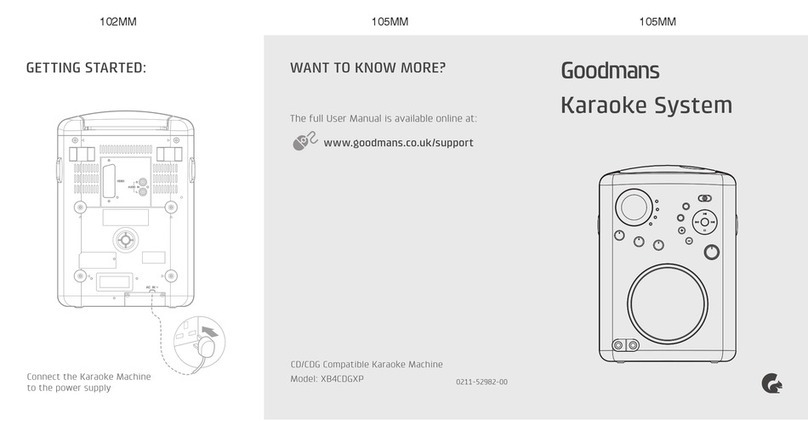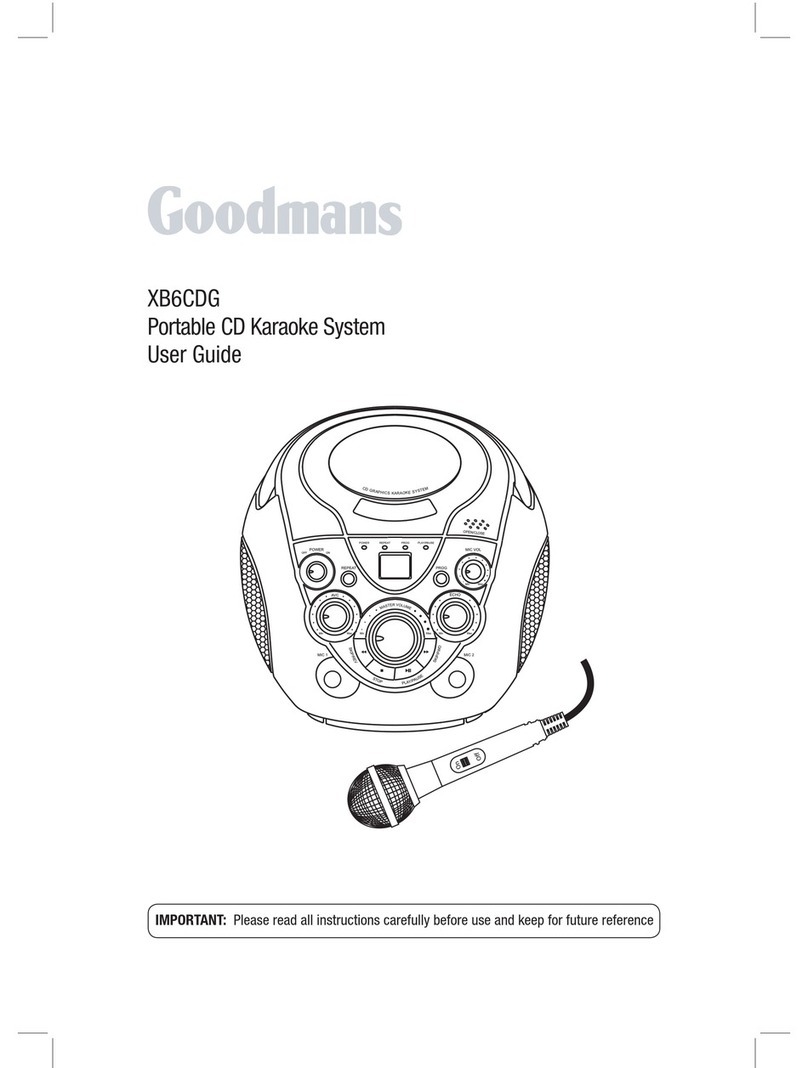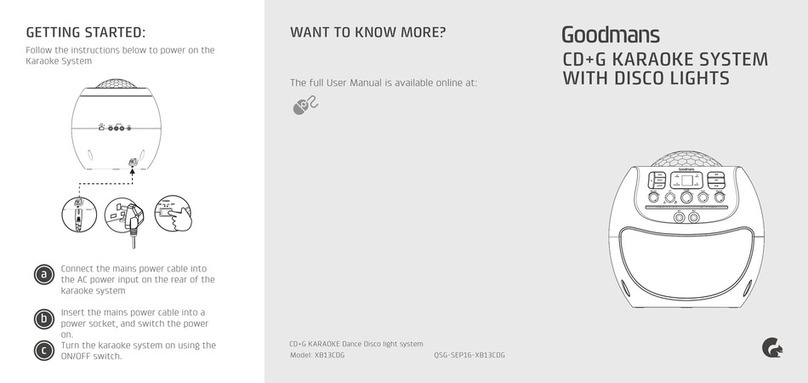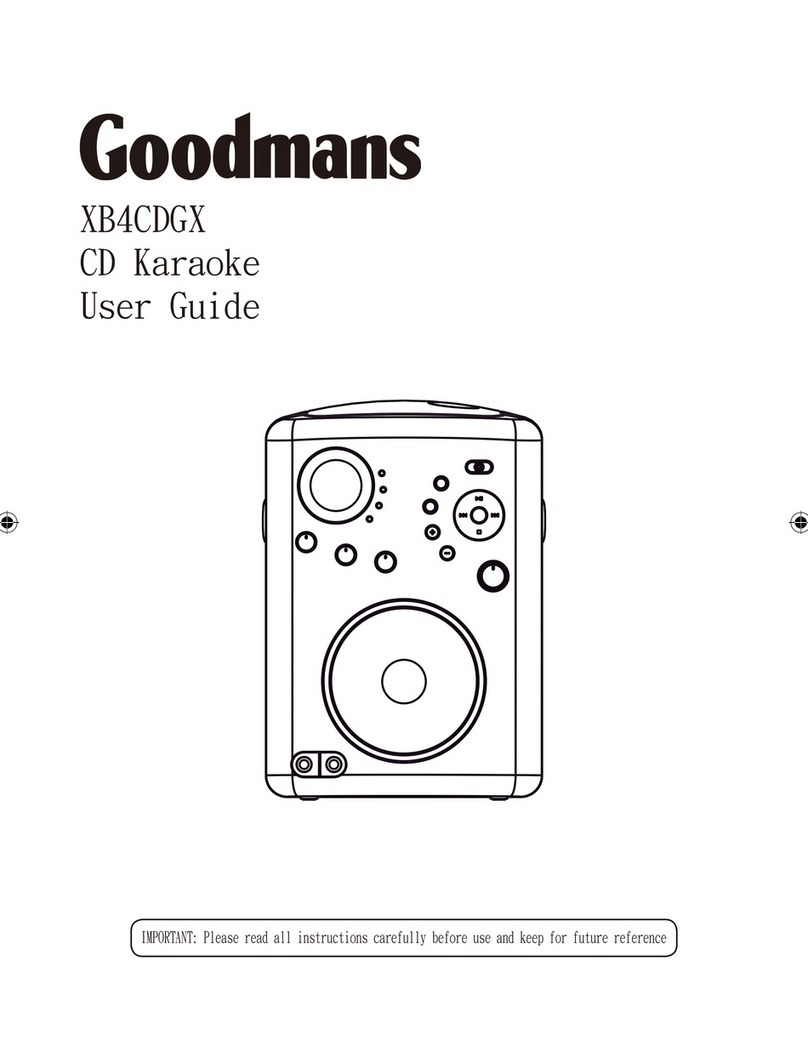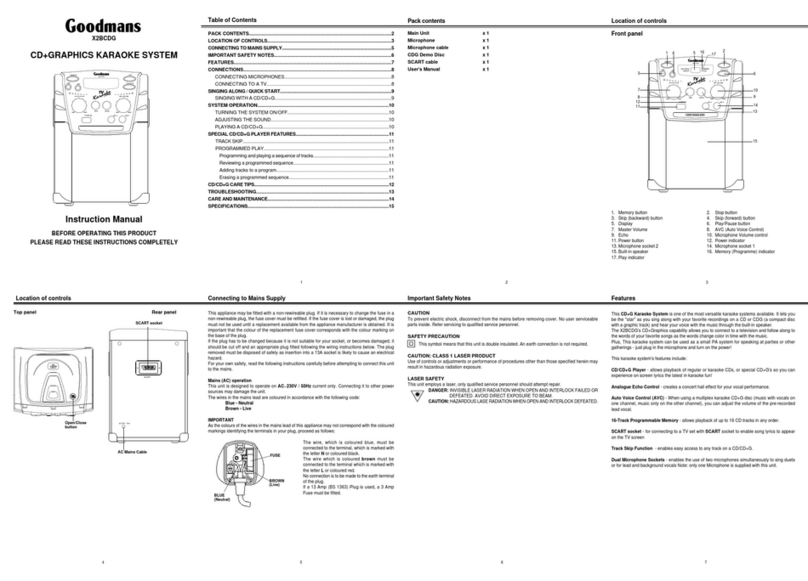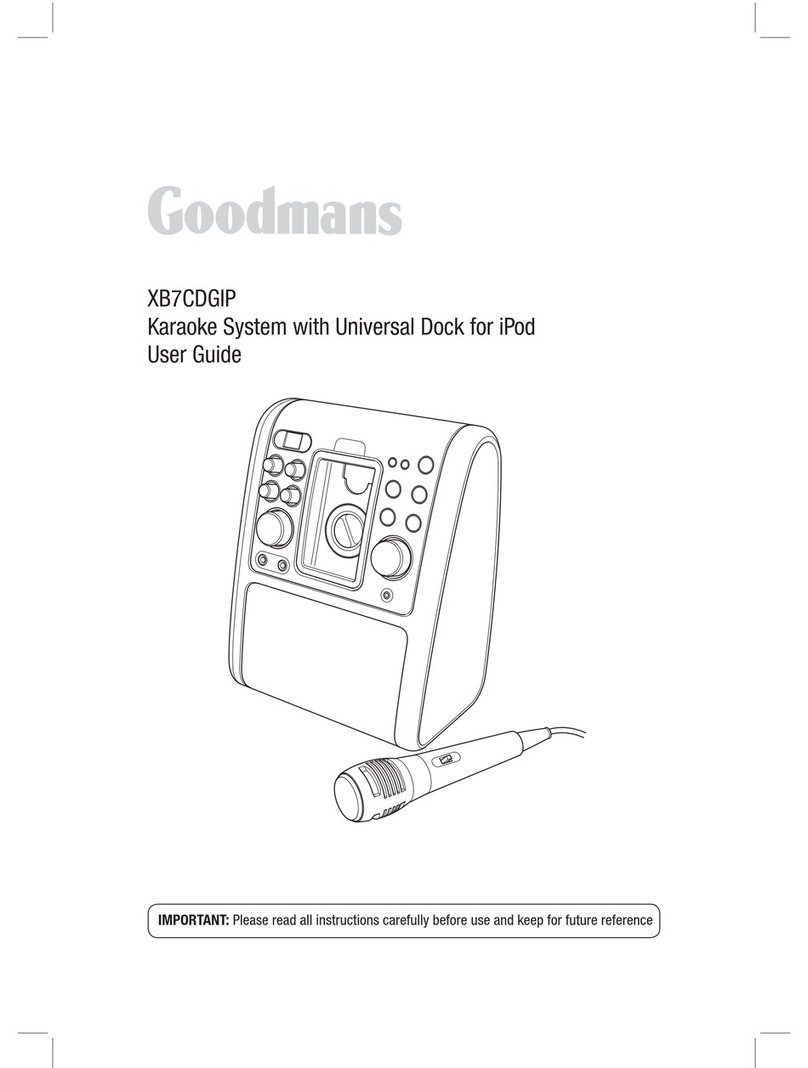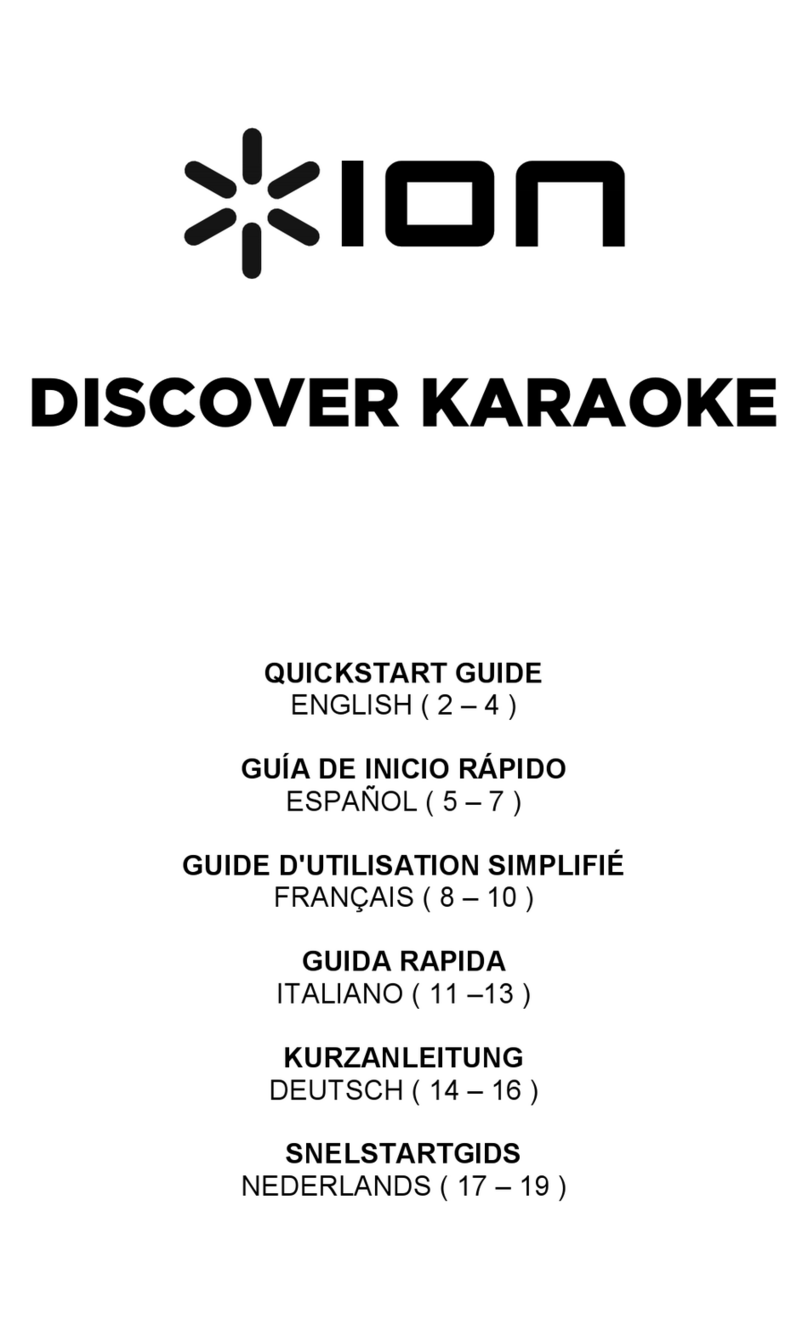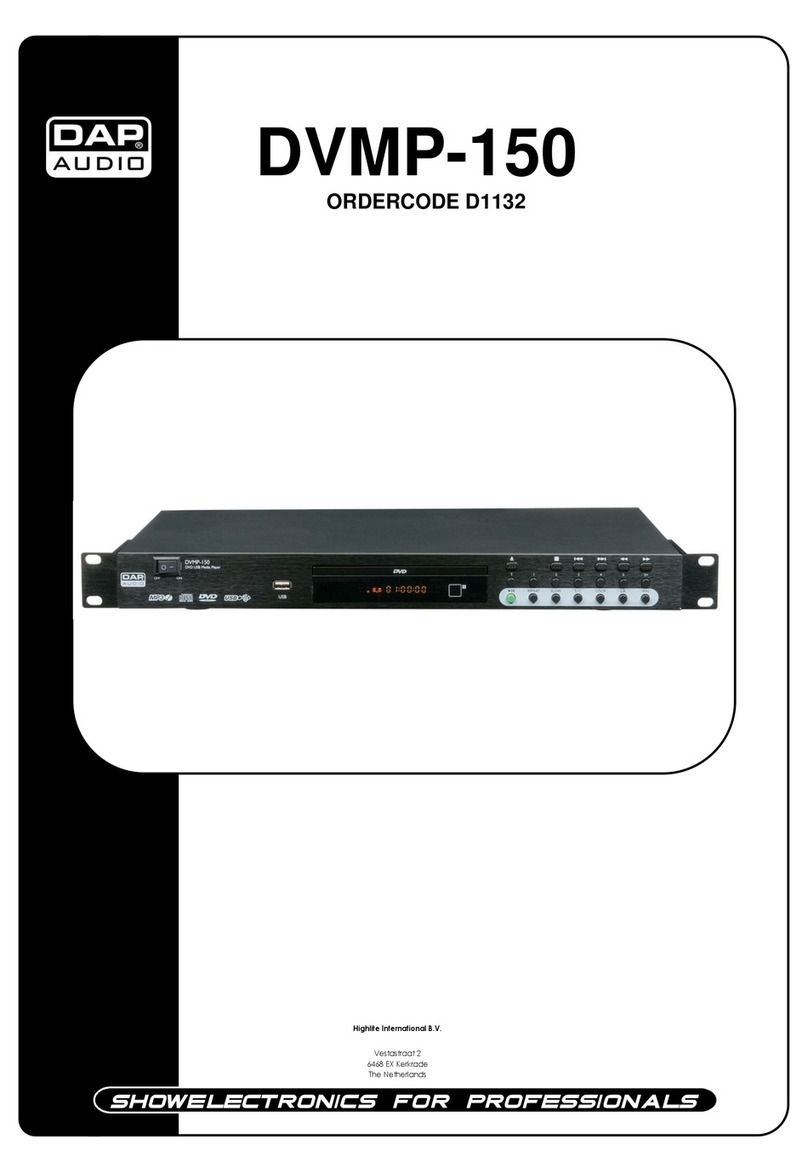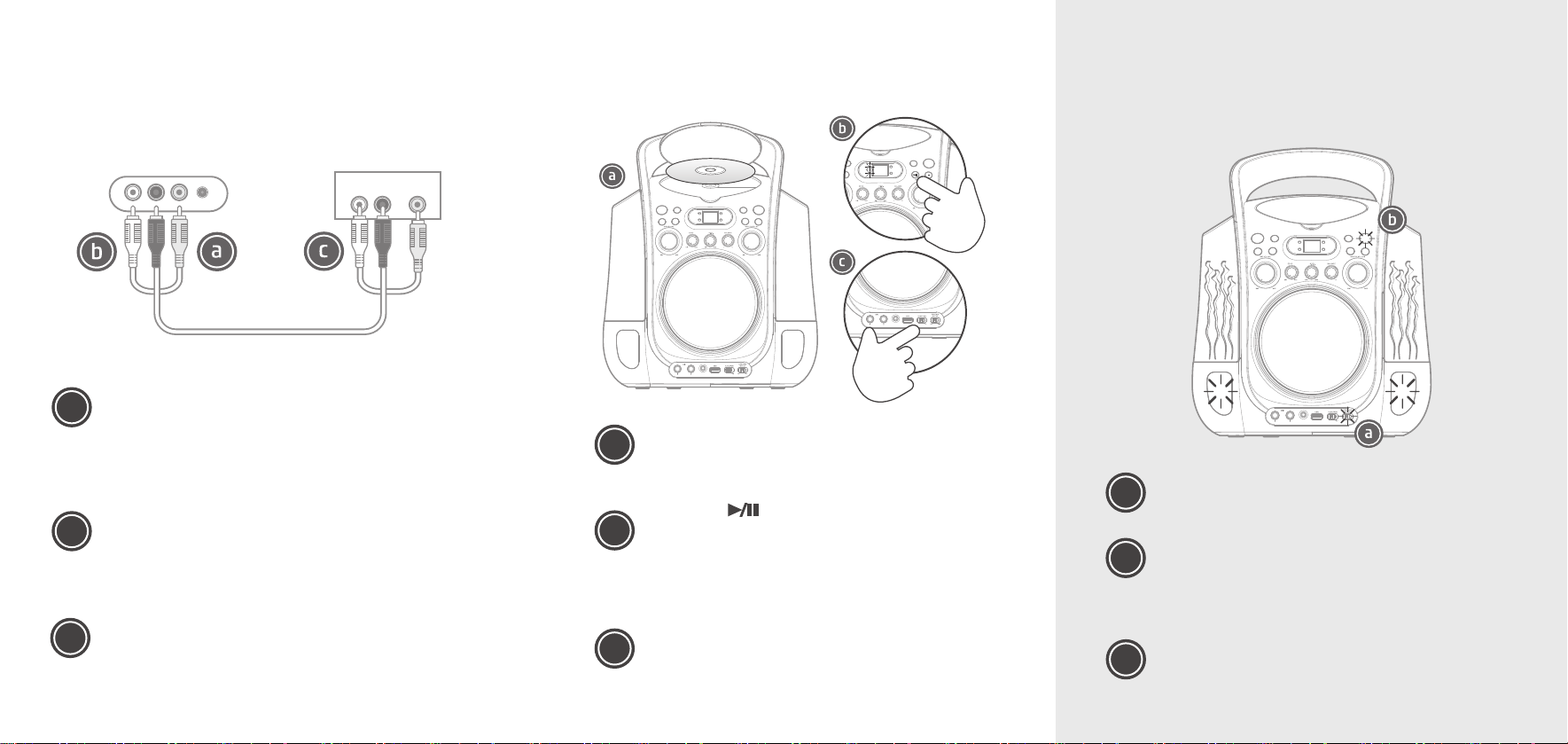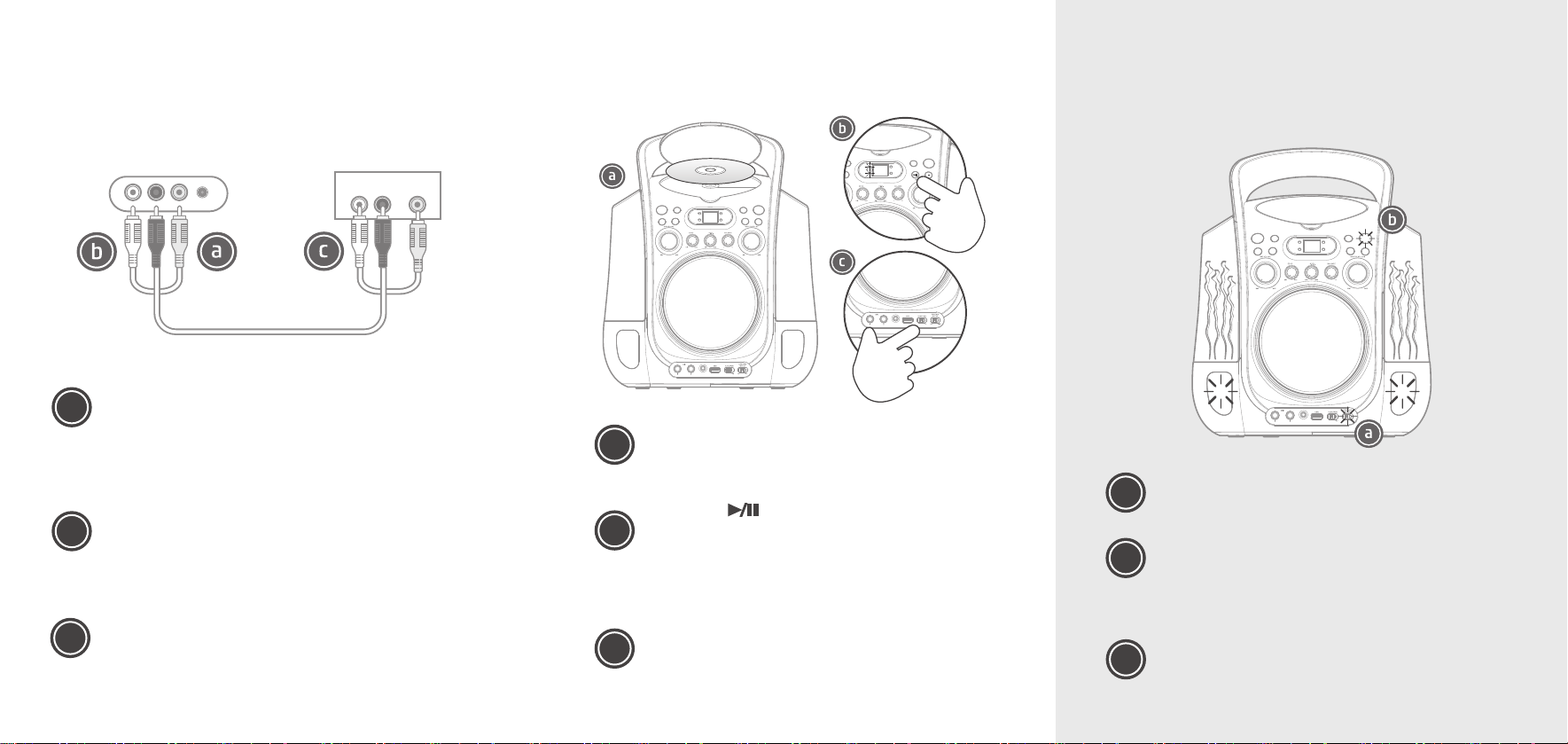
TV CONNECTION FOR AUDIO & VIDEO: DID YOU KNOW?
You can enjoy a synchronised light & water show
dancing along with your songs?
a
b
To enable the dancing water eect set the
‘DANCING WATER’ switch to the ON position.
Press the LIGHT SHOW button on the front
of the karaoke machine to enable the light
show. Press & hold the LIGHT SHOW button
to disable the light show.
Turn up the MASTER VOLUME to a suitable
level.
a
b
Connect the YELLOW (video) jack of the
supplied AV cable to the ‘VIDEO OUT’ socket
on the rear of the karaoke machine.
Connect the other end of the cable to a
‘VIDEO INPUT’ on your TV.
Connect the RED & WHITE jacks of the
supplied AV cable to the RED & WHITE ‘AUDIO
OUT’ sockets on the rear of the karaoke
machine.
Connect the other end of the cables to the
RED & WHITE stereo inputs on your TV.
cc
LOADING AND PLAYING A CD/CD+G:
a
b
Lift the CD door open and place a disc onto
the spindle with the label facing upwards.
Close the CD door.
Press the button once to begin playback
from track 01. The PLAY/PAUSE indicator to
the left of the display will illuminate and
if playing a CDG disc /MP3+G file the CDG
indicator will illuminate also.
Alternatively, select USB input and play your
MP3+G or WMA+G files directly from a USB
stick.
AUDIO OUT VIDEO OUT
AUDIO INPUT VIDEO INPUT
Rear of karaoke
machine Rear of TV
AUX IN USB
AUX IN USB
c