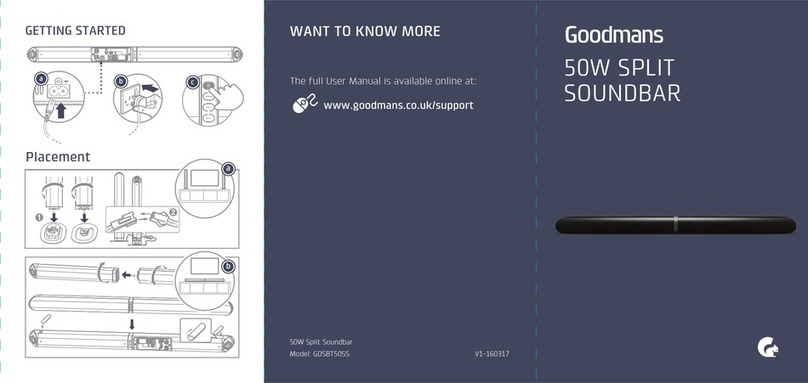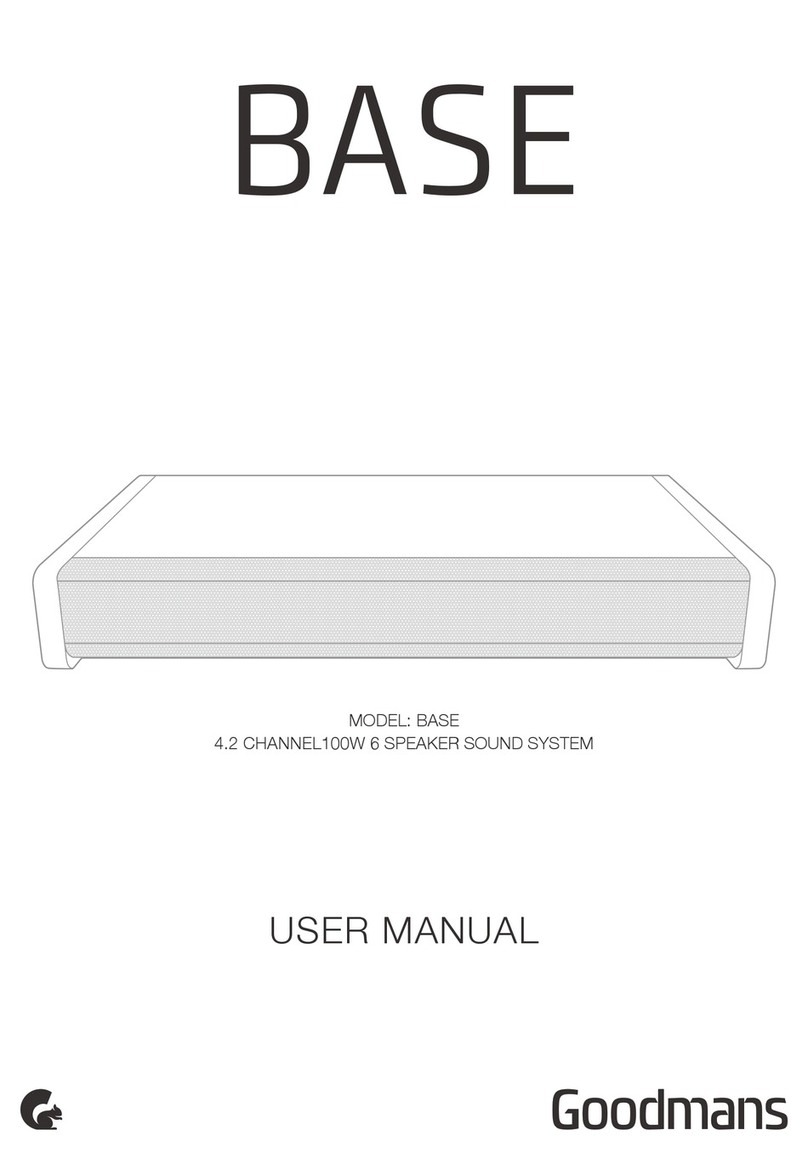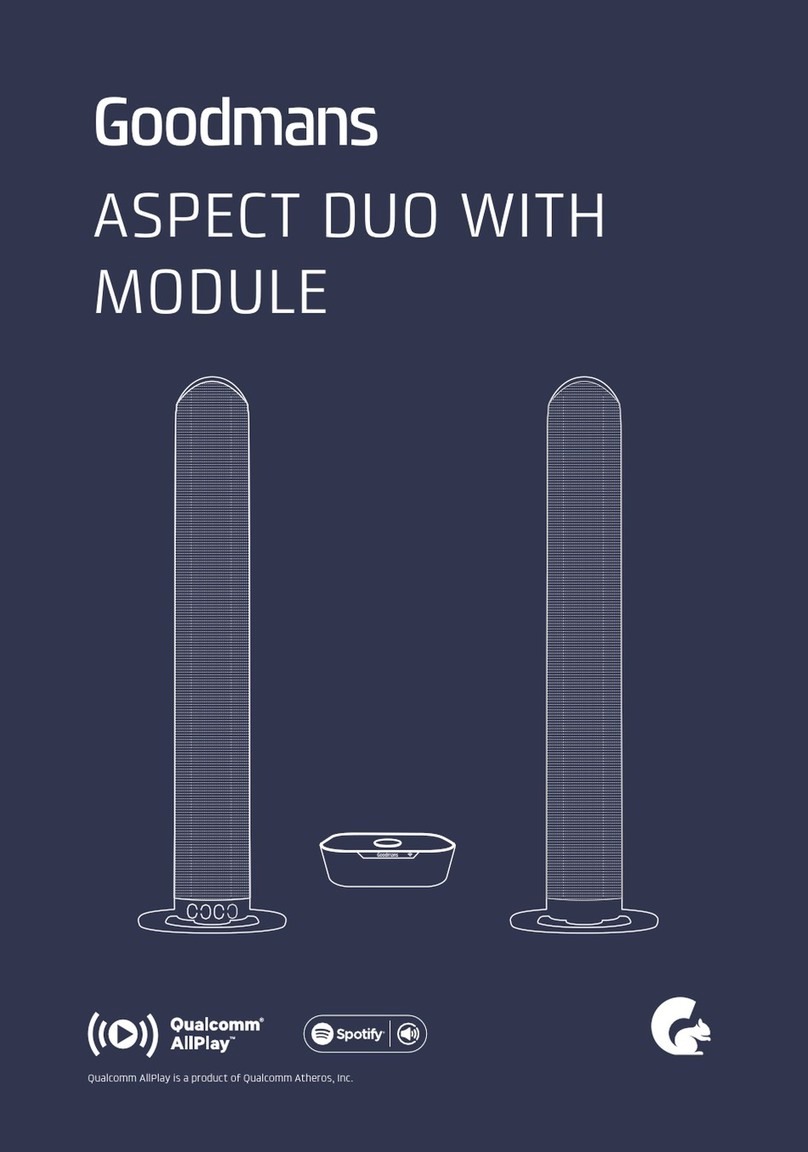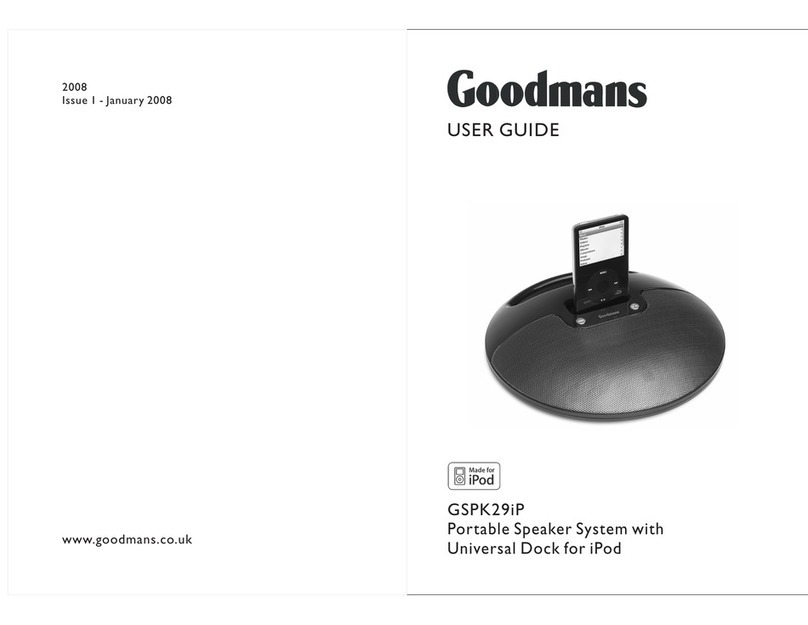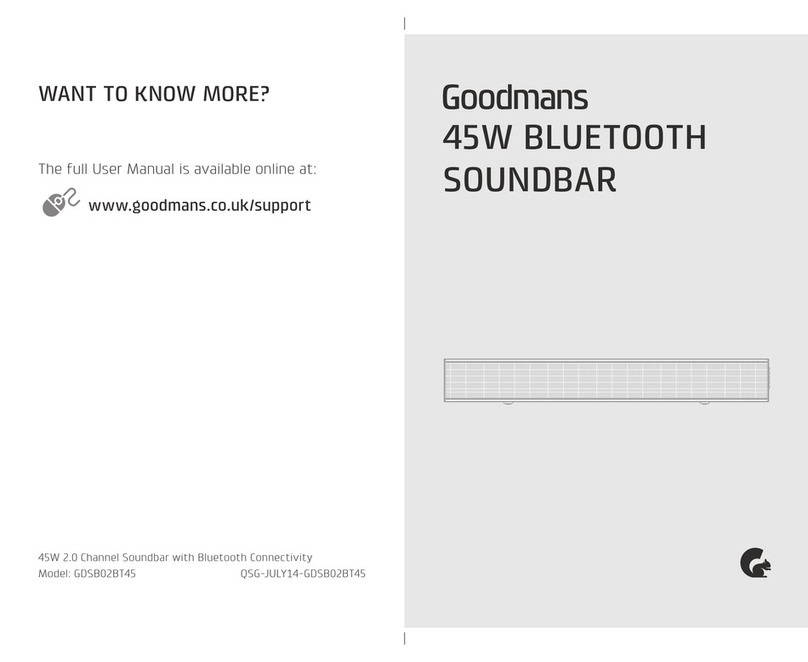50W SPLIT SOUNDBAR
To disconnect the Bluetooth function, you can :
Switch to another function on the unit.
Disable the function from your Bluetooth device. The Bluetooth device will be disconnected from
the soundbar after the “Disconnected” voice prompt.
Press and hold the "
BF
/PAIR" button on the remote control.
Listen to Music from Bluetooth Device
If the connected Bluetooth device supports Advanced Audio Distribution Profile (A2DP), you can
listen to the music stored on the device through the player.
If the device also supports Audio Video Remote Control Profile (AVRCP), you can use the player’s
remote control to play music stored on the device.
1. Pair your device with the player.
2. Play music via your device (if it supports A2DP)
3. Use supplied remote control to control play (if it supports AVRCP)
To pause/resume play, press the
BF
/PAIR button.
To skip to a track, press the H/Gbuttons.
5.4 Adjust the Volume
Press the VOL+ / VOL- buttons on the unit or on the remote control to adjust the volume.
If you wish to turn the sound off, press the MUTE button on the remote control. Press this button
again or press the VOL+ / VOL- buttons on the unit or on the remote control to resume normal
listening.
While adjusting the volume, the status indicator flashes quickly.
While the volume level reaches its maximum level, if you press the VOL+ button again, the status
indicator flashes once. While the volume level reaches its minimum level, if you press the VOL-
button again, the status indicator flashes once.
5.5 Select equaliser (EQ) effect
While playing, press the VOICE, MOVIE and MUSIC buttons on the remote control to select desired
preset equalisers:
Movie (recommended for viewing movies)
Music (recommended for listening to music)
VOICE (EQ mode off).
While select a preset sound effect, the status indicator flashes quickly.