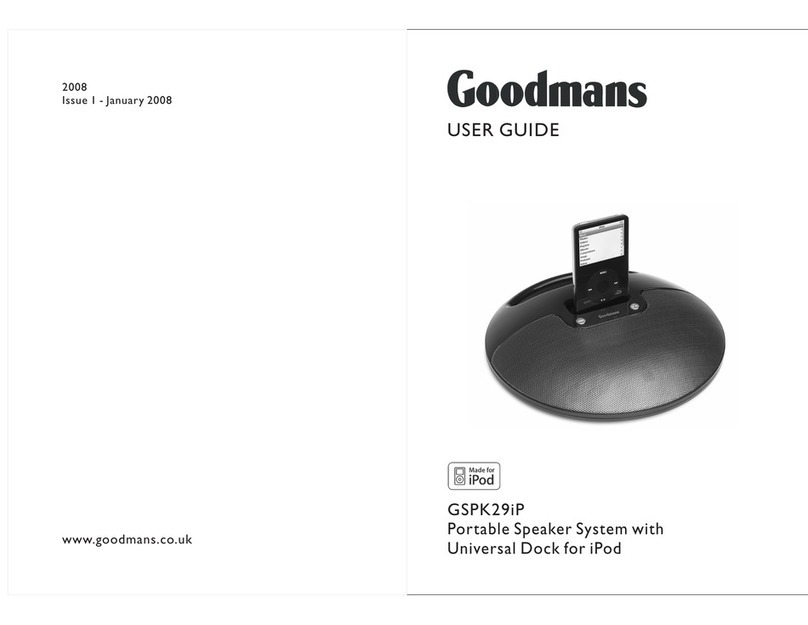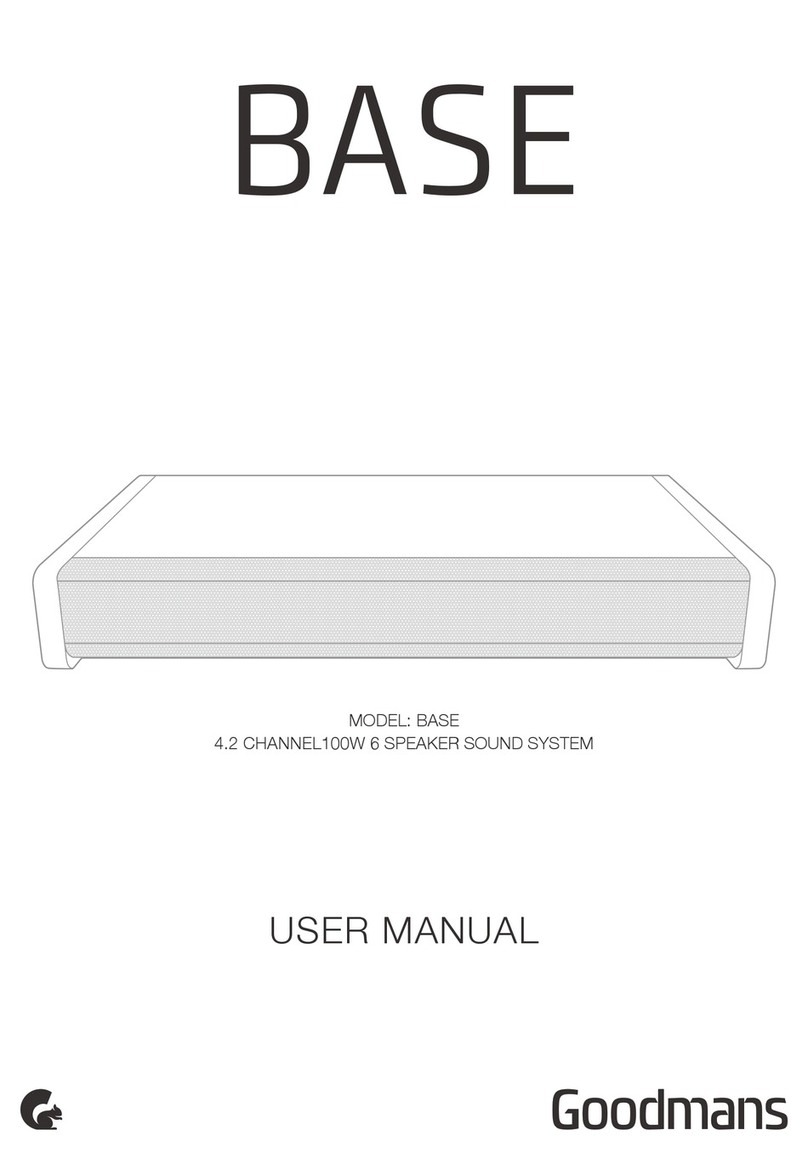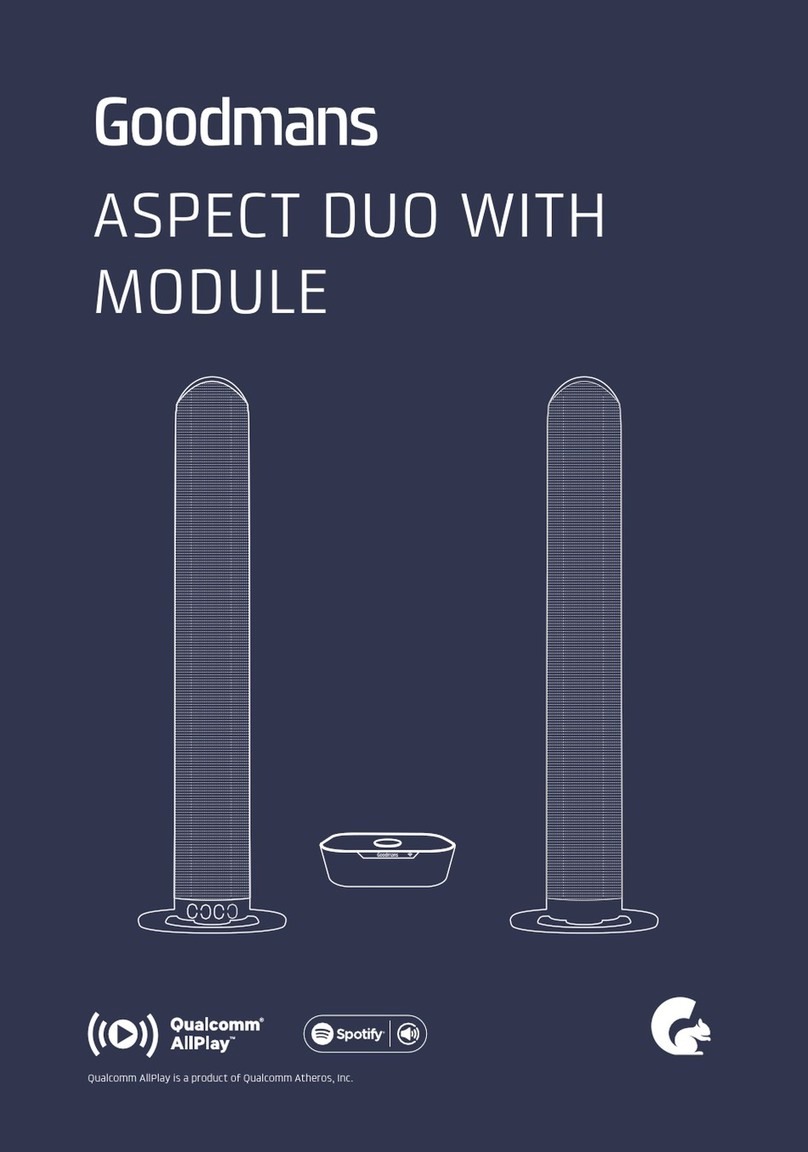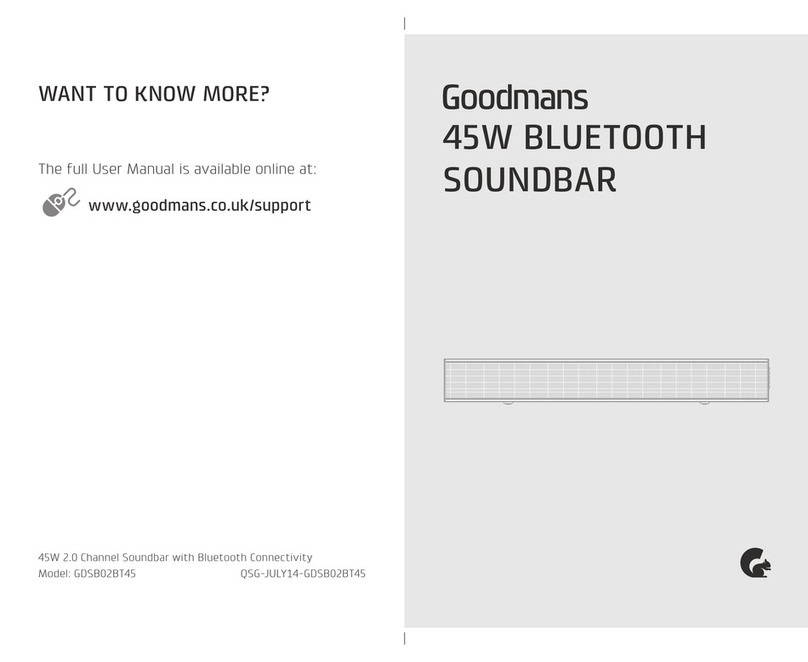THANK YOU
Thank you for choosing a Goodmans product. We’ve
been making electronics for the British people for 70
years. Each of our projects has been carefully designed
to be great at what it does and this one is no exception.
We hope you enjoy your new 50W Split Soundbar.
Please read the Guarantee & Safety booklet before
starting. The full User Manual is available online.
In the box
Main Unit
(Left / Right) Remote Control
Quick Start Guide &
AC Power Cord
3.5mm to 3.5mm Cable
Optical Cable3.5mm to RCA Cable
Stand
(Left / Right)
Wall Bracket &
Rubber Feet
Safety booklet
If your TV does not have an OPTICAL connection, here are
some alternative solutions:
CONNECT VIA OPTICAL CABLE (RECOMMENDED)
PLAY MUSIC VIA AUDIO CABLE
Remove the protective cap of the OPTICAL socket.
Connect one end of Optical cable (included) to the back of the
soundbar and the other end to the OPTICAL OUTPUT of your TV.
Press the ‘SOURCE’ button on the soundbar until the indicator
light on the front of the unit is solid orange.
Adjust volume to the desired level.
a
b
c
d
Solid Orange
CONNECT VIA AUX CABLE
Use a 3.5mm to 3.5mm audio cable (included) to connect the
TV’s headphone socket to the AUX socket on the soundbar.
Use a RCA to 3.5mm audio cable (included) to connect the TV’s
audio output sockets to the AUX socket on the soundbar.
Press the ‘SOURCE’ button on the soundbar until the indicator
light on the front of the unit is solid orange.
Adjust volume to the desired level.
a
b
c
d
Solid Green
AUX
or
Press the ‘SOURCE’ button until ‘Blue’ indicator will flashes.
Open the Bluetooth controls on your deviceand select
“GDSBT50SS” in the pairing list. The indicator light on the
soundbar will turn solid blue when the devices are connected.
Select the song you want and press play.
a
b
c
CONNECT VIA BLUETOOTH ENABLED DEVICE
DID YOU KNOW?
Flashes Blue
(searching)
Solid Blue
(connected)
You can play music from any Bluetooth enabled device through
your 50W Split Soundbar.
771mm