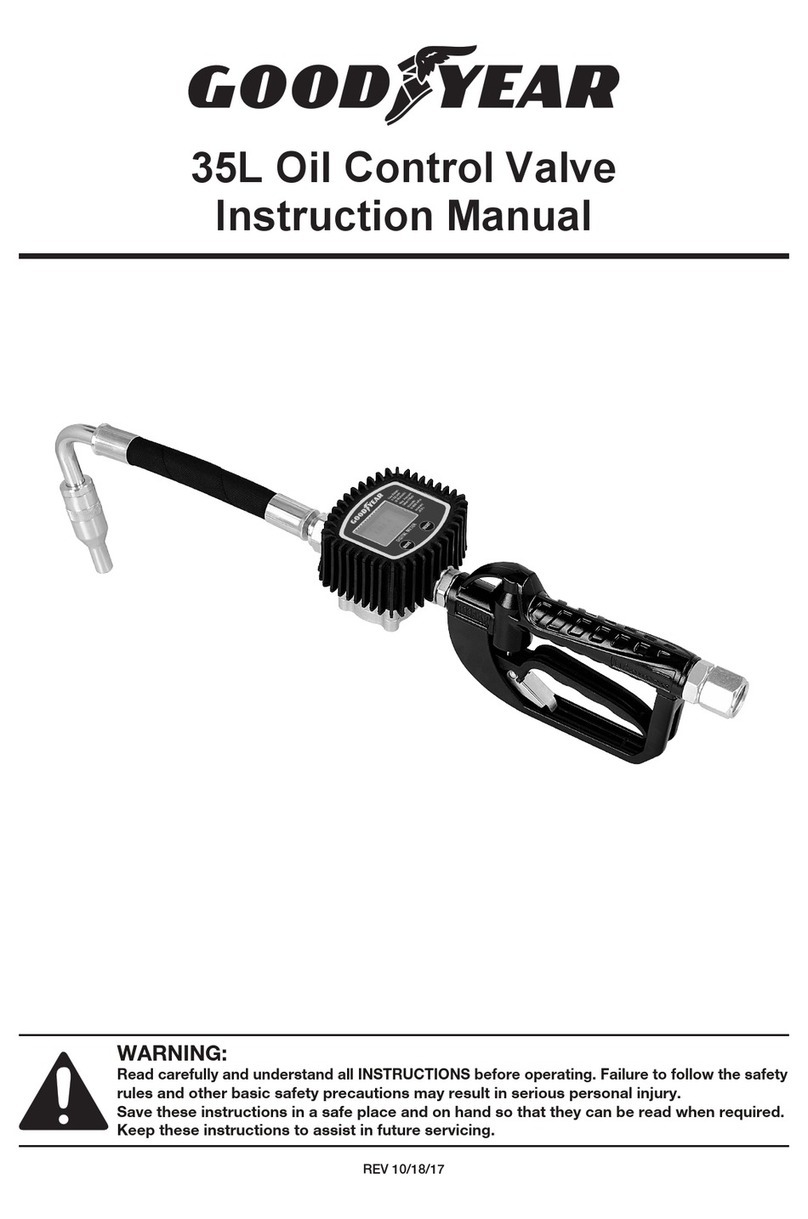E6
TECHNICAL
DETAILS
SAFETY
PRECAUTIONS
INSTALLATIONOPERATION
LIMITED
WARRANTY
EXPLODED AND
PARTS LIST
TROUBLE
SHOOTING GUIDE
TROUBLE SHOOTING GUIDE
Relieve the pressure before you check or repair the dispensing valve. Be sure all other valves
and controls and the pump are operating properly.
To reduce the risk of serious injury whenever you are instructed to relieve pressure, always
follow the pressure relief procedure on page 3.
LIMITED WARRANTY
1. The manufacturer warrantees this product against defects in material and craftsmanship, for
a period of five years from date of purchase, but not including wearing parts.
2. Manufacturer’s liability is limited to replacement or repair of defective material within the
warranty period, when returned freight prepaid to the distributor or their designated service
depot.
3. The warranty does not cover damage caused by accident, misuse or faulty installation.
4. The product must be installed and maintained in compliance with the instructions.
Problem
Slow or no fluid flow
Oil leaks from swivel
Oil drips from nozzle
Valve leaks
Leakage from meter
No Display
Wrong Reading
Problem
Filter is clogged, or pump pressure is low,
or shut-off valve is not fully open, or
foreign materialis jammed in the
metering element.
Swivel is loose
O-ring is worn or damaged
Nozzle is damaged or obstructed
O-rings or valve seat are worn or damaged
O-ring damaged
Loosing Battery
Battery out of power
correction coefficient error
Solution
1. Relief the pressure.
2. Loose swivel fitting, clean or replace the filter.
3. If the problem remains, contact your
distributor for repair or replacement.
Torque the swivel
If the problem remains, contact your distributor
for repair or replacement
Replace the o-ring.
If the problem remains, contact your distributor
for repair or replacement
Inspect the nozzle for damage or obstructions,
and replace if damaged
If the problem remains, contact your distributor
for repair or replacement
Replace the o-rings and/or the valve seat.
If the problem remains, contact your distributor
for repair or replacement
1. Get the meter off from the dispense system
2. Take off the protector
3. Loosing four the socket head cap screws on
the cover of the meter
4. Loosing eight the hex bolts on the bottom of
the meter
5. Take off the seat
6. Check the o-ring, replacing the o-ring if it is
damaged
7. After replacing the o-ring, assemble the meter
and fix it back to the dispense system
1. Get the meter off from the dispense system
2. Take off the protector
3. Take off the labels sticks on the bottom of the
meter
4. Loosing the five socket head cap screws on
the bottom of the meter
5. Take off the seat
6. Check the battery, replacing the battery if it is
out of power
7. After replacing the battery, assemble the
meter and fix it back to the dispense system
Reset the correction factor (follow the
instructions on Page 6)