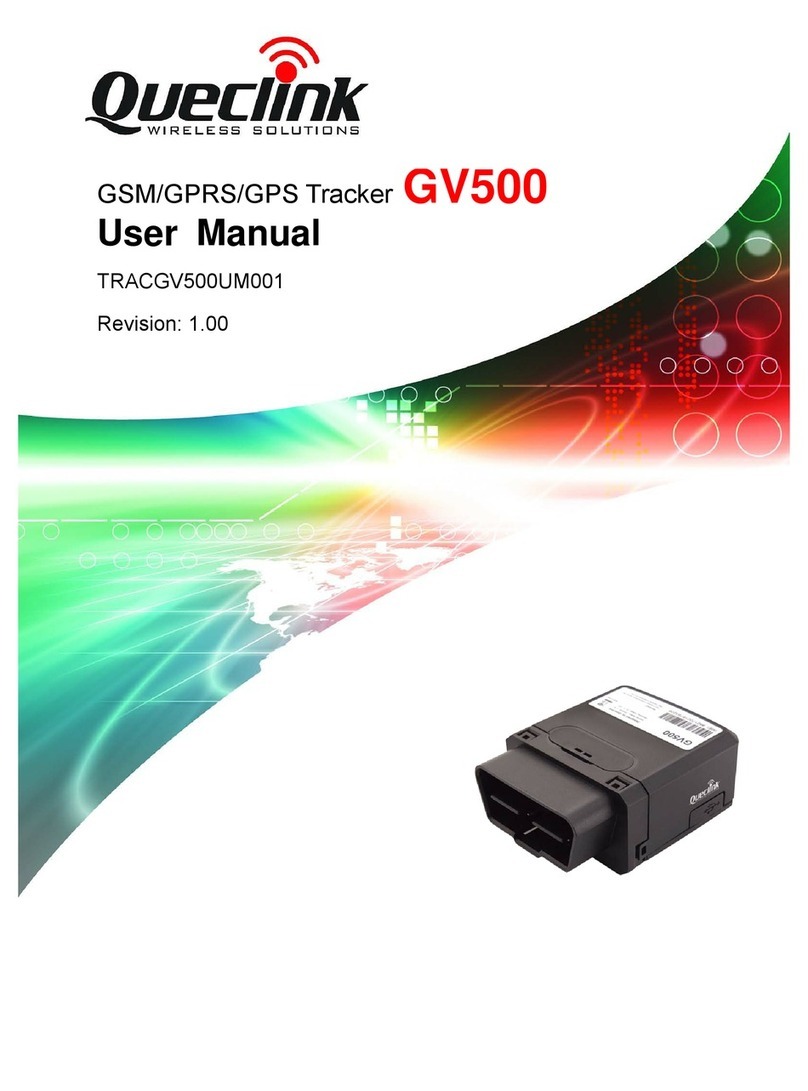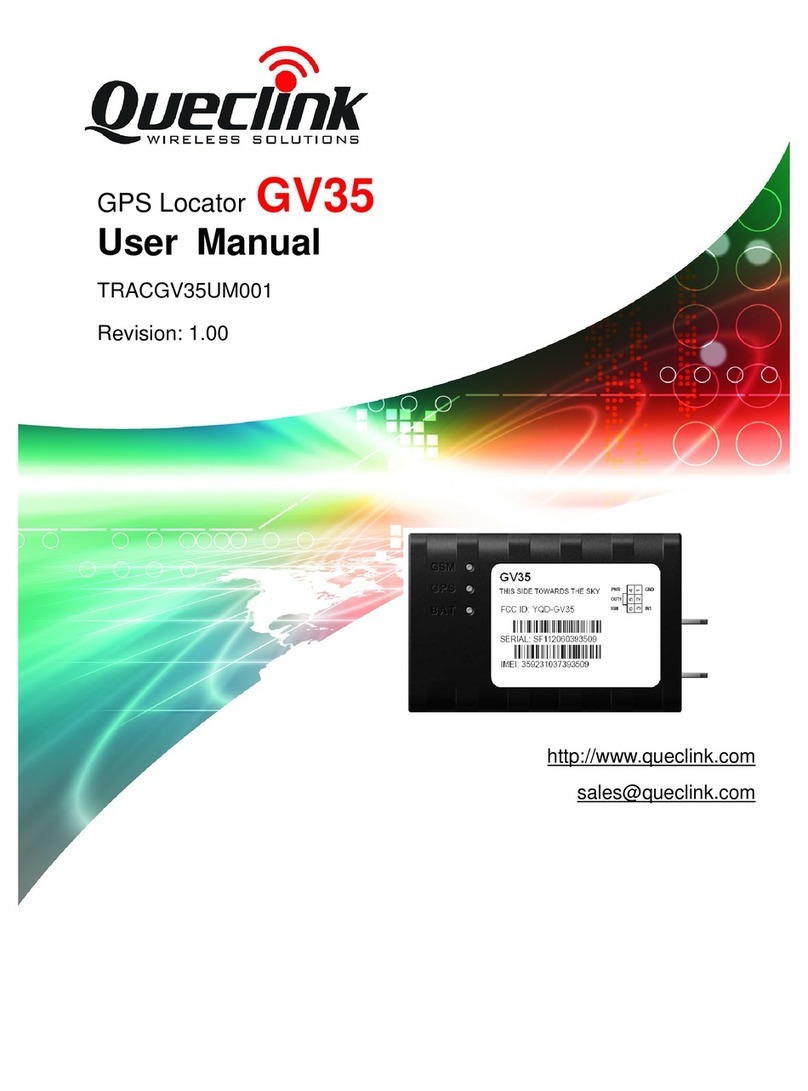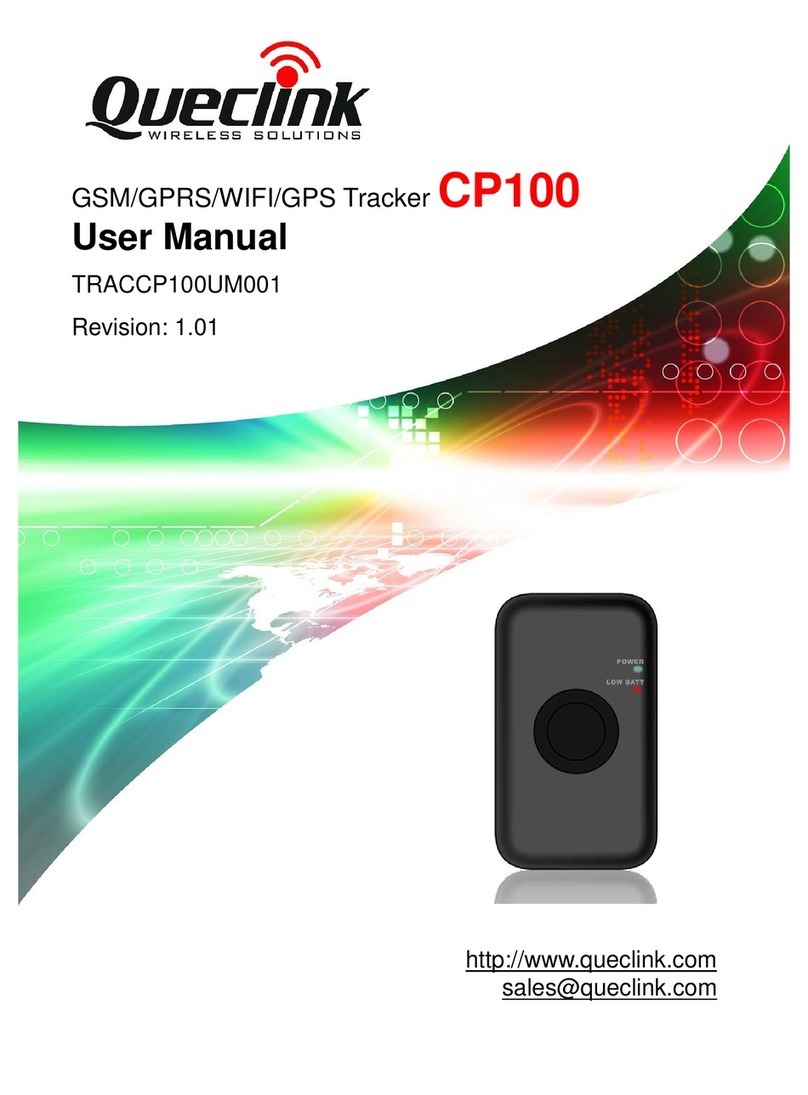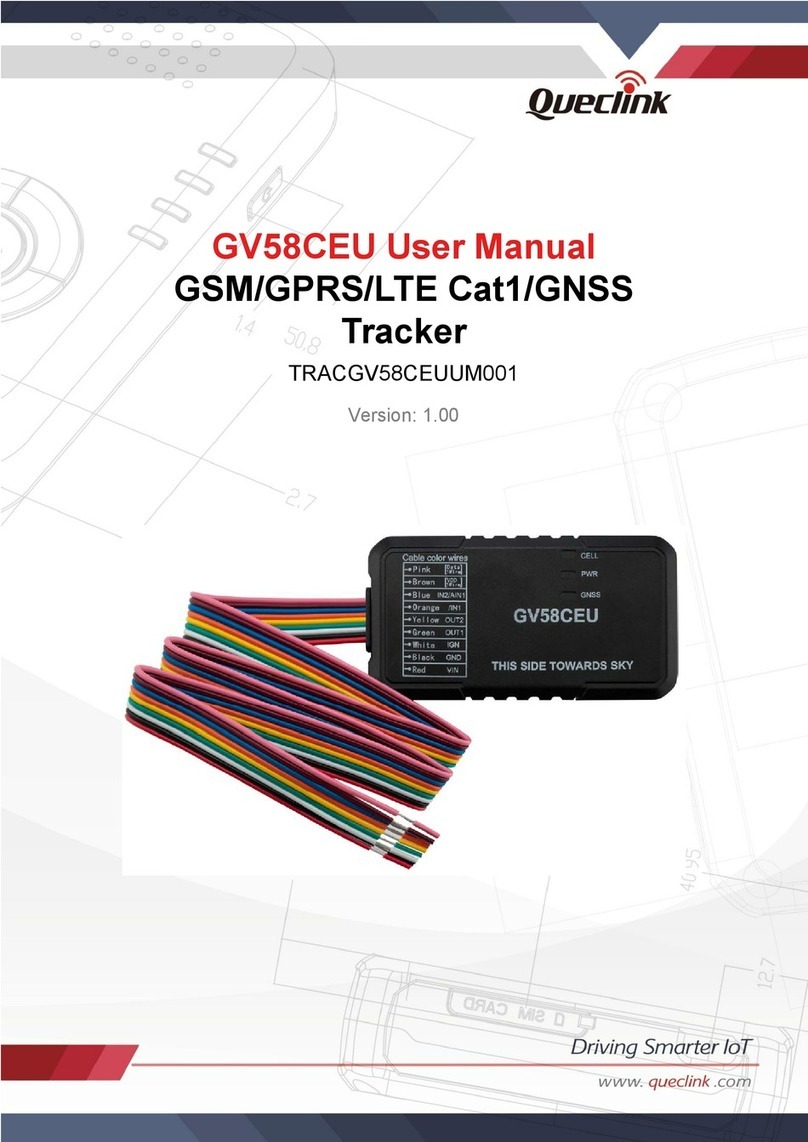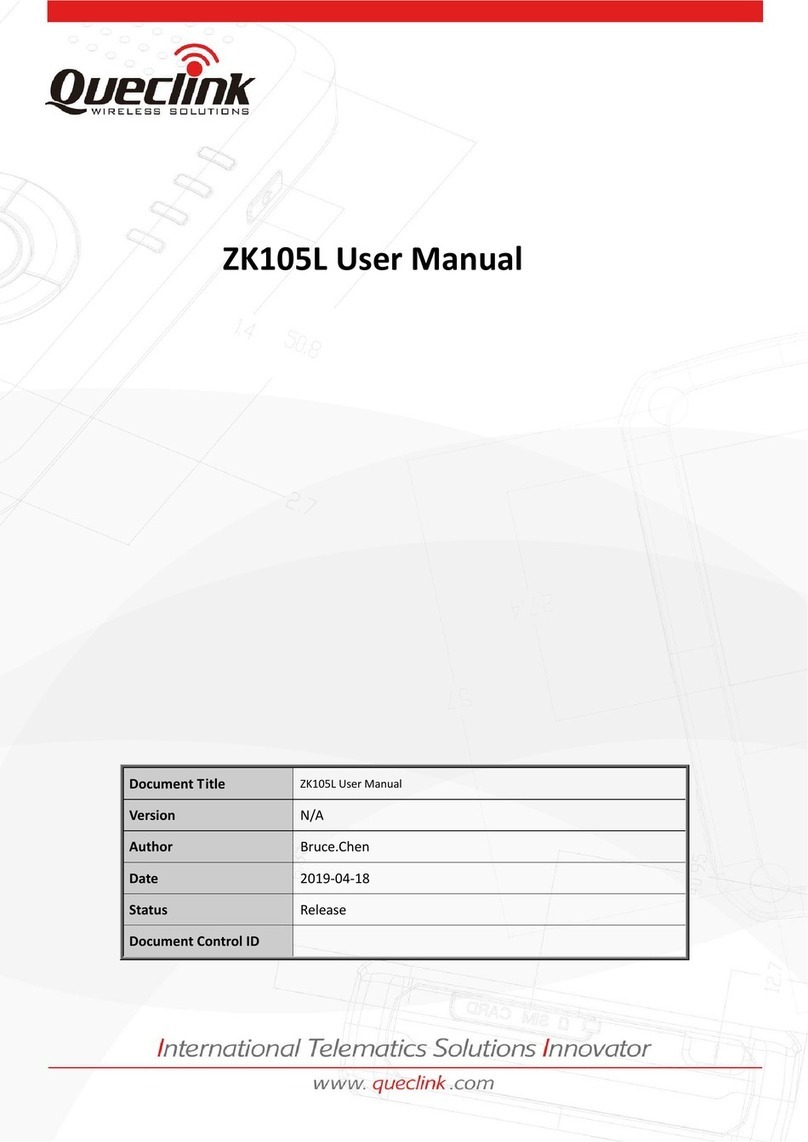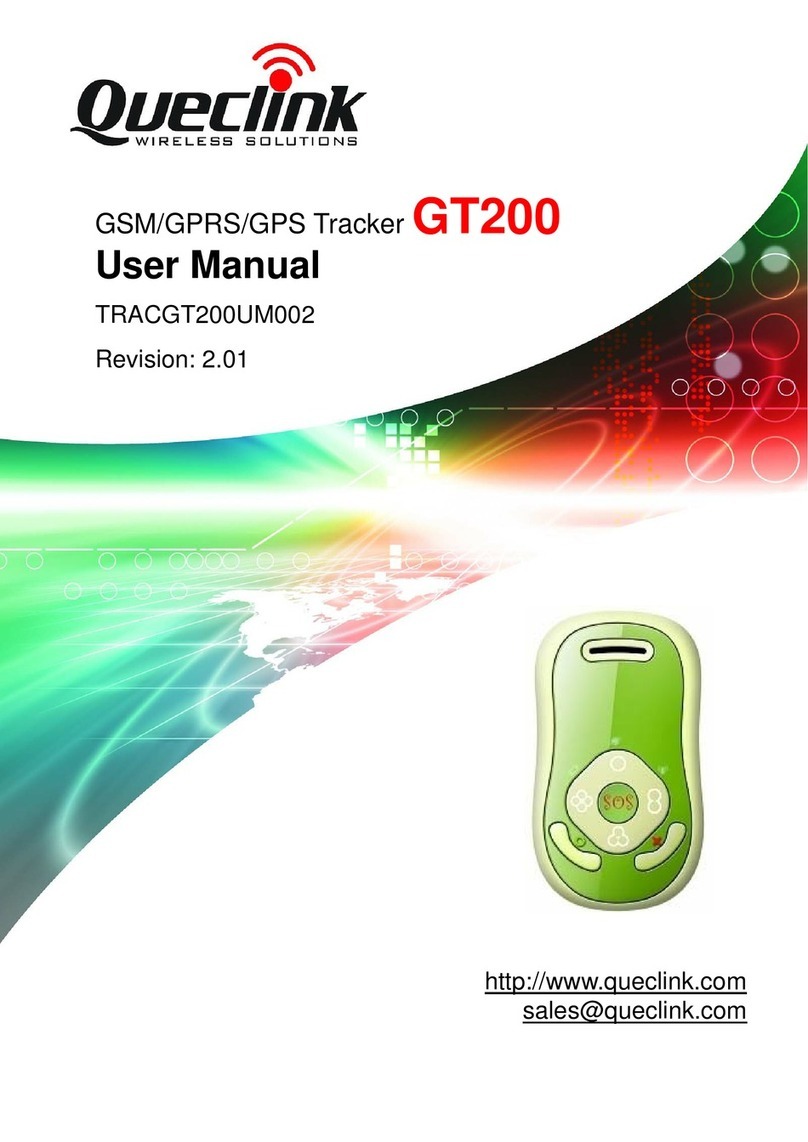GL100 User manual
Contents
Contents ............................................................................................................................................2
0. Revision history ............................................................................................................................3
1. Introduction...................................................................................................................................4
2. Product Overview .........................................................................................................................5
2.1. Appearance..........................................................................................................................5
2.2. Buttons/Mini USB Interface Description............................................................................5
2.3. Two Triple-Color LEDs Description...................................................................................6
3. Getting Started ..............................................................................................................................8
3.1. Parts List..............................................................................................................................8
3.2. Battery Charging .................................................................................................................9
3.3. Install SIM Card................................................................................................................10
3.4. Turn on/Turn off................................................................................................................10
3.5. Operating on function key.................................................................................................10
4. GL100 Manager Setup Wizard ...................................................................................................11
4.1. Main setting.......................................................................................................................11
4.2. The main window..............................................................................................................12
4.3. Protocol Commands History.............................................................................................13
4.4. An example to configure GL100.......................................................................................14
4.4.1. Set the parameters of main backend server.....................................................14
4.4.2. Set the parameters of secondary backend server.............................................15
4.4.3. Set the parameters of scheduled fixed timing report.......................................16
4.4.4. Set the parameters of Geo-Fence.....................................................................17
4.4.5. Set the parameters of special function.............................................................18
4.4.6. Set the parameters of SynchronizationACK setting.......................................19
4.4.7. Real Time Operation .......................................................................................20
4.4.8. Set the parameters of google link function......................................................24
4.4.9. Set the parameters of white call list.................................................................25
5. Troubleshooting and Safety info.................................................................................................26
5.1. Troubleshooting.................................................................................................................26
5.2. Safety info.........................................................................................................................27
TRACGL100UM002 -2-