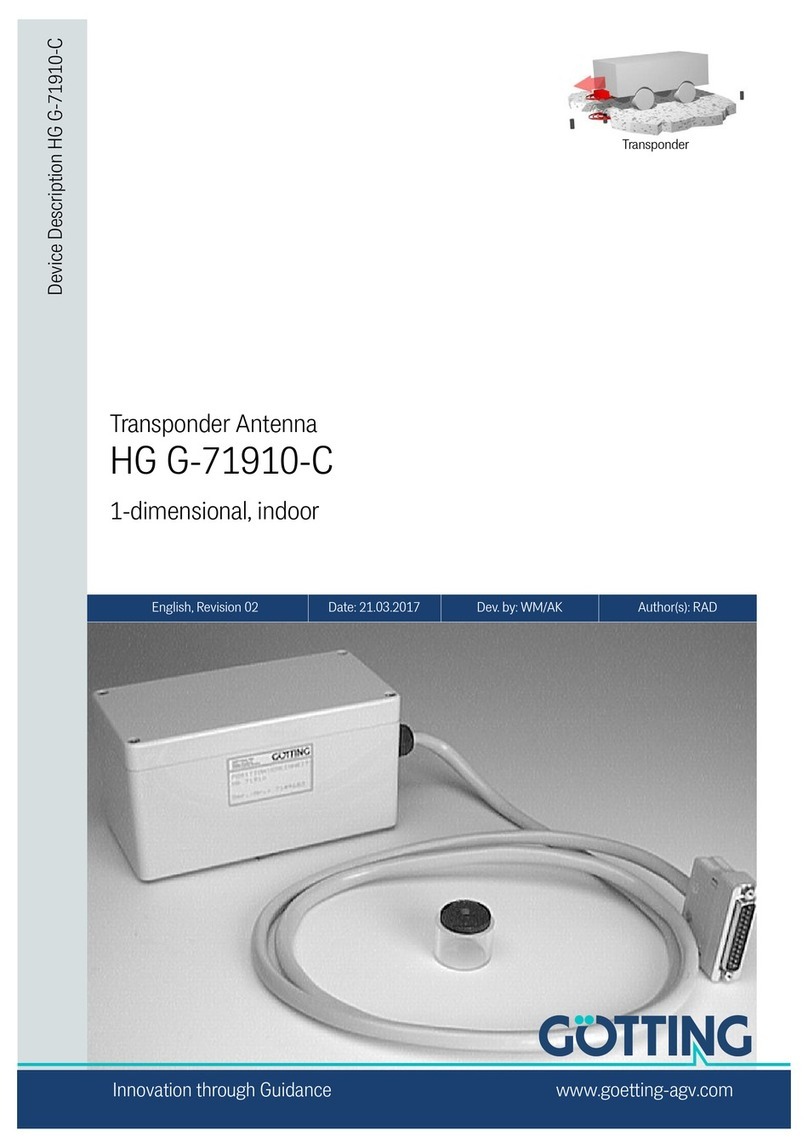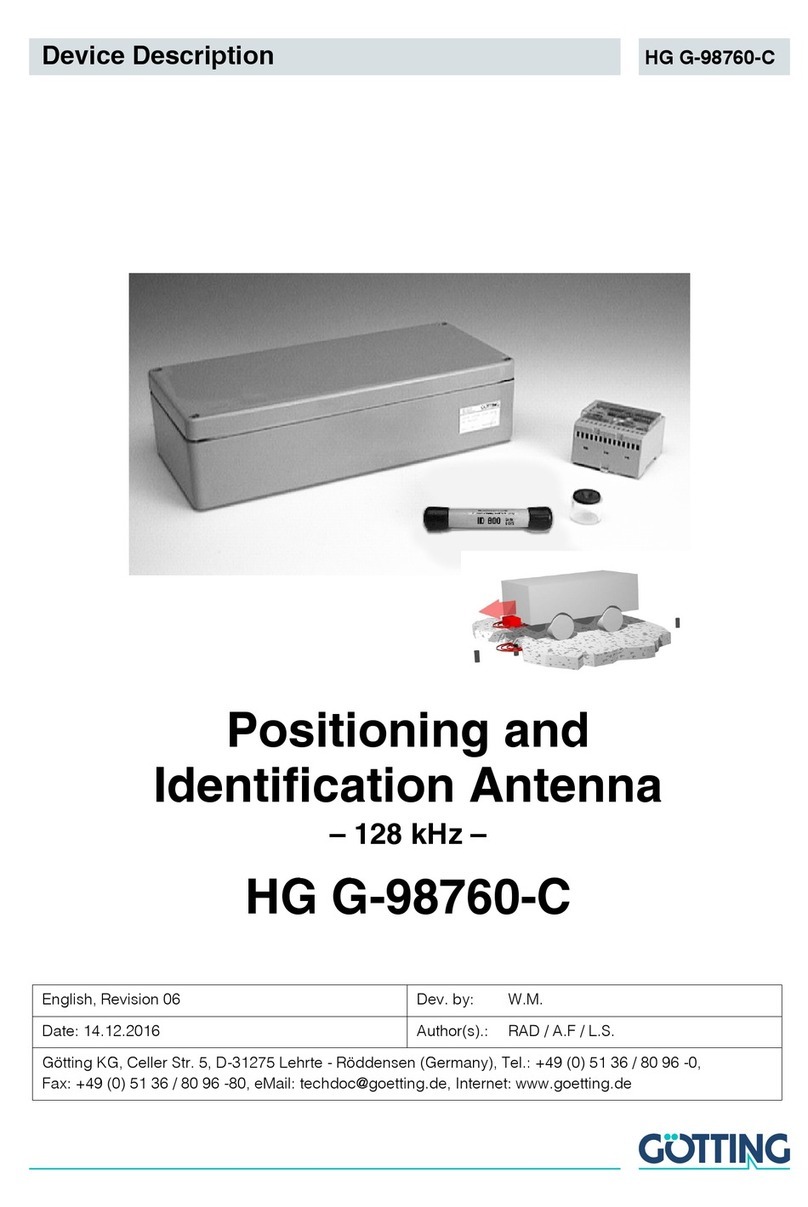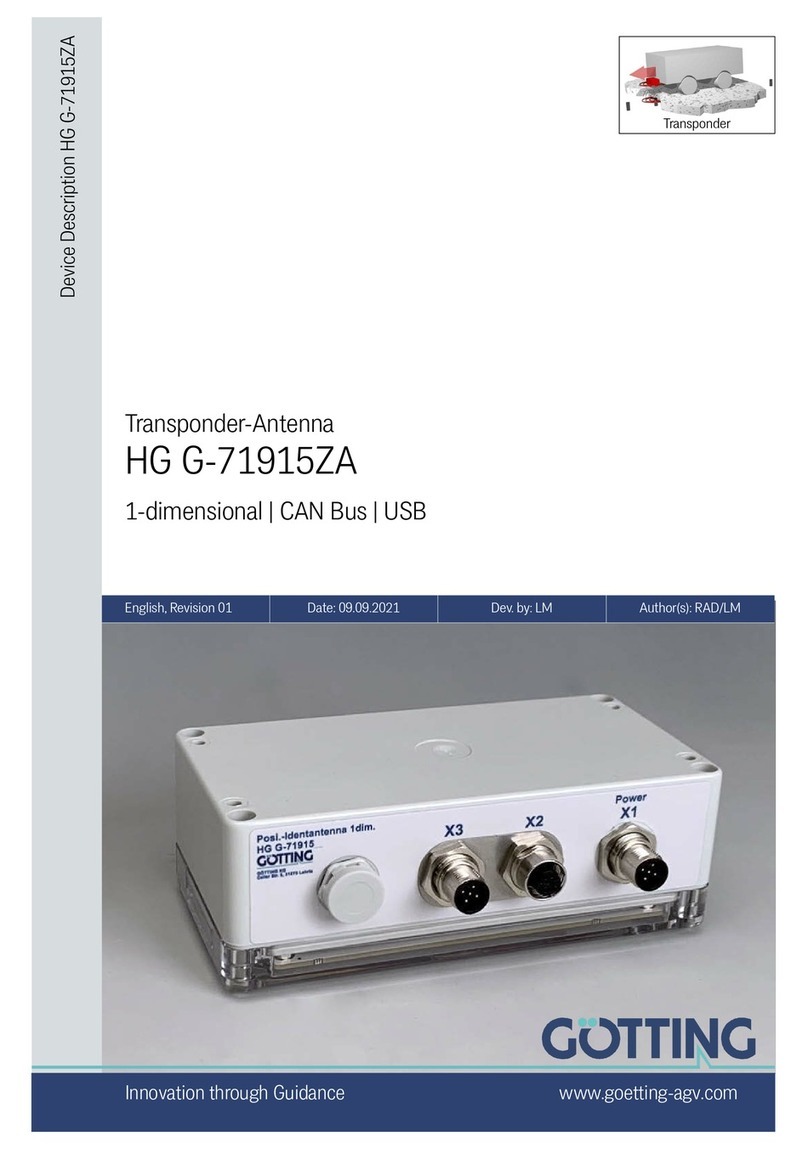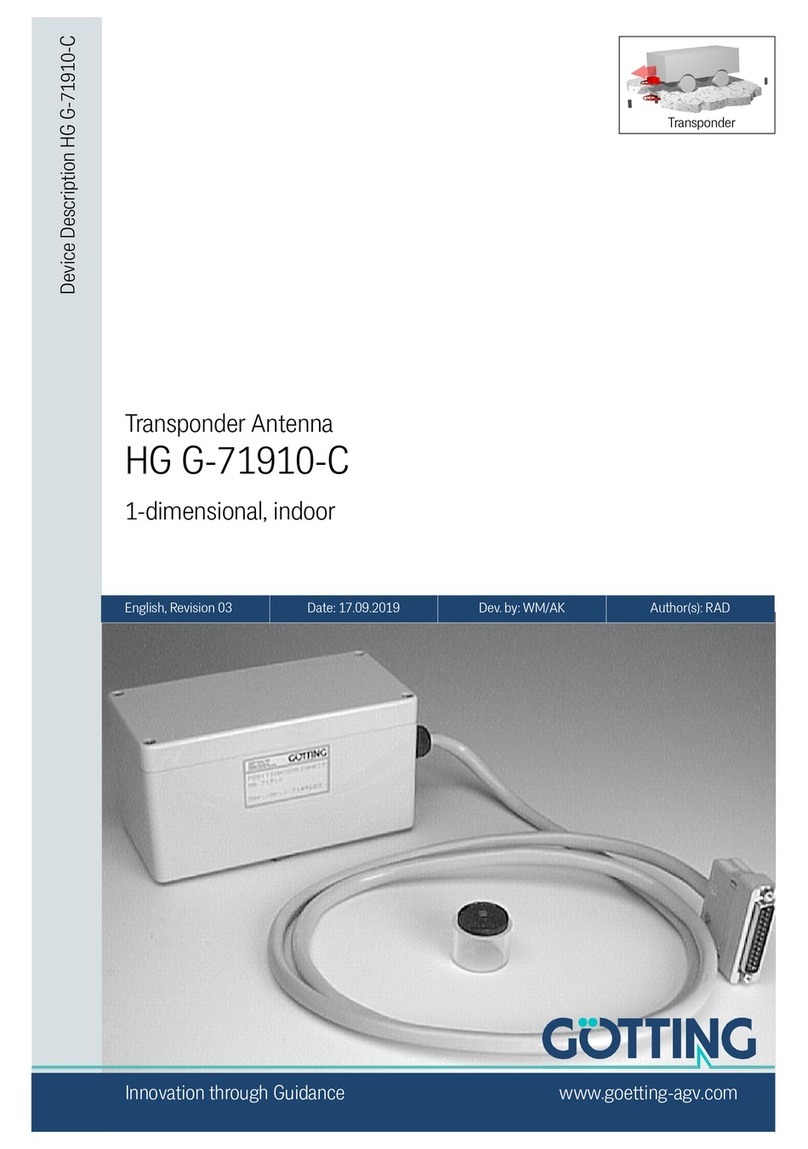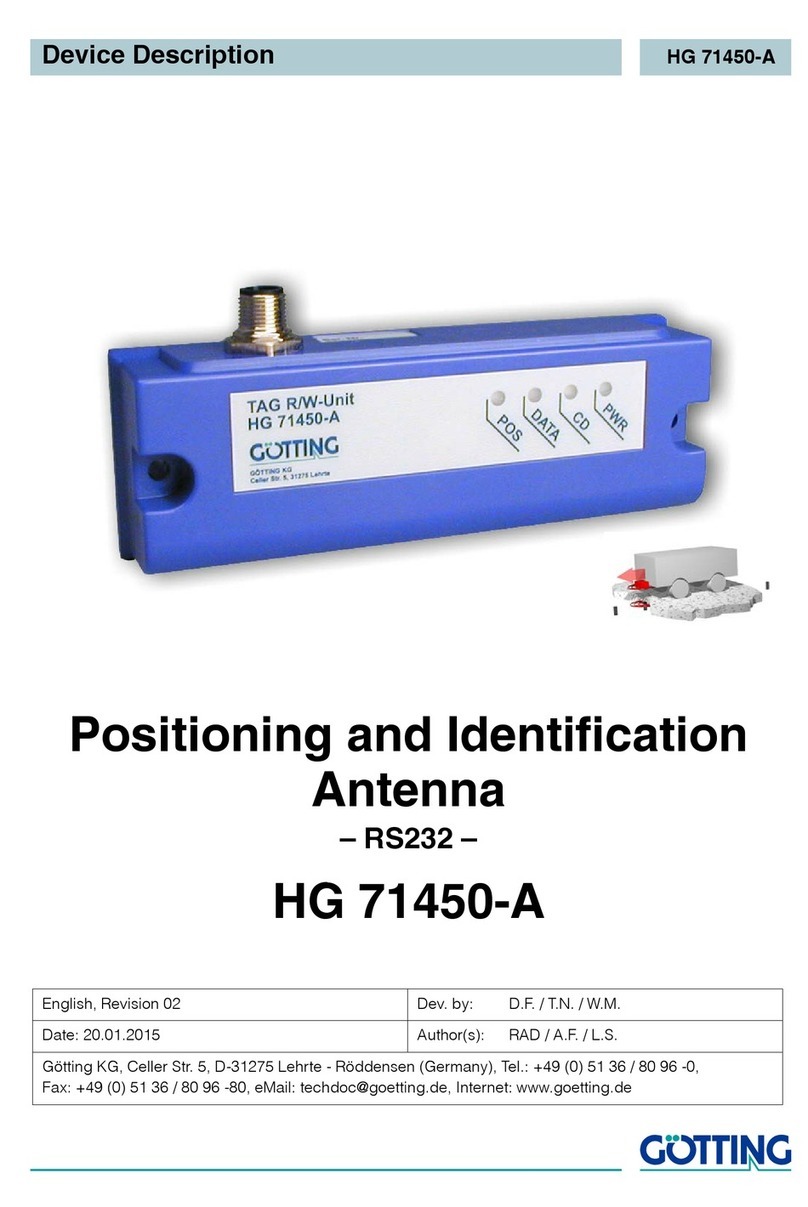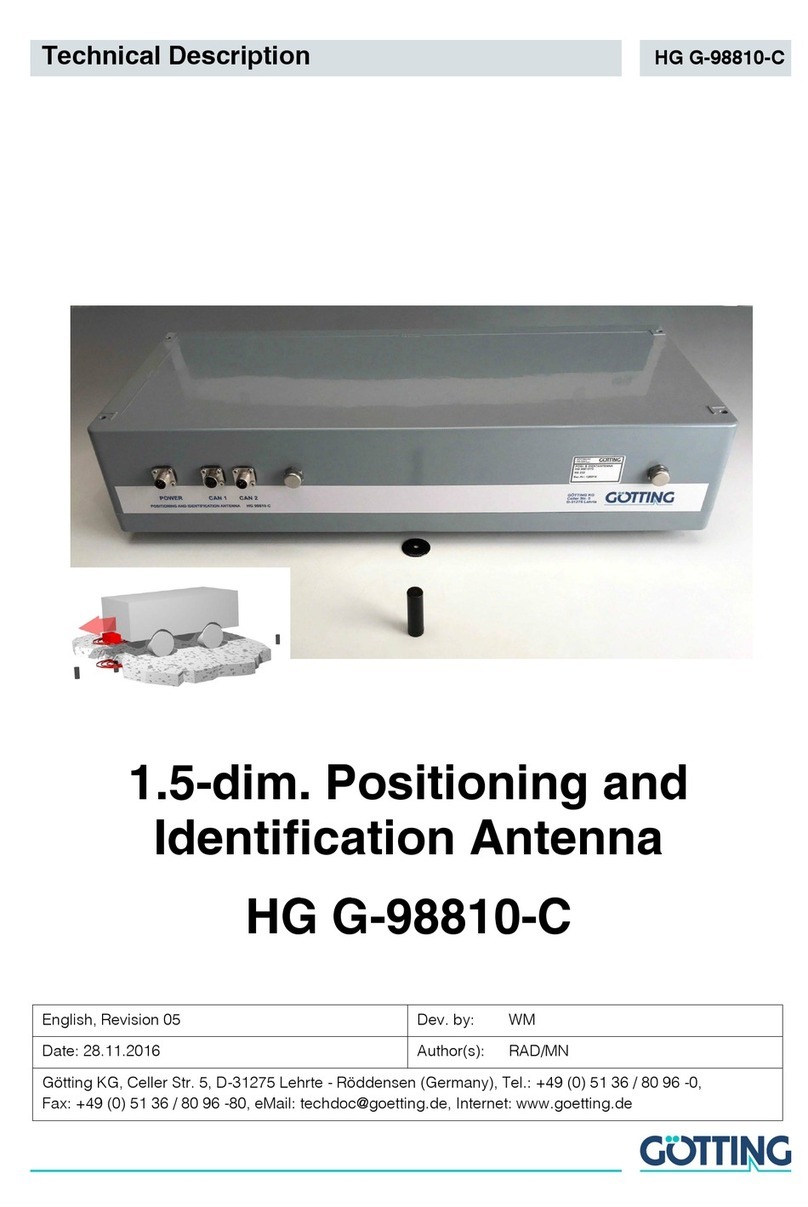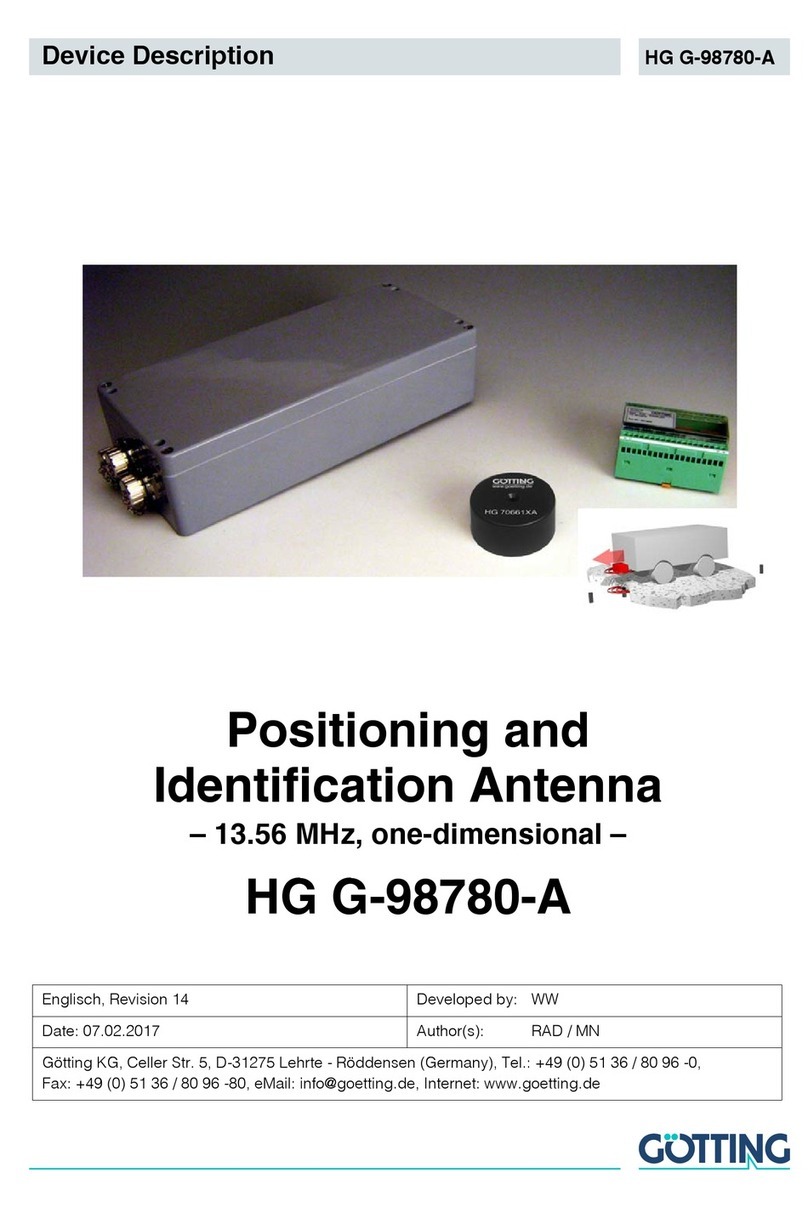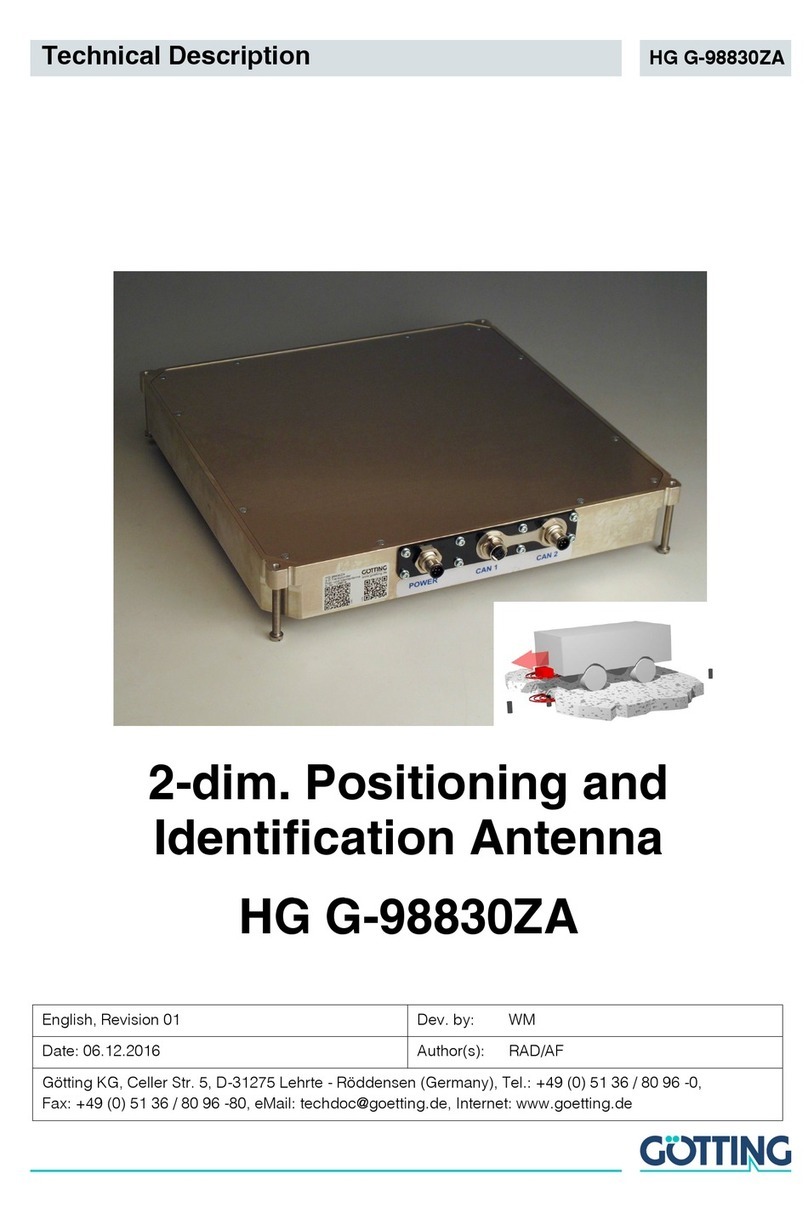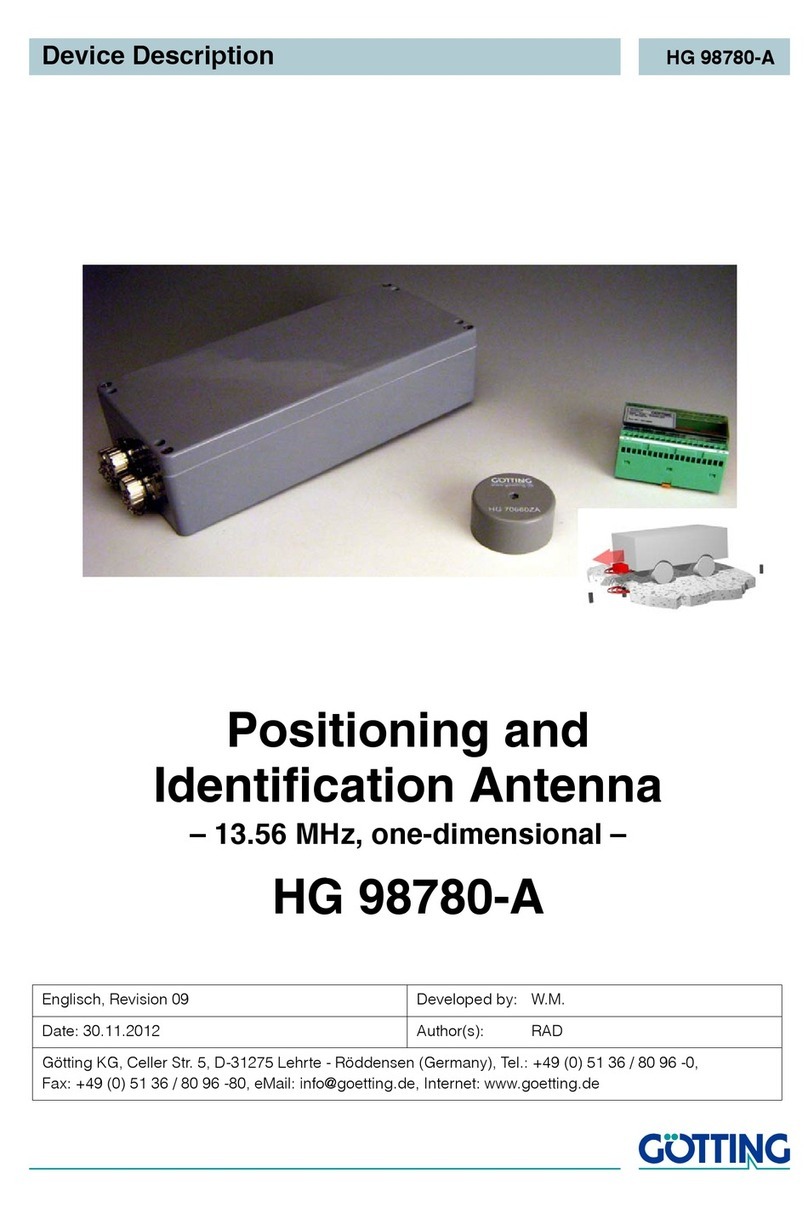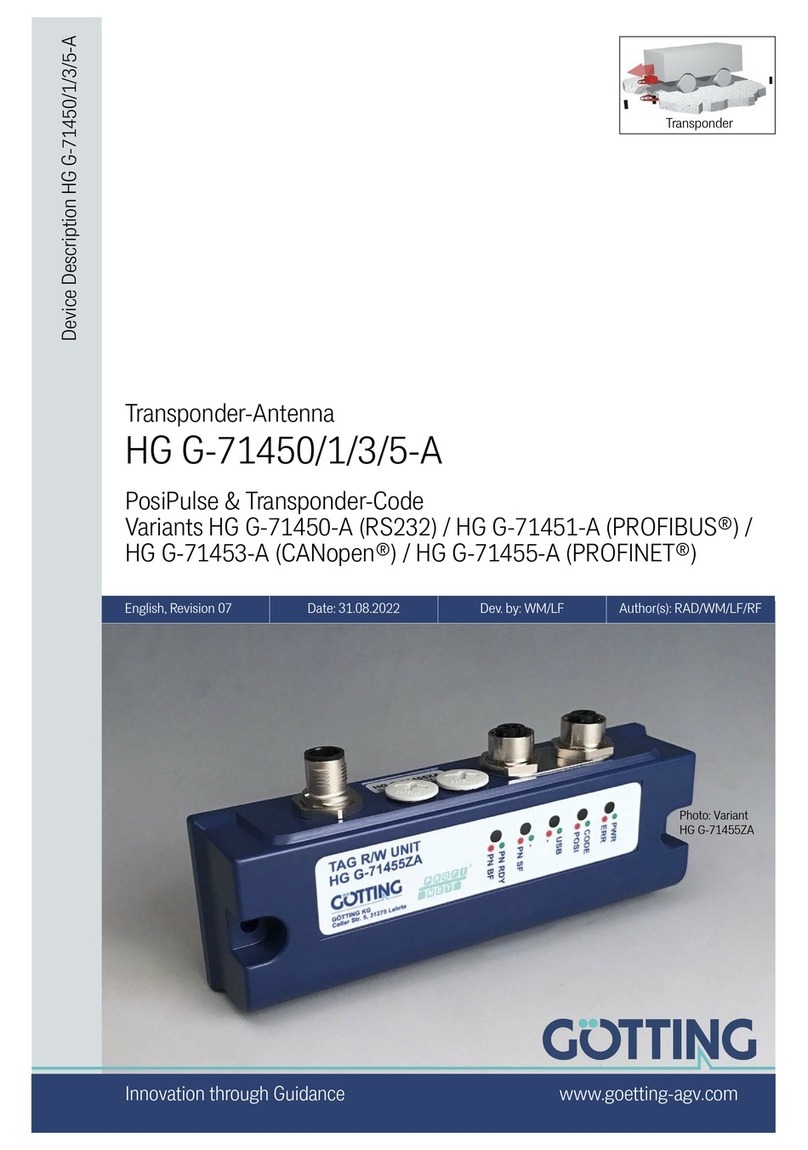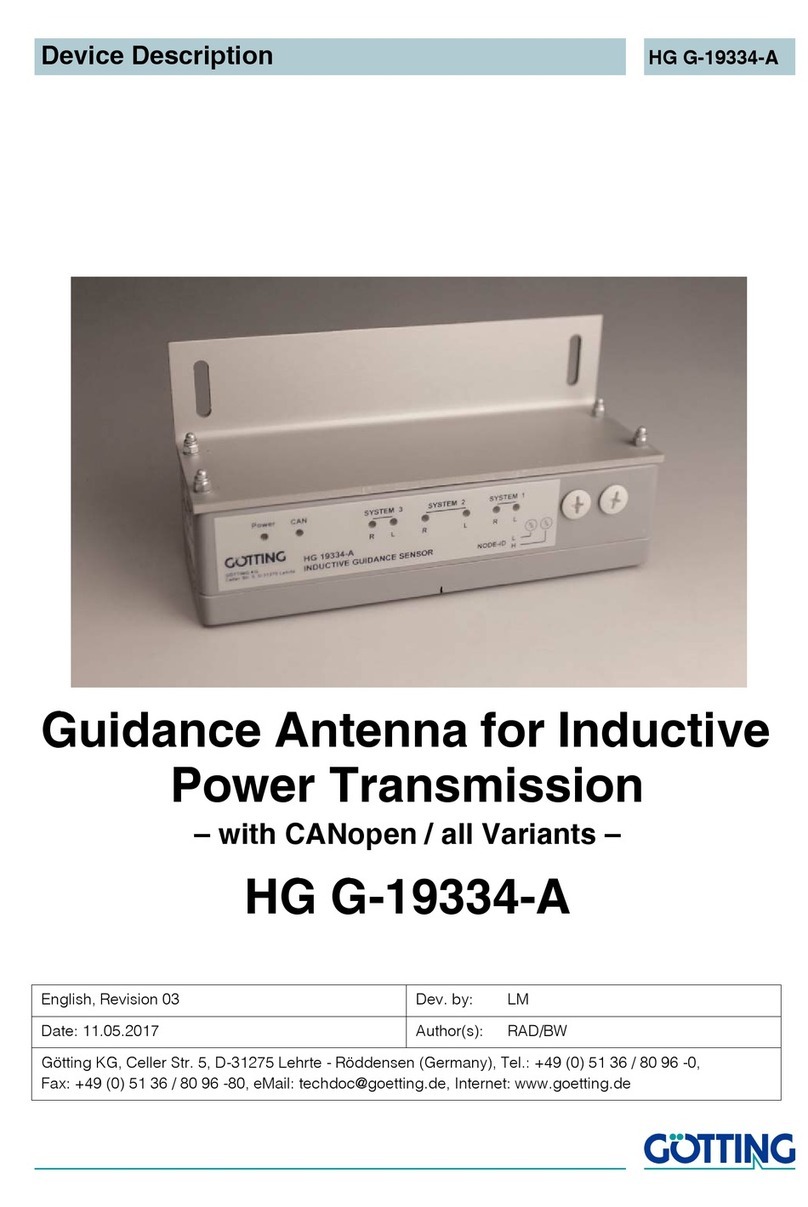Device Description HG G-98810-C | English, Revision 07 | Date: 12.05.2017 | www.goetting-agv.com
4Table of Contents HG G-98810-C
5.2.4 Software Download ......................................................................................................................28
5.2.5 Connection Cables.........................................................................................................................28
6 Software................................................................................................ 29
6.1 Terminal Program ............................................................................................................ 29
6.2 Parameter Presettings .................................................................................................... 30
6.3 System Monitor................................................................................................................. 30
6.3.1 How to start the monitor program ...........................................................................................31
6.3.1.1 Procedure Monitor only............................................................................................................31
6.3.1.2 Procedures 3964R/transparent..............................................................................................31
6.3.2 How to work with the monitor program .................................................................................32
6.3.2.1 Main menu....................................................................................................................................32
6.3.2.2 (S)erial Output .............................................................................................................................34
6.3.2.3 (T)ime & Code..............................................................................................................................36
6.3.2.4 (F)requency & Antenna Tuning ..............................................................................................38
6.3.2.5 C(A)N-Parameters ......................................................................................................................39
6.3.2.6 CANopen® .................................................................................................................................................................................................. 40
6.3.2.7 (D)isplay Systemstatus .............................................................................................................41
6.3.2.8 Cs(v)................................................................................................................................................41
6.3.2.9 Display (Y)Histogram.................................................................................................................42
6.3.2.10 (L)oad User parameters to EEProm ......................................................................................42
6.3.2.11 (U)pdate Firmware .....................................................................................................................42
6.3.2.12 Import (1) / export (2) User Parameter ................................................................................43
6.3.2.13 P(r)int Parameters ......................................................................................................................43
6.4 Software Update (Antenna Software)........................................................................ 43
6.4.1 Installation of the Program for Software Update.................................................................43
6.4.2 Software Update ............................................................................................................................44
7 Maintenance ......................................................................................... 45
8 Trouble Shooting.................................................................................. 46
9 Technical Data ...................................................................................... 47
10 Appendix ............................................................................................... 48
A Procedure 3964R ..................................................................................................................................48
A.1 Data direction Antenna -> PLC.......................................................................................................................48
A.2 Data direction PLC -> Antenna.......................................................................................................................49
B Procedure „transparent“ ....................................................................................................................49
B.1 Data direction antenna -> PLC .......................................................................................................................49
B.2 Data direction PLC -> antenna .......................................................................................................................49
C Overview of the CANopen®directory..........................................................................................50
C.1 Communication specific Entries within the Range of 0x1000 to 0x1FFF ..................................50
C.2 Manufacturer specific Entries starting at 0x2000 .................................................................................51
C.3 Standardized Device Profile higher than 0x6000 ..................................................................................51
D Details of the CANopen®directory ...............................................................................................52
D.1 Device Type.............................................................................................................................................................52
D.2 Error Register..........................................................................................................................................................52
D.3 COB-ID SYNC message.....................................................................................................................................52
D.4 Device Name...........................................................................................................................................................52
D.5 Hardware Version.................................................................................................................................................52
D.6 Software Version ..................................................................................................................................................52
D.7 Save Parameters...................................................................................................................................................52
D.8 Restore Default Parameter...............................................................................................................................53