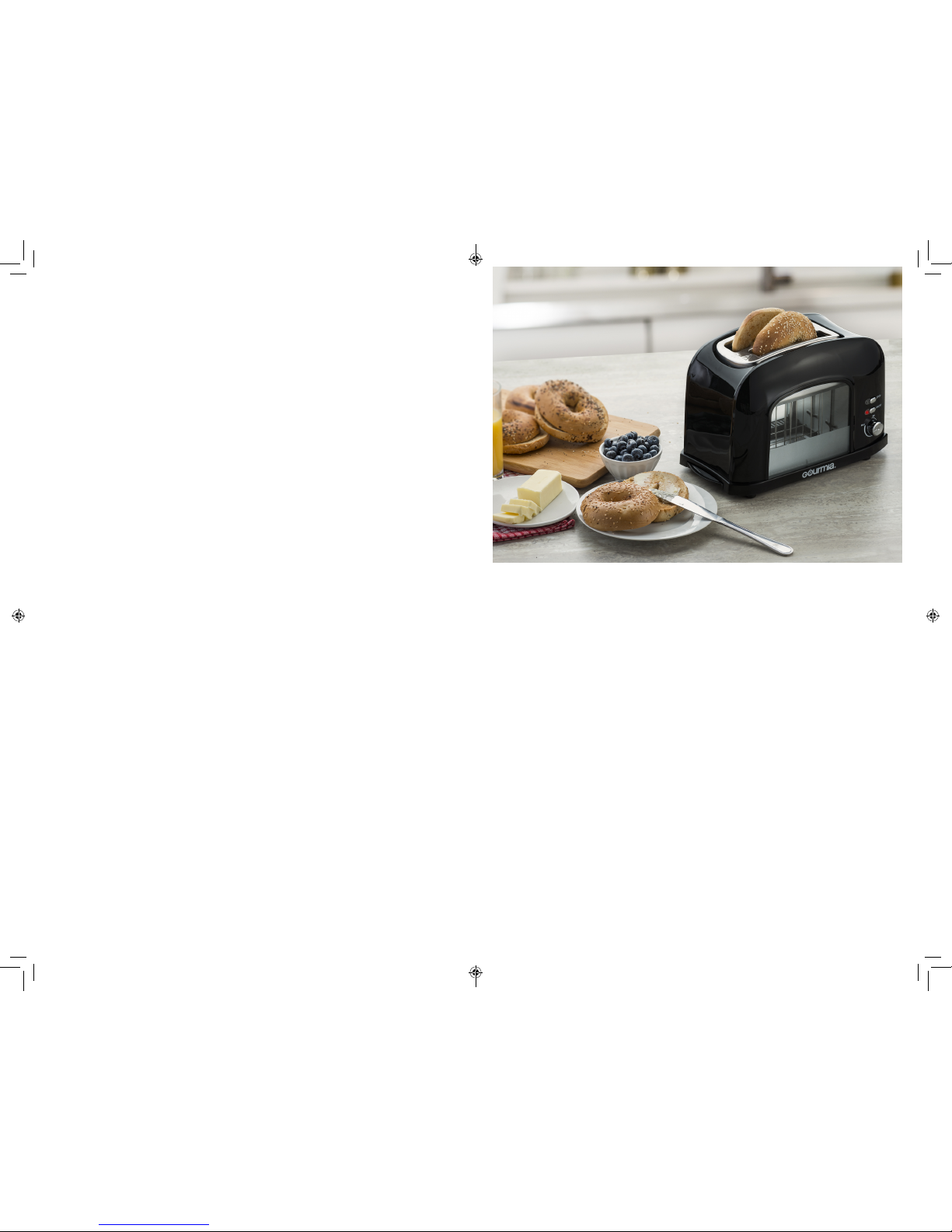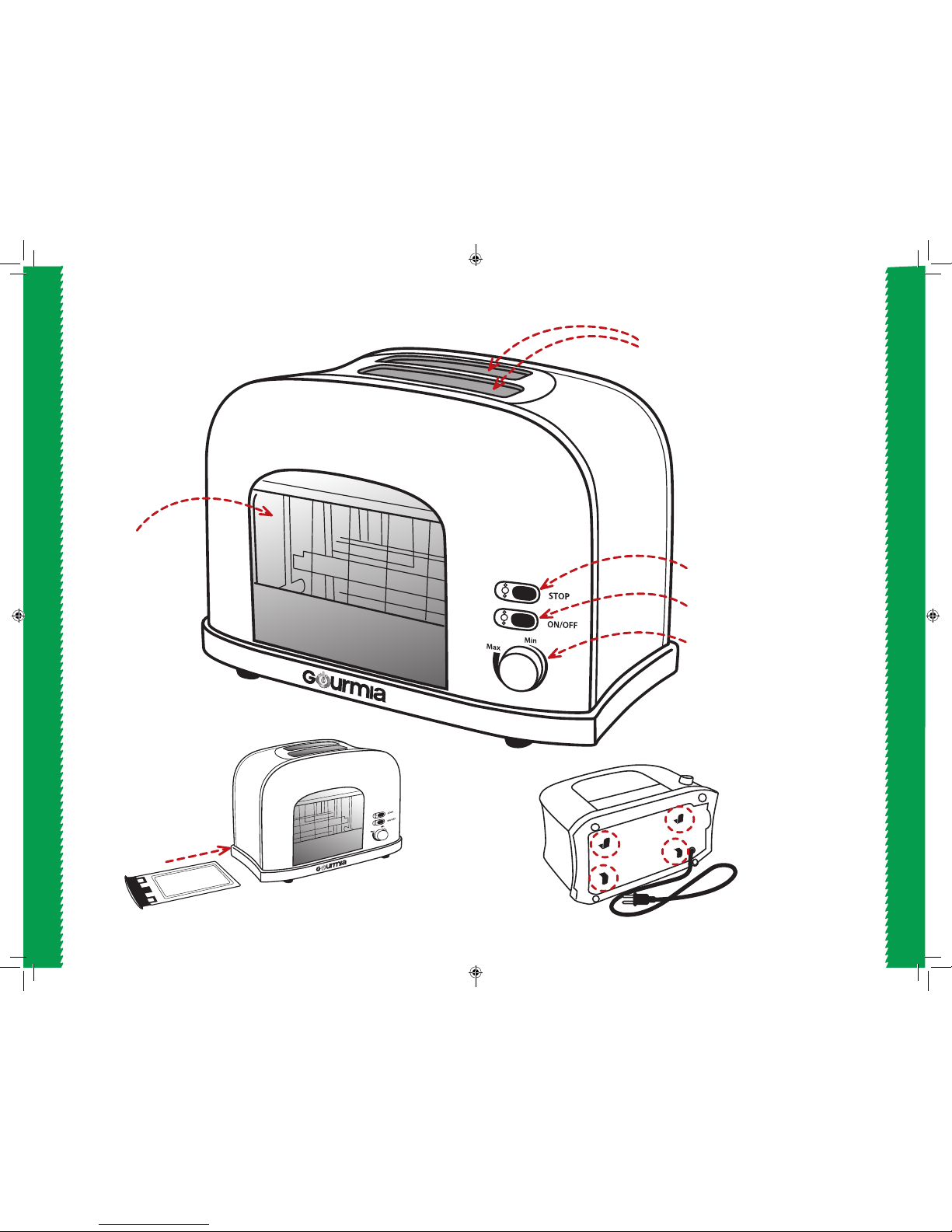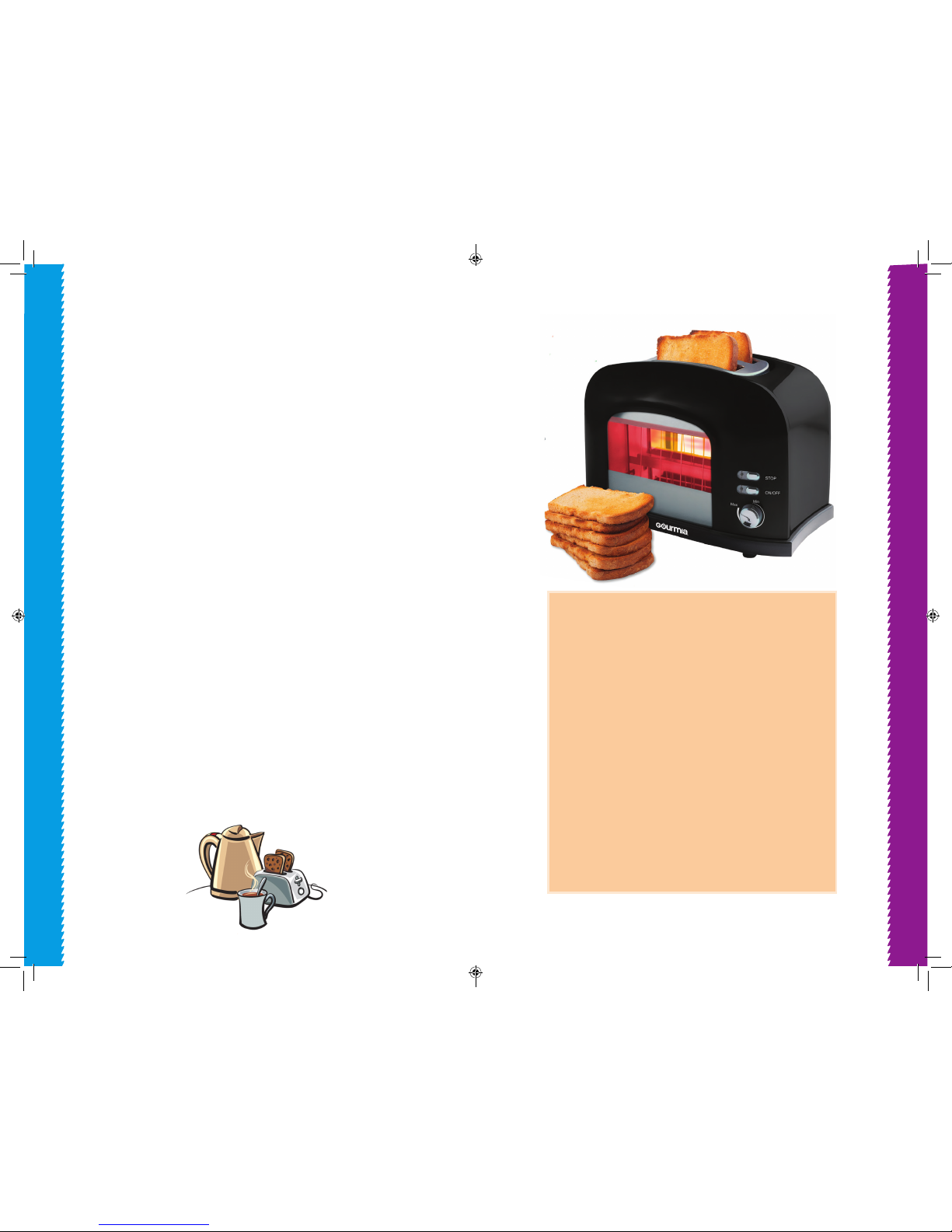8 9
USING YOUR TOASTVIEW MOTOTOAST TOASTER
HELPFULL TIPS
HELPFULLTIPS
Your ToastView Mototoast Toaster may be used for one or two slices of
bread at a time.
The wide slots on the toaster can accommodate wide slices of bread,
bagel, buns and any other food item you wish to toast. However DO NOT
FORCE items into the slot as this will case the toaster to jam.
If bread does get stuck, rst close the unit, unplug it and allow it to cool o.
Once cooled, chances are the the the rack will retract enough for you to
remove the slices easily.
REMEMBER:
• Not all breads and bagels are the same - be ready to adjust the Min/Max
Contol Dial setting accordingly.
• Frozen or refrigerated bread will require more toasting time than a regular
room temperature slice.
SMOKING OR BURNING
It is common that the first time you use the toaster some slight smoking
and/or odor will be noticed. No need to worry ,it is normal with most new
appliances. Therefore, before actually using the toaster preheat it for
about 2 minutes without any bread inside to allow any dust that may have
accumulated to burn off.
Smoking and burning can also occur later after much use as crumbs accu-
mulate on the Crumb Tray. To avoid this, make sure to remove and empty
the Crumb Tray periodically.
If smoking occurs during use, press the STOP Button immediately.
USING YOUR GOURMIA TOASTER
1. Place your ToastView Mototoast Toaster on a secure
stable surface near an electrical outlet.
2. Make sure that the cord is far away from any water
source.
3. Check the toaster slots that no foreign object is inside.
4. Plug the Toaster into the outlet.
5. The STOP HEAT light and the ON/OF Switch light will
flash three times and then go into standby mode.
6. You may now place either one or two slices of bread
(bagels, buns etc.) into the slot on the top of the toaster.
7. Select the desired heat setting using the Min./Max.
Control knob. Min = Light. Max = Dark.
8. Press the ON Button to begin toasting.
9. As soon as the toasting is complete the slices will
automati-cally be lifted up, and the power will turn off.
10. You can watch your bread as it toasts through the side
win-dows. If at anytime you want to stop the toasting,
just press the STOP Button.
11. Unplug the toaster and allow it to cool down
completely.
12. Once cool, you may remove the Crumb Tray at the
bottom left side of the toaster to clean it out.
13. Return the Crumb Tray in to the unit and store in safe
place.