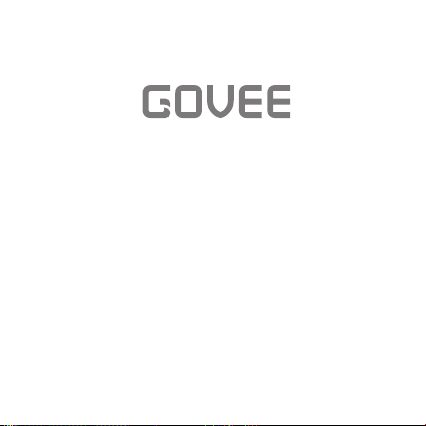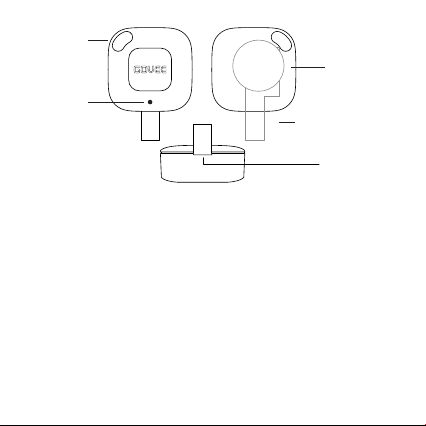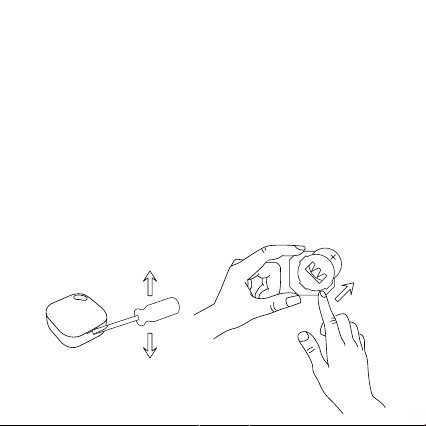11 12
Kalibrierung
Wenn Temperatur und Luftfeuchtigkeit des Geräts nicht genau
sind, klicken Sie in den APP Kalibrierungseinstellungen auf "+"
oder "-", um die Temperatur und Luftfeuchtigkeit des Geräts zu
ändern.
4.
Der Schalter der Temperatureinheit
Die Anzeige der Temperatureinheit oder Exportdaten können
durch Klicken auf den Temperatureinheitenschalter in den
APP-Einstellungen geändert werden.
5.
Warum funktioniert das Gerät nicht?
Wenn Sie das Gerät zum ersten Mal verwenden, entfernen Sie
bitte die Isolierfolie von der Batterie. Bitte überprüfen Sie unter
normalen Umständen den Batteriestatus vor der Verwendung.
1.
Warum kann das Gerät nicht eingestellt werden?
Bei der Benennung und Kalibrierung des Geräts sollte sich das
Telefon innerhalb der Bluetooth-Reichweite des Geräts
befinden.
2.
Fehlerbehebung
Warum kann das Gerät die Daten nicht aktualisieren?
Überprüfen Sie, ob das Bluetooth Ihres Telefon eingeschaltet ist,
und bringen Sie es in die Nähe des Geräts.
3.
Warum kann das Telefon keinen Alarm empfangen?
Bitte überprüfen Sie die Geräteeinstellungen und vergewissern
Sie sich, dass "Alarm me" eingeschaltet ist.
4.
Stellen Sie sicher, dass das Gerät innerhalb des angegebenen
Temperatur- und Feuchtigkeitsbereichs arbeitet.
1.
Öffnen Sie das Produkt nicht gewaltsam.2.
Warnung
Wir freuen uns darauf, Ihnen den perfekten Bedienen zu bieten.
Und Wir achten Ihre Bewertung. Wenn Sie noch Fragen haben,
kontaktieren Sie sich bitte support@govee.com
Kundendienst
17 18
Etalonnage
Si la température et l'humidité de l'appareil ne sont pas
précises, veuillez cliquer sur “+” ou “-” dans les paramètres
d'étalonnage de l'APP pour les modifier.
4.
Changement d'unité de température
L'unité de la température affichée ou des données téléchargées
peut être modifiée en cliquant sur le changement de l'unité de
température dans les paramètres de l'application.
5.
Pourquoi l’appareil ne travaille pas?
Quand vous utilisez l’appareil pour la première fois, veuillez
retirer le film d’isolation de la batterie. Dans les circonstances
normales, veuillez confirmer le status de la batterie avant
l’usage.
1.
Pourquoi l’appareil ne peut-il pas être mise en usage?
Pour nommer et étalonner l’appareil, veuillez assurer que votre
téléphone portable est à portée de Bluetooth.
2.
Conseils en cas de panne
Pourquoi l’appareil ne peut-il pas actualiser les données?
Veuillez assurer que le bluetooth sur votre téléphone portable
est activé et que votre téléphone est à portée de Bluetooth.
3.
Pourquoi le téléphone ne peut pas recevoir l’alarme?
Veuillez confirmer que vous avez activé la fonction de l’alarme.
4.
Veuillez assurer que l'appareil fonctionne dans les limites de
température et d'humidité spécifiée.
1.
N’ouvrez pas l’appareil avec violence.2.
Attention
Nous sommes impatients de vous fournir le service parfait et vos
commentaires. Si vous avez des questions, veuillez vous rendre
Service à la clientèle
Liste de colisage
Instructions
Thermomètre&Hygromètre de Bluetooth
Sortez le thermomètre&hygromètre, retirez le film d’isolation
pour le démarrer.
1.
Pile Bouton CR2477(déjà installée dans le thermomètre)
Cordon
Carte de remerciments
Manuel d’usage
Spécification
Précison
Température de travail
Humidité de travail
Température:±0.2°C;Humidité:±2%
-20℃ ~ 60℃(-4℉~140℉)
0~99%
100m/328ft
Distance de travail
(dans un espace ouvert)
1
13
1
1
1
1
Français
14
Lanyard
Placez le produit dans l’endroit où vous voulez surveiller la
température, directement ou avec le cordon.
Trouvez et téléchargez l’APP ‘Govee Home’ dans l’APP store
(IOS) or Google Play (Android).
2.
Télécharger l’APP3.
Installation
15 16
Ouvrez l’APP, entrez dans la page d’acceuil et cliquez sur
l’icône “+” dans le coin haut, à droit pour accéder à la liste des
appareils Govee.
Sélectionnez le H5074, poursuivez les commande sur l’APP afin
d’ajouter l’appareil. (Attention:Le Bluetooth est requise pour
l’addition de l’appareil. Donc,veuillez l’activer sur votre
téléphone).
Ajouter l’appareil4.
Batteries remplaçable
Ouvrez le couvercle arrière de la batterie et retirez la carte mère,
puis sortez délicatement la batterie d’un côté du support et la
remplacez avec la nouvelle batterie de la même spécification.
Attention: Veuillez utiliser une batterie de la même spécifica-
tion(pile bouton CR2477) et l’installer correctement le terminal
négatif et positif. N’utilisez pas ancuns outils tranchants pour
ouvrir le couvercle de la batterie par peur de causer rayure ou
dommage.
1.
Déscriptions des fonctions Télécharger les données
Cliquez sur ‘Télécharger les données’ dans l’APP, sélectionner
l’email et la période du temps, et puis cliquez sur ‘Télecharger’
dans le coin haut, à droit de la page pour télécharger les
données en fichier CSV.
2.
Alarme
Veuillez activer la fonction de l’alarme dans l’APP après le
réglage de la température et l’humidité. Lorsque l'appareil
détecte que la température et l'humidité dépassent la valeur
définie, le téléphone peut recevoir l'alarme dans les limites de la
distance de connexion Bluetooth (100 mètres).
3.
FCC STATEMENT
This device complies with Part 15 of the FCC Rules. Operation is
subject to the following two conditions:
(1) This device may not cause harmful interference, and (2) This
device must accept any interference received, including
interference that may cause undesired operation.
Warning: Changes or modifications not expressly approved by the
party responsible for compliance could void the user's authority
to operate the equipment.
NOTE: This equipment has been tested and found to comply
with the limits for a Class B digital device, pursuant to Part 15 of
the FCC Rules.
These limits are designed to provide reasonable protection against
harmful interference in a residentialinstallation. This equipment
generates uses and can radiate radio frequency energy and, if not
installed and used in accordance with the instructions, may cause
harmful interference to radio communications. However, there is
no guarantee that interference will not occur in a particular
installation. If this equipment does cause harmful interference to
radio or television reception, which can be determined by turning
the equipment off and on, the user is encouraged to try to correct
the interference by one or more of the following measures:
Reorient or relocate the receiving antenna.
Increase the separation between the equipment and receiver.
Connect the equipment into an outlet on a circuit different from
that to which the receiver is connected.
Consult the dealer or an experienced radio/TV technician for
help.
1.
2.
3.
4.
User Manual
MODEL:H5074
Bluetooth Thermometer & Hygrometer
Bouton de la
cellule
Trou de
lanière
Feuille isolante
Couvercle à ouvrir
Capteur
This equipment complies with FCC radiation exposure limits set forth
for an uncontrolled environment. This equipment should be installed
and operated with minimum distance 20cm between the radiator &
your body.
FCC Radiation Exposure Statement