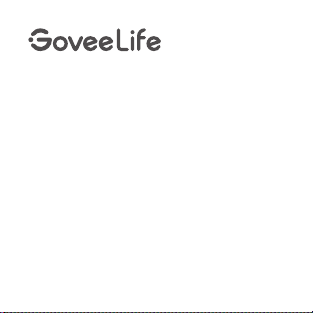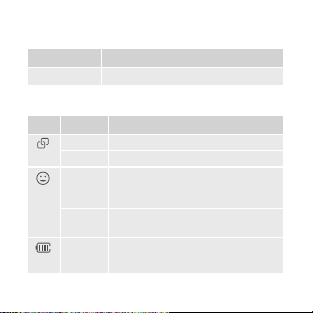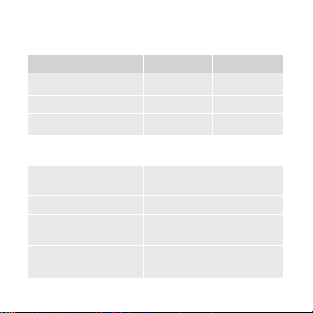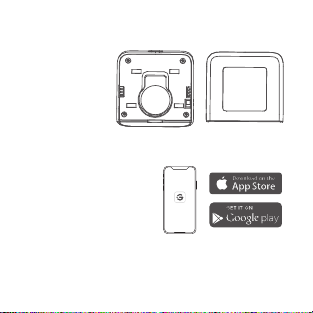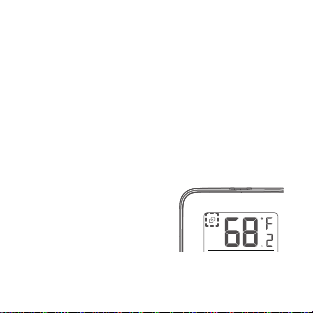Do not disassemble the device violently.
Do not immerse the device in the water.
07
❹
❺
a. Make sure the device has connnected to the
Govee Home app.
b. Make sure that Android device users turn on
Location and iOS users select “Setting - Govee
Home - Location - Always” in the phone.
Cannot export data in the app.
❸
Please sign up and log in your account before
exporting data.
Warning
❶The device should work in an environment
with a temperature ranging from 0℃to 60℃
and humidity from 0% to 99%.
❷Please take out batteries if you don’t use the
device for an extended period of time.
❸Prevent dropping the device from the high place.