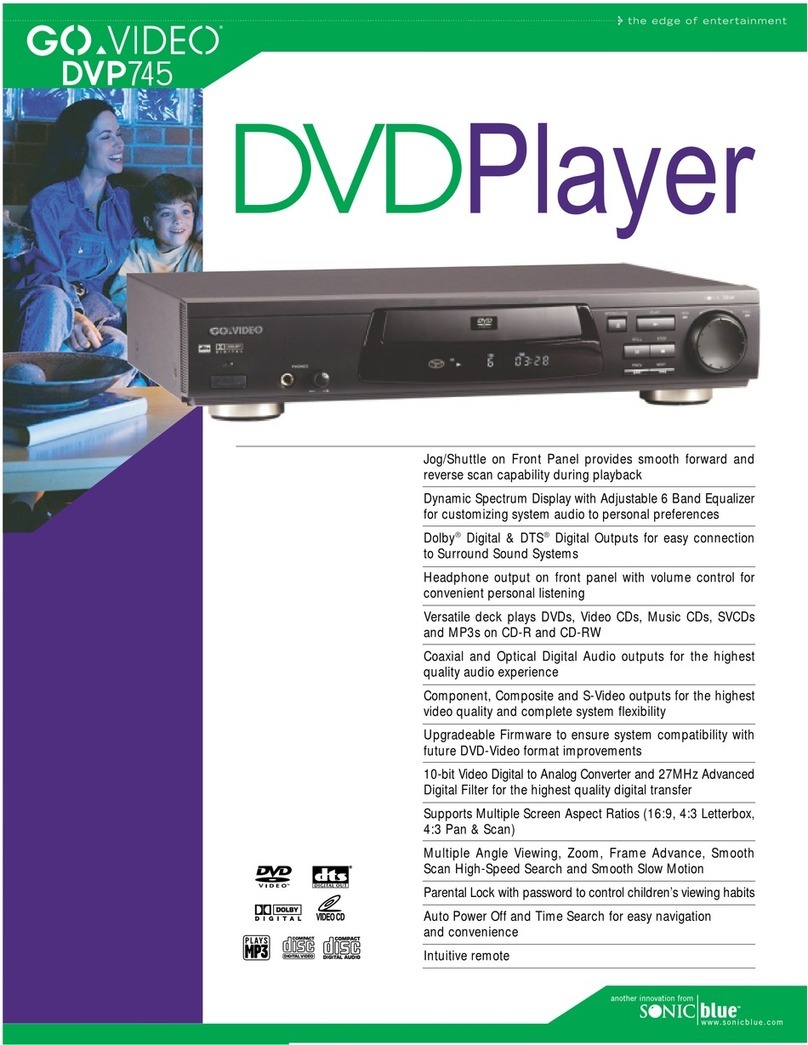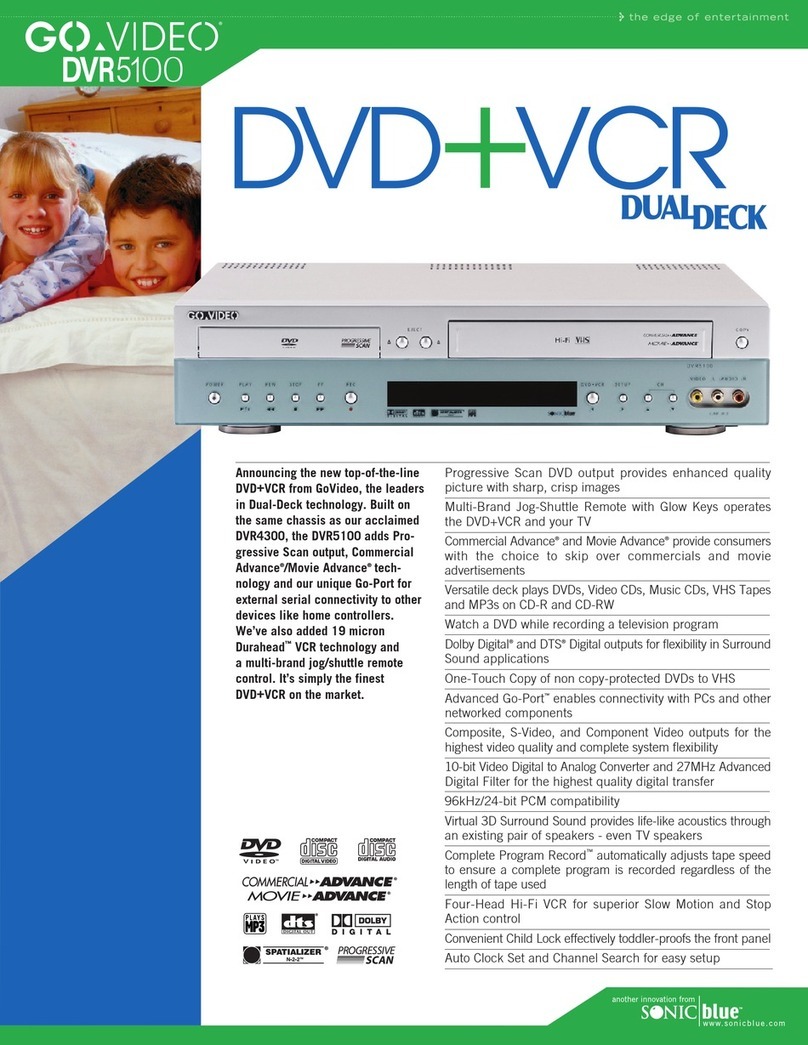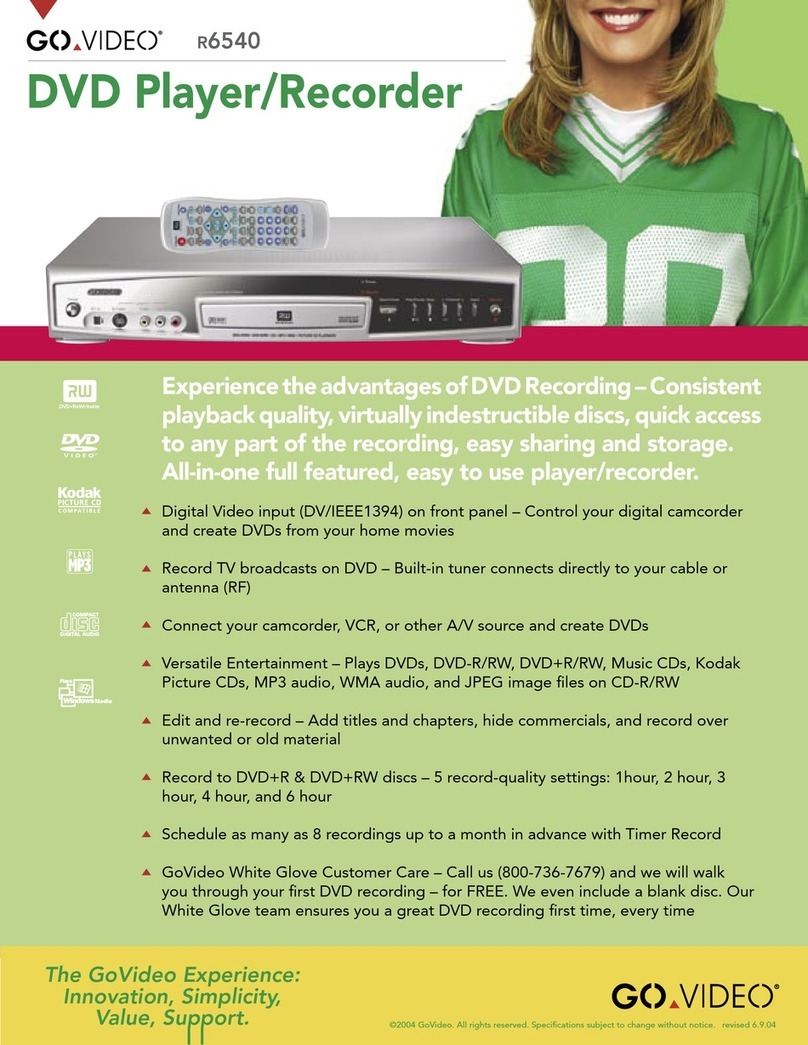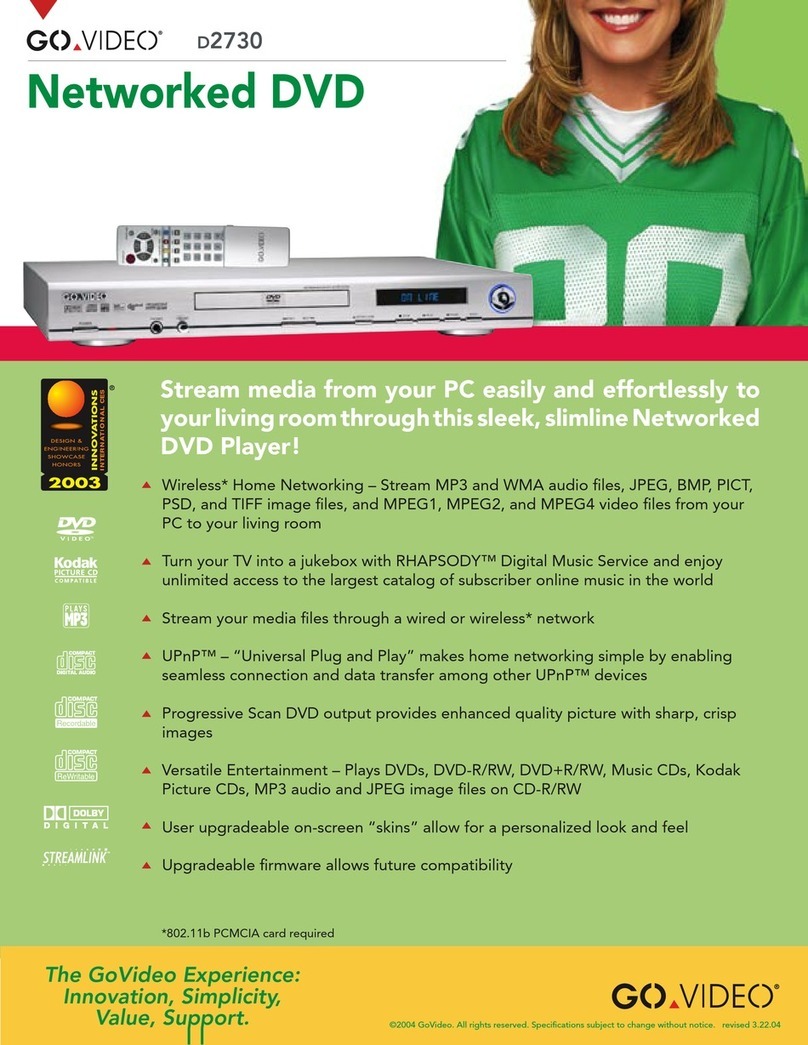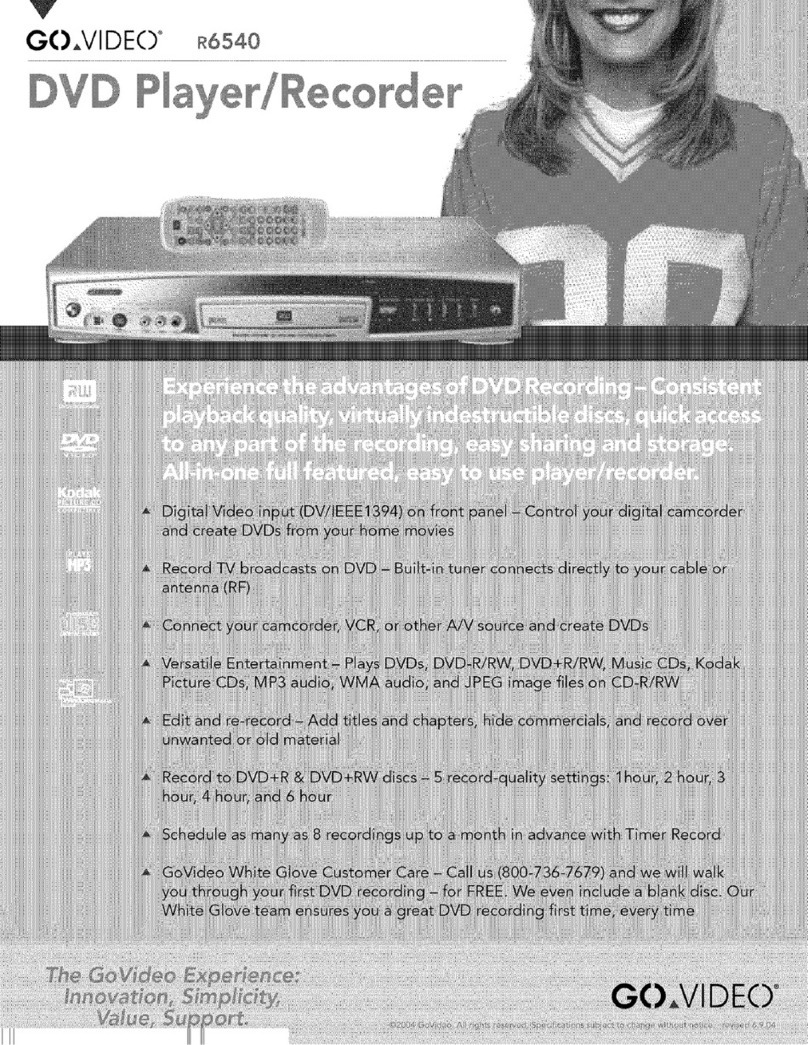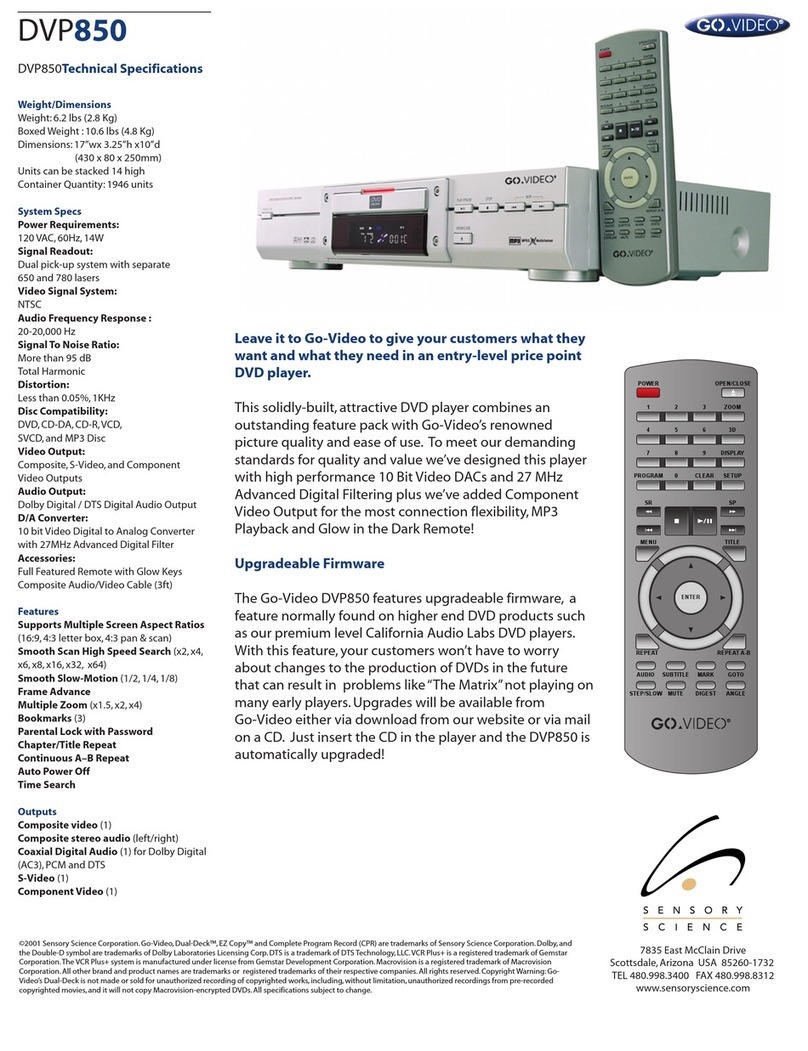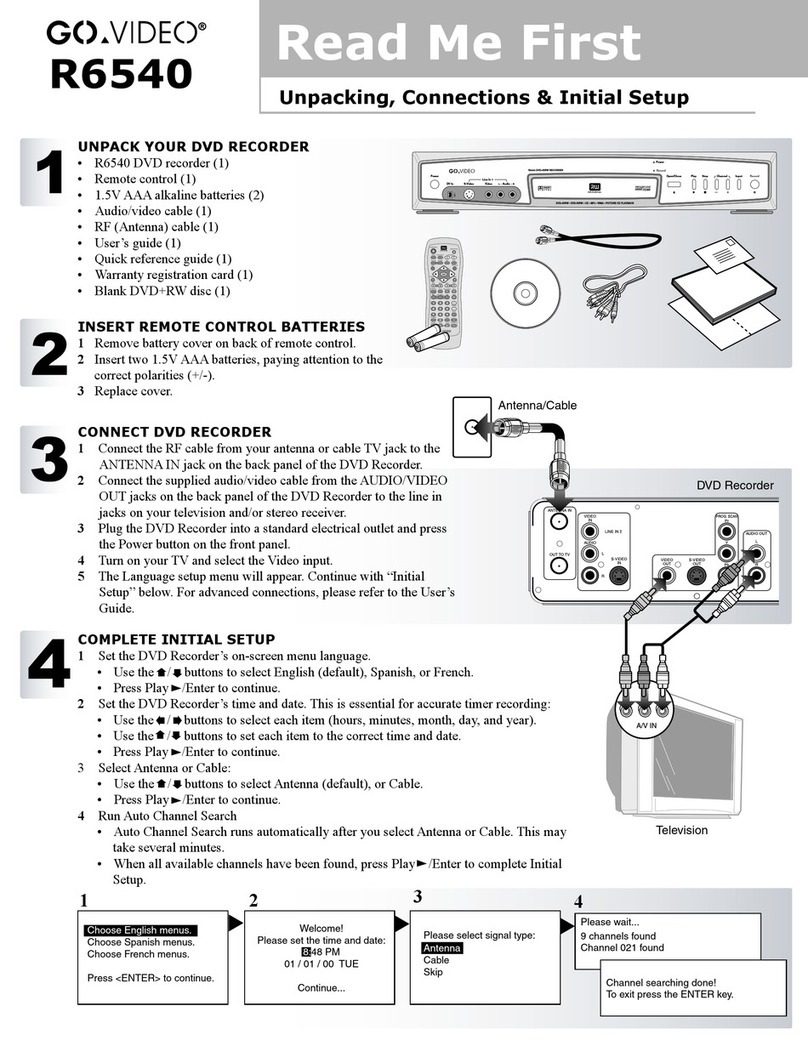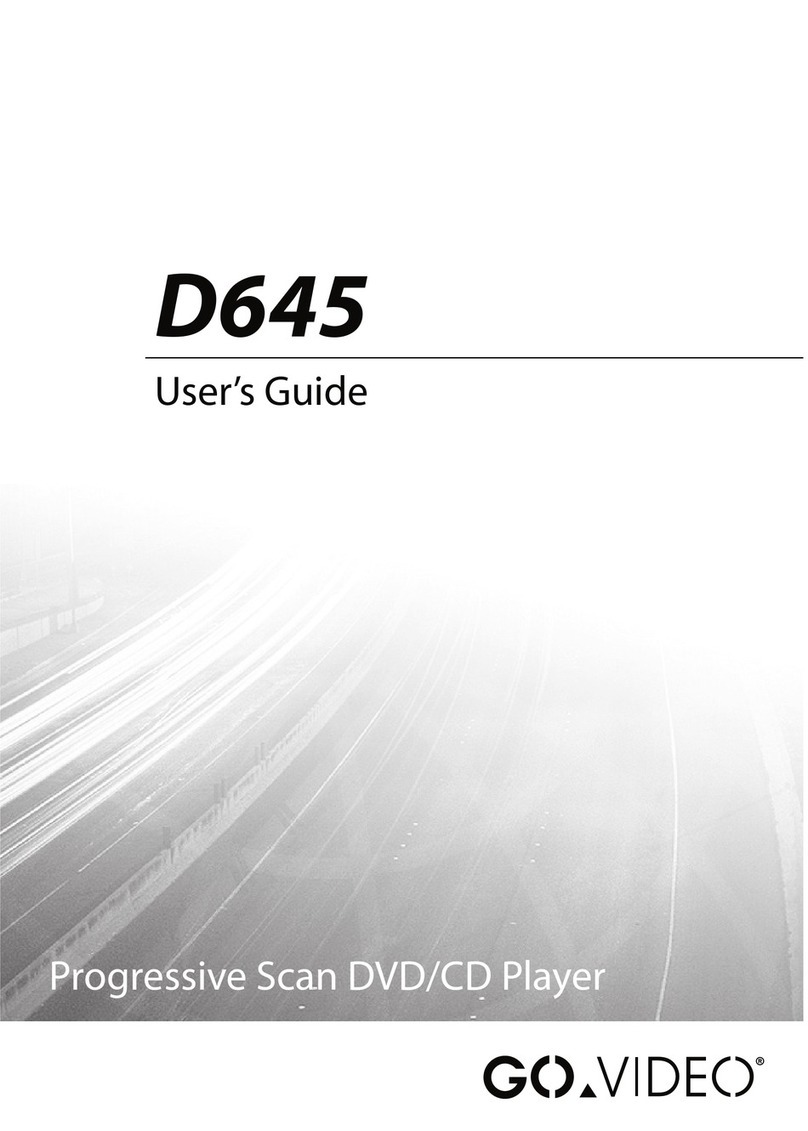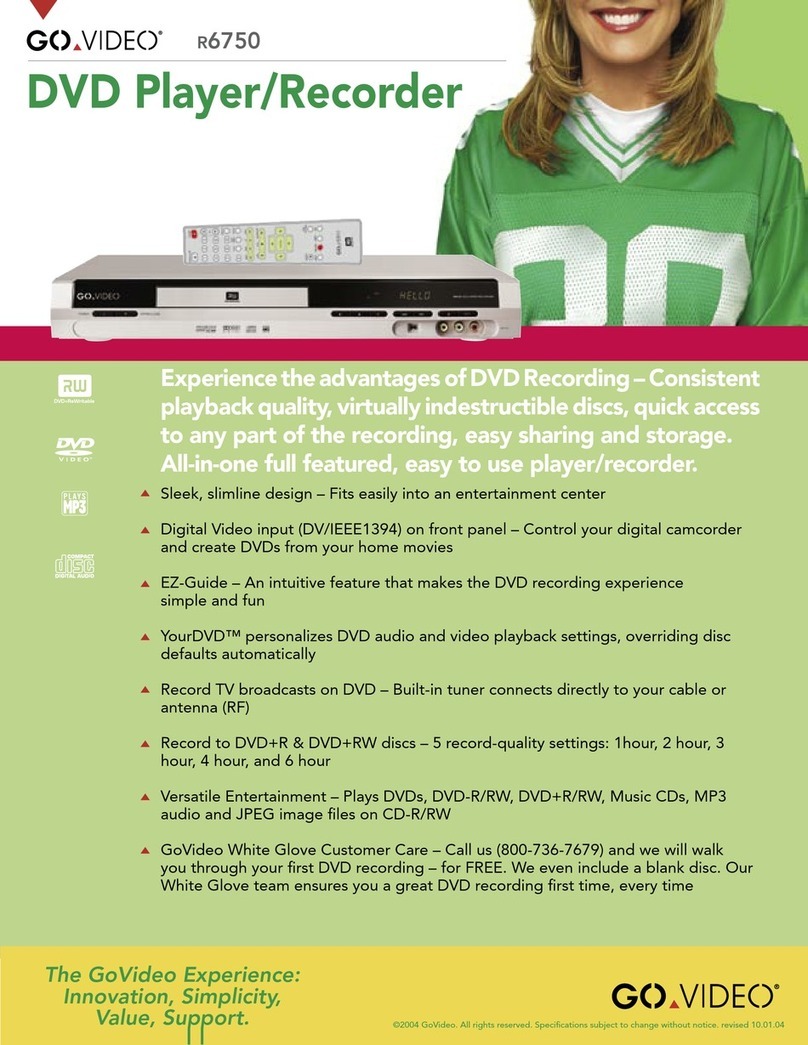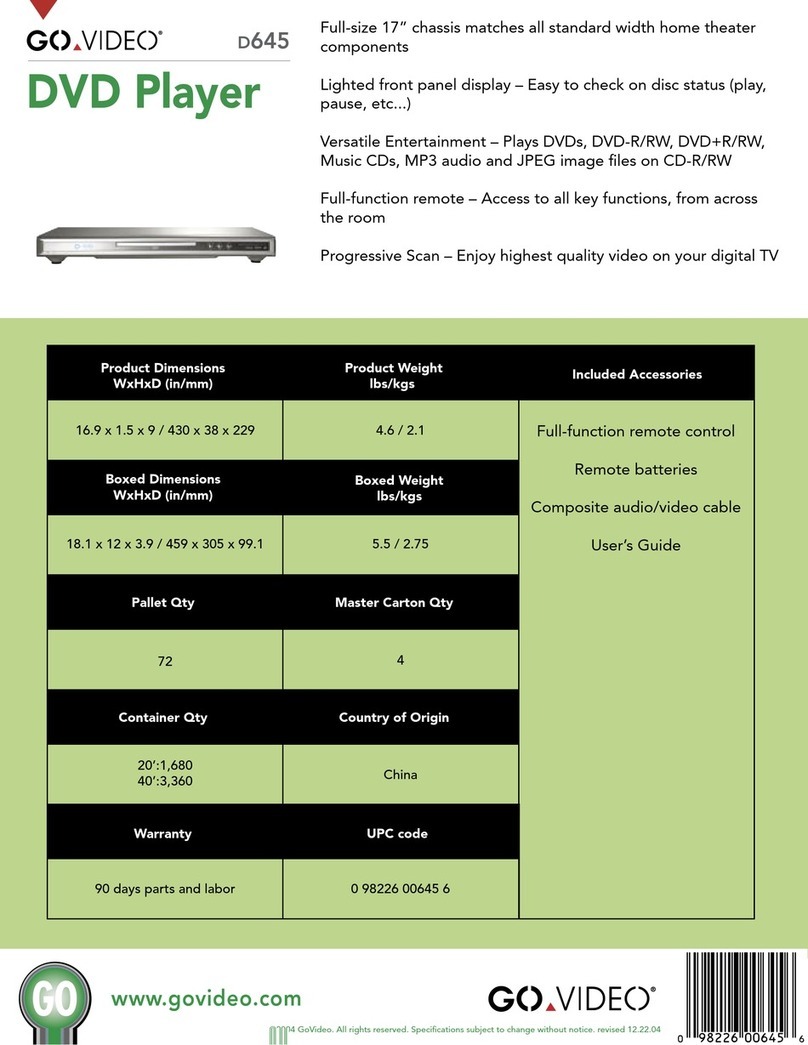R6530
Key Features
• GoVideo White Glove Customer
Care – Call us (800-736-7679) and
we will walk you through your first
DVD recording – for FREE. We
even include a blank disc. Our
White Glove team ensures you
a great DVD recording first time,
every time
• Records* on DVD+R and
DVD+RW discs (* will not copy
Macrovision protected content)
• Record directly from TV to DVD
• Archive Camcorder tapes to
DVD – longer lasting, archive
quality format
• Automatically create menus with
pictures on your discs
• Hide commercials or other
unwanted footage
• Plays DVDs, DVD-R/RW,
DVD+R/RW, Music CDs, Kodak
Picture CDs, MP3 audio and
JPEG image files on CD-R/RW
• High Speed 4x Recording drive
for higher reliability
• Schedule up to 8 timer recordings
• 5 record speeds, record from 1 to
6 hours on a single disc
• Front and Rear audio/video inputs
• Composite, S-Video and
Component Video outputs deliver
highest video quality and
complete system flexibility
• Dolby Digital® pass through
DVD Features
• Plays DVD Video,DVD+R,
DVD+R/W, DVD-R, DVD-R/W,
Audio CDs, MP3, JPEG, Kodak
PictureCDs
• Enhanced digital zoom
• Coaxial and optical digital audio
outputs create a high-quality
audio experience
• Progressive Scan output for
enhanced picture quality
• Full-function remote control
Connections
Input
• RF/Ant In – Rear panel
• Composite A/V in – Front panel
• Composite A/V in – Rear panel
• S-Video in – Front panel
• S-Video in – Rear panel
Output (All Rear panel)
• RF/Ant out
• Composite A/V out
• S-Video out
• Component Video out
• 2nd Stereo Audio out
• Optical Digital Audio out
• Coaxial Digital Audio out
Specifications
• Power Requirements: 100-240V,
20W
• Environment: 32-104 F; 90%
humidity
Product Size/Weight
• Size – 17” x 2.7” x 11.4” /
430mm x 68mm x 290mm
(wxhxd)
• Weight – 10 lbs / 4.5 kg
Included Accessories
• 1 DVD+RW disc
• Full-function remote control
• RF Cable (3 ft)
• A/V cable (3 ft)
• 2 “AA” batteries
• User manual
Warranty
• 90 days labor, 1 year parts
DVD Player/Recorder
www.govideo.com
Rear Panel View
Full Function Remote