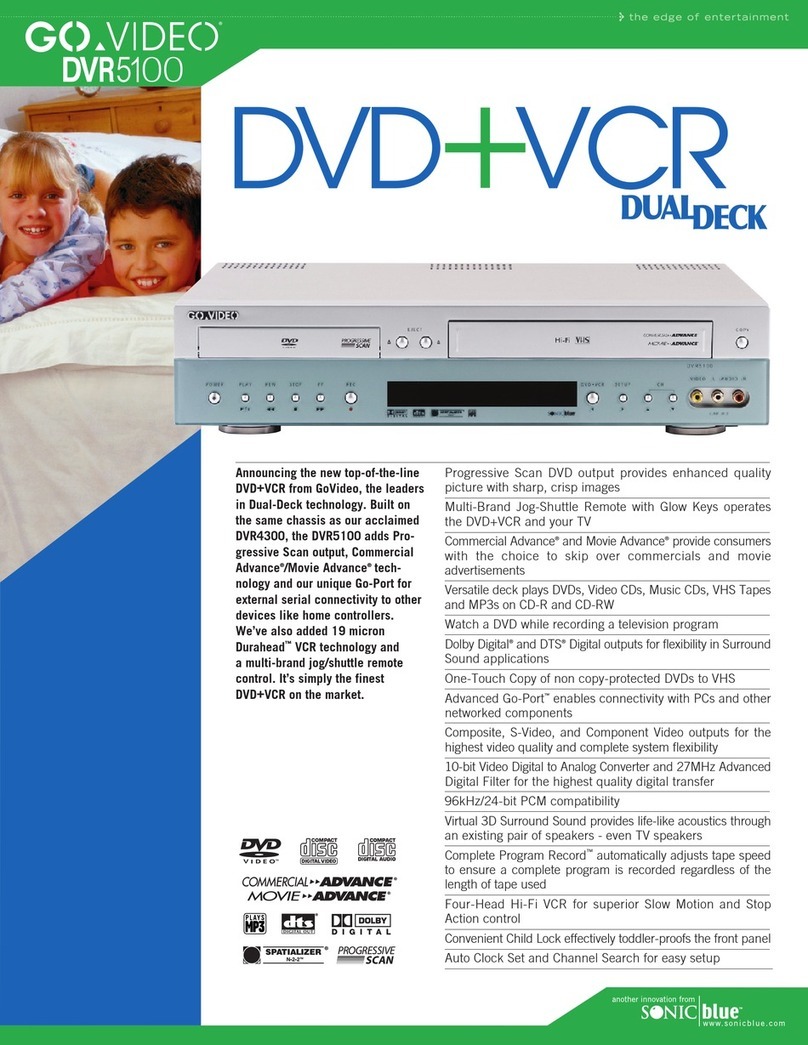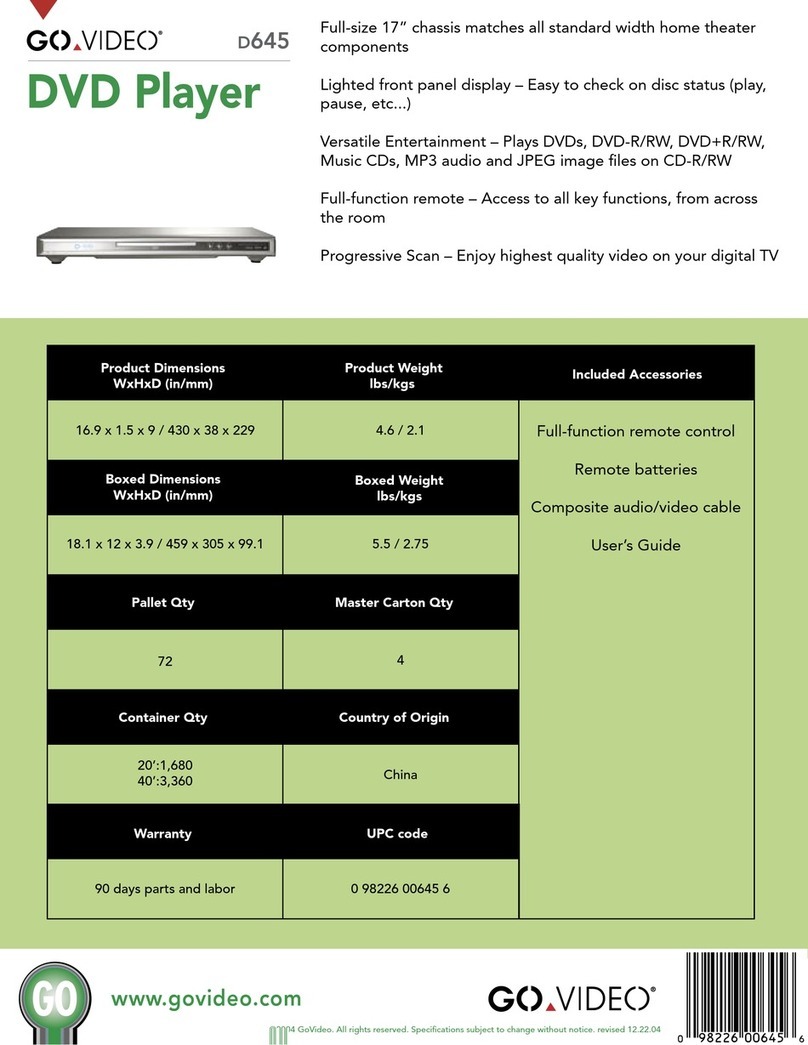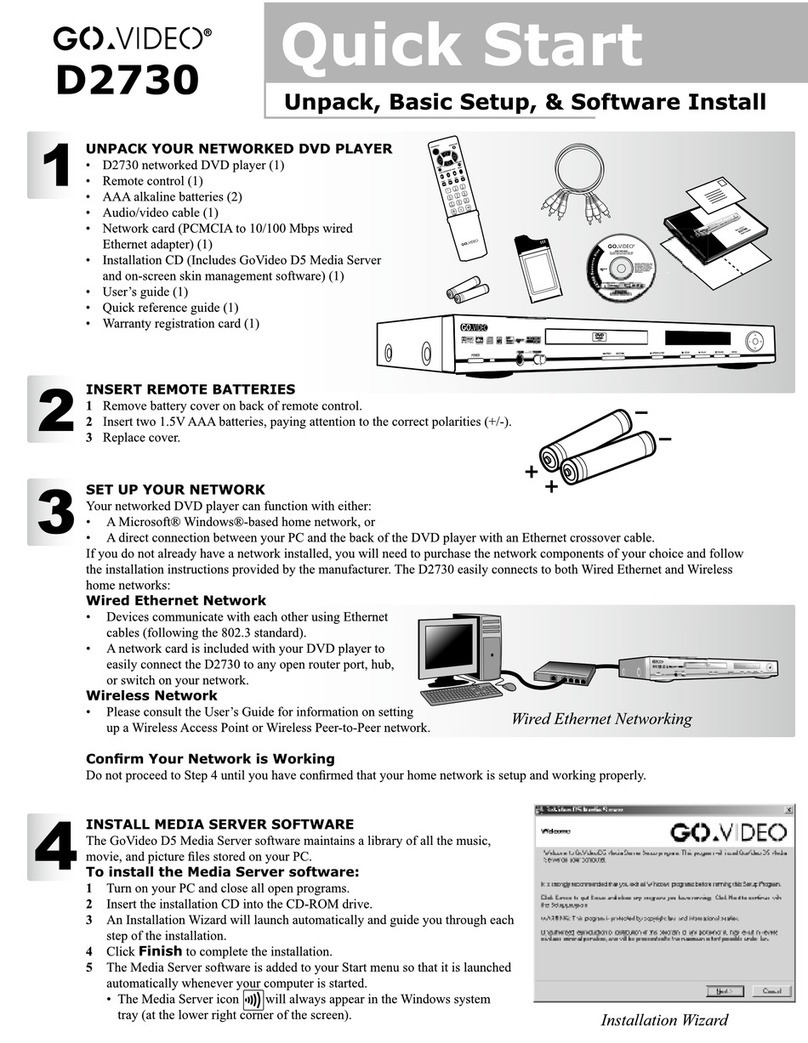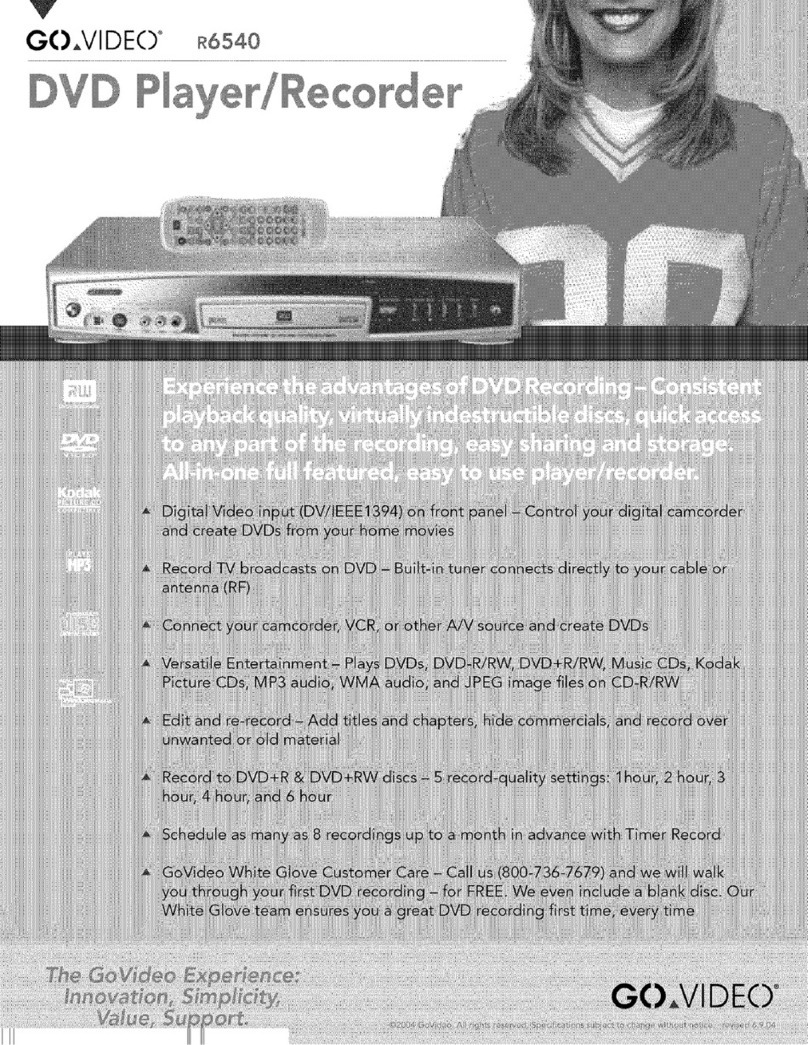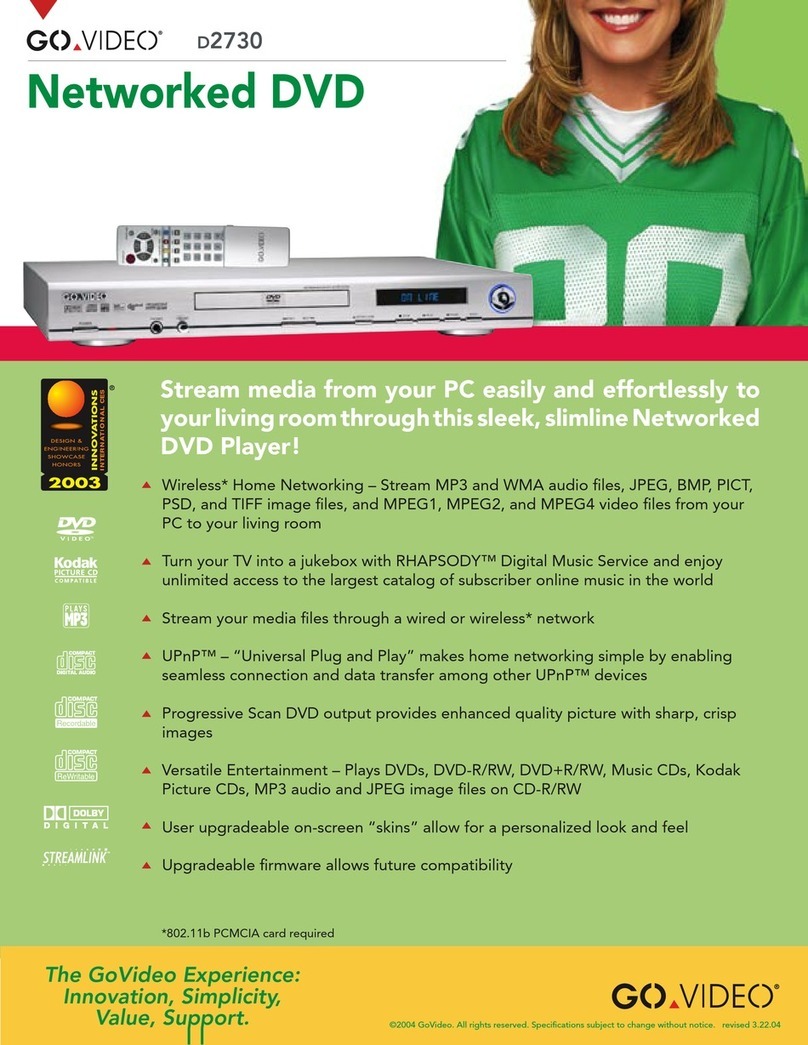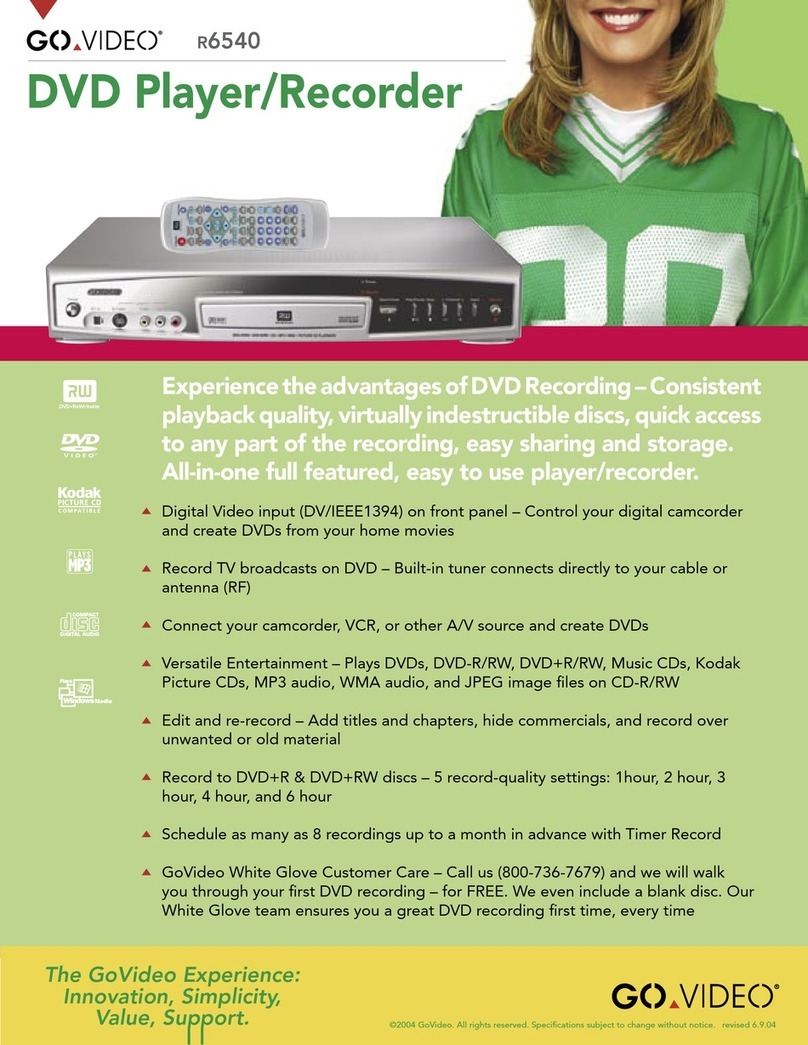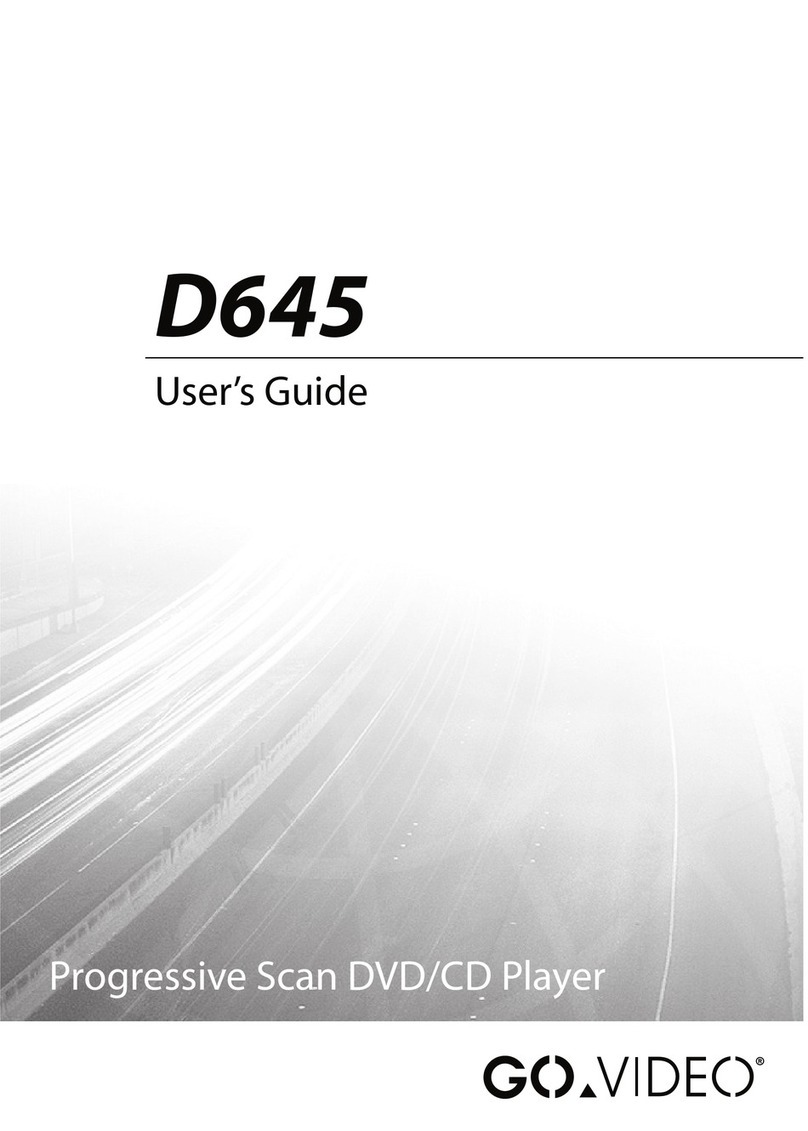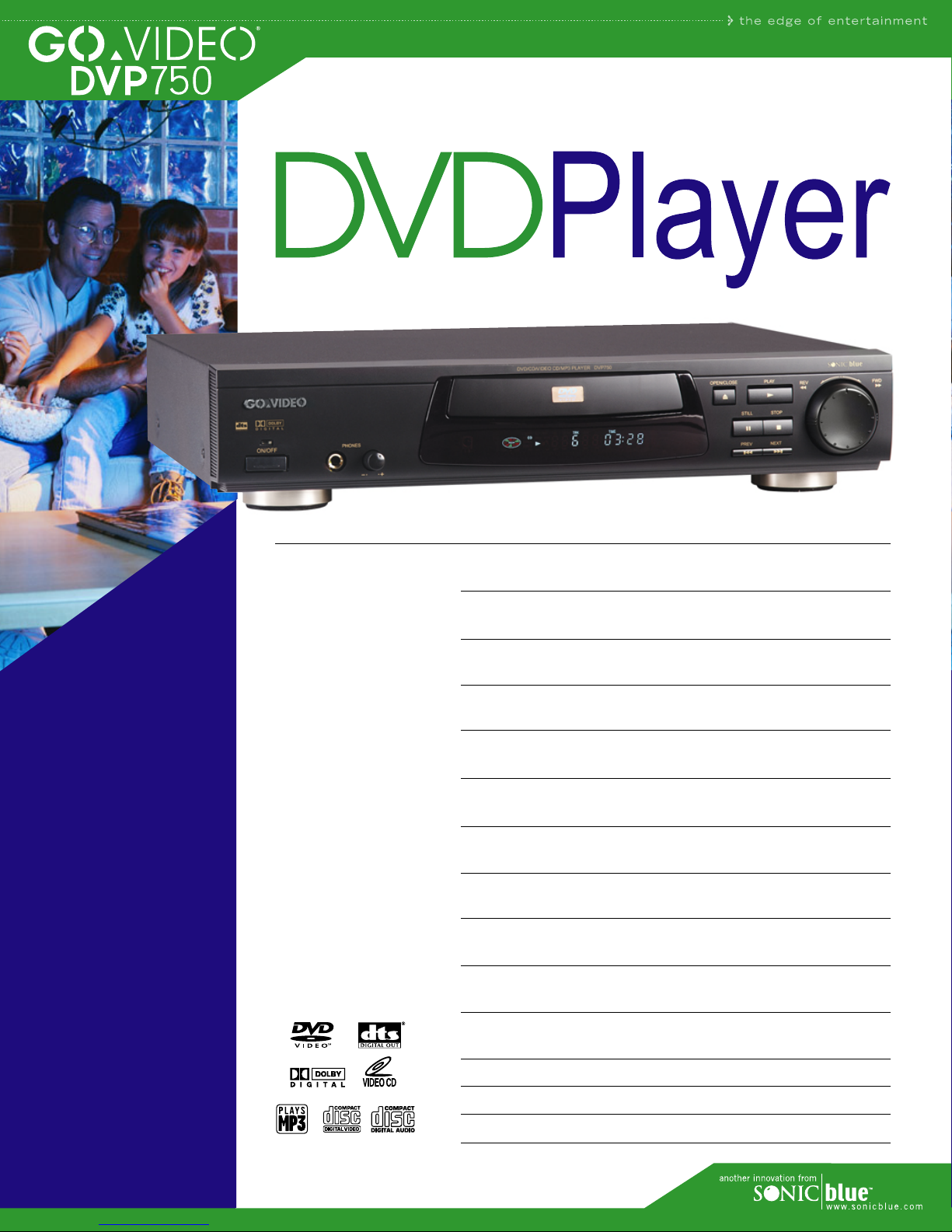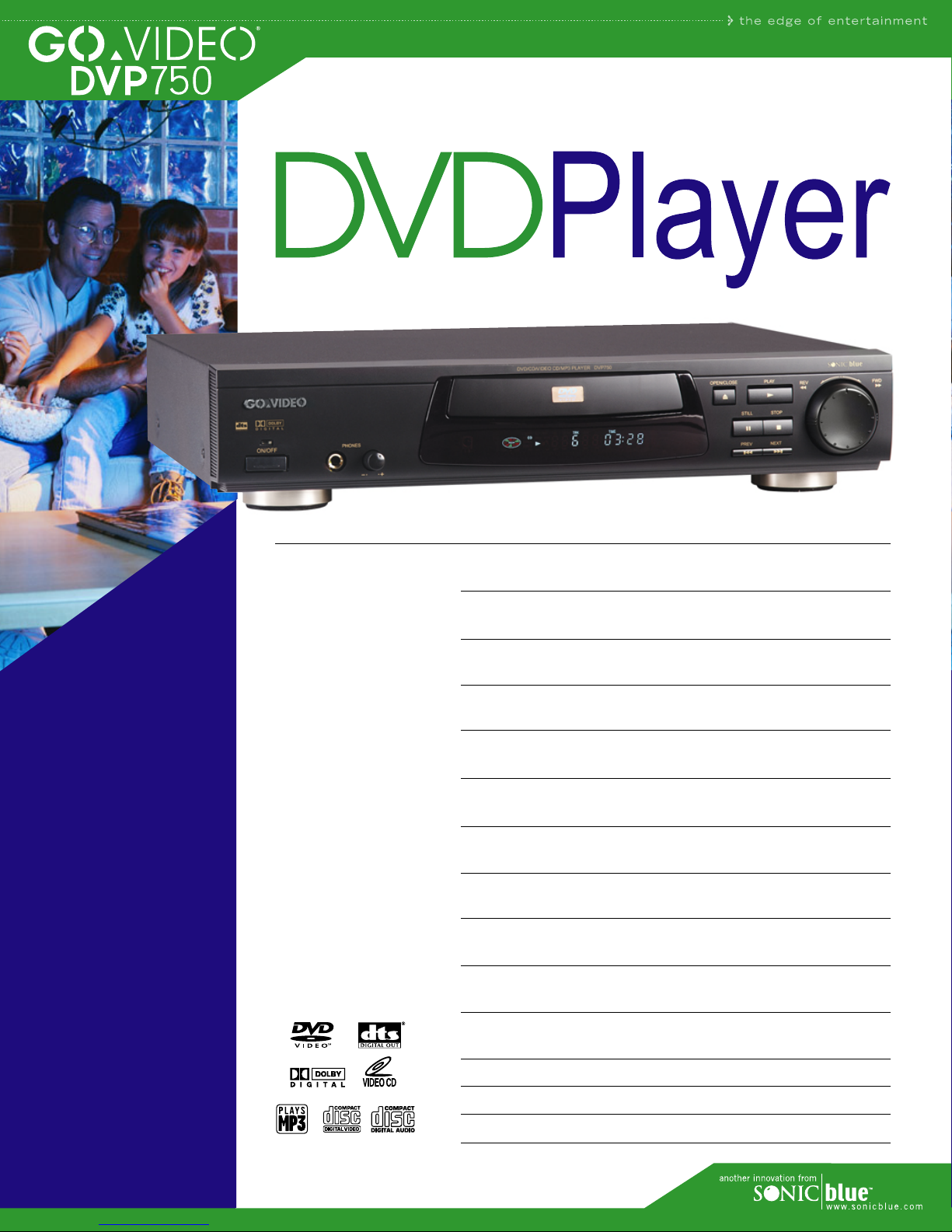
Y
C
B
C
R
OPTICAL COAXIAL S-VIDEO
VIDEO
R
L
2 CHANNEL
DIGITAL OUT
VIDEO OUTAUDIO OUT
FRONT
SUR-
ROUND
CENTER SUB WOOFER
L
R
5.1 CHANNEL
//
//
STAND BY/ON
TITLE MENU
OPEN/CLOSE
OSD/SETUP
SLOW FWD
PREV/REV
NEXT/FWD
PAUSE/STEP
STOP
PLAY MODE A-B MEMORY
EQUALIZER VOL/CH
ZOOM ANGLE SUBTITLE AUDIO
PLAY
RETURN
ENTERENTER
CLEARCLEAR
SEARCHSEARCH
ENHANCE
RC21 4HG
DVD players are all about fun and entertainment and the GoVideo DVP750 gives you
more of both, with audio and video features you won’t find anywhere else. The Dynamic
Spectrum Analyzer, an on-screen display of six audio bands, lets you adjust each frequency to your individual preferences. A
convenient headphone output on the front panel let’s you listen to music or movies without disturbing those around you. Perfect for
bedrooms or dorm rooms.
We’ve also added a precision Jog/Shuttle control on the front panel with Fast Forward and Fast Reverse scan modes. And to top it off,
this great DVD player has a built-in Dolby Digital & DTS decoder for true 5.1 Surround Sound output.
www.sonicblue.com
Specifications
Power Requirement 110-240V, 50/60Hz,
25W
Signal Readout Dual laser pick-up system
Video Signal System NTSC
Audio Frequency Response 20Hz-20kHz
Signal To Noise Ratio More than 90dB
Total Harmonic Distortion Less than
0.05%, 1kHz
Disc Compatibility DVD video, CD digital
audio, CD digital video, SVCD, MP3 on
CD-R & CD-RW
D/A Converter 10 bit video to digital
converter with 27MHz advanced digital
filter
Outputs
Audio
• Composite stereo audio (left/right 2
channel analog)
• Coaxial digital audio out (1 for Dolby
Digital (AC3), DTS and PCM)
• Optical digital audio out (1 for Dolbly
Digital (AC3), DTS and PCM)
• Discrete analog 5.1 audio out, including
sub woofer out
Video
• Composite video out
• S-video out
• Component video out
Accessories
• Full featured remote
• Composite audio/video cable (3ft)
• AAA Batteries (2)
• User's Manual
Product Information
Unit Weight 7.1 lbs. (3.2Kg)
Dimensions 17”w
x
3”h
x
12.9”d
Features
Supports Multiple Screen Aspect Ratios 16:9, 4:3 Letterbox,
4:3 Pan & Scan
Smooth Scan High Speed Search 2X, 4x, 8x, 20x
Built-in Dolby Digital and DTS digital decoder
10 Second Instant Replay
Frame Advance
Slow Motion Playback 1/2x, 1/4x, 1/6x, 1/7x
Multiple Zoom 1x, 2x, 3x
Bookmarks 1
Parental Lock with Password
Chapter/Title Repeat
Continuous A-B Repeat
Headphone Output on Front Panel
Jog Shuttle on Front Panel Fast Forward and Fast Reverse Scan
Video Standard NTSC only
Jog/Shuttle on Front Panel provides smooth forward and reverse
scan capability during playback
Built-in DolbyDigital & DTSDigital decoders provide easy connection
to Surround Sound Systems
Dynamic Spectrum Display with Adjustable 6 Band Equalizer for
customizing system audio to personal preferences
Headphone output on front panel with volume control for convenient
personal listening
Versatile deck plays DVDs, Video CDs, Music CDs, SVCDs and
MP3s on CD-R and CD-RW
Coaxial and Optical Digital Audio outputs for the highest quality
audio experience
Component, Composite and S-Video outputs for the highest video
quality and complete system flexibility
Upgradeable Firmware to ensure system compatibility with future
DVD-Video format improvements
10-bit Video Digital to Analog Converter and 27MHz Advanced
Digital Filter for the highest quality digital transfer
Supports Multiple Screen Aspect Ratios (16:9, 4:3 Letterbox, 4:3
Pan & Scan)
Multiple Angle Viewing, Zoom, Frame Advance, Smooth Scan High-
Speed Search and Smooth Slow Motion
Parental Lock with password to control children's viewing habits
Auto Power Off and Time Search for easy navigation and convenience
Intuitive remote
©2001-2002 SONICblue Corporation. GoVideo is a trademark of SONICblue Corporation. Dolby, and the Double-D symbol are trademarks of Dolby Laboratories Licensing Corp. DTS is a trademark of DTS Technology, LLC. All other brand and product
names are trademarks or registered trademarks of their respective companies.All rights reserved. All specifications subject to change.