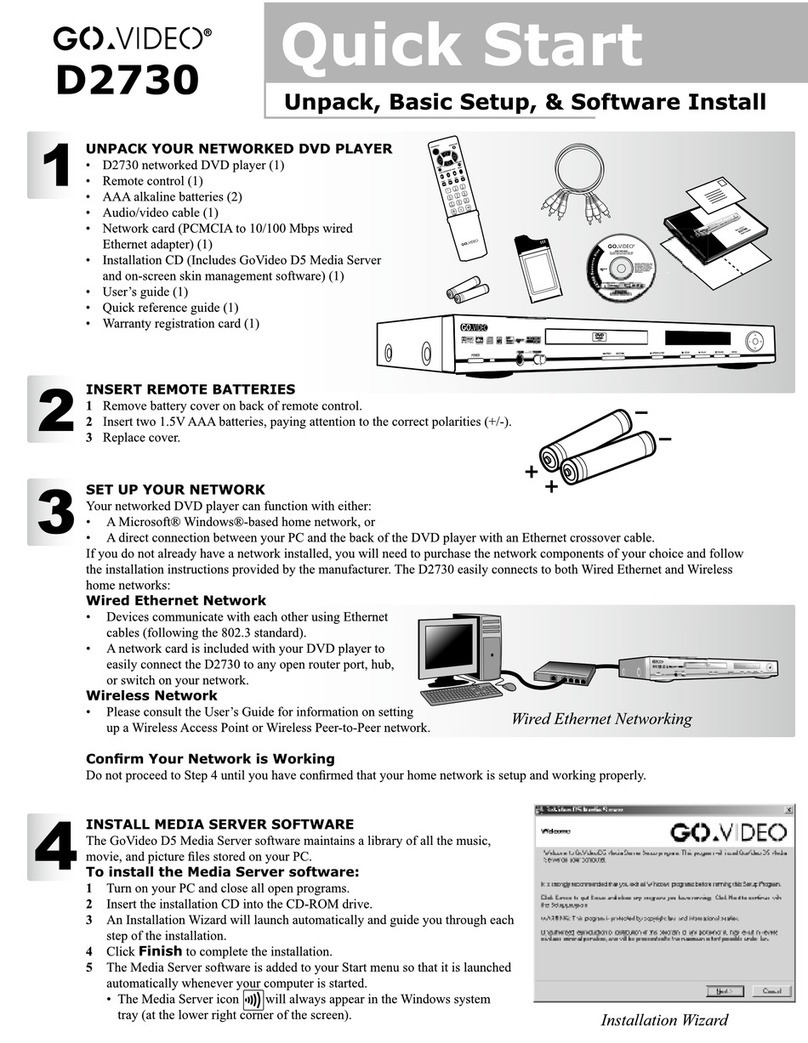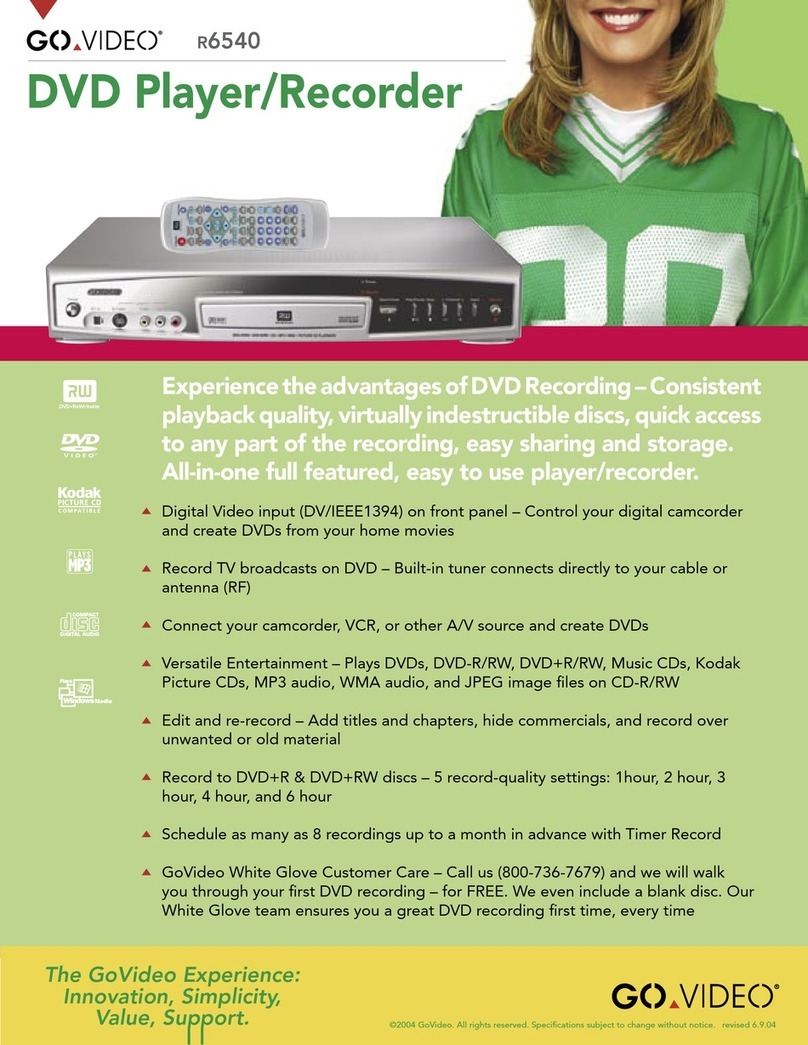GoVideo DJ530 User manual
Other GoVideo DVD Player manuals

GoVideo
GoVideo D640 User manual

GoVideo
GoVideo DVP950 User manual

GoVideo
GoVideo R6740 User manual
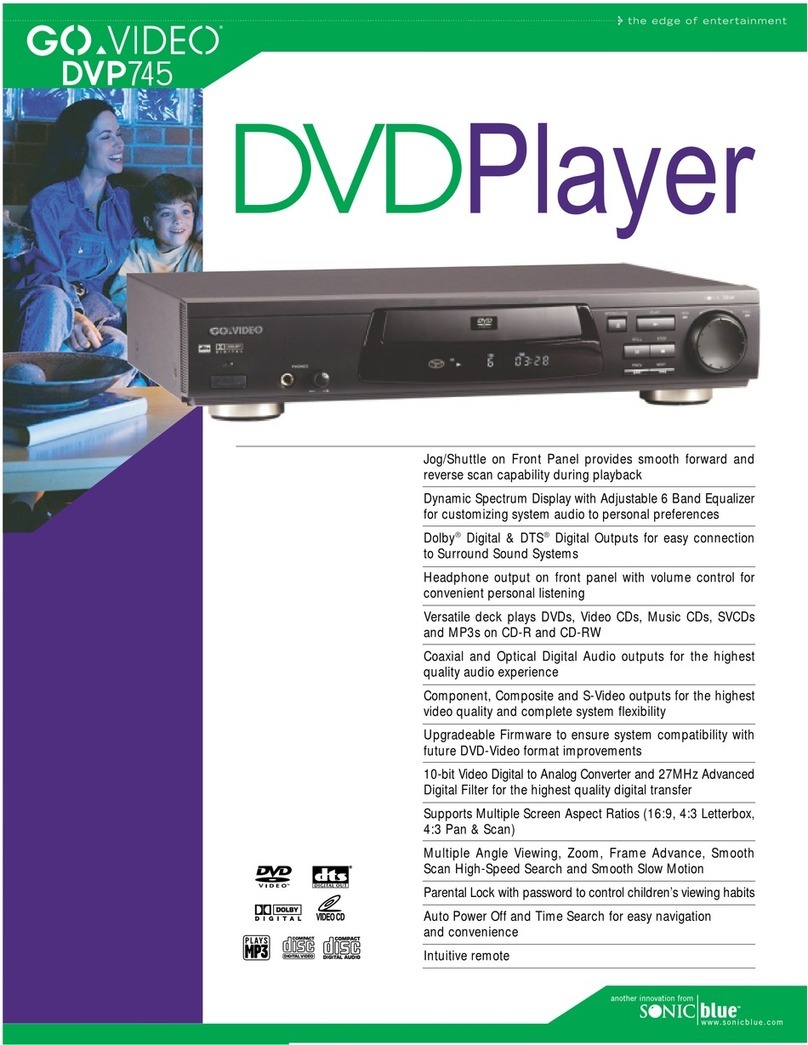
GoVideo
GoVideo Sonic Blue DVP745 User manual
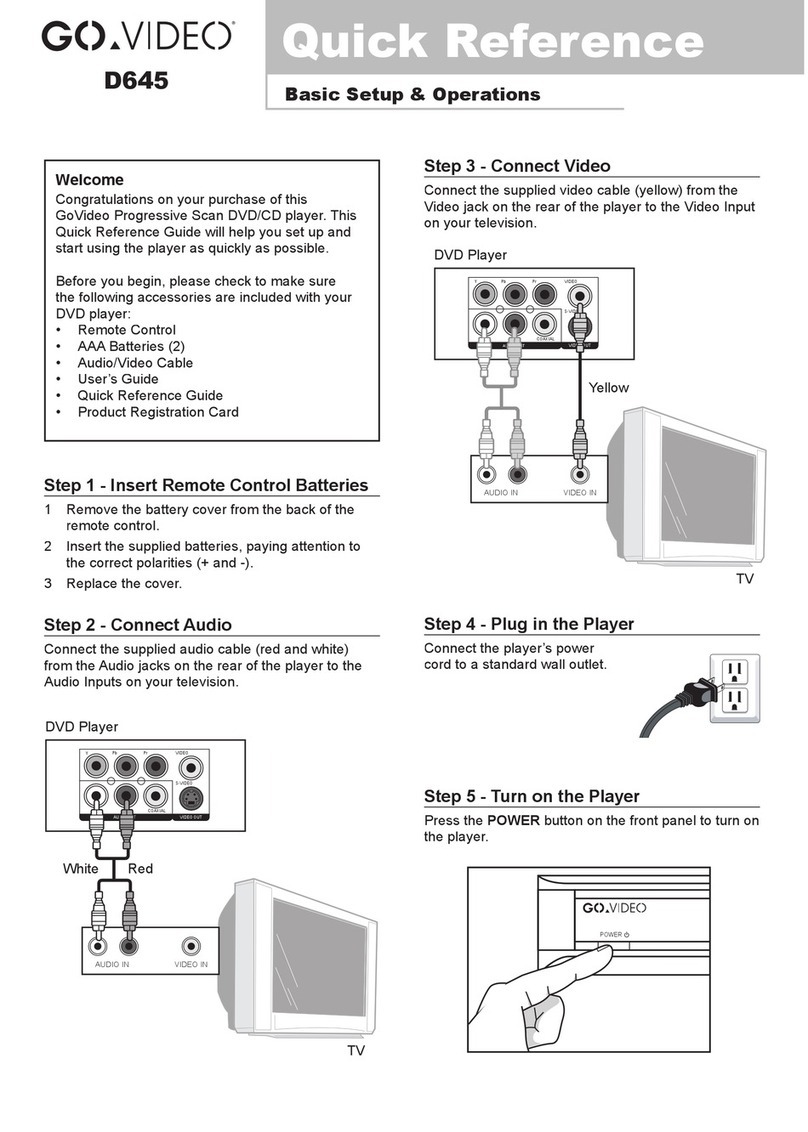
GoVideo
GoVideo D645 User manual

GoVideo
GoVideo DVP853 User manual

GoVideo
GoVideo D650 User manual
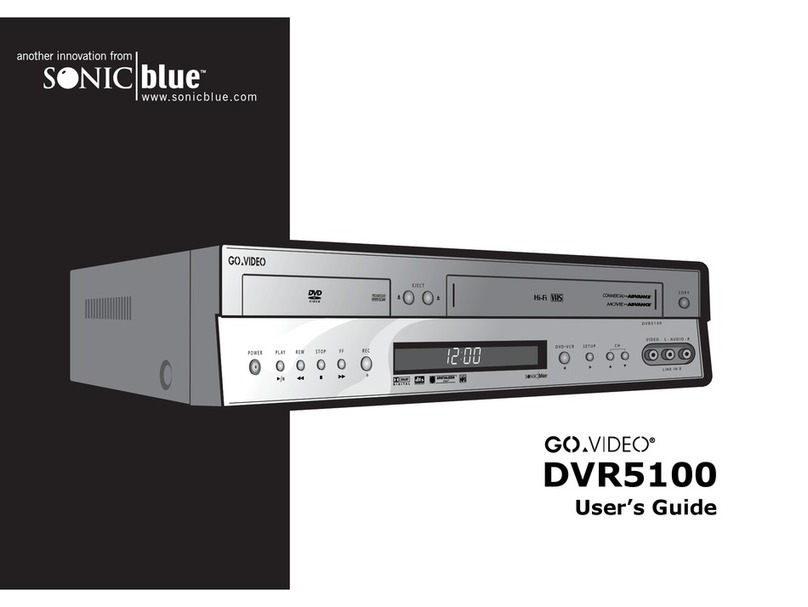
GoVideo
GoVideo DVR5100 User manual
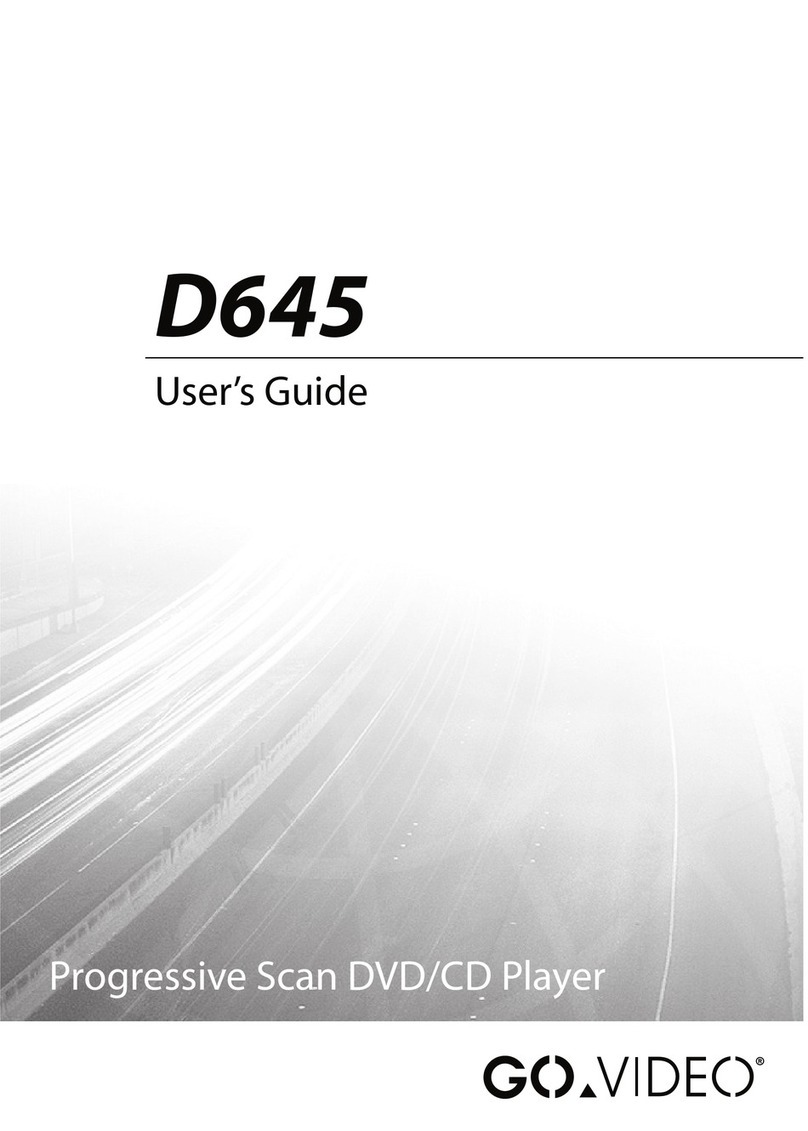
GoVideo
GoVideo D645 User manual

GoVideo
GoVideo Sonic Blue DVP855 User manual

GoVideo
GoVideo DVP750 User manual
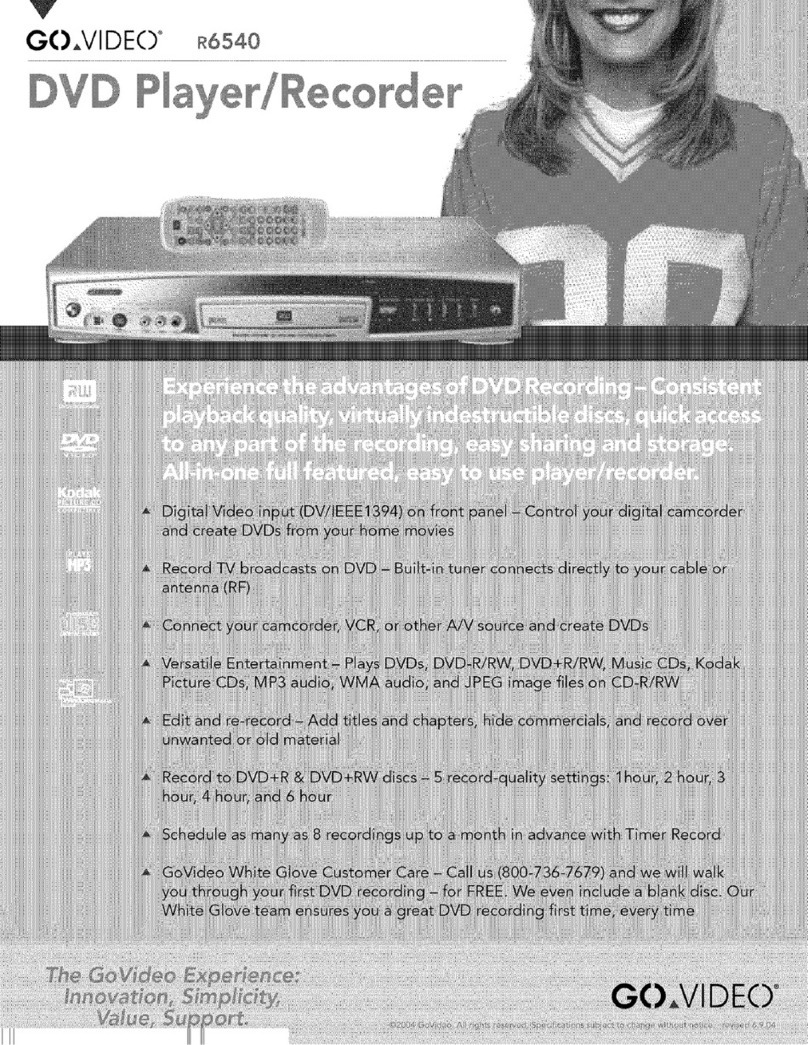
GoVideo
GoVideo R6540 User manual

GoVideo
GoVideo D640 User manual

GoVideo
GoVideo DV2150 User manual
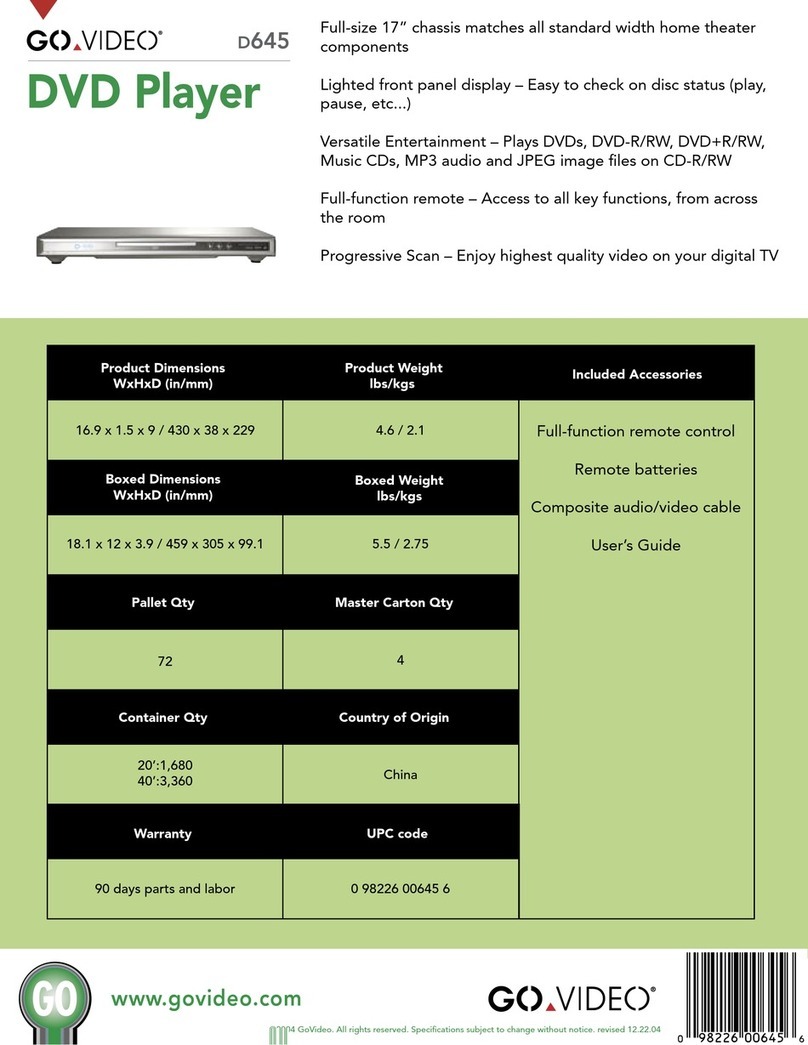
GoVideo
GoVideo D645 User manual
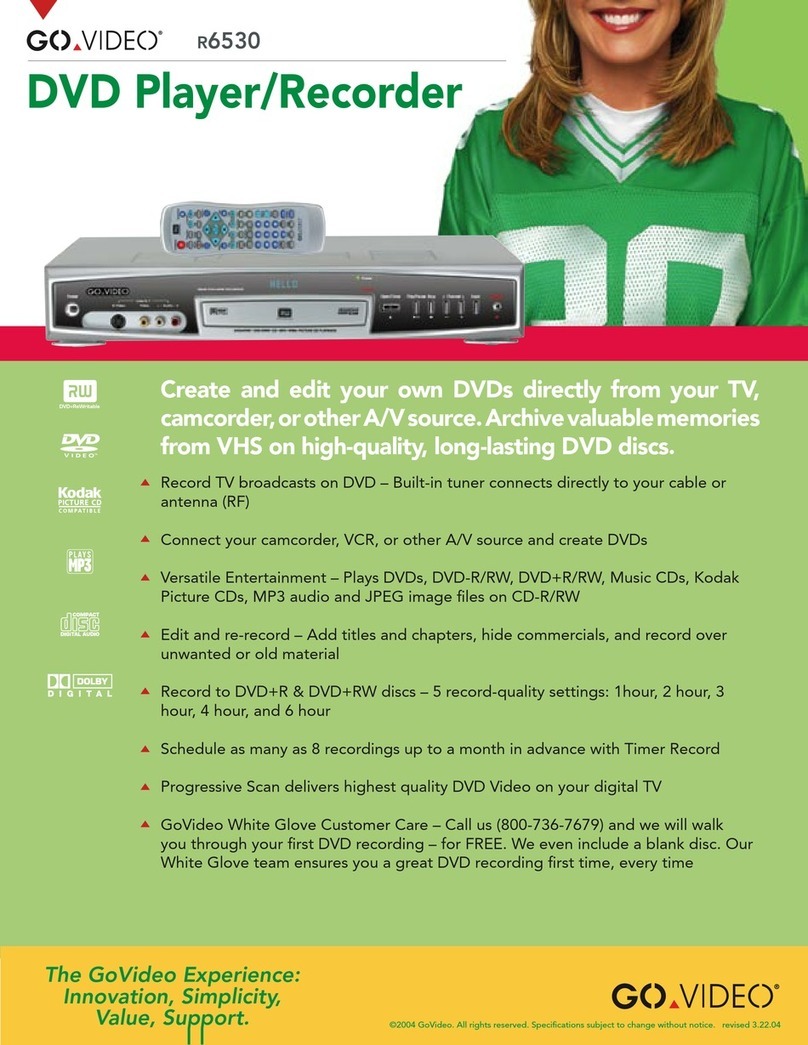
GoVideo
GoVideo R6530 User manual

GoVideo
GoVideo DV1030A User manual

GoVideo
GoVideo R6740 User manual

GoVideo
GoVideo DVS3000 User manual
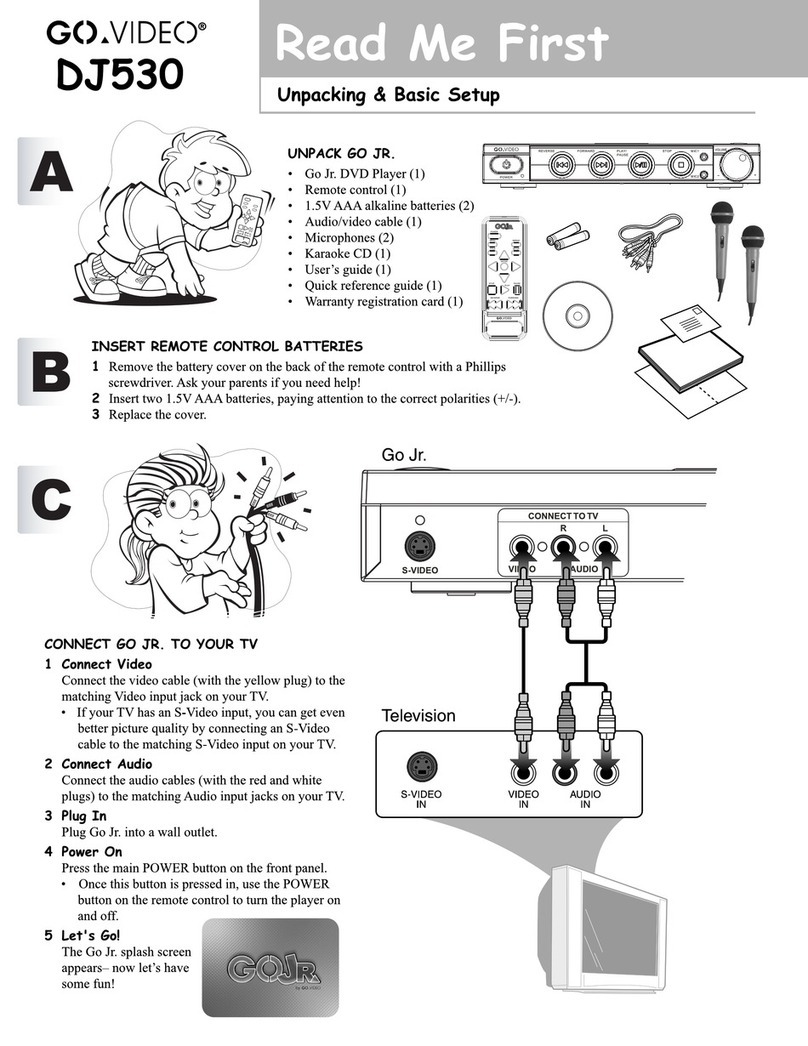
GoVideo
GoVideo DJ530 User manual