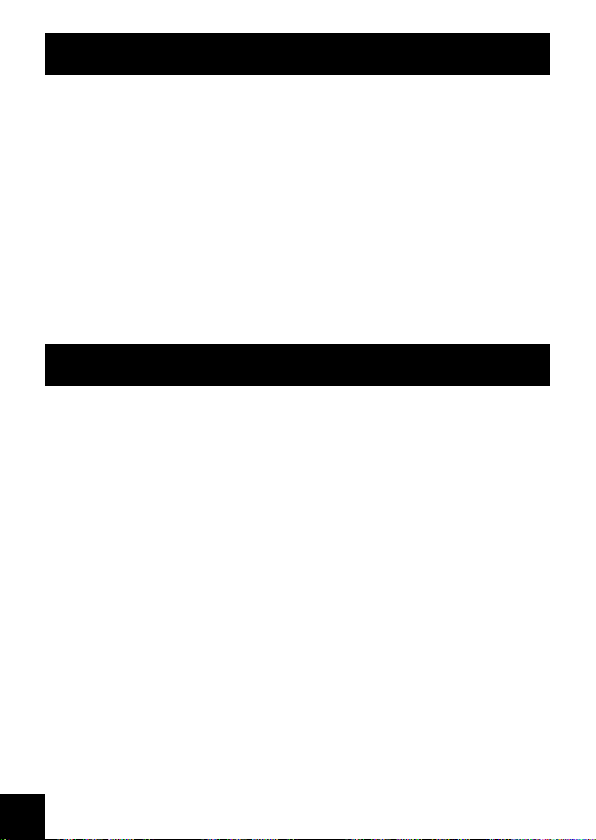8
POWER SUPPLY
OPERATING THE UNIT ON AC POWER
Insert one end of the supplied adaptor power cord to the DC IN
Jack located at the rear of the unit and the other end into the Wall
outlet.
OPERATING THE UNIT ON BATTERIES
To play your unit on batteries, the power supply must be
disconnected from the unit.
1. Unplug the power cord from the unit and insert 4 size “C”
batteries (not provided) in the compartment.
2. Close the battery compartment door.
Note: Check your batteries regularly. Old or discharged batteries
should be replaced. If the unit is not to be used for sometime or
is being run exclusively on AC electrical current, remove batteries
from the battery compartment to avoid leakage.
Warning: Before using the unit, check that the local mains supply
is compatible with the unit.