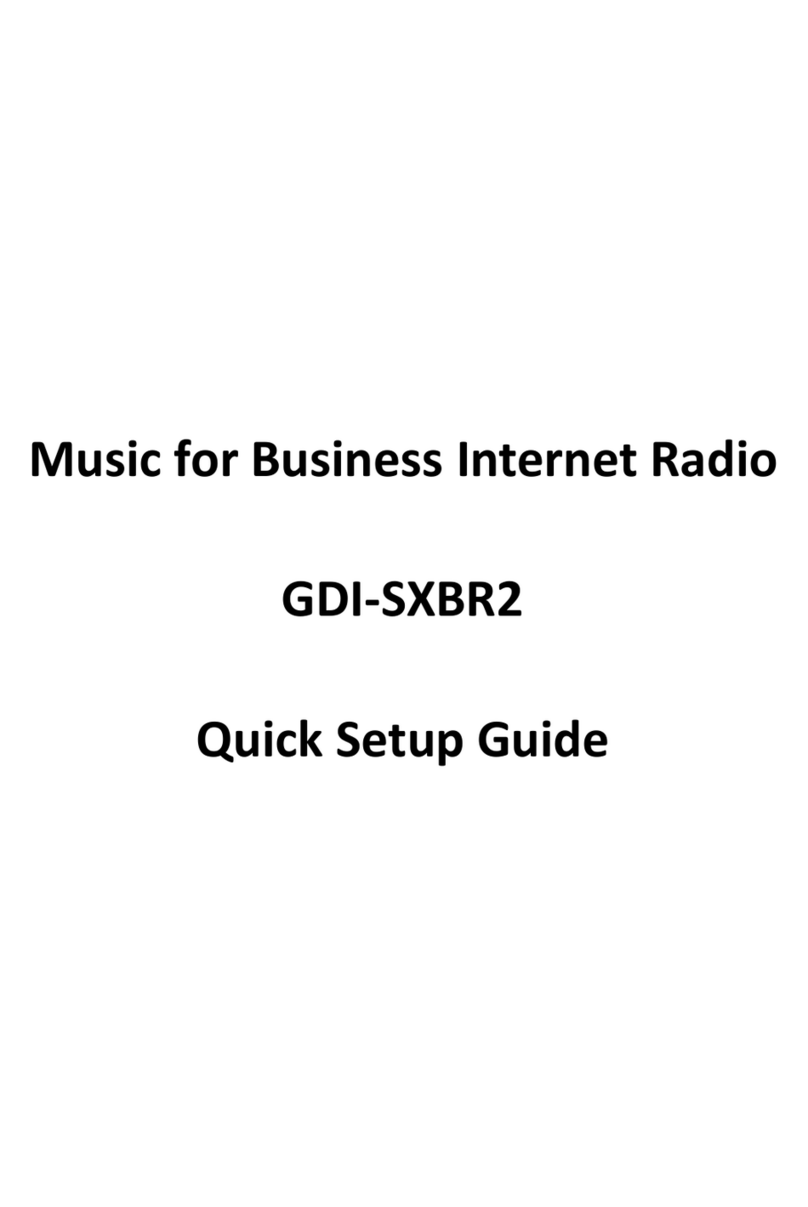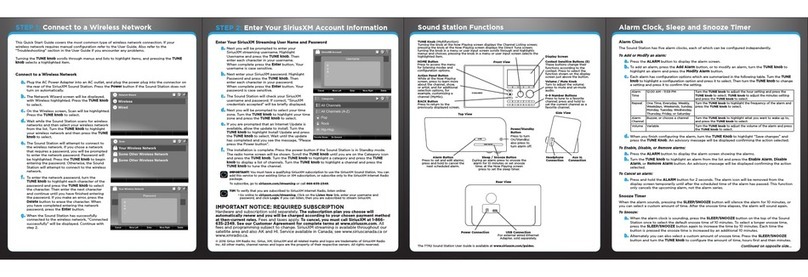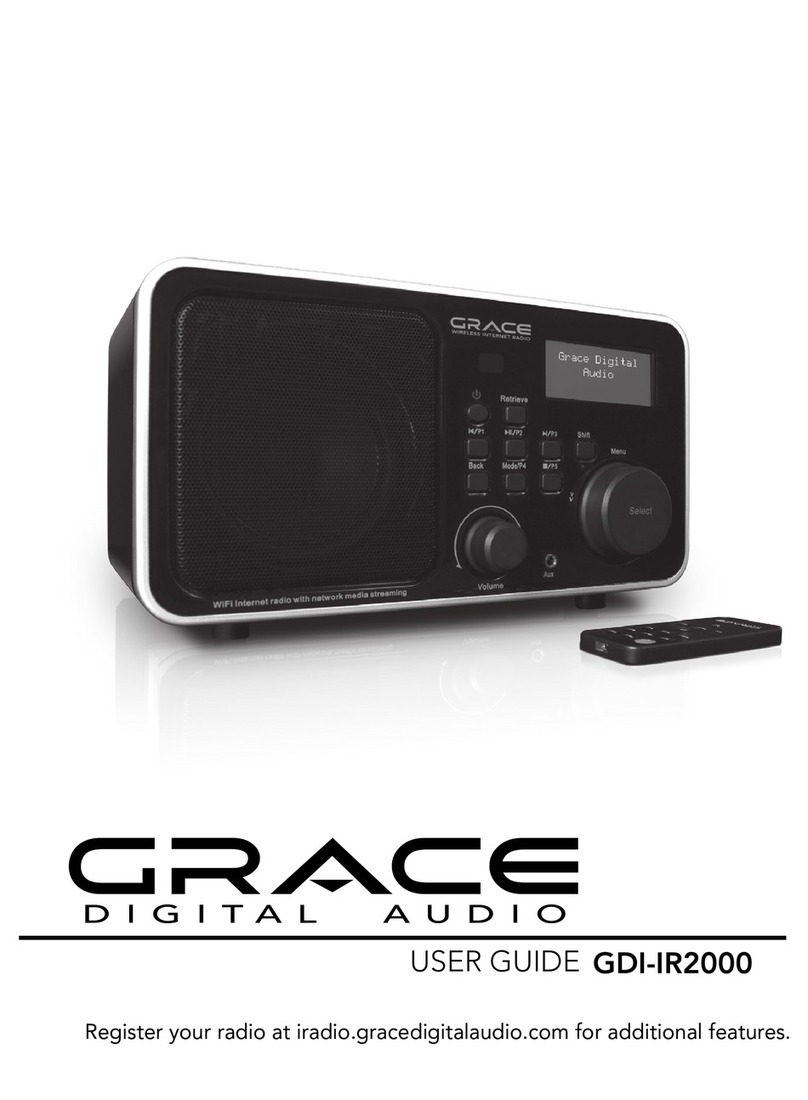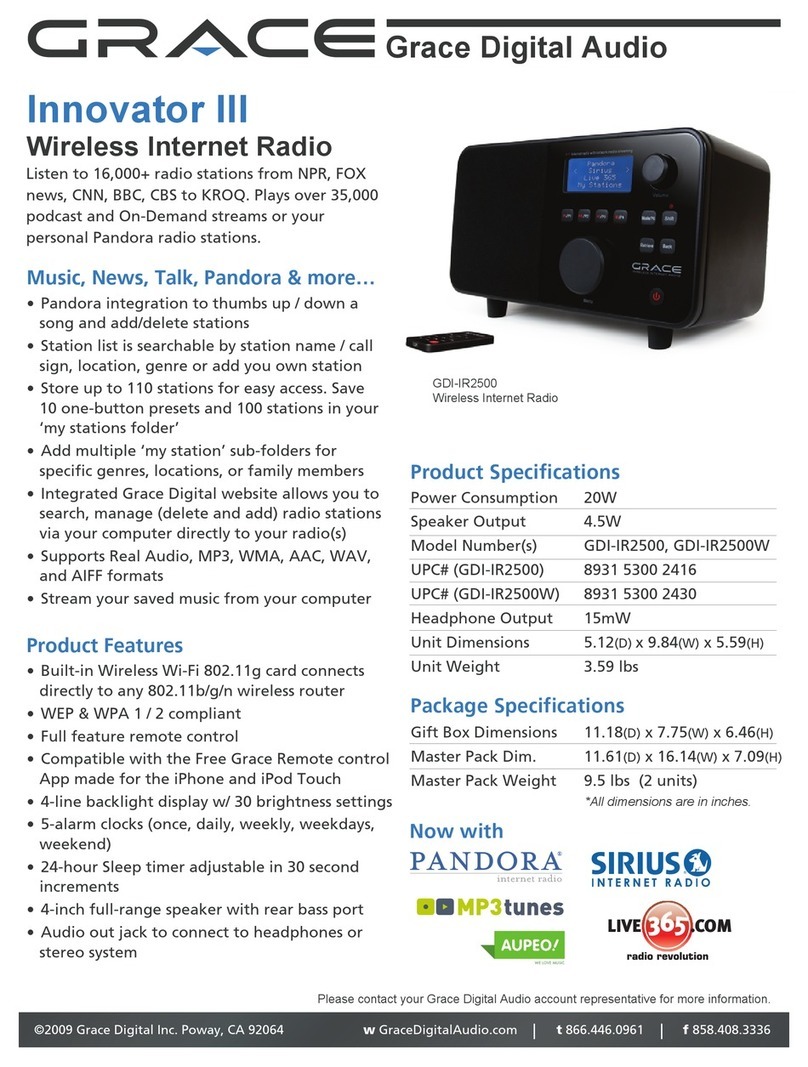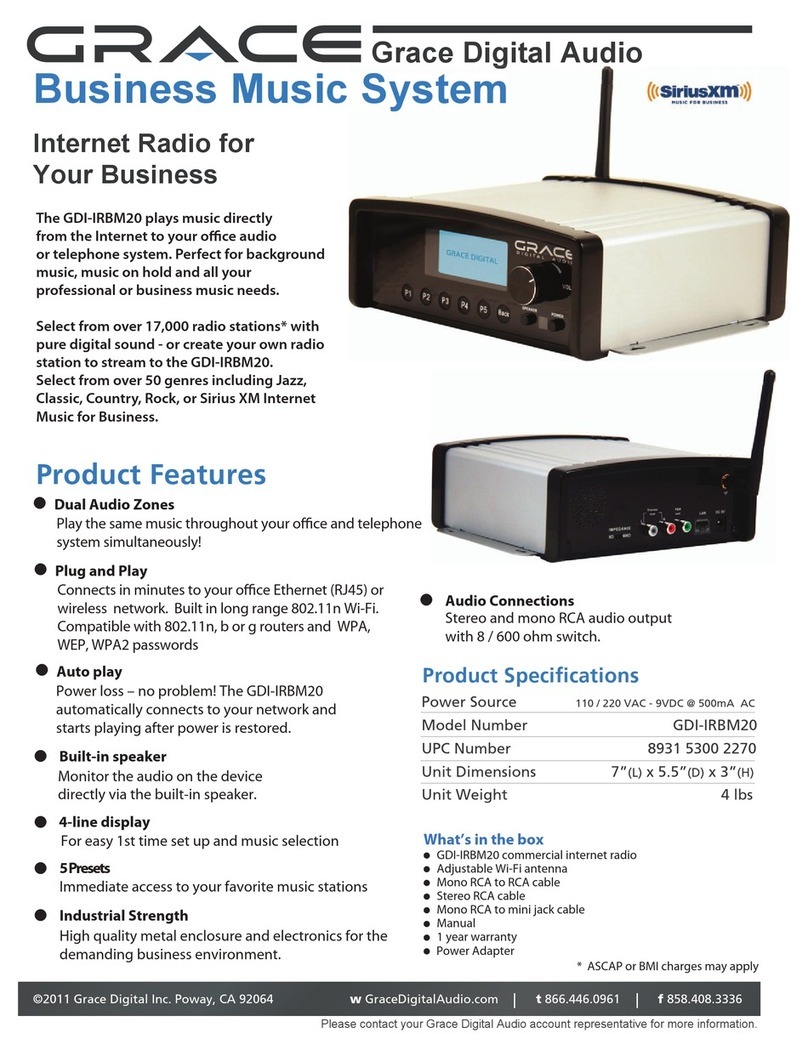2
User’s Guide Table of Contents
IMPORTANT Safety Instructions and Warnings ............................................................................... 4
QUICKSTART Guide......................................................................................................................... 7
What you need before you can use your Internet radio................................................................ 7
Contents (In the box) .................................................................................................................... 11
Radio connections, controls & remote control functions ............................................................. 12
Displays icons............................................................................................................................... 15
Steps to Connect Your Radio to Your Wireless Network.................................................................. 16
Step 1 - Power up the radio .................................................................................................... 16
Step 2 - Connect to the wireless network ................................................................................ 17
Choosing a radio station to listen to ............................................................................................. 19
Playing a Pandora radio station.................................................................................................... 21
Changing the volume.................................................................................................................... 21
Storing a radio station in a preset................................................................................................. 22
Playing a preset radio station ....................................................................................................... 22
Requesting a station that is currently unavailable ........................................................................ 23
Stations which allow you to choose what you listen to................................................................. 24
Setting the clock ........................................................................................................................... 25
Setting the alarm........................................................................................................................... 27
Adjusting the Snooze Time........................................................................................................... 32
Setting the sleep timer .................................................................................................................. 34
Registering your radio ....................................................................................................................... 34
Step 1 –Getting a Registration Key ......................................................................................... 34
Step 2 –Register on the Grace website................................................................................... 36
Step 3 –Reboot........................................................................................................................ 37
Making the most of My Stuff.............................................................................................................. 37
Configuring ‘My Profile’................................................................................................................. 37
Configuring ‘My Stations’ .............................................................................................................. 37
Configuring ‘My Streams’.............................................................................................................. 38
Configuring ‘My Podcasts’ ............................................................................................................ 38
Using Pandora................................................................................................................................... 39
Get a Pandora Account ................................................................................................................ 39
Step 1 –Log into your Grace account ...................................................................................... 39
Step 2 –Enter your Pandora account details ........................................................................... 39
Accessing the Pandora Feedback Menu...................................................................................... 40