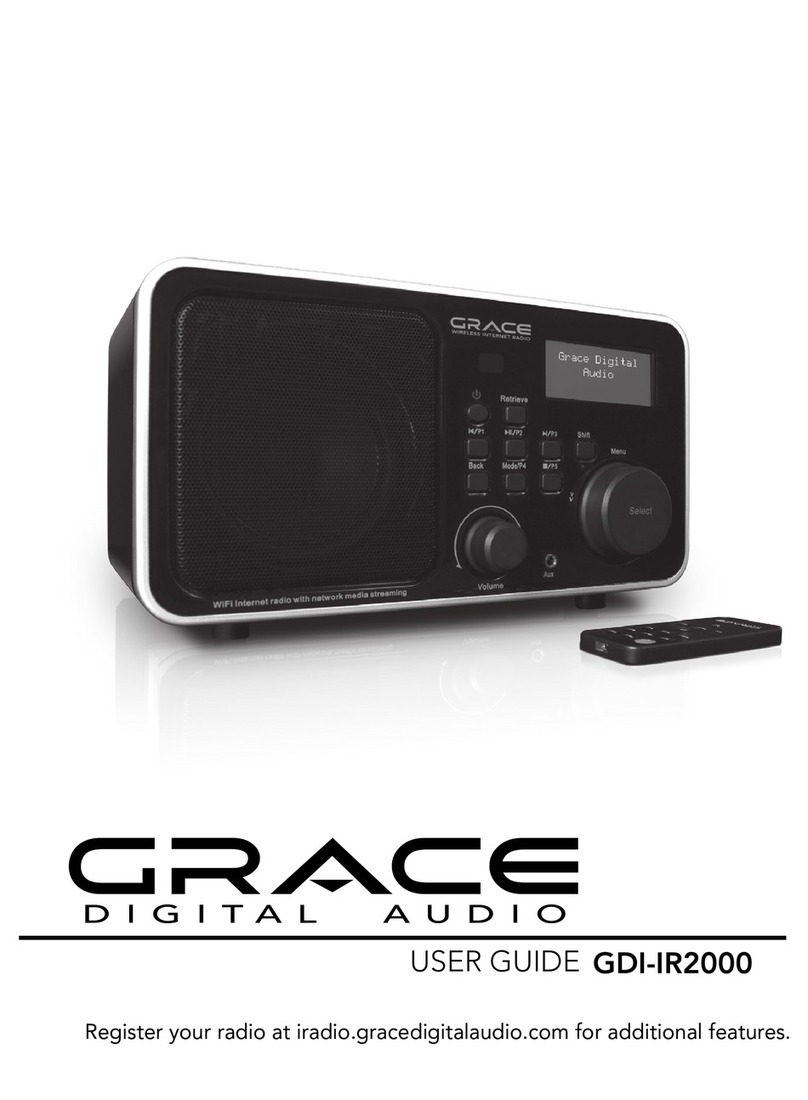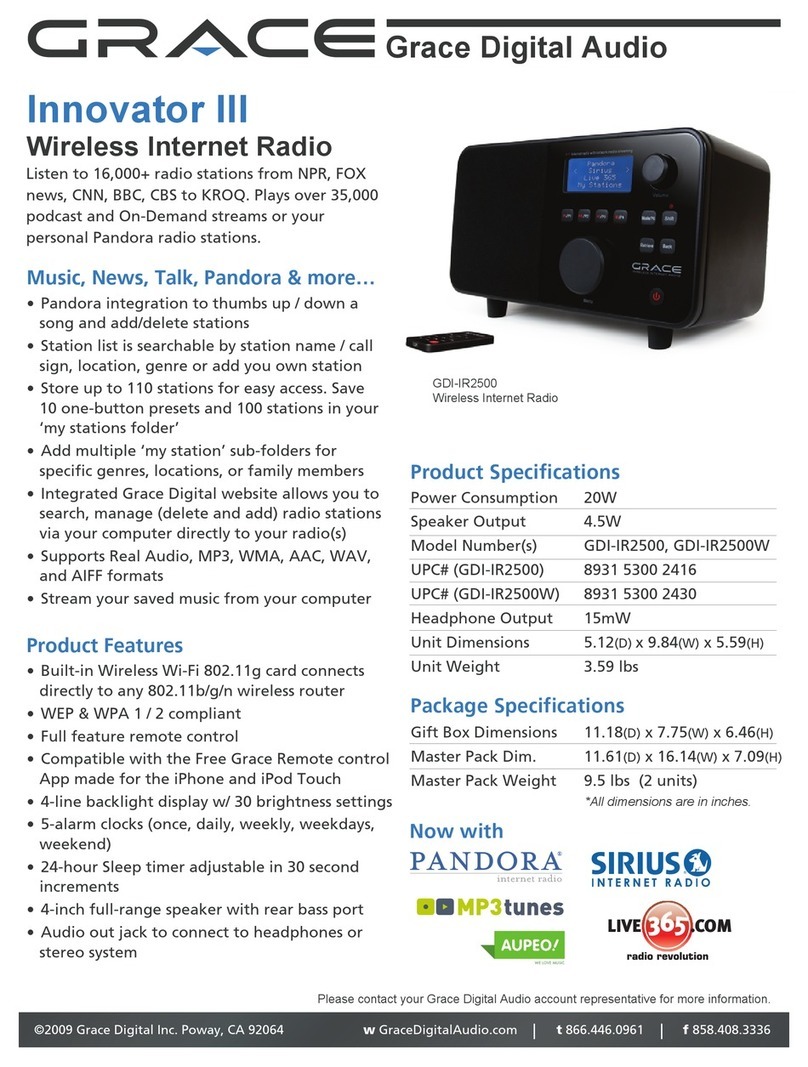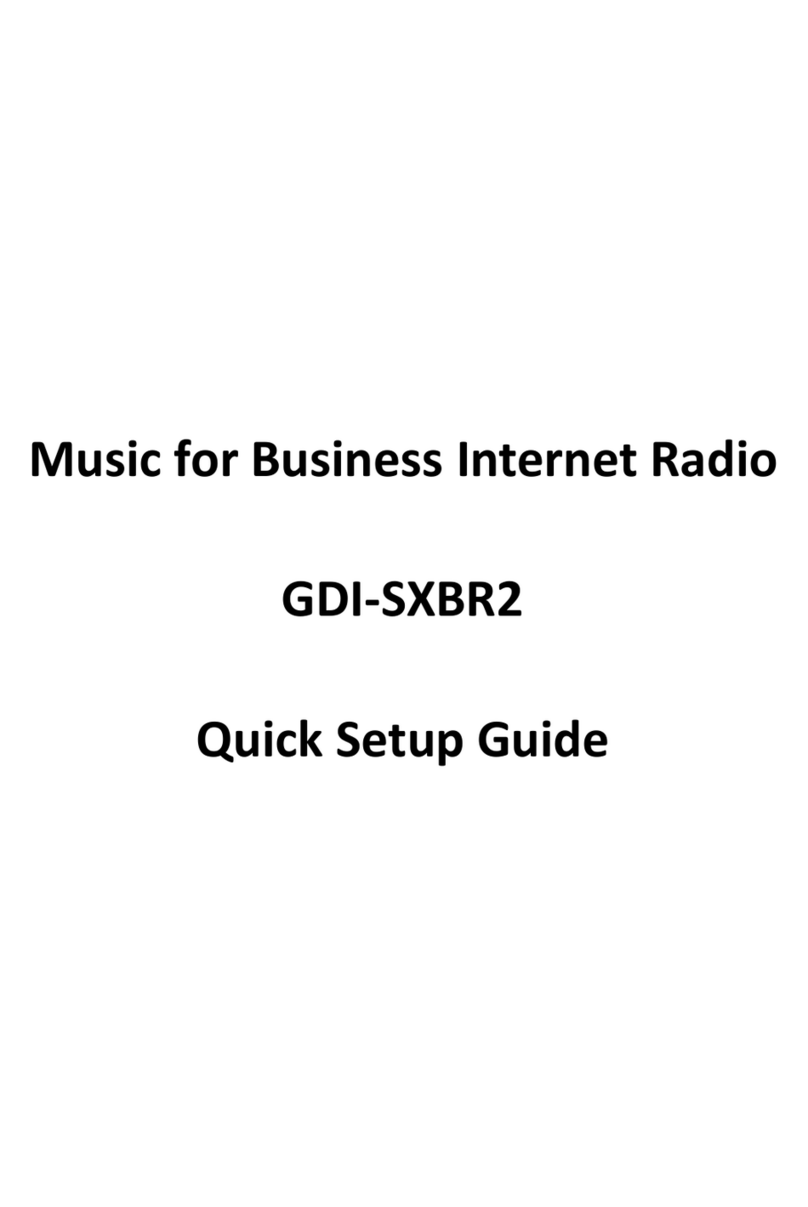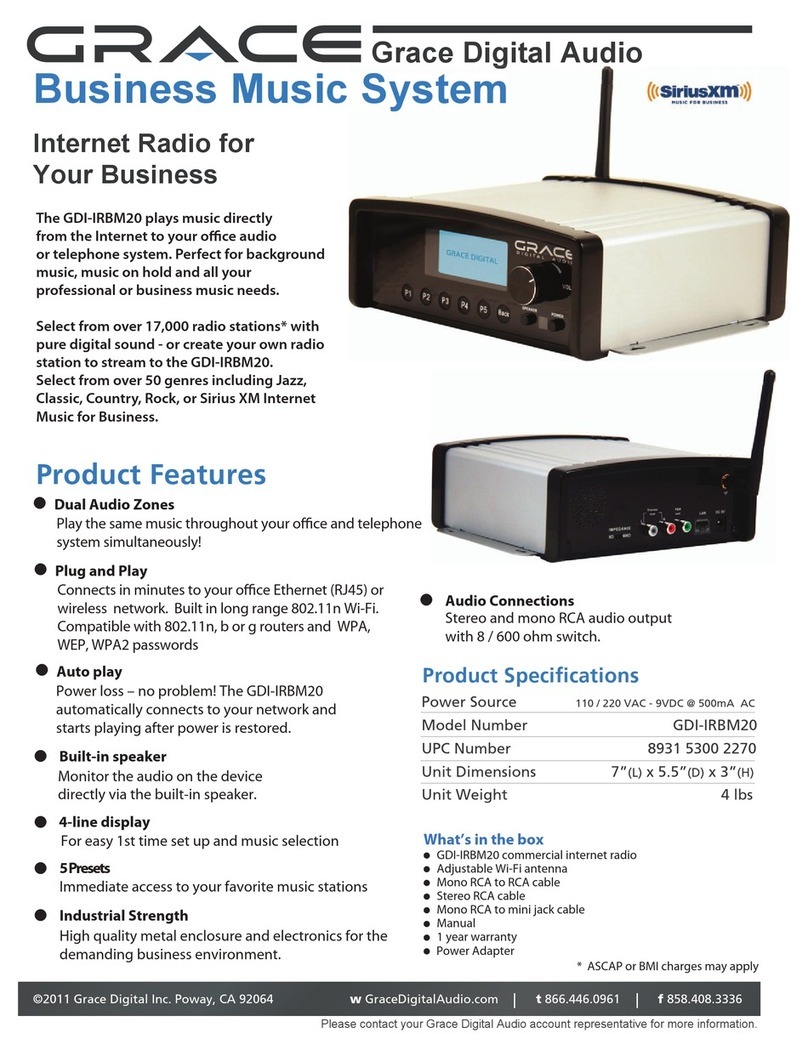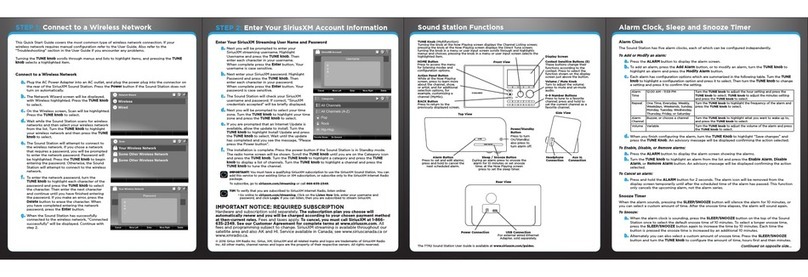3
BRAVADO-X Internet Radio and Network Media Player
Browsing the list of tracks currently (queued up) for playback...............................................................................28
Removing tracks from the list (queue) .............................................................................................................................28
Playing tracks in random order...........................................................................................................................................29
Playing tracks in the list (queue) repeatedly ..................................................................................................................29
Set up a Windows PC to allow the radio to access your audio les via a UPnP server....................................30
Locating and playing media les using the radio and UPnP....................................................................................32
Browsing the list of tracks currently arranged (queued up) for playback ...........................................................33
Arranging (queuing up) UPnP tracks for playback later.............................................................................................33
Queuing up albums for playback later.............................................................................................................................33
Controlling playback...............................................................................................................................................................34
Removing tracks from the list (queue) .............................................................................................................................34
Playing tracks in random order...........................................................................................................................................35
Playing tracks in the queue repeatedly............................................................................................................................35
Settings Menu .................................................................................................................................................................................36
Choosing the option you want from the Congure menu .......................................................................................36
<Network Cong> ...................................................................................................................................................................36
<Upgrade Firmware> .............................................................................................................................................................37
<Language>...............................................................................................................................................................................37
<Factory Reset>........................................................................................................................................................................37
<Register> ..................................................................................................................................................................................37
<Clock Setup>...........................................................................................................................................................................37
<Sleep Timer> ...........................................................................................................................................................................37
<Backlight> ................................................................................................................................................................................38
<UPnP>........................................................................................................................................................................................38
<Wi-Fi Strength> ......................................................................................................................................................................38
<Other Cool Stu> ..................................................................................................................................................................38
Troubleshooting .............................................................................................................................................................................39
Specications.............................................................................................................................................................................40
License Information and Warranty.....................................................................................................................................40
Appendix...........................................................................................................................................................................................41
Step 1: Set Up Media Sharing in Windows Media Player 11 .....................................................................................41
Step 2: Play Music on the Internet Radio. ........................................................................................................................43
Using the USB Port as an USB-Ethernet Connection..................................................................................................43
Contact...............................................................................................................................................................................................44
Proposition 65 .................................................................................................................................................................................44
Table of Contents