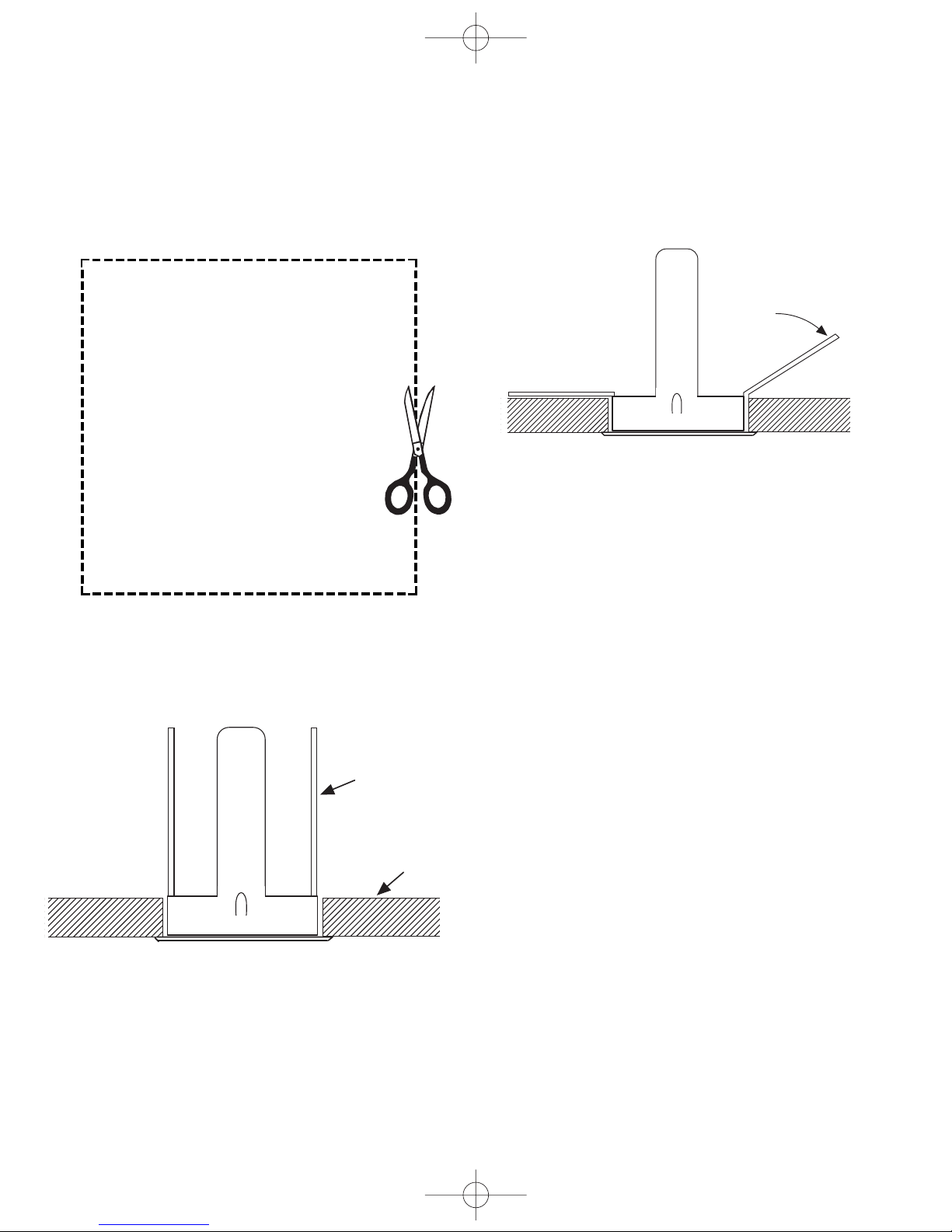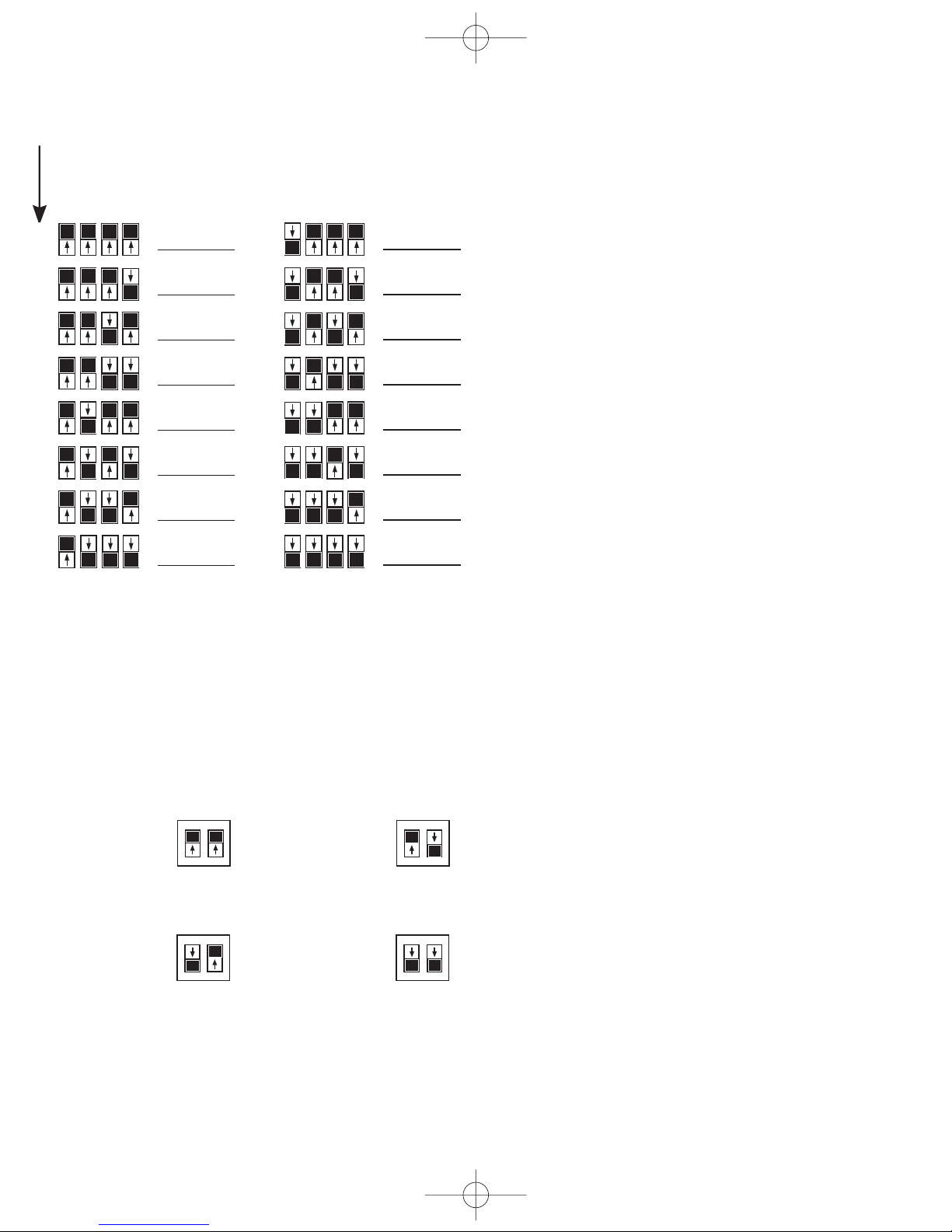Wallstation circuits are classified as Class 2 circuits (U.S.A.) and PELV circuits (IEC). Unless otherwise specified, the
voltages do not exceed 24 VAC or 15 VDC. As Class 2 circuits, they comply with the requirements of NFPA 70.
National Electrical Code (NEC). As PELV circuits, they comply with the requirements of IEC 60364-4-41, VDE 0100
Part 410, BS7671:1992 and other equivalent standards. When installing and wiring to these Wallstations, follow all
applicable national and/or local wiring regulations. External circuits connected to input, output, RS232, DMX512, and
other communication terminals of Wallstations, must be supplied from a Listed Class 2 source or comply with the
requirements for PELV circuits as applicable in your country.
Internet: www.lutron.com
WORLD HEADQUARTERS
Lutron Electronics Co. Inc.,
TOLL FREE: (800) 523-9466
(U.S.A., Canada, Caribbean)
Tel: (610) 282-3800;
International 1- 610-282-3800
Fax: (610) 282-3090;
International 1-610-282-3090
GREAT BRITAIN
Lutron EA Ltd.,
Tel: (171) 702-0657;
International 44-171-702-0657
Fax: (171) 480-6899;
International 44-171-480-6899
GERMANY
Lutron Electronics GmbH BCA
Tel: (309) 710-4590;
International 49 309 710-4590
Fax: (309) 710-4591;
International 49 309 710-4591
ASIAN HEADQUARTERS
Lutron Asuka Corporation
Tel: (03) 5405-7333;
International 81-3-5405-7333
Fax: (03) 5405-7496;
International 81-3-5405-7496
HONG KONG SALES OFFICE
Lutron GL (Hong Kong)
Tel: 2104-7733;
International 852-2104-7733
Fax: 2104-7633;
International 852-2104-7633
SINGAPORE
Lutron GL (Singapore)
Tel: 65 220 4666
Fax: 65 220 4333
WARRANTY
Lutron warrants each new unit to be free from
defects in materials and workmanship and to
perform under normal use and service. This
warranty shall run only for a period of one year
from the date of purchase and Lutron's obligations
under this warranty are limited to remedying any
defect or replacing any defective part and shall be
effective only if the defective unit is shipped to
Lutron postage prepaid within 12 months after
purchase. Damage due to abuse, misuse,
inadequate wiring or installation is not covered by
this warranty.
In no event shall Lutron or any other seller be
liable for any other loss or damage, including
consequential or special damages that may arise
through the use by a purchaser or others of this
device and the purchaser assumes and will hold
harmless Lutron in respect of all such loss.
Although every attempt is made to ensure that
catalogue information is accurate and up-to-date,
please check with Lutron before specifying or
purchasing this equipment to confirm availability,
exact specifications, and suitability for your
application.
Lutron and GRAFIK Eye are registered trademarks
of Lutron Electronics Co., Inc.
© 1999 Lutron Electronics Co., Inc.
Lutron Electronics Co., Inc.
Made and printed in U.S.A.
P/N 030-616 Rev.A 9/99