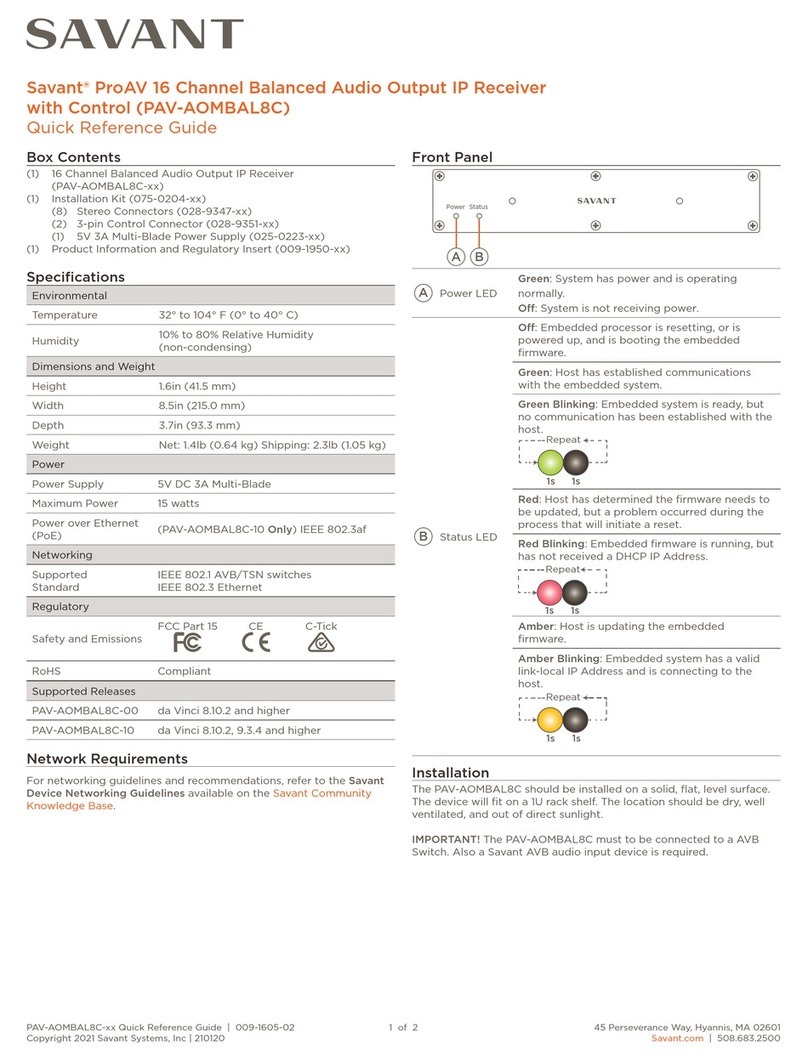HRX-4KVLCxxx | 009-1885-00 | 191108 45 Perseverance Way, Hyannis, MA 02601
Copyright © 2019 Savant Systems, LLC 1 of 2 Savant.com | 508.683.2500
Box Contents
(1) 4K HDBaseT Matrix Receiver (HRX-4KVLCxxx)
(1) IR Emitter
(2) Mounting Brackets
(4) Mounting Bracket Screws
(1) Product Regulatory Insert (009-1856-xx)
Specifications
Savant® 4K HDR HDBaseT Matrix Receiver [HRX-4KVLCxxx]
Quick Reference Guide
Device
HDMI OUTIR OUTIR IN
LINKHDCPSTATUSPOWER
IHGFE
D
C
B
A
Front Panel
Rear Panel
Power LED O: Device is o. No power applied.
Red: Main board is powered.
Status LED O: HDBaseT processor is not running.
Blinking Blue: HDBaseT processor is running.
HDCP LED
O: No HDMI stream.
Blue: HDCP present in HDMI stream.
Rapid Blinking Blue: Non-encrypted HDCP signal.
DLink LED
O: No connection established.
Blue: Connection established between
Transmitter and Receiver.
EPower Input 12V DC locking power connection.
(Only one power connection needed.)
FHDBaseT In RJ-45 HDBaseT connection.
IR In
3.5 mm IR input for IR pass-through. Transmits IR
signals via an IR Flasher (5V tolerant) to devices
with an IR input or IR receiver.
IR Out
3.5 mm IR output connection. Transmits IR
signals via an IR Flasher (5V tolerant) to devices
with an IR input or IR receiver.
HDMI Out
19-Pin Type A HDMI female digital audio/video
output. Supports HDMI 2.0b HDMI 2.0 complaint
cable required for 4K content.
HDBaseT Cable Information
Category 6 or greater twisted pair cable with RJ45 connectors
between the transmitter and the receiver is recommended.
TIA/EIA-568B straight-through wiring connections must be used.
HRX-4KVLC100
Transport Distance (4K)
Cat5e/6 230ft (70m)
Cat6a/7 328ft (100m)
Transport Distance (1080P)
Cat5e/6 328ft (100m)
Cat6a/7 328ft (100m)
HRX-4KVLC40
Transport Distance (4K)
Cat5e/6 115ft (35m)
Cat6a/7 131ft (40m)
Transport Distance (1080P)
Cat5e/6 197ft (60m)
Cat6a/7 230ft (70m)
RJ-45 Connector
(Gold pins facing up)
TIA/EIA-568B
Environmental
Temperature 32° to 104° F (0° to 40°C)
Humidity 10% to 90% (non-condensing)
Dimensions and Weights
Height 0.60 in (15.2 mm)
Width 5.37 in (136.4 mm)
Depth 2.92 in (74.2 mm)
Weight Net: 0.42 lbs (0.19 kg)
Shipping: 2.05 lbs (0.93 kg)
Power
Input DC 18V 1A
Maximum 6.84W
Power over Cable
(PoC) Input Can be used to power the receiver.
Video
HDR Supported
Supported Formats
720X576P4
800x6005
1024x7685
1280x720P5,6
1280x7685
1280x8005
1280x9605
1280x10245
1360x768
1366x768
1440x900
1600x900
1600x1200
1680x1050
1920x1080P1,3,4,5
1920x1200
3840x21601,2,3,4,5
4096x21601,2,3,4,5
1 = at 24 Hz | 2 = at 25 Hz | 3 = at 30 Hz | 4 = at 50 Hz | 5= at 60Hz
Audio
Supported Formats Pass-through of all HDMI audio formats are
supported.
Regulatory
Safety and
Emissions
FCC Part 15 CE C-Tick
RoHS Compliant
Minimum Supported Release
Savant OS da Vinci 9.2