GRAFIKintegrale GXI-3100 User manual

R
Job Name:
Job Number:
Model Numbers:
Page
SPECIFICATION SUBMITTAL
gxi-1 2.26.04
Preset Dimming Controls
GXI-3000
Description
• Provides pushbutton recall of four
preset lighting scenes, plus Off.
• Allows setup of lighting scenes
using buttons on the Control Unit.
• Controls virtually any light source
without an interface.
• Provides lockout options to
prevent accidental changes.
• Includes built-in infrared receiver
for operation with an optional
remote control.
Models available to:
• Accept 230V (CE) input power.
• Control four zones of lighting.
GXI-3100 Control Unit allows
setup of lighting scenes using
buttons on the Control Unit.
GXI-3500 Control Unit allows
setup of lighting scenes using a
PC, including setting lighting
levels in 1% increments.
GXI-3000 Control Unit
Cover (shown open)
Infrared Receiver Scene Selection
Buttons
Zone
Base
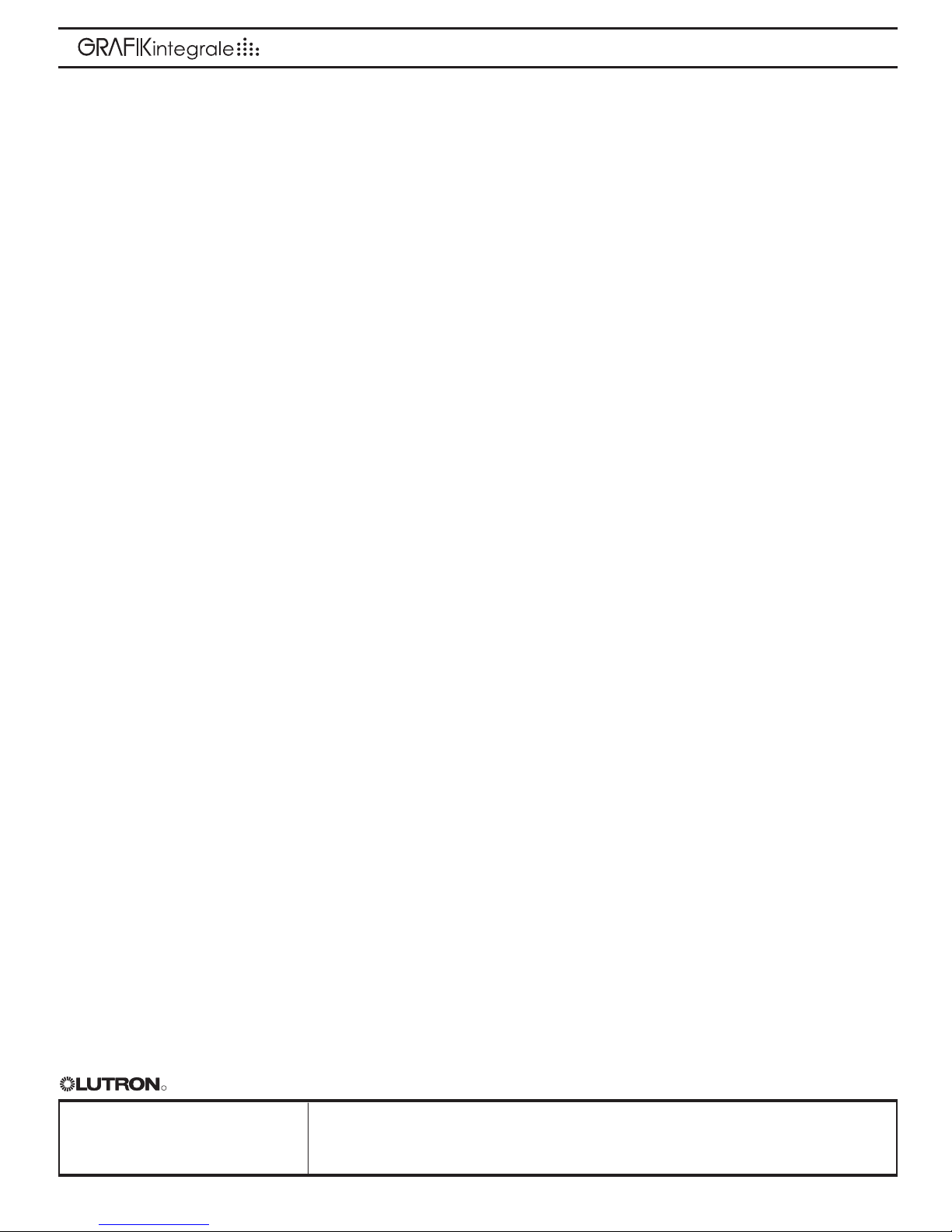
R
Job Name:
Job Number:
Model Numbers:
Page
SPECIFICATION SUBMITTAL
gxi-2 2.26.04
Preset Dimming Controls
GXI-3000
Key Design Features
• Meets IEC 801-2. Tested to withstand 15kV
electrostatic discharge without damage or
memory loss.
• Provides over-current and short-circuit
protection.
• Provides capability to trim High End and Low
End.
• Manual or automatic selection between
leading edge or trailing edge dimming for low
voltage transformers.
• Provides air gap isolation when the Off scene is
selected.
• 10-year power failure memory automatically
restores lighting to levels prior to power
interruption.
• Faceplate snaps on with no visible means of
attachment.
System Communications and Capacities
• Low-voltage type PELV wiring connects Control
Units, Wallstations, and Control Interfaces.
• Up to 8 Control Units may be linked to control up
to 32 zones.
• Up to 16 total Wallstations and Control Interfaces
may be added for a total of 24 control points.
Environment
• 0-40°C. Relative humidity less than 90%
non-condensing.
Input Power
• 230V (CE), 50Hz.
• Lightning Strike Protection:
Can withstand voltage surges of up to 6000V
and current surges up to 3000A.
Sources/Load Types
Controls the following lighting sources with a
smooth, continuous Square Law dimming curve
or on a full conduction non-dim basis:
• Incandescent
• Electronic Low Voltage
• Magnetic Low Voltage
• 0-10V and DSI* ballasts; DALI - intensity
broadcast only
• Neon and Cold Cathode
Preset Controls
• 4 preset lighting scenes and off are accessible from
the Control Unit front panel.
• 12 additional scenes are stored in the Control Unit.
These scenes are accessible via Wallstations and/or
Control Interfaces.
• Light levels fade smoothly between scenes. Fade
time can be set differently for each scene, between
0-59 sec. or 1-60 min. Fade time from Off is capped
at 5 sec.
Specifications
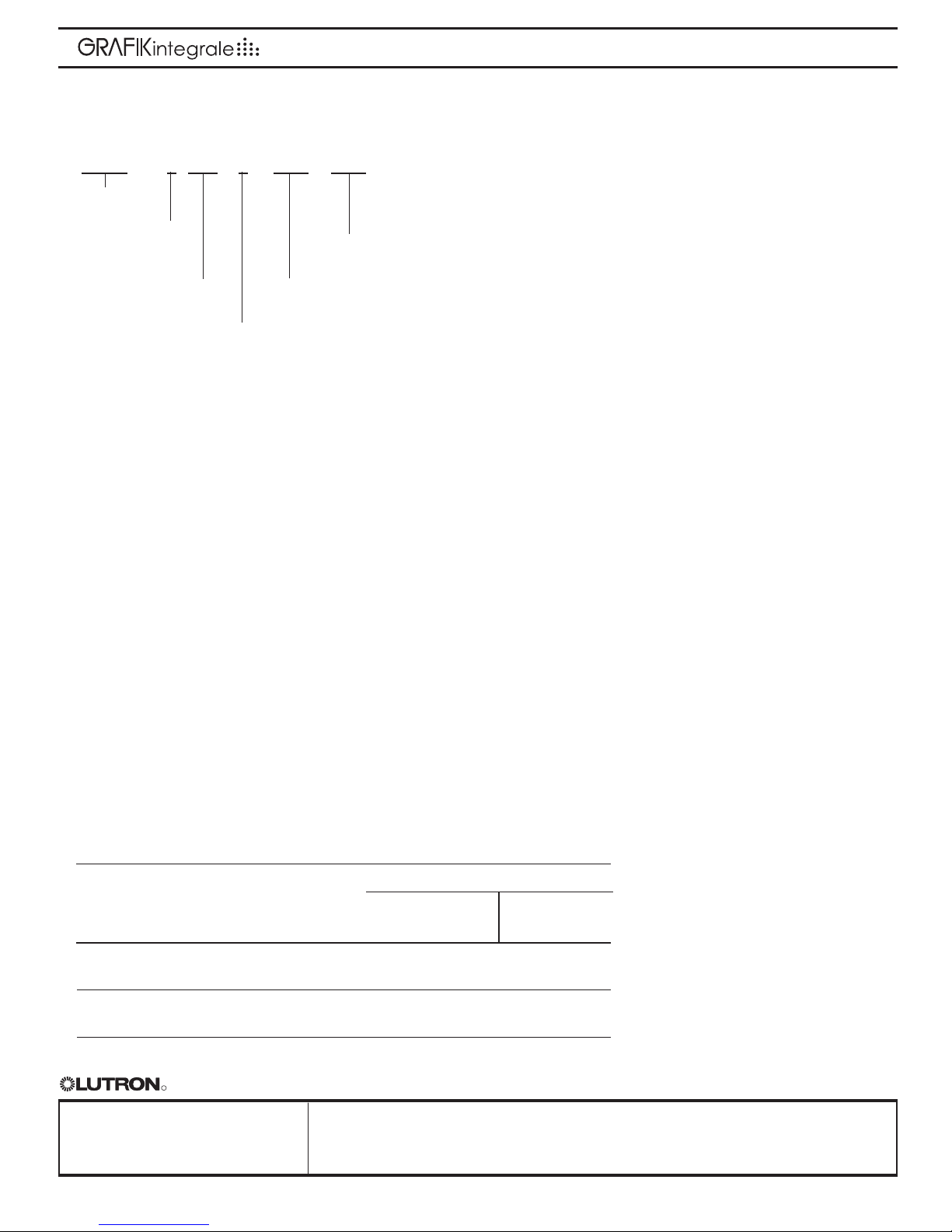
R
Job Name:
Job Number:
Model Numbers:
Page
SPECIFICATION SUBMITTAL
gxi-3 2.26.04
Preset Dimming Controls
GXI-3000
Number
of Zones
Unit
Capacity
Zone Capacity
Dimmed/Switched
Live Output
Ballast Control
Output
Model Number
Model Number
230V (CE) Input Power
4GXI-3104-_-CE-__ 2300W/VA 800W/VA Up to 20
Ballasts
G X I - 3 1 0 4 - T - C E - W H
Prefix
Number
of Zones
Input
Voltage
Set-Up
Method
Cover
Option
Color
Option
Color Options
Architectural Matte Finishes
Standard – Ship in 48 hours
Cover Option: A or T
White WH
Ivory IV
Beige BE
Gray GR
Brown BR
Black BL
Designer Gloss Finishes
Ship in 4 to 6 weeks
Cover Option: A only
White GWH
Light Almond GLA
Almond GAL
Ivory GIV
Satin Color Matte Finishes
Cover Option: A or T
Hot HT
Ochre OC
Terracotta TC
Desert Stone DS
Stone ST
Limestone LS
Blue Mist BT
Midnight MN
Taupe TP
Biscuit BI
Eggshell ES
Snow SW
Architectural Metal Finishes
Cover Option: T only
Bright Brass BB
Bright Chrome BC
Satin Brass SB
Satin Chrome SC
Satin Nickel SN
Antique Brass QB
Antique Bronze QZ
Bright Nickel BN
Anodized Aluminum Finishes
Cover Option: T only
Clear CLA
Black BLA
Brass BRA
Bronze BZA
Cover Options
Opaque A
Cover and Base will match.
Translucent Black T
Black Cover and choice of
base color.
Also available:
- Custom controls
- Color matching
- Engraving
These options ship in 4 to 6
weeks
How to Build a Model Number
Prefix:
GXI for GRAFIK Integrale 3000 Series
Control Units
Set-Up Method:
1for standard setup via front panel
5for PC setup
Number of Zones:
4
Cover Option:
Afor Opaque
Tfor Translucent Black
Input Voltage
CE for 230V (CE)
Color Option:
See Color Options list
4GXI-3504-_-CE-__ 2300W/VA 800W/VA Up to 20
Ballasts

R
Job Name:
Job Number:
Model Numbers:
Page
SPECIFICATION SUBMITTAL
gxi-4 2.26.04
Preset Dimming Controls
GXI-3000
84mm
76mm
Dimensions and Mounting
Side View Backbox Front Views
8mm
49mm
116mm 73mm
200mm
95mm
Lutron P/N 241-400
Lutron P/N 241-691 (old-work backbox)
208mm
138mm
227mm

R
Job Name:
Job Number:
Model Numbers:
Page
SPECIFICATION SUBMITTAL
gxi-5 2.26.04
Preset Dimming Controls
GXI-3000
Neutral
Hot/Live
DL/SL1
DL/SL2
DL/SL4
DL/SL3
PELV ONLY
1 2 3 4
+-
}
}
Zone 1
Zone 2
Zone 4
Zone 3
+
-
Ballast Control Outputs
+-
}
}
+-+-
Consult Lutron for:
• Non-dim relay wiring.
• Load side emergency transfer
wiring.
Pull power wiring from distribution panel and to light fixtures. Each
line voltage terminal can accept up to two 2.5mm2wires.
For phase-to-neutral wiring, connect one phase to Live and the other
phase to Neutral. When wired phase-to-phase, the air gap does not
break both phases while the Control Unit is Off: the MCB(s) must
be turned off when servicing the Control Unit or associated loads.
Distribution Panel
Control Unit
Control Interface
Wallstations Power
Supply
Rear View of GXI-3104 Control Unit
0-10V and DSI Ballast Wiring
Hot/Live
Earth/
Ground
Load 1
Load 2
Load 3
Load 4 - Ballast
(2)
2.5mm2
(2) 2.5mm2
(2) 1.0mm2
(2) 2.5mm2
Neutral
230V (CE) Mains Voltage Wiring
Low-Voltage PELV Wiring
• System communications use low-voltage PELV (Class 2) wiring.
• Wiring must be daisy-chained.
• Wiring must run separately from line (mains) voltage.
External 12VDC Power Supply is
required to power more than three
Wallstations and/or Control Interfaces
from a single Control Unit.
PELV (Class 2) wiring link requires:
Two 2.5mm2(#12 AWG) conductors for control power.
One twisted, shielded pair of 0.625mm2 (#18 AWG) for data link.
Total length of Control Link may be up to 610m (2,000 ft.).
Approved low-voltage cable is available from Lutron1, Belden, and Liberty.
These are approved with #22 AWG data link wires.
GRX-CBL-346S PELV (Class 2) wiring cable is available from Lutron and contains:
Two 2.5mm2 (#12 AWG) conductors for control power.
One twisted, shielded pair of 0.625mm2 (#22 AWG) for data link.
1

R
Job Name:
Job Number:
Model Numbers:
Page
SPECIFICATION SUBMITTAL
gxi-6 2.26.04
Preset Dimming Controls
GXI-3000
PELV Terminal Connections
• Each PELV terminal accepts up to two 1.0mm2wires.
• Daisy chain the terminal 1, 3, and 4 connections to all
Control Units, Wallstations, and Control Interfaces.
• Each Control Unit has its own power supply. Terminate the
terminal 2 connection (12VDC power) so that each Control
Unit supplies power to a maximum of three Wallstations.
Each Wallstation should receive power from only one
Control Unit.
• Make all connections in the Control Unit’s wallbox. Remote
connections must be in a switchbox or junction box with a
maximum wire length of 2.5m from the link to the connected
unit.
• Do not allow PELV wires to contact line/mains wires.
A2
4321
PELV ONLY
A1
12
3
4
5
6
7
4
3
2
1
4
3
2
1
1234
4
3
2
1
4
3
2
1
4
3
2
1
4
3
2
1
4
3
2
1
4
3
2
1
4
3
2
1
4
3
2
1
4
3
2
1
PELV ONLY
A3
1234
PELV ONLY
A4
4321
PELV ONLY
Rear View of GXI-3000 Control Unit
A3 powers Wallstations
2, 3, and 4 – no terminal
No. 2 connection
between Wallstations
4 and 5
A1 powers 1 only –
terminal No. 2 connection
terminates at Wallstation 1
A2 and A3
have their own
power supplies –
no terminal No. 2
connection
Lutron Cable,
GRX-CBL-346S
Note:
• Up to 8 GXI-3000 Series Control Units and 16 Wallstations/Control Interfaces may be
daisy-chained together in one system.
• PELV/Class 2 cable is available from Lutron - order GRX-CBL-346S.
A4 powers Wallstations
5, 6, and 7 – no terminal
No. 2 connection between
Wallstations 4 and 5
Rear View of GXI-3000 Control Unit
Rear View of GXI-3000 Control Unit
Rear View of GXI-3000 Control Unit
This manual suits for next models
2
Table of contents
Popular Control Unit manuals by other brands

Festo
Festo Compact Performance CP-FB6-E Brief description

Elo TouchSystems
Elo TouchSystems DMS-SA19P-EXTME Quick installation guide

JS Automation
JS Automation MPC3034A user manual

JAUDT
JAUDT SW GII 6406 Series Translation of the original operating instructions

Spektrum
Spektrum Air Module System manual

BOC Edwards
BOC Edwards Q Series instruction manual

KHADAS
KHADAS BT Magic quick start

Etherma
Etherma eNEXHO-IL Assembly and operating instructions

PMFoundations
PMFoundations Attenuverter Assembly guide

GEA
GEA VARIVENT Operating instruction

Walther Systemtechnik
Walther Systemtechnik VMS-05 Assembly instructions

Altronix
Altronix LINQ8PD Installation and programming manual





