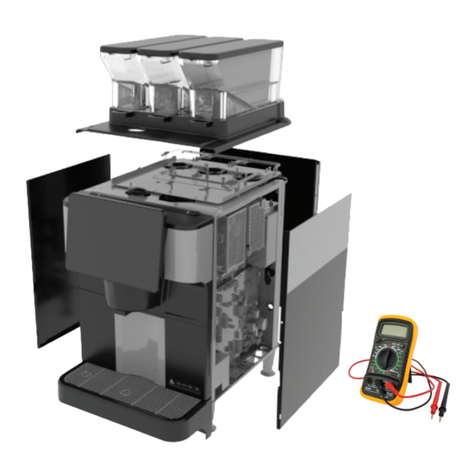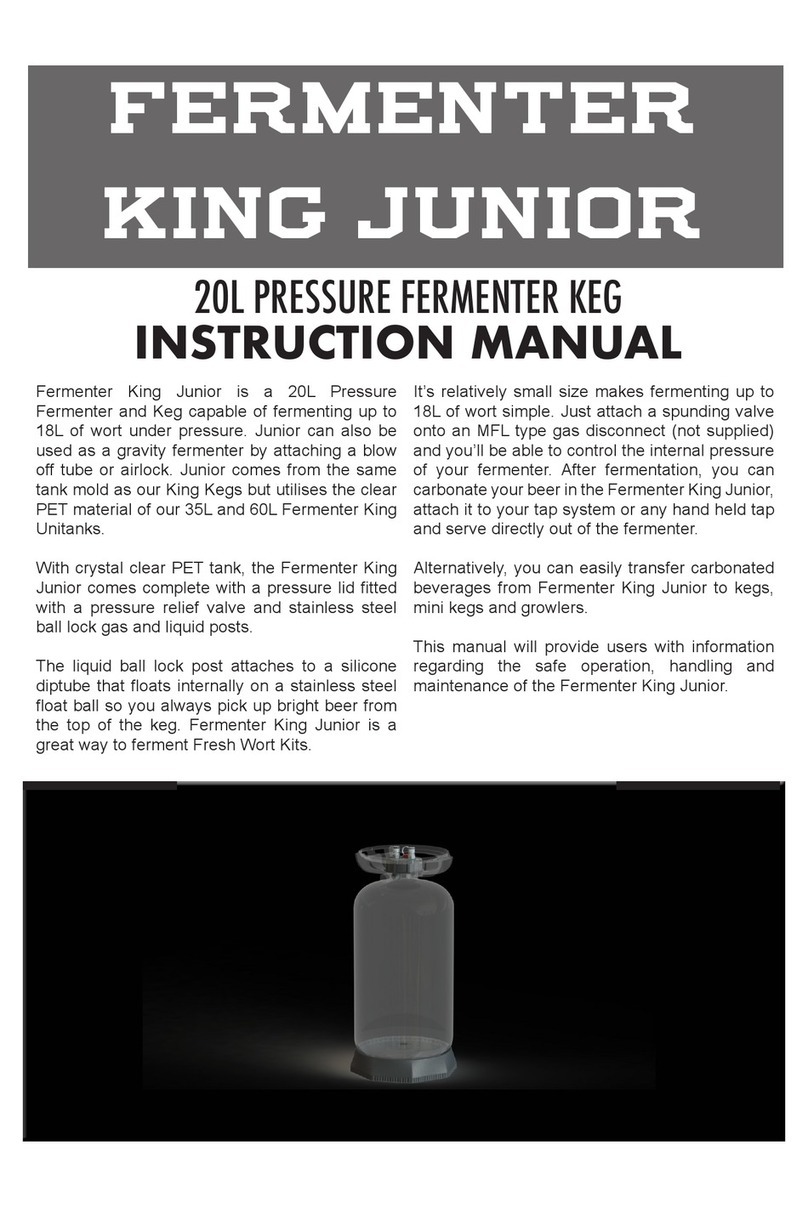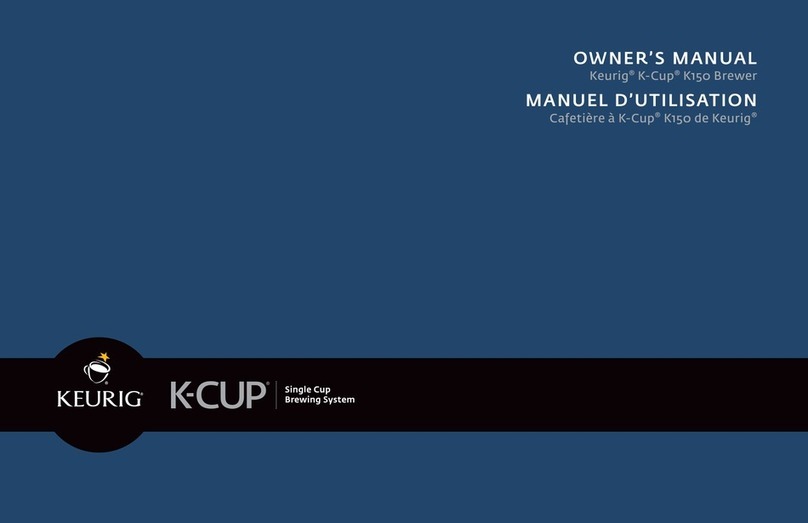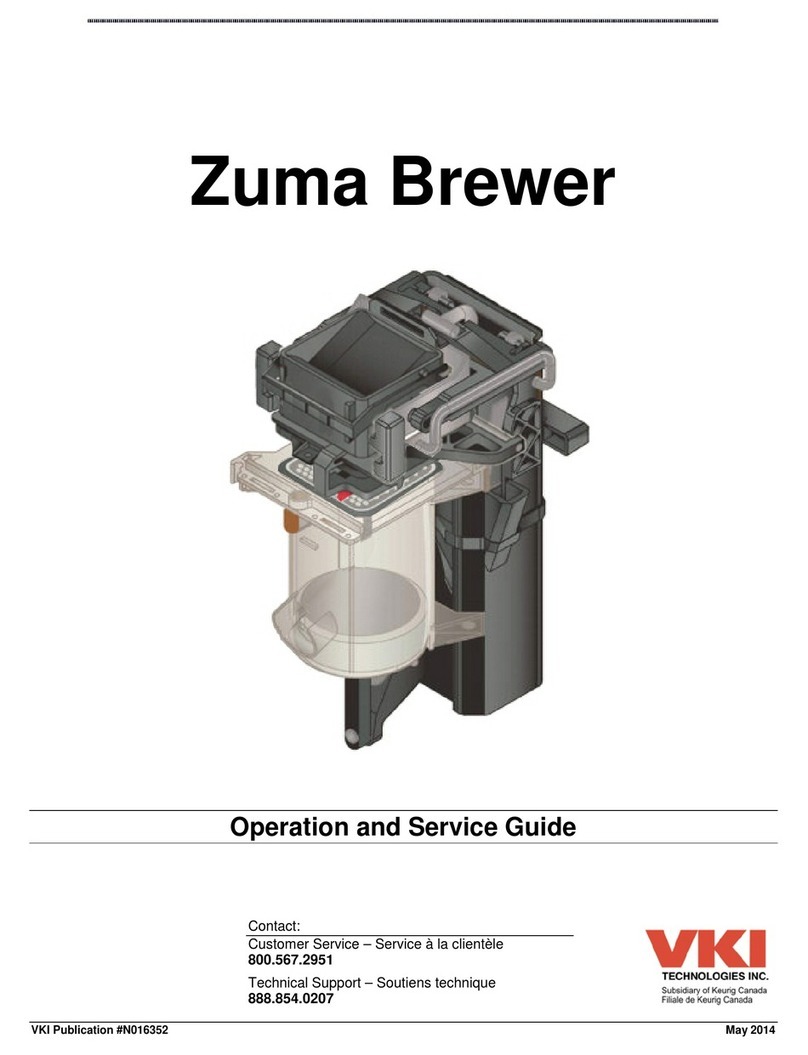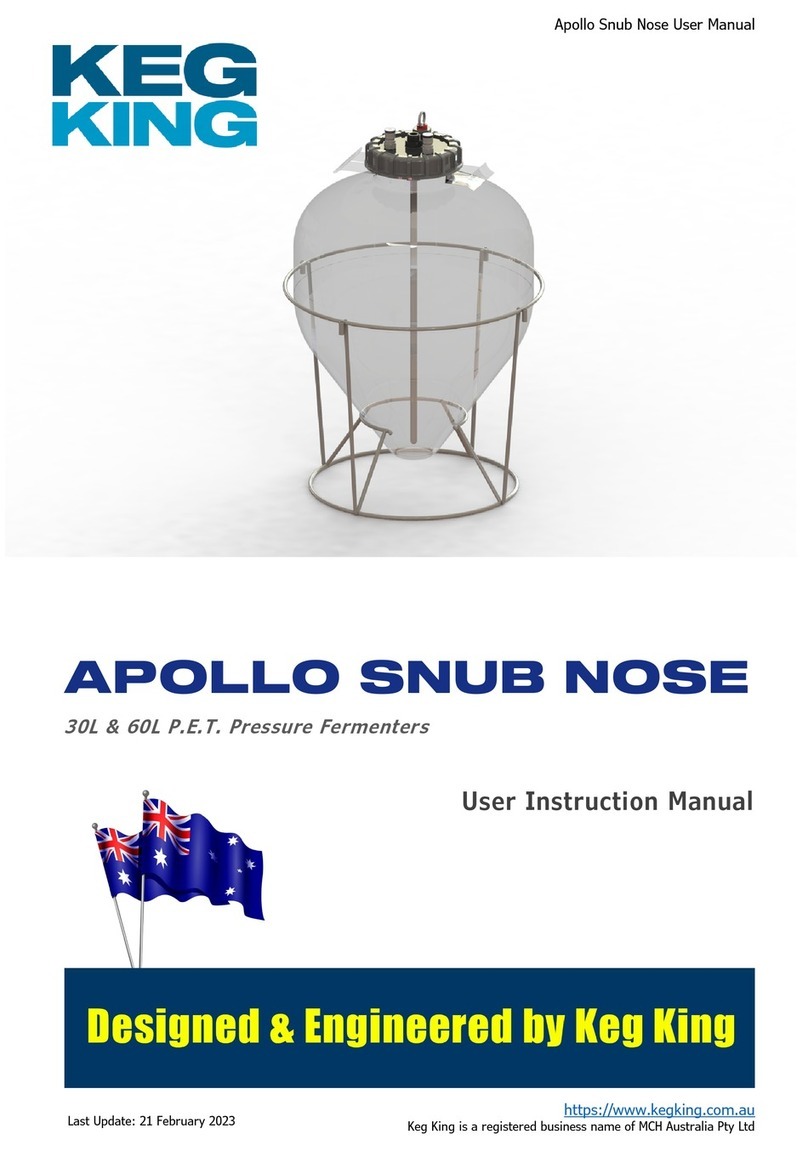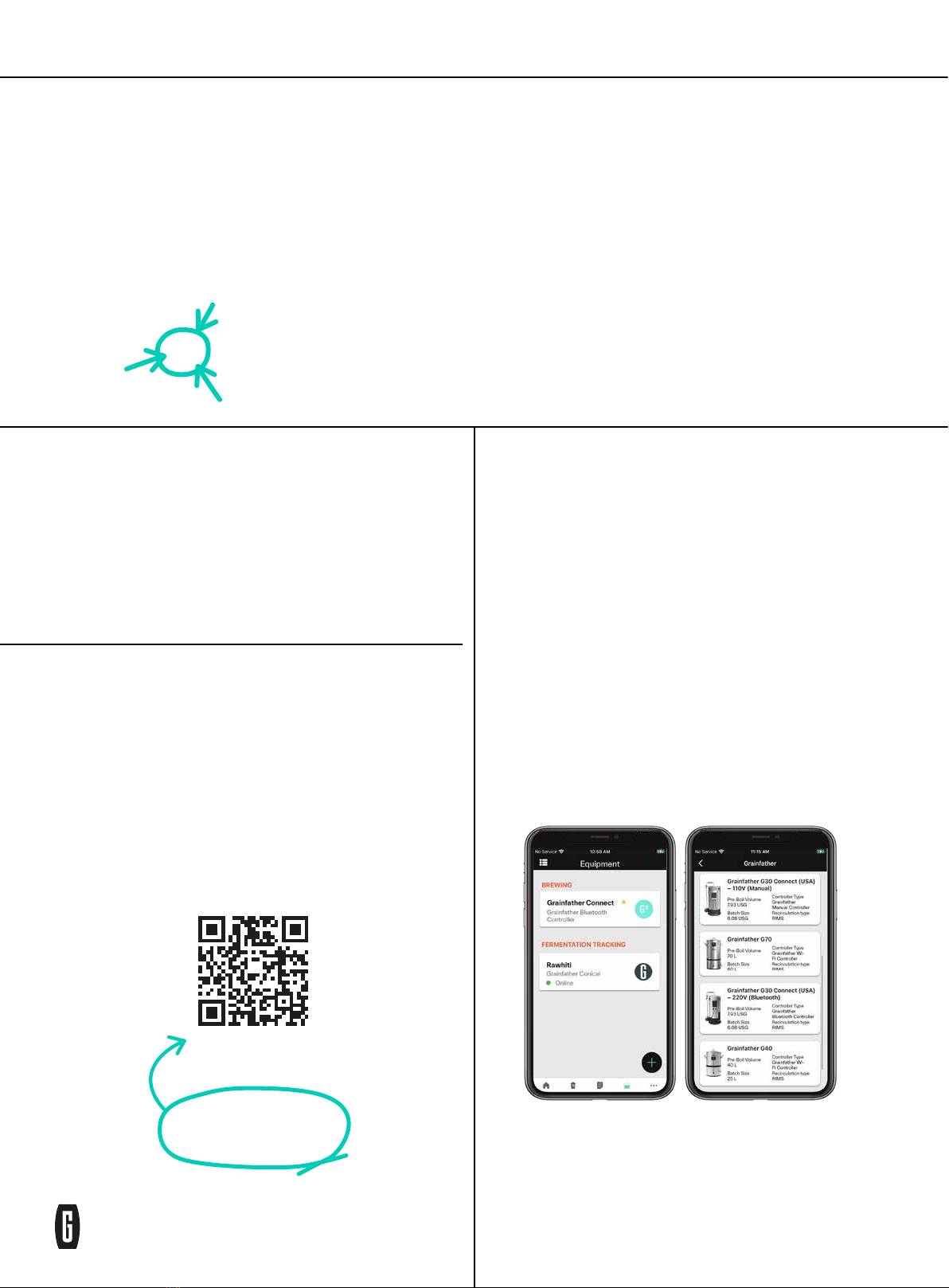1. Read all instructions before using the
Grainfather G303.
2. If the supply cord is damaged, it must be
replaced by the manufacturer, its service
agent, or a qualied person to avoid a hazard.
3. This appliance is intended to be used in
household and similar applications such as
sta kitchen areas in shops, oces, and
other working environments; farmhouses
and by clients in hotels, motels and other
residential type environments; bed and
breakfast type environments; catering and
similar non-retailed applications.
4. The appliance is for indoor use only.
5. The appliance is not suitable for installation
in an area where a water jet could be used.
6. The appliance must not be cleaned by a
water jet.
7. The appliance must be in an upright position
at all times when in use.
8. The appliance is only to be installed in
locations where it can be overseen by
trained personnel.
9. The installation of a residual current device
(RCD) having a rated residual operating
current not exceeding 30 mA is advisable.
10. The A-weighted sound pressure level of the
appliance should be below 70 dB.
11. Always unplug the unit before cleaning,
during storage or in the event of a fault.
12. The boiler, lid and pipes may reach
temperatures of up to 100°C (212°F) and
therefore must be handled with caution.
Never move the unit while it is in operation.
13. Access of the service area is restricted to
persons having knowledge and practical
experience of the appliance. The maximum
and minimum ambient temperatures for
normal use of the appliance is: 40°C (104°F)
to -20°C (-4°F).
14. To protect against re, electric shock, and
injury, do not immerse cord/plugs in water
or other liquid.
15. Do not boil dry. See warning note on page 14.
04
THE FOLLOWING STATEMENT APPLIES TO
GRAINFATHER PRODUCTS SOLD IN EUROPE:
•This appliance can be used by children aged
from 8 years and above and persons with
reduced physical, sensory or mental capabilities
or lack of experience and knowledge if they
have been given supervision or instruction
concerning use of the appliance in a safe way
and understand the hazards involved.
•Children shall not play with the appliance.
Cleaning and user maintenance shall not be
made by children without supervision.
THE FOLLOWING STATEMENT APPLIES TO
GRAINFATHER PRODUCTS SOLD IN THE
UNITED KINGDOM:
•This appliance can be used by children aged
from 8 years and above and persons with
reduced physical, sensory or mental capabilities
or lack of experience and knowledge if they
have been given supervision or instruction
concerning use of the appliance in a safe way
and understand the hazards involved. Children
shall not play with the appliance. Cleaning and
user maintenance shall not be made by
children without supervision.
•Means for disconnection must be incorporated
in the xed wiring in accordance with the
wiring rules.
•The xed wiring insulation must be protected,
for example, by insulating sleeving having an
appropriate temperature rating.
THE FOLLOWING STATEMENT APPLIES
TO GRAINFATHER PRODUCTS SOLD IN
AUSTRALIA AND NEW ZEALAND:
•This appliance is not intended for use by
persons (including children) with reduced
physical, sensory, or mental capabilities, or lack
of experience and knowledge, unless they have
been given supervision or instruction concerning
use of the appliance by a person responsible
for their safety.
•Children should be supervised to ensure that
they do not play with the appliance.
NOTE: Further to the safeguards listed above,
we do not recommend the use of this product
by children. Not following the safety information
above could result in serious injuries and may
void your warranty.
SAFETY INFORMATION