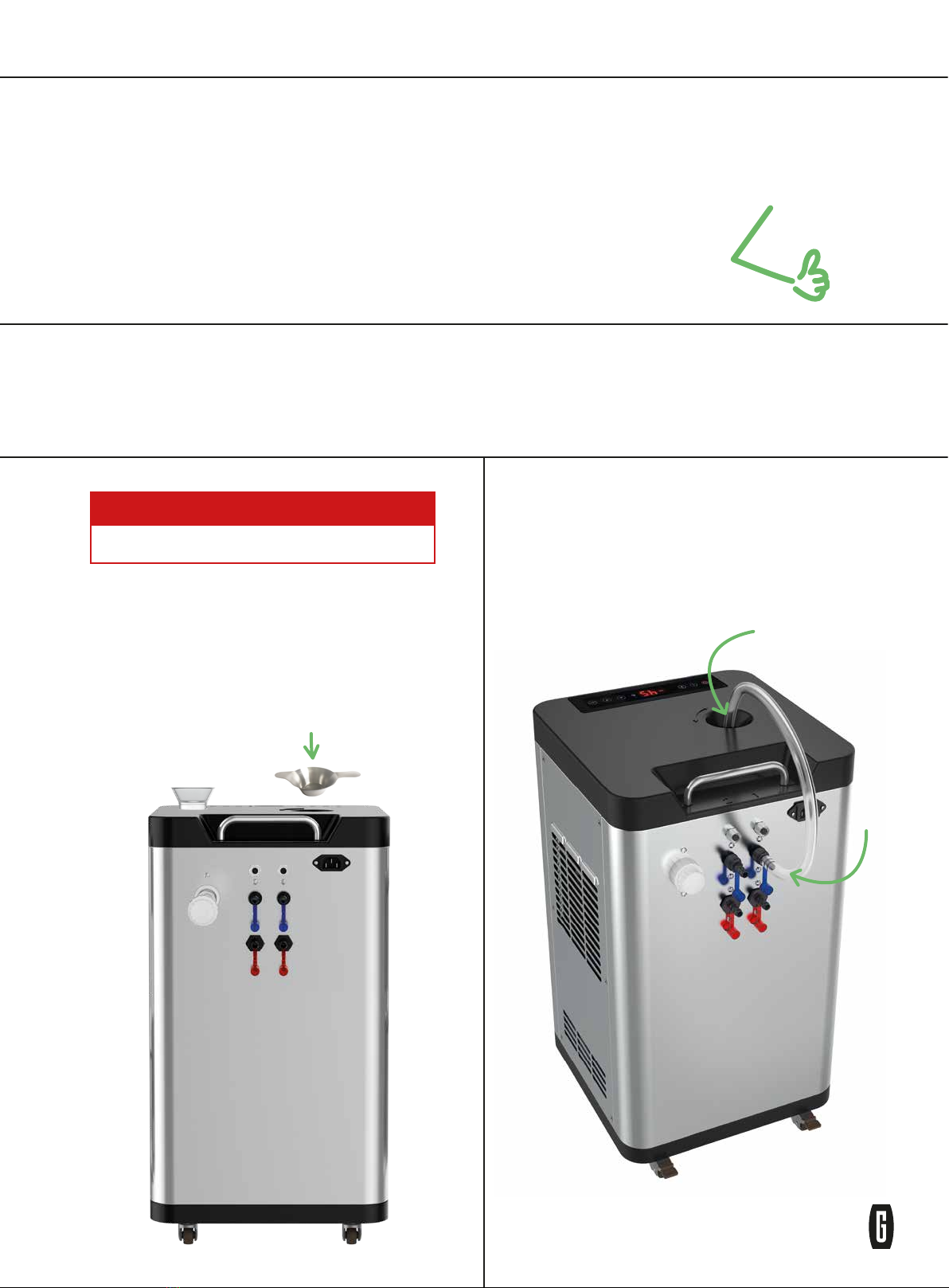03
SAFETY INFORMATION
1. When transporting, keep level and li from the base.
2. Never tip the unit on its side or upside down.
This will void the warranty as it will damage
the electronics.
3. Always operate on a at surface in a well-ventilated
environment.
4. WARNING: Keep ventilation openings, in the
appliance enclosure or in the built-in structure,
clear of obstruction.
5. Keep the sides of the unit where the vents are
located, at least 20cm (7.9”) clear of any objects
as it requires uninterrupted airow to operate.
6. Avoid geing any liquid on the control touch panel.
7. Use food grade propylene glycol. Seek glycol
manufacturers specications for more information.
8. Do not store explosive substances such as
aerosol cans with a ammable propellant on
or in this appliance.
9. WARNING: Do not use mechanical devices or other
means to accelerate the defrosting process, other
than those recommended by the manufacturer.
10. WARNING: Do not damage the refrigerant circuit.
11. WARNING: When positioning the appliance,
ensure the supply cord is not trapped or damaged.
12. WARNING: Do not locate multiple portable
socket-outlets or portable power supplies at
the rear of the appliance.
13. CAUTION: Risk of Electric Shock. If the
cord or plug becomes damaged, replace
only with a cord and plug of the same type.
14. CAUTION: Avoid any act of moving and
handling of the chiller/refrigerator/freezer
that may cause damage to the refrigerant
tubing or increase the risk of a leak.
15. This appliance is intended to be used in
household and similar applications.
CAUTION
Risk of Fire or Explosion. Failure
to follow this safety information
can cause a re hazard.
THANK YOU FOR CHOOSING
THE GRAINFATHER GC2
Get started by following these instructions on how to assemble and use your GC2.
We recommend reading the following safety information before use.
THE FOLLOWING STATEMENTS APPLIES
TO GRAINFATHER PRODUCTS SOLD IN
AUSTRALIA AND NEW ZEALAND:
•The appliance is not to be used by persons
(including children) with reduced physical,
sensory, or mental capabilities, or lack of
experience and knowledge, unless they
have been given supervision or instruction.
•Children should be supervised not to play
with the appliance.
THE FOLLOWING STATEMENTS APPLIES
TO GRAINFATHER PRODUCTS SOLD IN
EUROPE AND UNITED KINGDOM:
•This appliance can be used by children
aged from 8 years and above and persons
with reduced physical, sensory or mental
capabilities or lack of experience and
knowledge if they have been given
supervision or instruction concerning use of
the appliance in a safe way and understand
the hazards involved. Children shall not play
with the appliance.
•Cleaning and user maintenance shall not be
made by children without supervision.
NOTE: Further to the safeguards listed
above, we do not recommend the use of this
product by children. Not following the safety
information above could result in serious
injuries and may void your warranty.