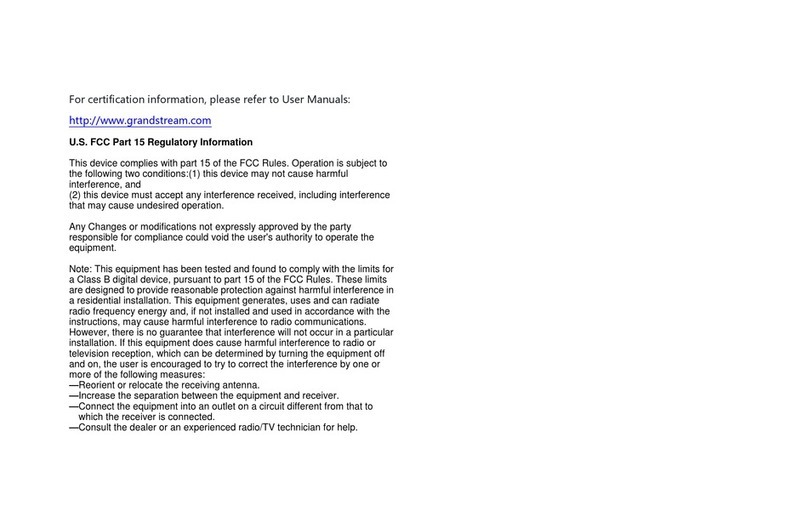Blind Transfer................................................................................................................................24
Attended Transfer .........................................................................................................................24
3-Way Conferencing ............................................................................................................................24
Call Return ...........................................................................................................................................25
CALL FEATURES.........................................................................................................26
CONFIGURATION GUIDE............................................................................................28
Configuring HT70X through Voice Prompts.........................................................................................28
Configuration via Web Browser ...........................................................................................................28
Accessing the Web UI ..................................................................................................................28
Web UI Access Level Management..............................................................................................29
Saving the Configuration Changes...............................................................................................29
Changing Admin Level Password.................................................................................................30
Changing User Level Password ...................................................................................................30
Changing HTTP Web Port ............................................................................................................30
NAT Settings ........................................................................................................................................31
DTMF Methods ....................................................................................................................................31
Preferred Vocoder (Codec) ..................................................................................................................31
Configuring the HT70X through Voice Prompts...................................................................................32
Register a SIP Account ........................................................................................................................56
Rebooting the HT70X from Remote ....................................................................................................59
SOFTWARE UPGRADE ...............................................................................................60
Firmware Upgrade through TFTP/HTTP/HTTPS.................................................................................60
Instructions for local firmware upgrade................................................................................................61
Configuration File Download................................................................................................................61
Firmware and Configuration File Prefix and Postfix ............................................................................62
Managing Firmware and Configuration File Download........................................................................62
RESTORE FACTORY DEFAULT SETTINGS ............................................................... 64
Using the Reset Button ........................................................................................................................64