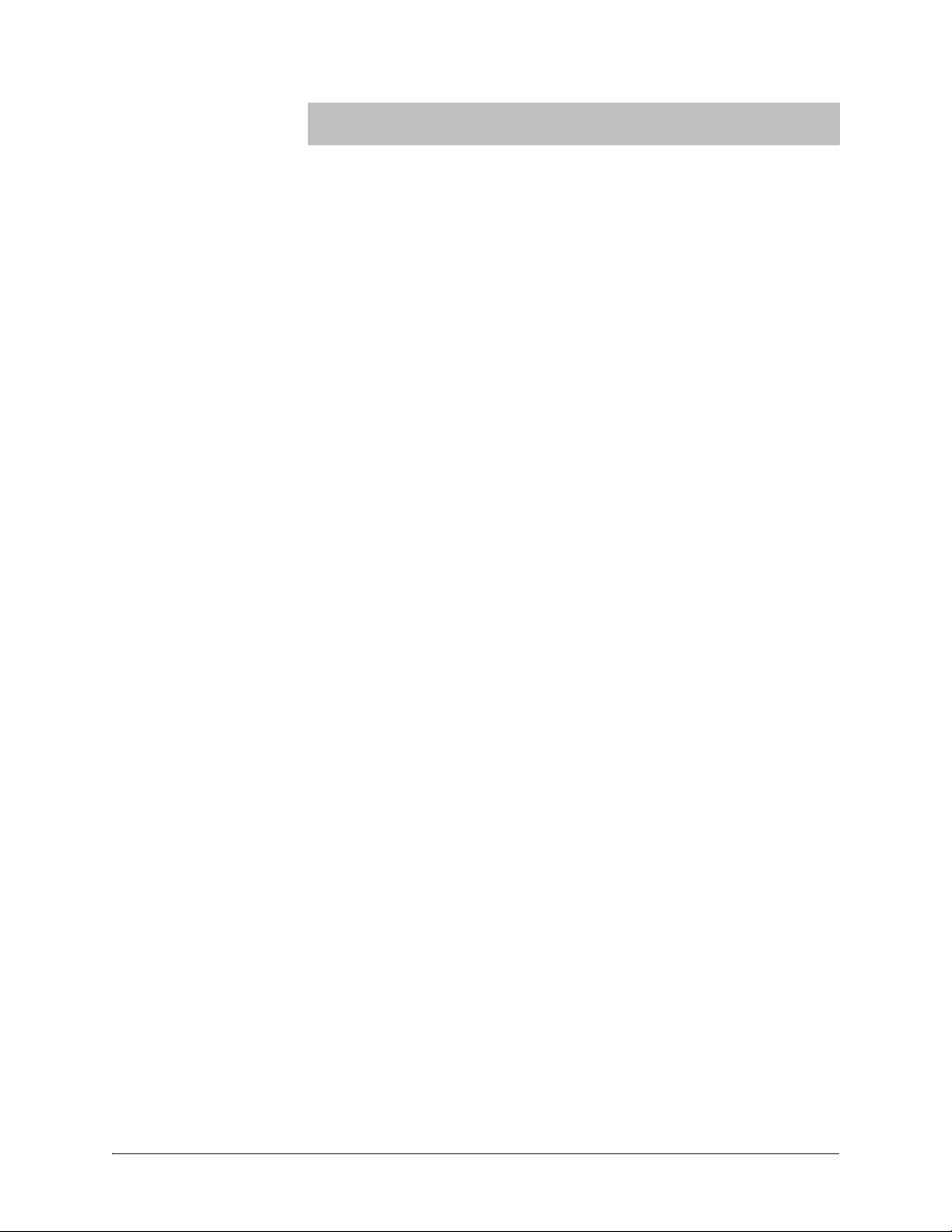ii Mini-Convectron®Module with DeviceNet®Digital Interface
Table of Contents
Chapter 4 Installation, Configuration . . . . . . . . . . . . . . . . . . . . . . . . . . . . . . . . . . . 15
4.1 Introdution . . . . . . . . . . . . . . . . . . . . . . . . . . . . . . . . . . . . . . . 15
4.2 Grounding . . . . . . . . . . . . . . . . . . . . . . . . . . . . . . . . . . . . . . . 15
4.3 Installation Precautions . . . . . . . . . . . . . . . . . . . . . . . . . . . . . . 15
4.4 Installation . . . . . . . . . . . . . . . . . . . . . . . . . . . . . . . . . . . . . . . 18
Compression Mount . . . . . . . . . . . . . . . . . . . . . . . . . . . . . . . . 18
1/8 NPT Mount . . . . . . . . . . . . . . . . . . . . . . . . . . . . . . . . . . . . 18
Other Mounts . . . . . . . . . . . . . . . . . . . . . . . . . . . . . . . . . . . . . 19
Trip Point Cable Installation . . . . . . . . . . . . . . . . . . . . . . . . . . 19
4.5 DeviceNet Digital Interface Installation . . . . . . . . . . . . . . . . . 20
4.6 Configuring Polled I/O Data Format . . . . . . . . . . . . . . . . . . . . 21
4.7 Trip Point Relays . . . . . . . . . . . . . . . . . . . . . . . . . . . . . . . . . . . 21
4.8 Checking Module Status . . . . . . . . . . . . . . . . . . . . . . . . . . . . . 23
4.9 Measuring N2or Air . . . . . . . . . . . . . . . . . . . . . . . . . . . . . . . . 23
Vacuum Adjustment . . . . . . . . . . . . . . . . . . . . . . . . . . . . . . . . 23
Atmospheric Adjustment . . . . . . . . . . . . . . . . . . . . . . . . . . . . . 24
Using Input Polled I/O . . . . . . . . . . . . . . . . . . . . . . . . . . . . . . 24
Use with Gases other than N2or Air . . . . . . . . . . . . . . . . . . . . 26
Indicated versus True Pressure Curves . . . . . . . . . . . . . . . . . . 26
Example 1 – Maximum Safe Indicated Pressure . . . . . 27
Example 2 – Indicated To True Pressure Conversion . 27
Example 3 – True To Indicated Pressure Conversion . 27
Example 4 – True To Indicated Pressure Conversion . 27
4.10 Vacuum Gauge Module Process Chamber Baking . . . . . . . . . 31
Chapter 5 Troubleshooting . . . . . . . . . . . . . . . . . . . . . . . . . . . . . . . . . . . . . . . . . . 33
5.1 Introduction . . . . . . . . . . . . . . . . . . . . . . . . . . . . . . . . . . . . . . 33
5.2 Troubleshooting Procedures . . . . . . . . . . . . . . . . . . . . . . . . . . 33
5.3 Status Information . . . . . . . . . . . . . . . . . . . . . . . . . . . . . . . . . . 34
Chapter 6 Service . . . . . . . . . . . . . . . . . . . . . . . . . . . . . . . . . . . . . . . . . . . . . . . . . 37
6.1 Introduction . . . . . . . . . . . . . . . . . . . . . . . . . . . . . . . . . . . . . . 37
6.2 Mini-Convectron Gauge Tube Cleaning . . . . . . . . . . . . . . . . . 37
6.3 Mini-Convectron Gauge Tube Test and Replacement . . . . . . . 40
Figures
Figure 3-1 Dimensions . . . . . . . . . . . . . . . . . . . . . . . . . . . . . . . . . . . 6
Figure 3-2 275 Mini-Convectron Vacuum Gauge
Module End Plate . . . . . . . . . . . . . . . . . . . . . . . . . . . . . . . 9
Figure 3-3 Process Control Connector Pin Assignments . . . . . . . . . . . 10
Figure 3-4 Communications Connector Pin Assignment . . . . . . . . . . 10
Figure 3-5 Gauge Tube Schematic . . . . . . . . . . . . . . . . . . . . . . . . . . 13
Figure 4-1 275 Mini-Convectron Vacuum Gauge Module
Installation (DeviceNet Digital Interface) . . . . . . . . . . . . . 17
Figure 4-2 Gas Pressures, 1 x 10–4 to 1 Torr . . . . . . . . . . . . . . . . . . . 28
Figure 4-3 Gas Pressures, 1 x 10–2 to 1000 Torr, First Gas Set . . . . . . 29
Figure 4-4 Gas Pressures, 1 x 10–2 to 1000 Torr, Second Gas Set . . . 30
Figure 4-5 Module Removal for Baking the Process Chamber . . . . . . 32
Figure 6-1 Gauge Tube Removal from Module . . . . . . . . . . . . . . . . . 38
Figure 6-2 Adding and Draining Solvent . . . . . . . . . . . . . . . . . . . . . . 39
Figure 6-3 Mini-Convectron Gauge Tube Pin Identification . . . . . . . . 40