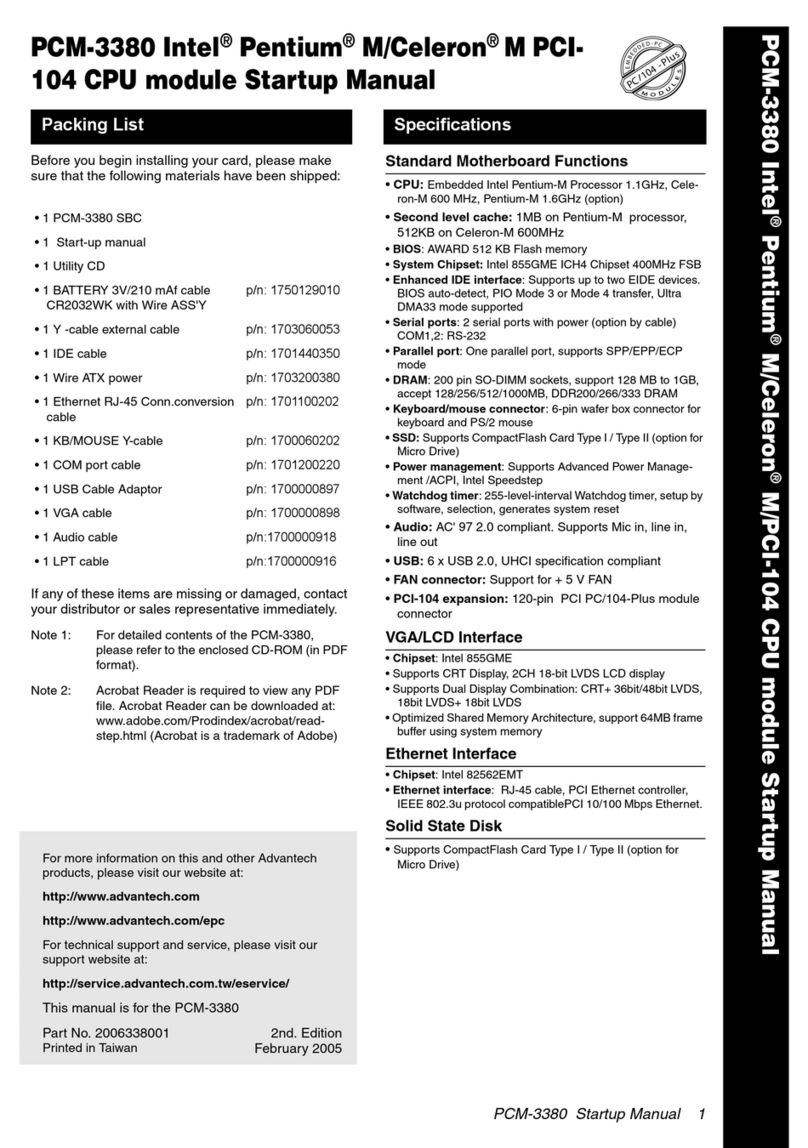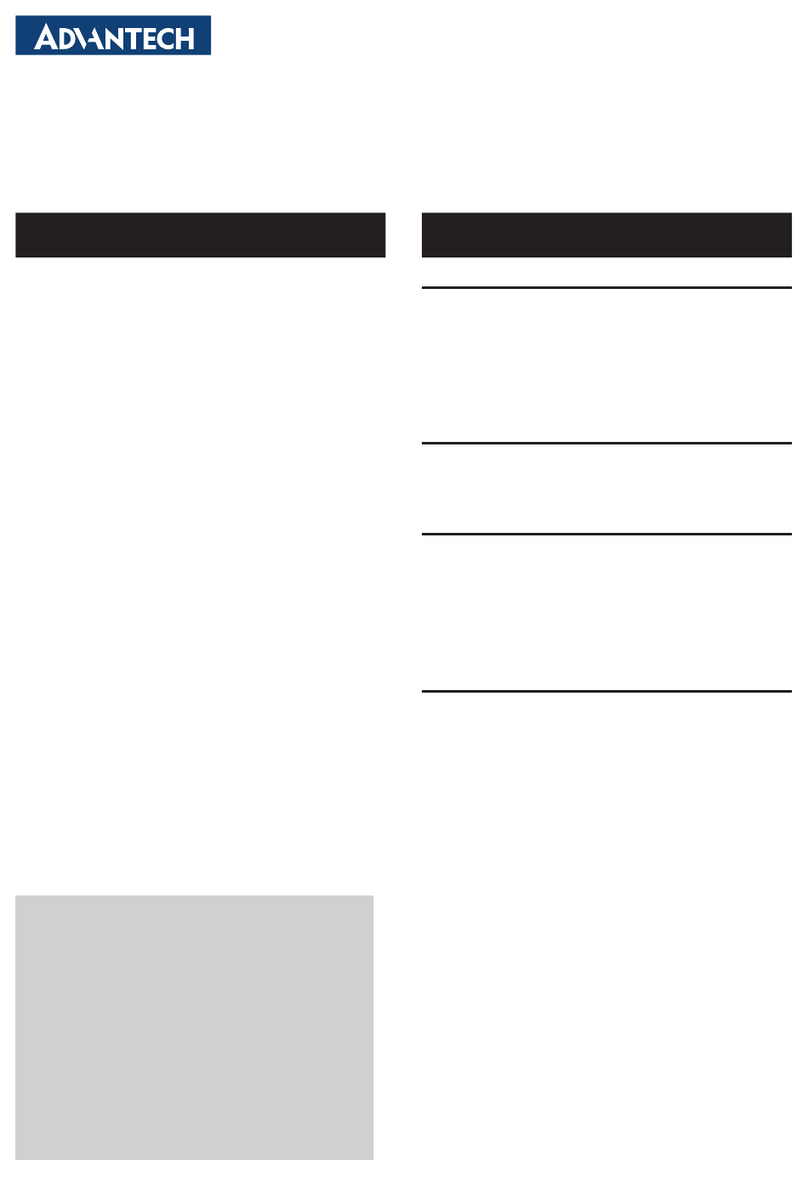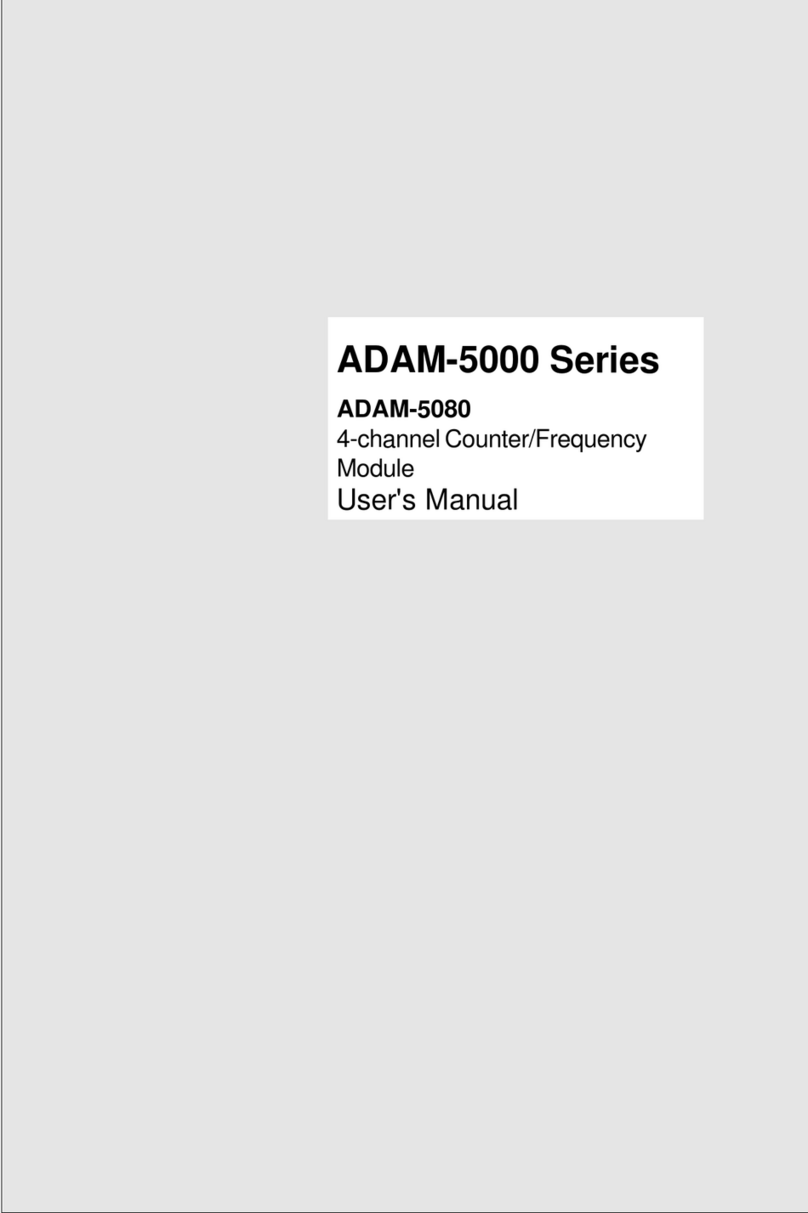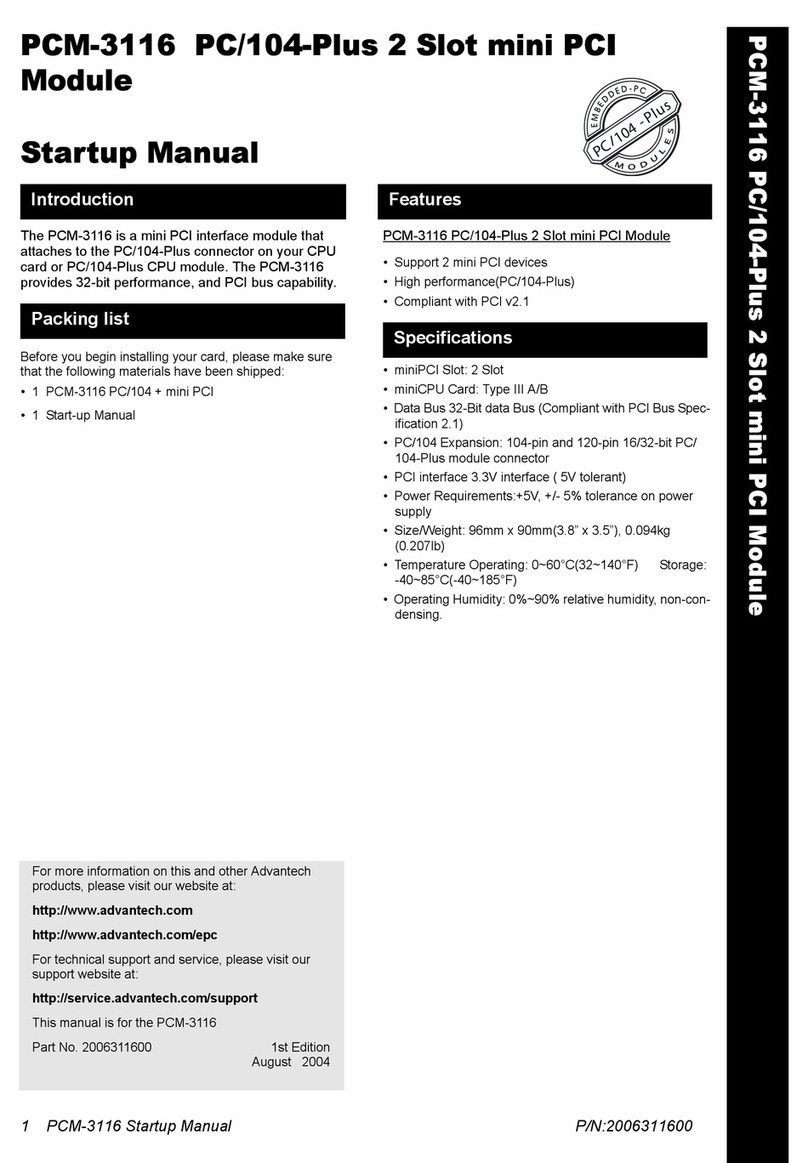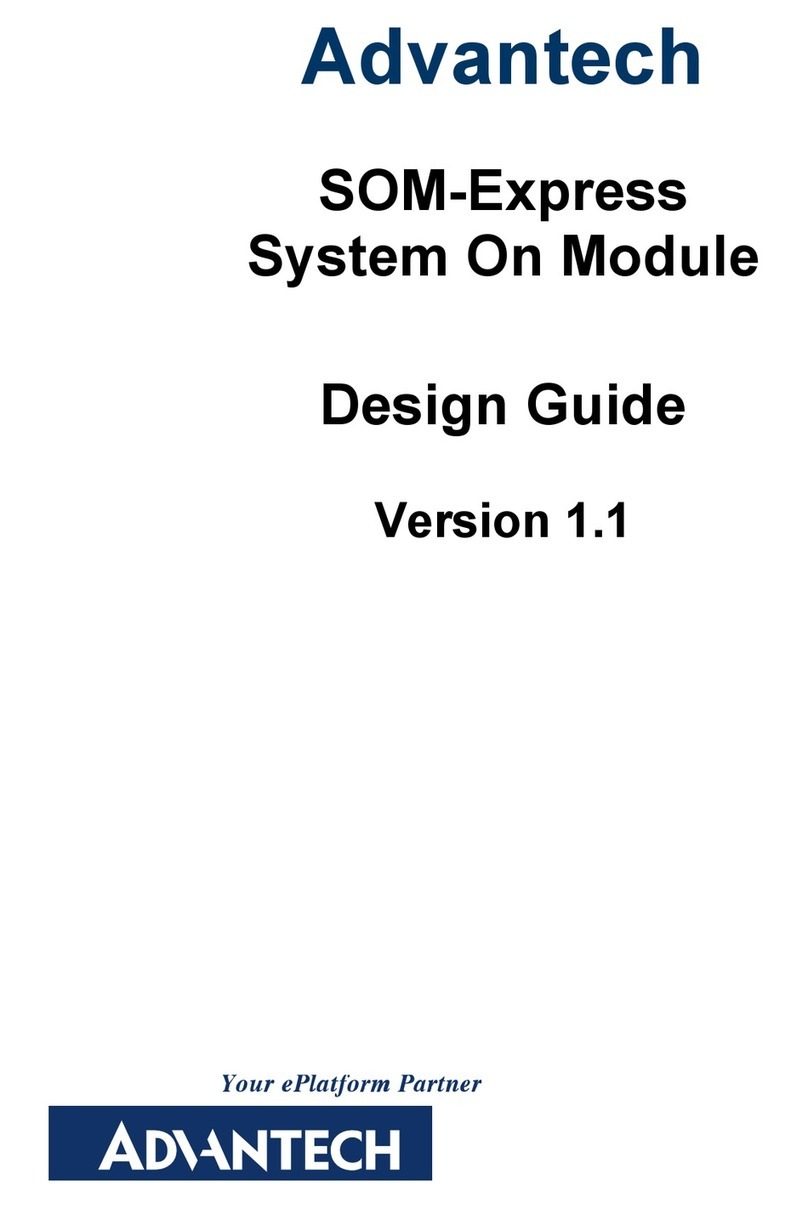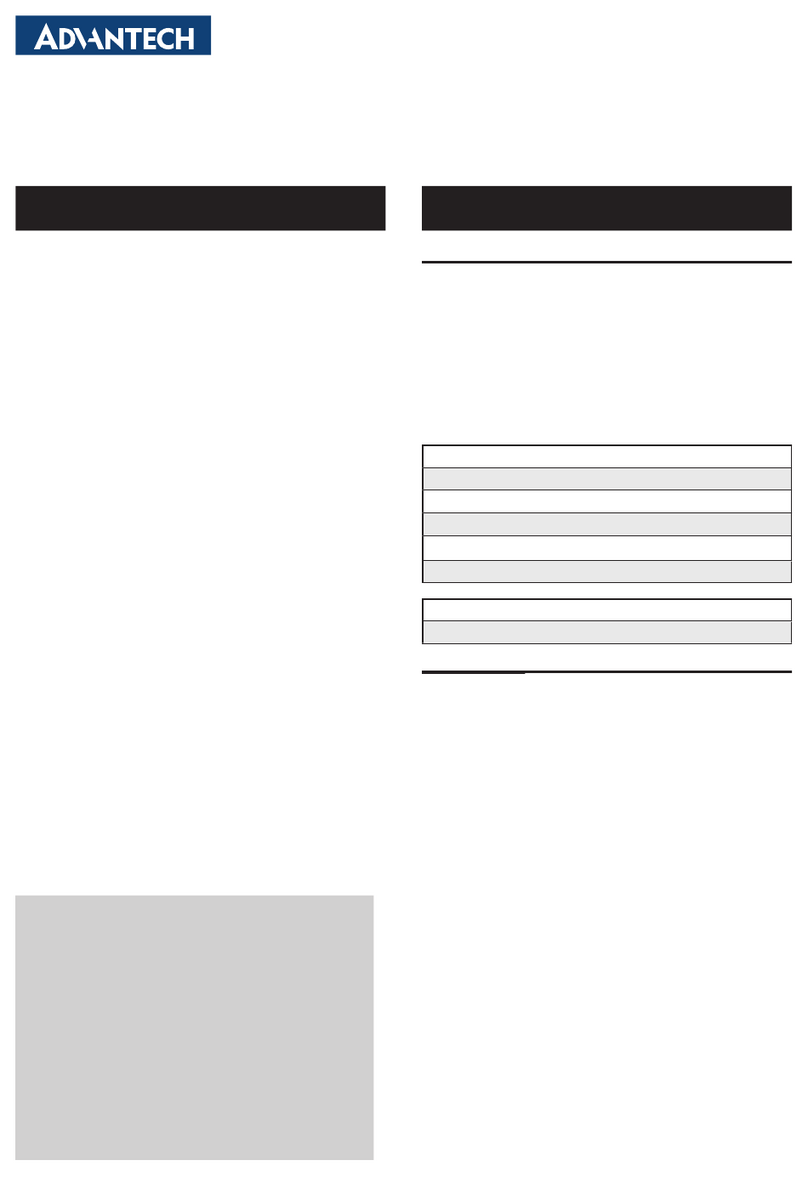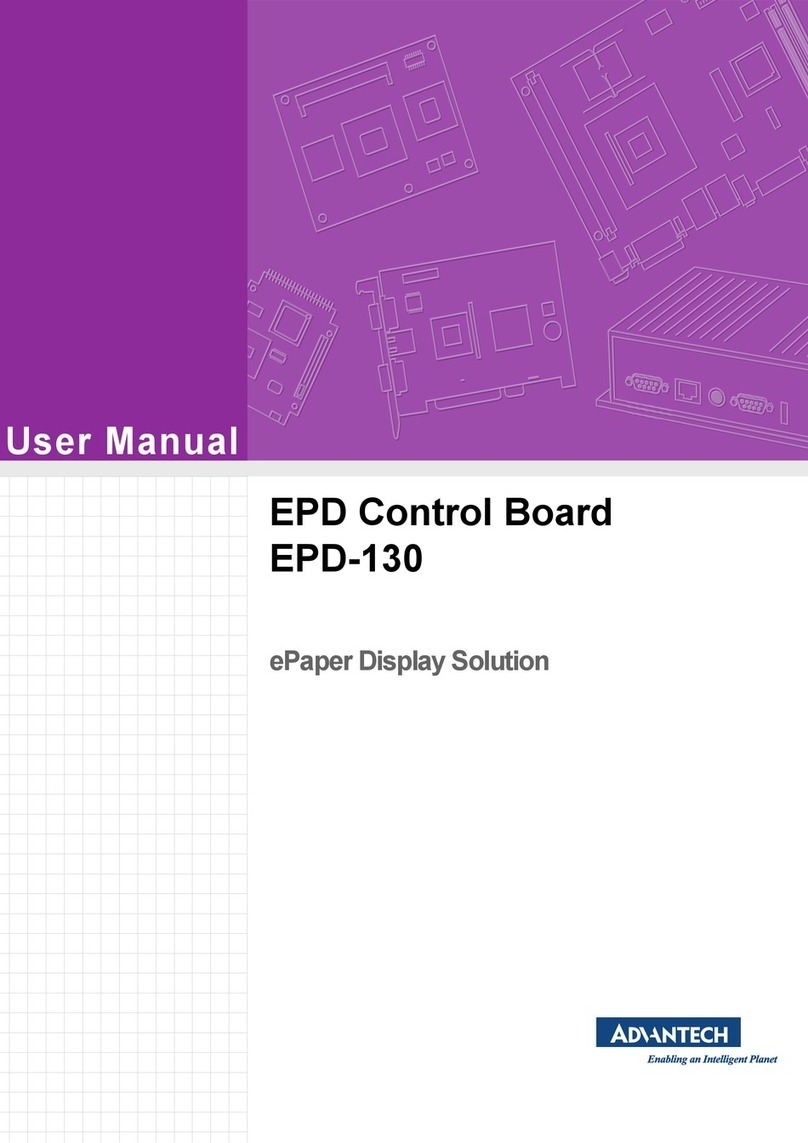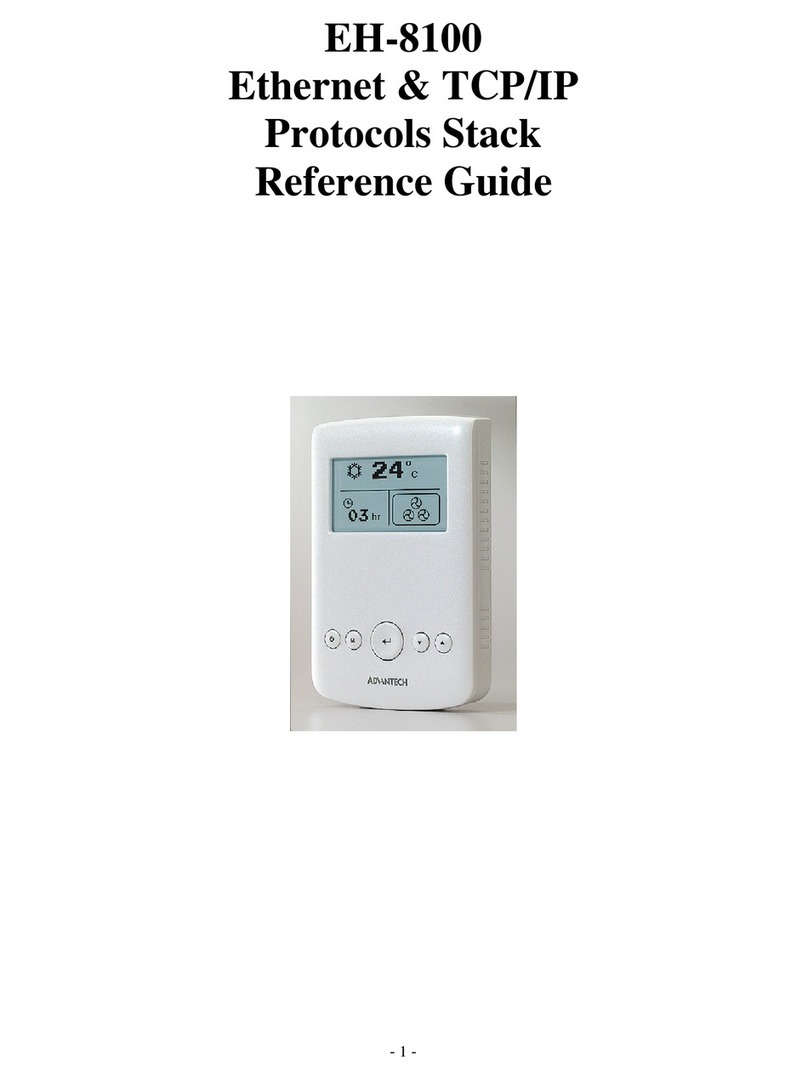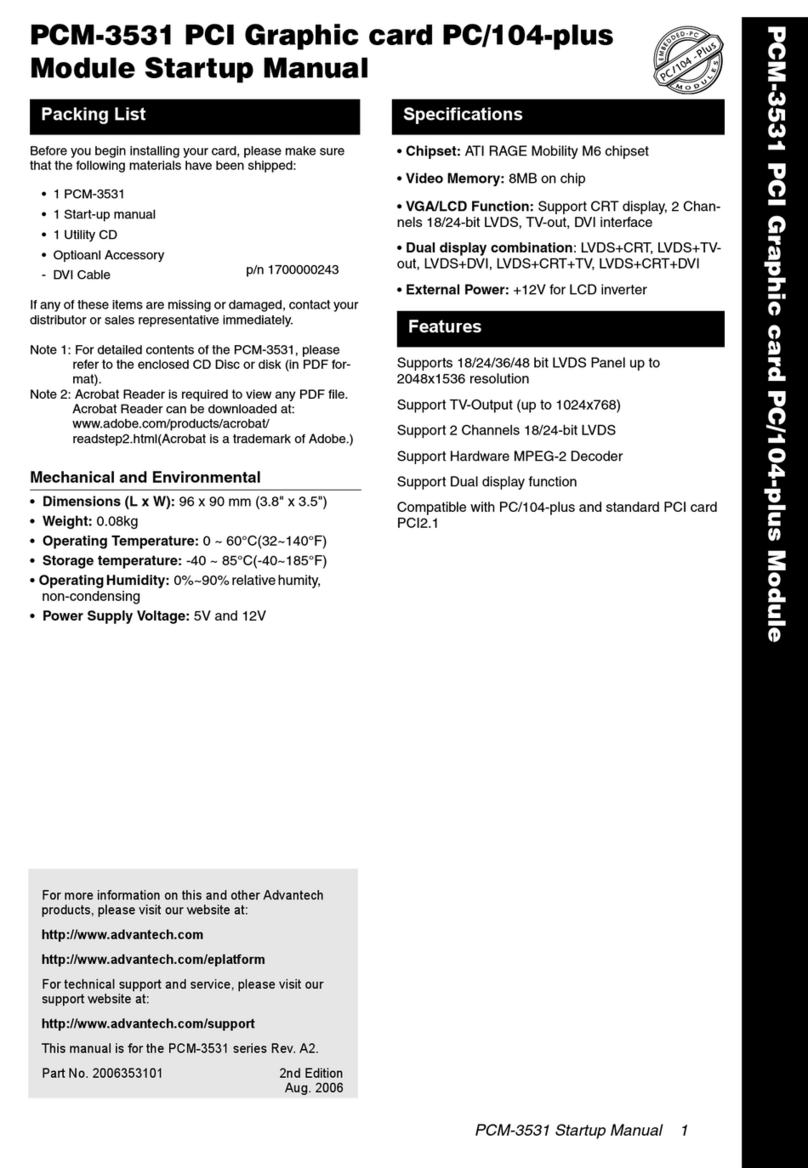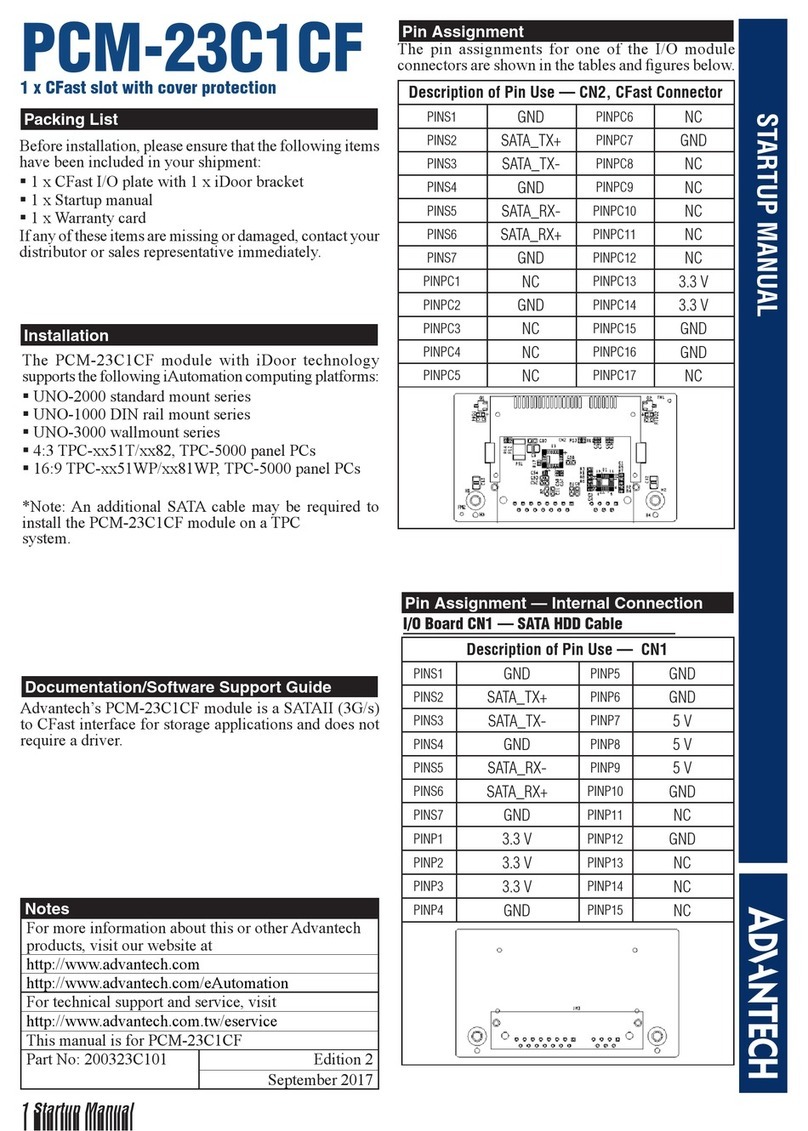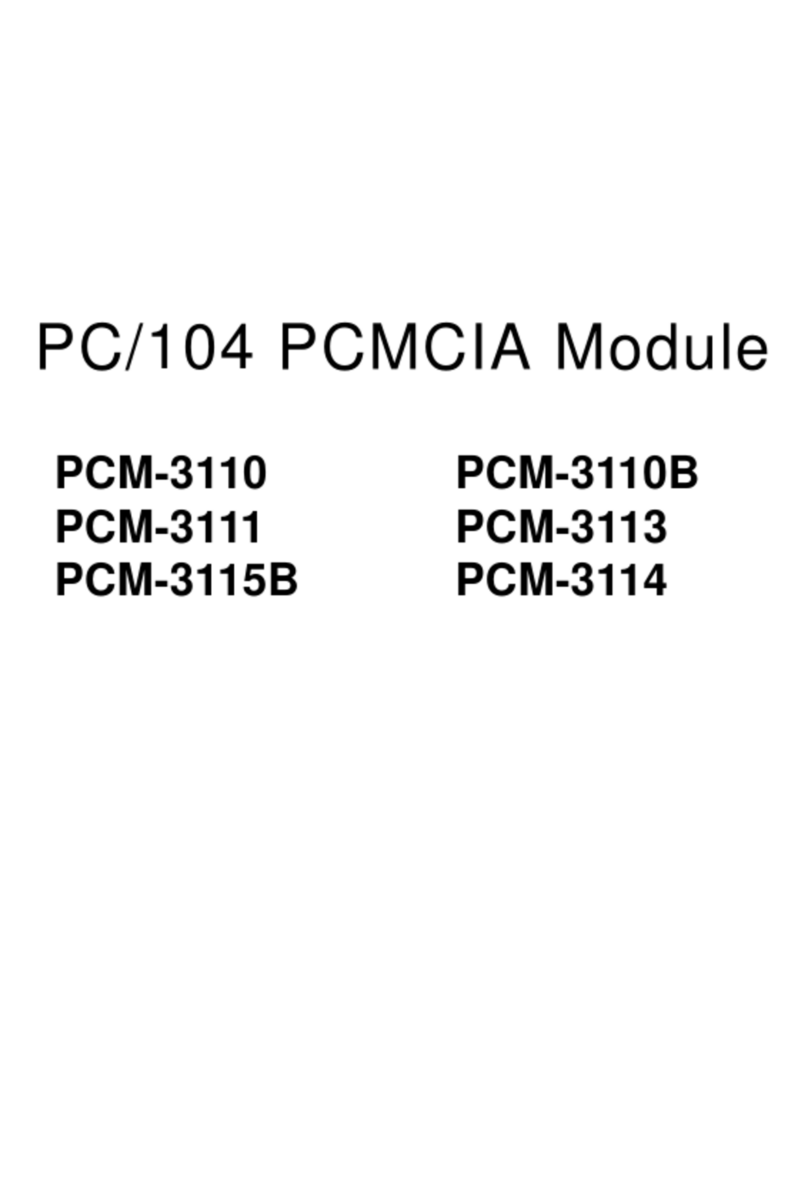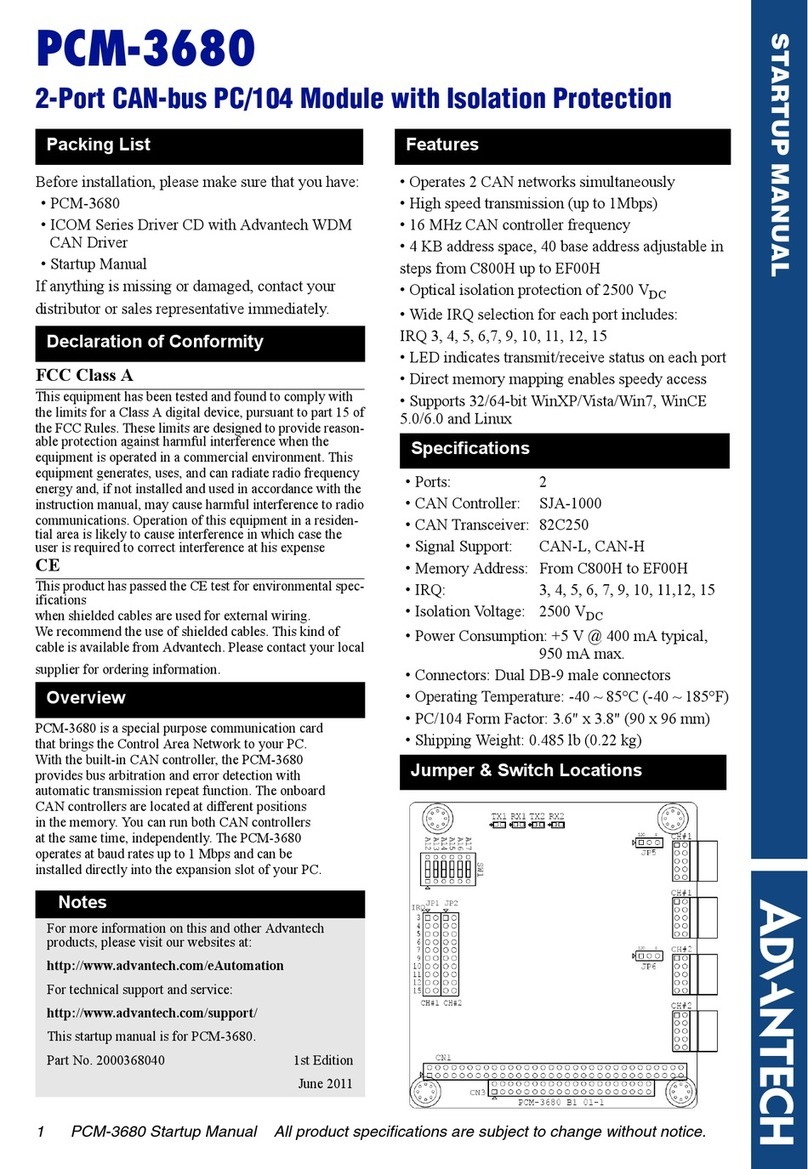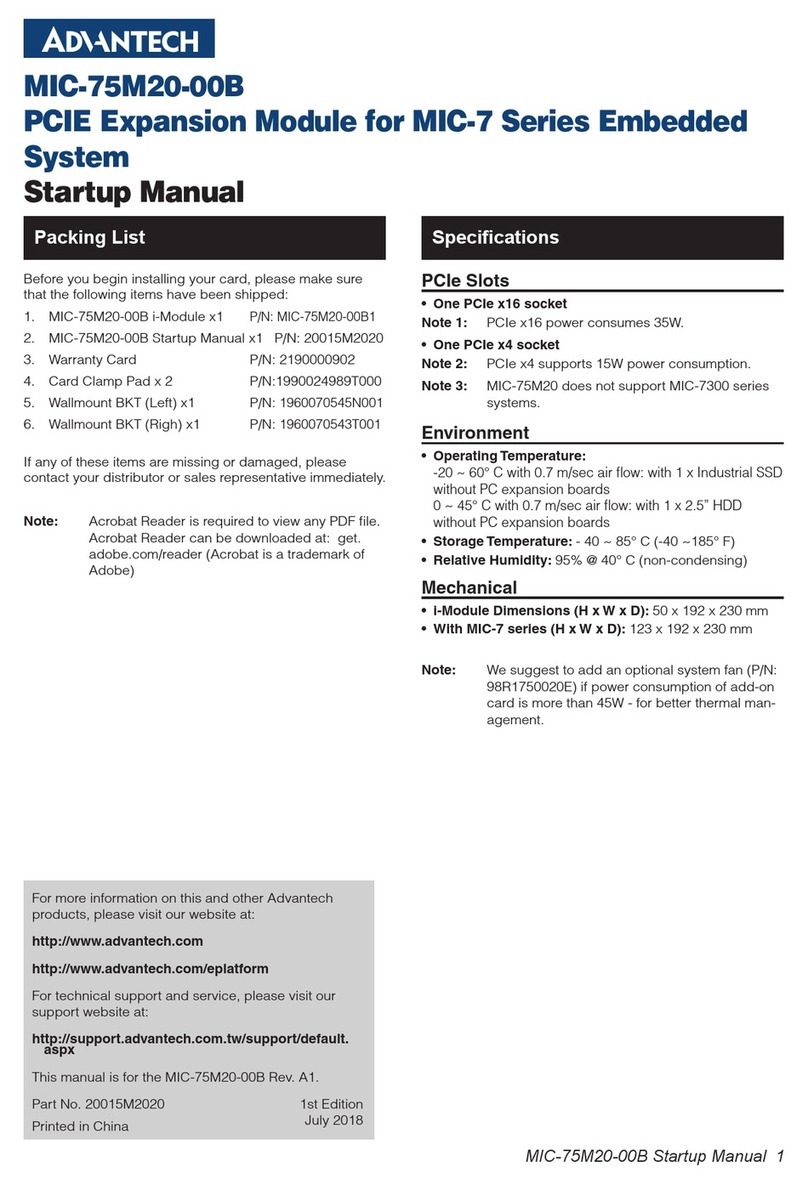1 Startup Manual
STARTUP MANUAL
PCM-3810I
PCI-104 12-bit Multifunction Module
Before installation, please make sure that you have:
• PCM-3810I Module
• Driver CD
• Startup Manual
If anything is missing or damaged, contact your
distributor or sales representative immediately.
For more detailed information on this product,
please refer to the PCM-3810I User Manual on the
CD-ROM (PDF format).
Documents\Hardware Manuals\PCM\PCM-3810I
FCC Class A
This equipment has been tested and found to comply with
the limits for a Class A digital device, pursuant to part 15 of
the FCC Rules. These limits are designed to provide reason-
able protection against harmful interference when the
equipment is operated in a commercial environment. This
equipment generates, uses, and can radiate radio frequency
energy and, if not installed and used in accordance with the
instruction manual, may cause harmful interference to radio
communications. Operation of this equipment in a residen-
tial area is likely to cause interference in which case the
user is required to correct interference at his own expense.
CE
This product has passed the CE test for environmental spec-
ifications when shielded cables are used for external wiring.
We recommend the use of shielded cables. This kind of
cable is available from Advantech. Please contact your local
supplier for ordering information.
PCM-3810I is a multifunction module for PCI-104 bus.
Their advanced circuit design provides higher quality and
more functions, including 12-bit A/D conversion, D/A con-
version, digital input, digital output, and counter/timer.
Analog Input
Analog Output
Non-Isolated Digital Input/Output
Packing List Specifications
User Manual
Declaration of Conformity
Overview
Notes
For more information on this and other Advantech
products, please visit our websites at:
http://www.advantech.com/eAutomation
For technical support and service:
http://www.advantech.com/support/
This startup manual is for PCM-3810I.
Part No. 2003381010 1st Edition
March 2010
Channels 16 S/E or 8 DIFF or combination
Resolution 12 bits
FIFO Size 4k samples
Max. Sampling Rate 250 kS/s
Input Range and Gain
List
Gain 0.5 1 2
Unipolar - 0~10 0~5
Bipolar ±10 ±5±2.5
Gain 4 8
Unipolar 0~2.5 0~1.25
Bipolar ±1.25 ±0.625
Drift
Gain All Gain
Zero 15 ppm/°C
Span 25 ppm/°C
Input Impedance 300 M / 5pF
Accuracy
INLE: ±1 LSB
DNLE: ±1 LSB
Gain 0.5 1 2
Gain Error
(% FSR)
0.1 0.1 0.2
Gain 4 8
Gain Error
(% FSR)
0.2 0.4
Channels 2
Resolution 12 bits
Output Range
Using Internal
Reference
0~5, 0~10, ±5, ±10 V
Using External
Reference
0~+x V @ +x V
(-10 ≤x ≤10)
-x~+x V @ +x V
(-10 ≤x ≤10)
Accuracy
Relative ±1 LSB
Differential
Non-linearity
±1 LSB (monotonic)
Driving Capability 10 mA
Update Rate Static update
Output Impedance 0.1 ohm max.
Input Channels 16 (shared)
Input Voltage Low 0.8 V max.
High 2.4 V min.
Output Channels 16 (shared)
Output Voltage Low 0.8 V max.
High 2.4 V min.