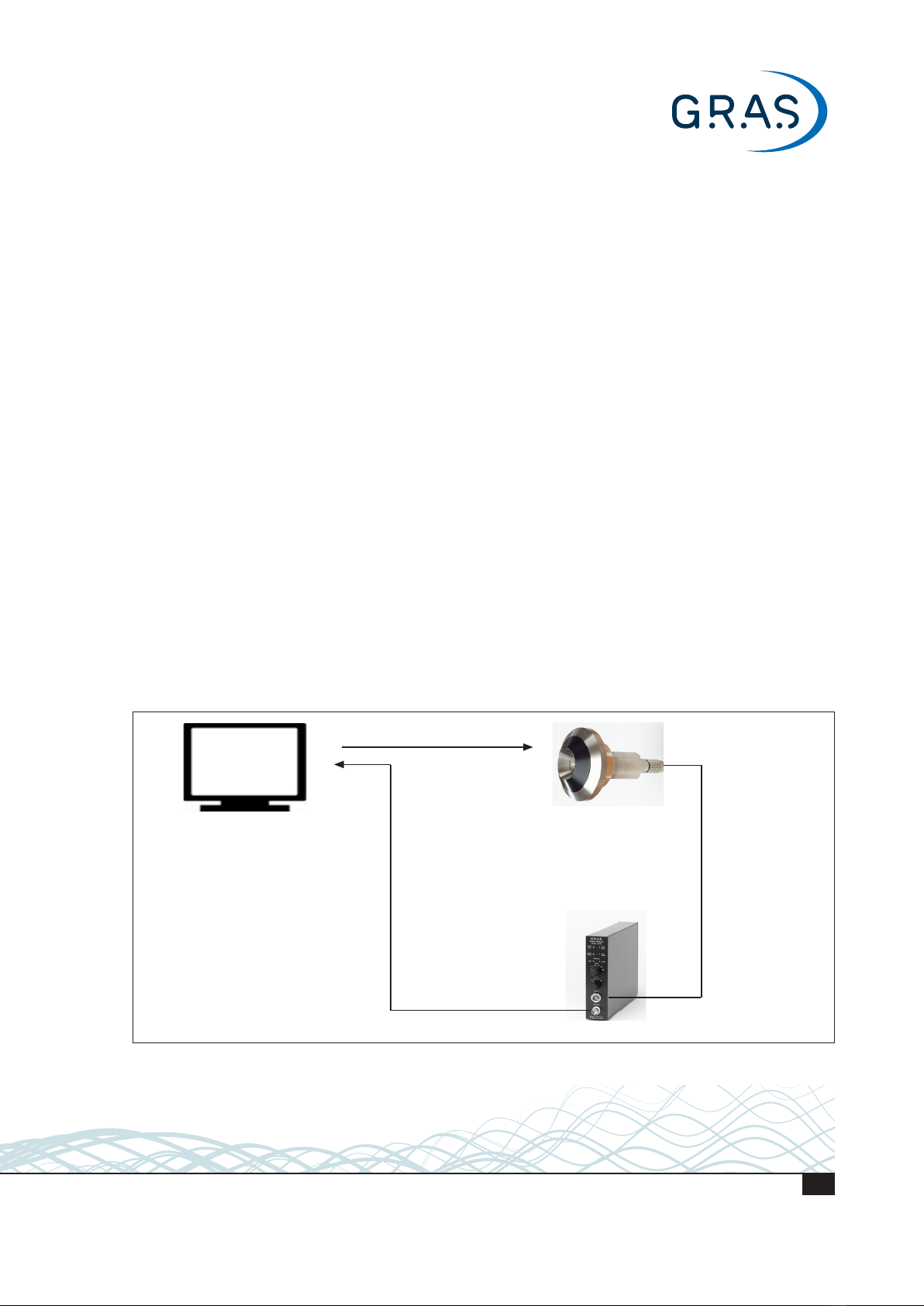Introduction
The 43AD Ear Simulator Kit is a complete assembly for acoustically testing telephone handsets
and earphones and complies with the following international requirements:
IEC 60318 Electroacoustics – Simulators of human head and ear - Part 1: Ear simulator for
the calibration of supra-aural earphones.
ITU-T Recommendations P.57 Series P: Telephone transmission quality, Objective measur-
ing apparatus: Artificial ears.
The 43AD is acoustically similar to the 43AA. The main difference is that 43AD is quicker to use
when testing is part of the production process (e.g. mobile phones). It can also be calibrated rapidly.
43AD Ear Simulator Kit is also available in a prepolarized version, the 43AD-S1.
TEDS Compatibility
The prepolarized version, 43AA-1 is IEEE 1451.4 TEDS v. 1.0 compliant. If your measurement
platform supports Transducer Electronic Data Sheets (TEDS), you will be able to read and write
data like properties and calibration data.
Components
43AD Ear Simulator Kit According to ITU-T Rec. P57 Type 1, ext. polarized
The 43AD comprises the following main components:
RA0039 IEC 60318-1 Ear Simulator, see page 12
40AG ½” Pressure Microphone
26AK ½” Preamplifier
AA0008 3m Extension Cable
GR0332 Snap Coupling (female)
GR0336 Snap Coupling (male)
43AD-S1 Ear Simulator Kit According to ITU-T Rec. P57 Type 1, prepolarized
The 43AD-S1 comprises the following main components:
RA0039 IEC 60318-1 Ear Simulator, see page 12
40AO ½” Pressure Microphone, prepolariced
26CA ½” CCP Preamplifier
AA0034 2 m BNC Cable
GR0332 Snap Coupling (female)
GR0336 Snap Coupling (male)
When assembled as shown in Fig. 1, it is ready for testing supra-aural 1 earphones such as telephone
handsets and headphones. Fig. 7 on page 10 shows an exploded view of its user-serviceable com-
ponents. The following mounting plate is also provided for testing circumaural2earphones:
GR0339 for testing circumaural earphones
It has to be mounted accordingly in place of the removable ring (GR0338) surrounding the
entrance to the Ear Simulator, see Fig. 2.
1 An earphone applied externally to the ear
4
LI0069 – 1 June 2022