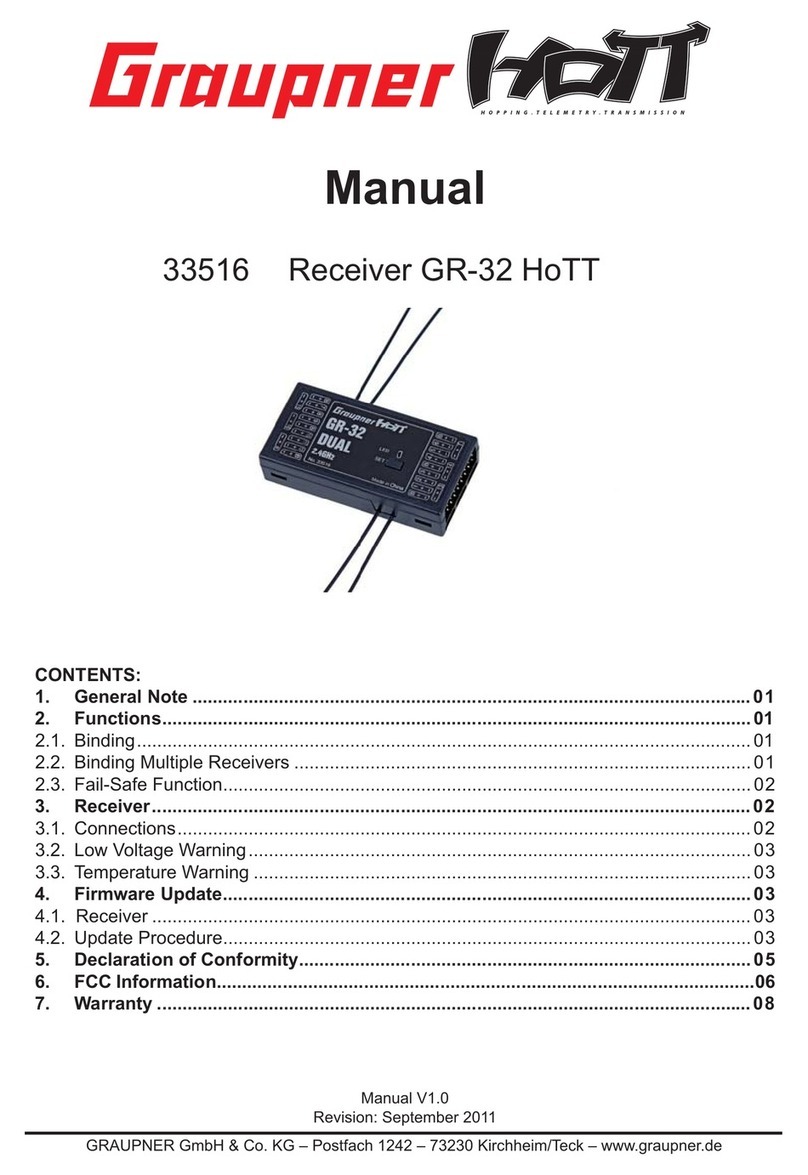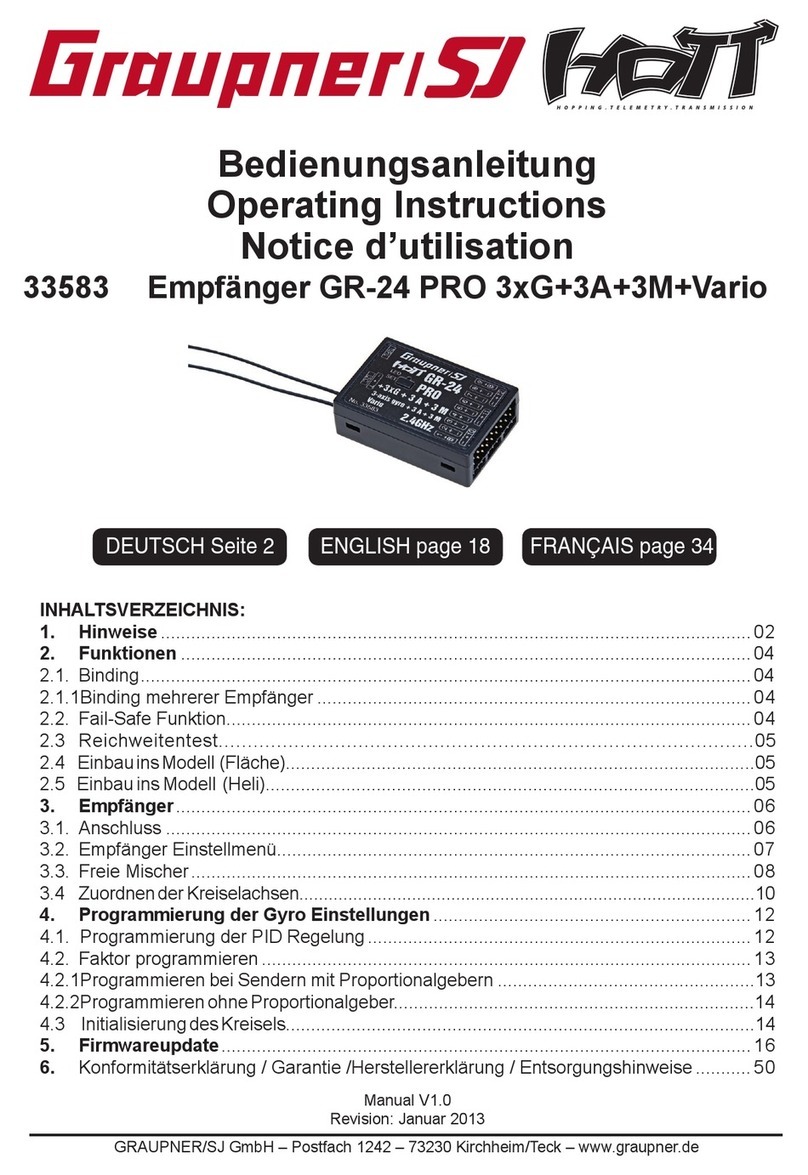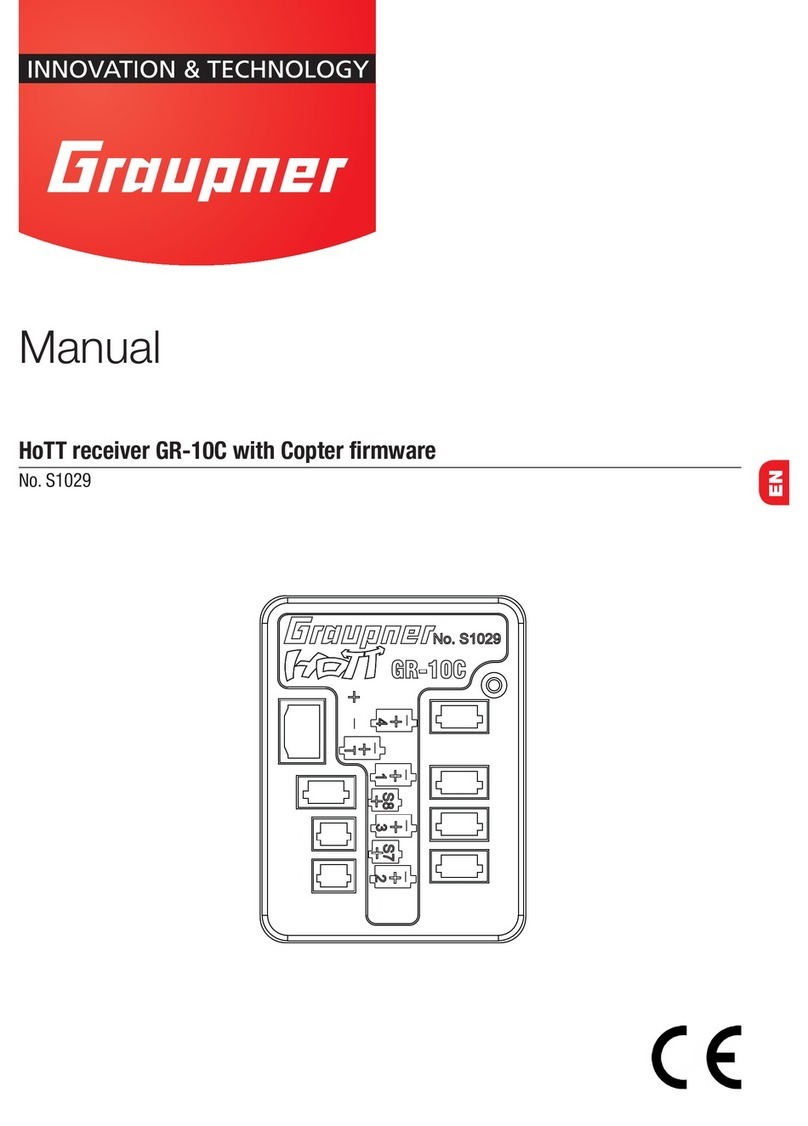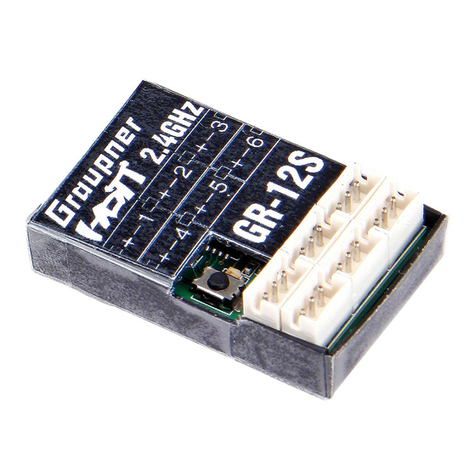Bedienungsanleitung XZ-R1 IFS Seite 8 Ver. 1.0
3. Fortgeschrittene Programmierung
Der Zusatzempfänger (Satellit) kommuniziert mit dem Graupner|IFS-Hauptempfänger mittels
eines eigenen und komplexen paketgestütztem System. Um Drittanbietern die Möglichkeit zu
geben, den Zusatzempfänger (Satelliten) als Hauptempfänger zu benutzen, haben wir die
Möglichkeit geschaffen, einen einfach zu benutzenden und vollständig dokumentierten Packet-
Daten-Strom auszugeben. Diese Daten können (und werden) von Produkten wie z.B. das V-Bar
Stabilisierungssystem, Autopilotanwendungen, usw. genutzt.
1. Um den Zusatzempfänger (Satellit) in den Programmiermodus zu versetzen, legen
Sie an ihn Spannung über einen Akku an oder verbinden Sie ihn mit einem
Graupner|IFS Empfänger.
2. Drücken und halten Sie den PROG-Taster bis die STATUS LED ausgeht, dann
dauernd grün und danach dauernd rot leuchtet. Sobald die STATUS-LED dauernd
rot leuchtet können Sie den PROG-Taster loslassen. Dieser Vorgang dauert etwa 7
Sekunden.
3. Momentan gibt es nur eine Programmier-Option (rot). Andere Optionen zukünftig
folgen. Die Drucktasten-Menüs werden genauso durchgeführt wie bei den anderen
Graupner|IFS-Produkten.
4. Drücken Sie und halten Sie den PROG-Taster gedrückt, bis die STATUS-LED
ausgeht. Die Status-LED blinkt dann so oft, wie es der aktuell gewählten
Einstellung entspricht. Das ist entweder 1x Blinken oder 2x Blinken mit der
aktuellen Firmware. Ein Blinksignal zeigt den Satellitenempfänger-Modus
(Werkseinstellung) an und zwei Blinksignale zeigen den Datenstrom-Modus an
(das ist die Betriebsart, die Sie benutzen müssen, um einen konstanten Strom von
seriellen Daten zu erhalten).
5. Nachdem die STATUS-LED aufgehört hat grün zu blinken, drücken Sie den PROG-
Taster einmal (Satellitenempfänger-Modus) oder zweimal (Datenstrom-Modus).
Eine Abfolge von verschiedenen Farben wird an der STATUS-LED angezeigt, um
zu signalisieren, dass die Einstellung erfolgreich war. Wenn dies nicht der Fall,
zeigt die STATUS-LED einige rot/grün-Folgen, um einen Fehler zu signalisieren
(entweder haben Sie den PROG-Taster zu oft gedrückt oder zu lange gewartet,
bevor Sie den PROG-Taster gedrückt haben).
Die Daten werden über eine Eindrahtleitung mit 3,3 Volt seriellem Übertragungsprotokoll
übertragen. Sie dürfen diese Leitung nicht belasten! Das bedeutet, dass Ihre Interface-Hardware
nur Eingangssignale akzeptiert, und niemals versucht, die Leitung auf „high“ oder „low“ zu
schalten. Wir empfehlen entweder einen reservierten seriellen Port eines Mikrocontrollers oder
eine Entkopplung über eine „Open-Kollektor“-Schaltung, die einen reservierten Pin ansteuert. Die
Leitung arbeit mit einem 3,3 Volt-Pegel, deswegen ist evtl. eine Wandlung auf eine höhere
Spannung nötig. Bitte verwenden Sie dazu eine einfache Transistorschaltung.