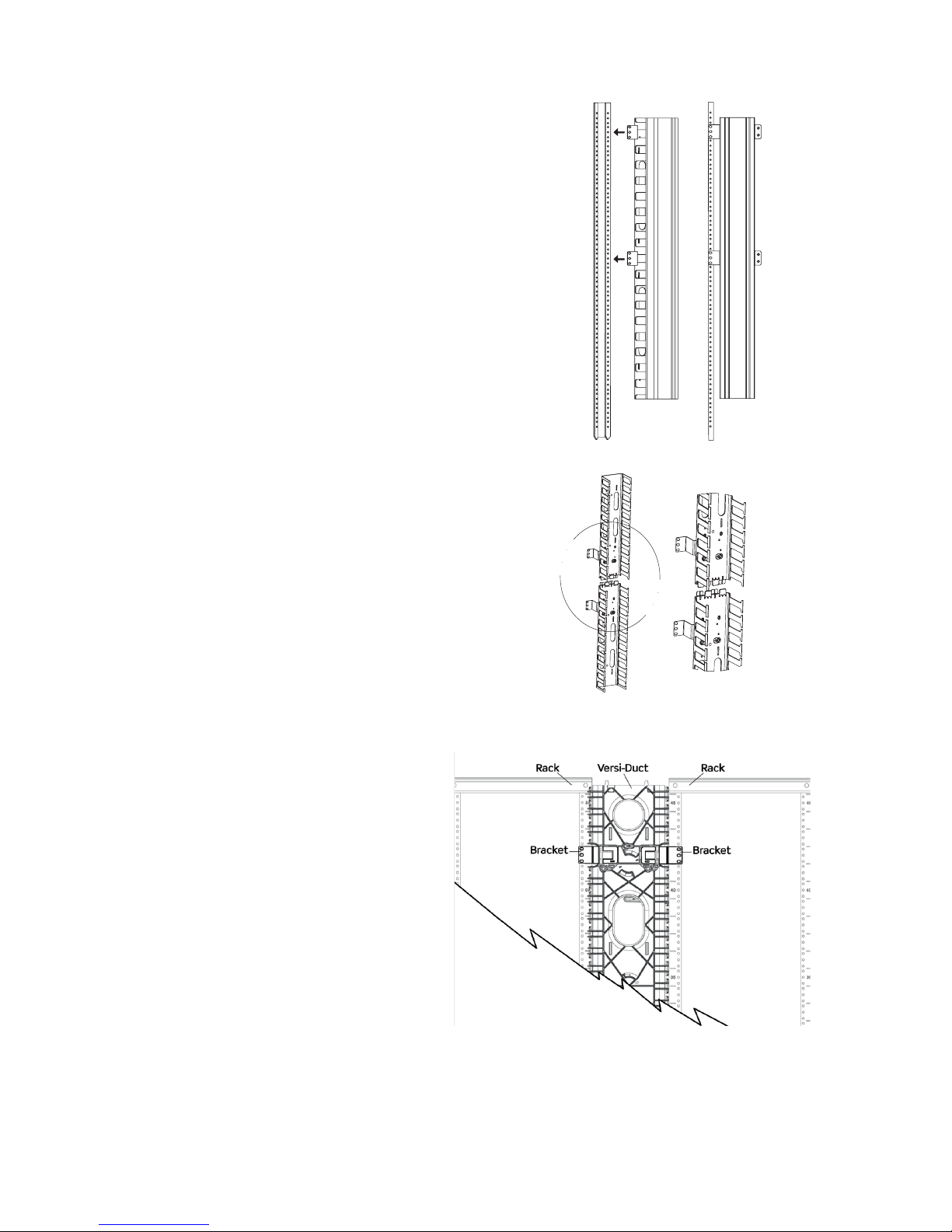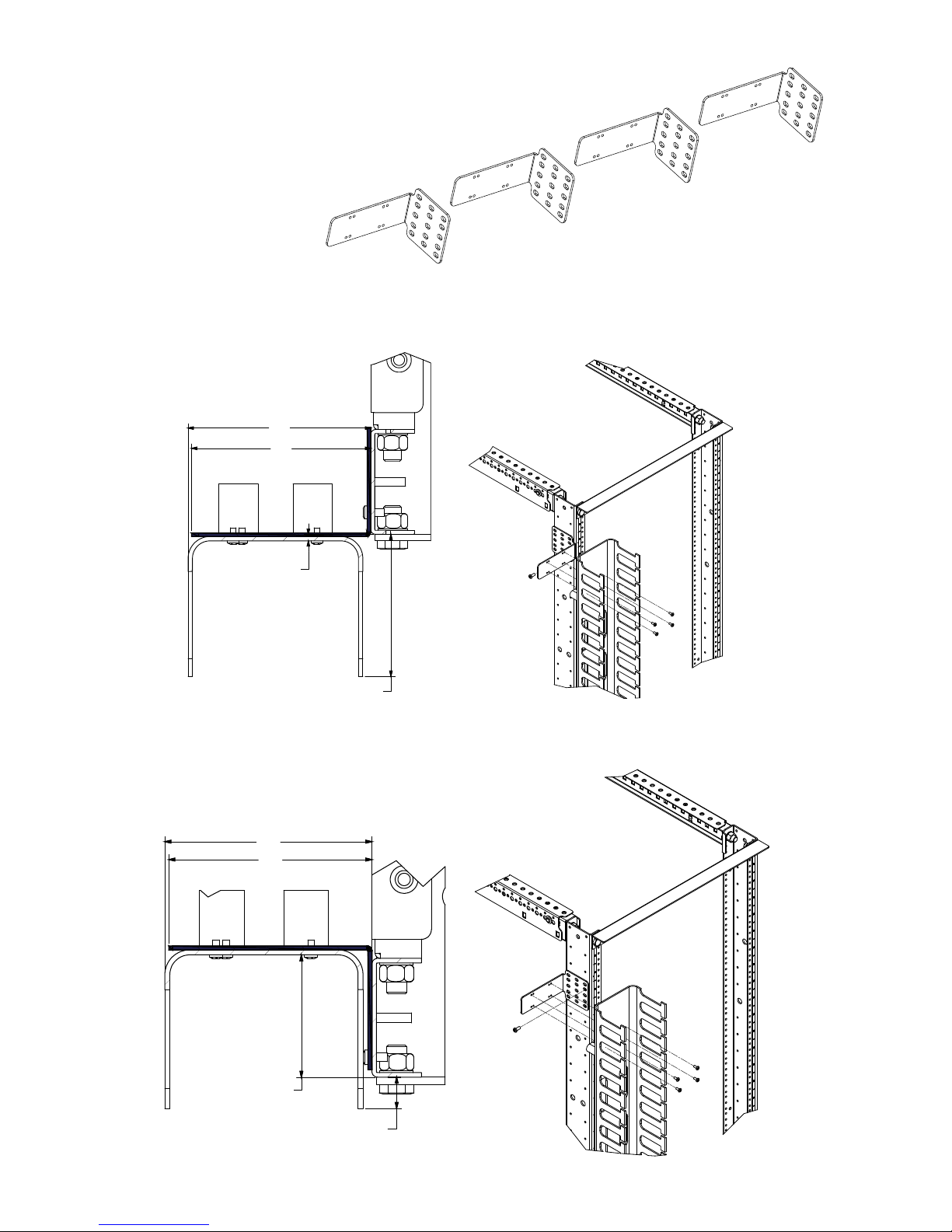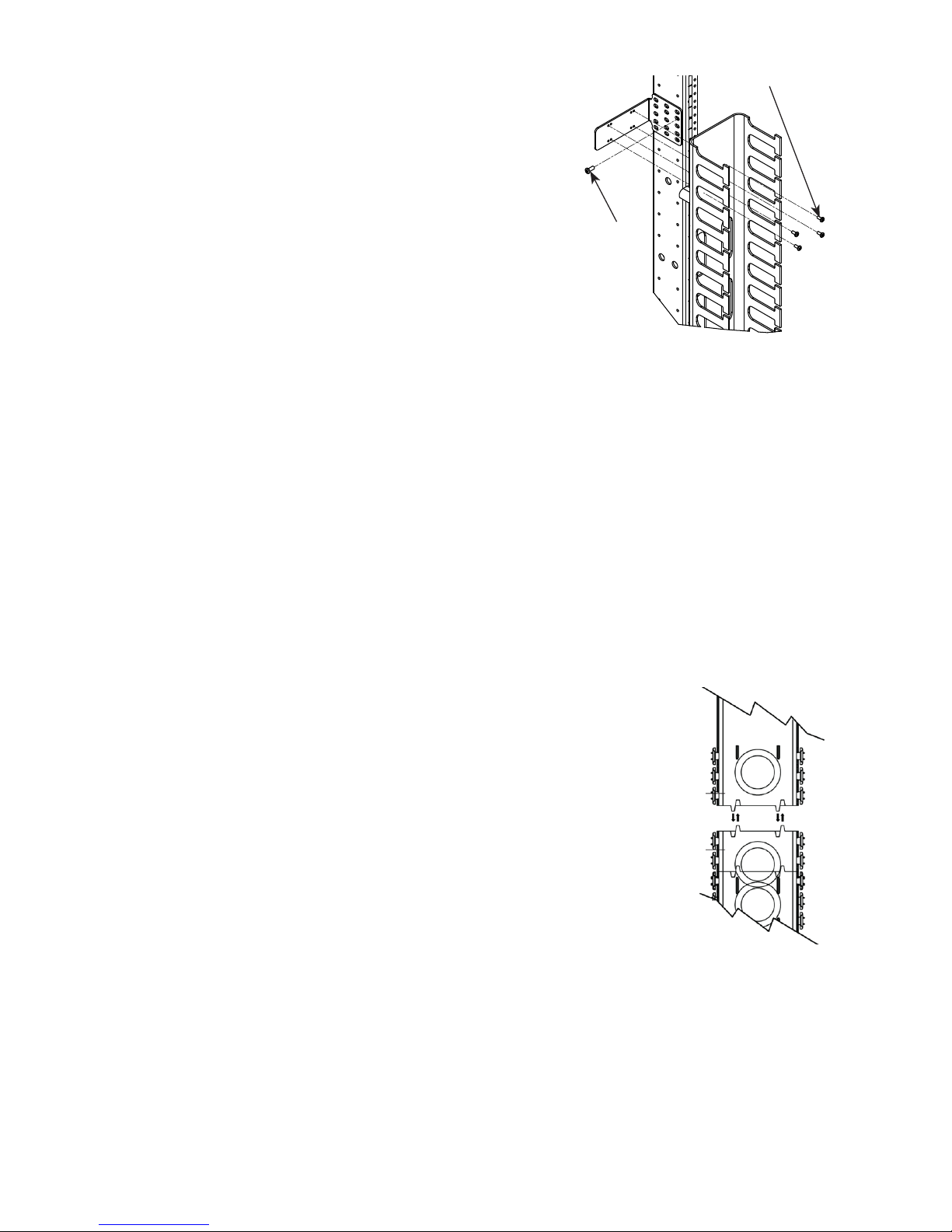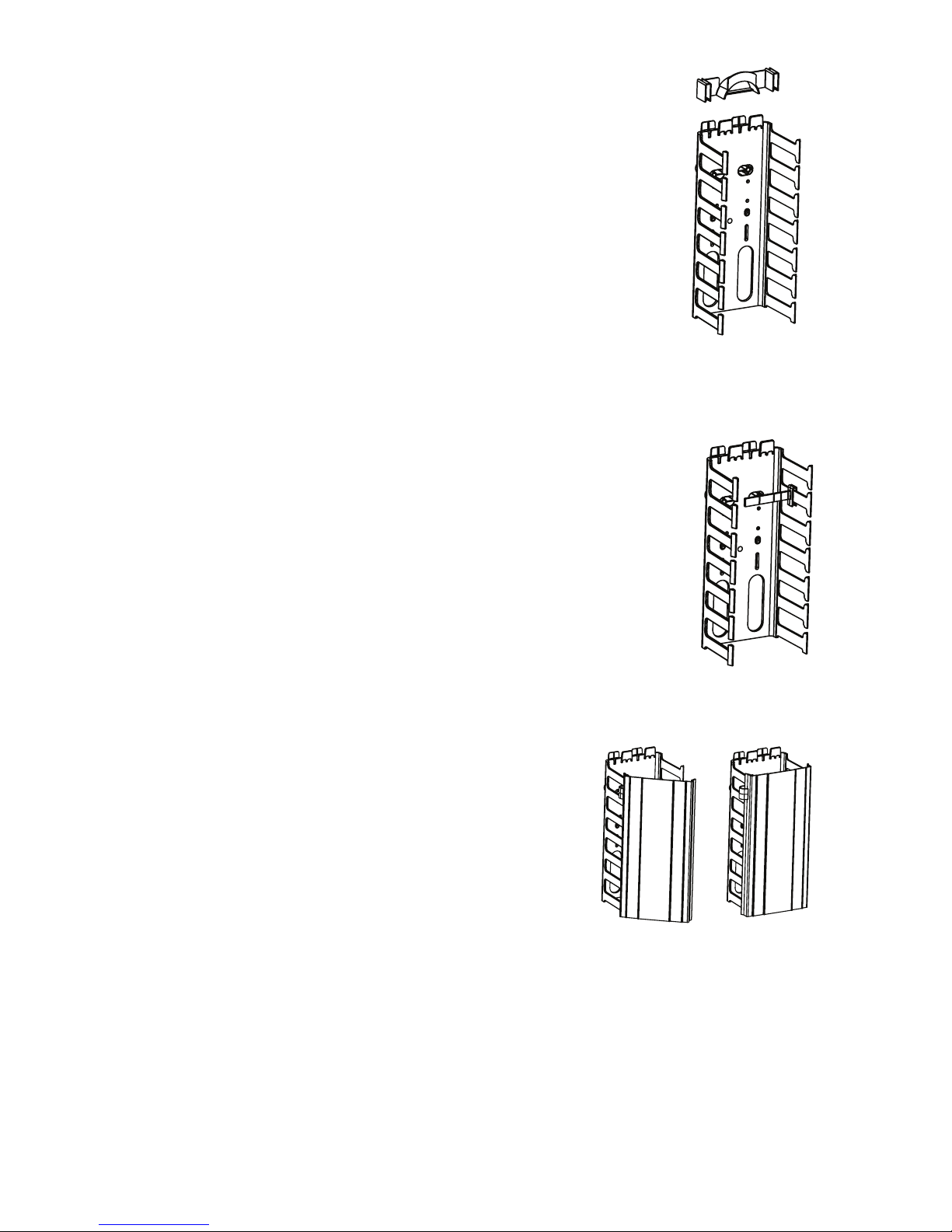6
FIGURE 4
FIGURE 3
VCM
VCM
INSTRUCTIONS FOR BRACKET SET A2
1. Remove bracket set A1. Based on
the rack that is being used, determine
if the VCM will mount to the front or
rear of the upright. Front or rear mounting
will determine correct orientation of
bracket set A2 (see page 5 for details).
Once orientation is determined, secure the
brackets (2 per each 40" section) to the VCM
by using the supplied #8-32 screws (Figure 3).
Verify bracket is securely fastened into place.
NOTE: All provided brackets must be installed
on the same side of the channel.
2. Hold the first channel section in the desired location of the
equipment rack, align the bracket to the appropriate mounting
holes located on either the front/back side of the rack.
3. To secure the channel section, screw the supplied #12-24
screws through the mounting bracket into the desired holes in the
equipment rack and tighten.
NOTE: Use cage nut hardware supplied with your square hole
uprights for those applications.
4. To mount the second section, carefully align the
tabs on the two sections (Figure 4) and attach
to the upright.
5. Snap the supplied covers on the
pre-determined fingers for cable security and
to maintain a clean installation.
NOTE: The channel ngers can be bent outward
and snapped off to more easily run cables from the
vertical to the horizontal channel.
OPTIONAL MOUNTING:
Connect the top and bottom of the cable management section.
Install all 4 mounting brackets. Next hold up to rack and pencil
mark the holes you need to secure VCM5F* to rack. Remove the
brackets and install them unto the rack. Finally attach to cable
management to rack by using #12-24 screws.
#12-24
#8-32