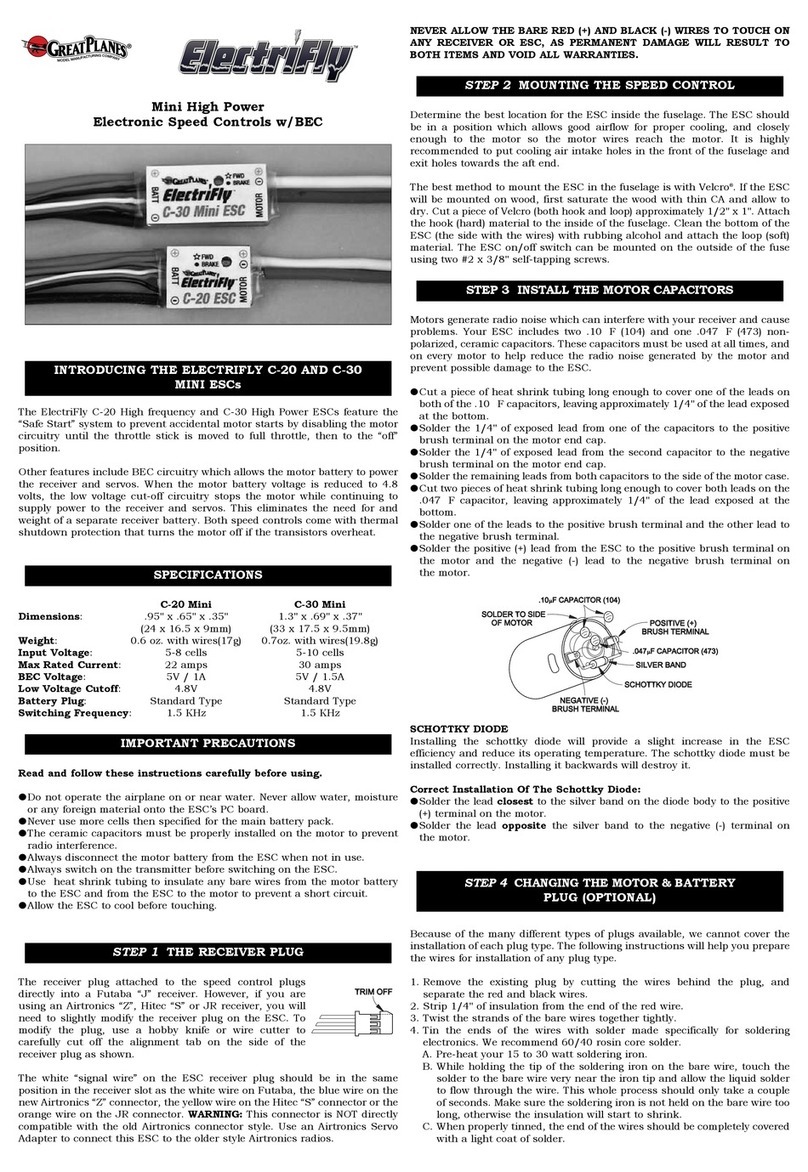4
OPTIONAL CARD SILVER SERIES PROGRAMMING
CARD – GPMM1895
Several features in the SS-60 and SS-80 ESCs can be
adjusted by using an optional Silver Series Programming Card
(GPMM1895), such as brake (ON or OFF), motor rotation
direction (forward or reverse), timing angle (12 or 20 degrees),
operating frequency (8kHz or 16kHz), or custom setting of the
low battery cutoff voltage (5.6-37.0V). It is not necessary to
have the Programming Card in order to use the basic features
of the SS-60 and SS-80 ESCs. See your local retailer for details
on how to get the Silver Series Programming Card.
TROUBLESHOOTING GUIDE
T
Problem - Motor and Rx do not work: Make sure the motor
battery is fully charged. Make sure good contact is being made
between the motor battery and ESC, and from the ESC to the
receiver. Try powering the receiver directly from a separate Rx
battery…if the receiver now works, the problem may be the
ESC and requires servicing.
Problem - The ESC functions but can’t be controlled: Make
sure the ESC is plugged into the receiver’s throttle slot. Make
sure the Tx is properly adjusted.
Problem - The receiver glitches or stutters while the motor
is running: The receiver or its antenna is mounted too closely
to the ESC, motor battery, or power wires. Make sure all
electrical connections fit snugly.
Problem - The motor stops after only a few minutes of
rotation, but all other surfaces in the aircraft can still be
controlled: The propeller might be too large, causing high
current draw, and the ESC’s temperature protection function
is stopping motor rotation automatically. Make sure the motor
is not damaged (bent shaft, tight bearing, etc.) causing high
current draw. The ESC may need more cooling air flowing over
it.Are too many servos being used in the model, or servos which
are drawing too much power? Refer to the last paragraph in
STEP 6 and determine if something has obstructed the normal
rotation of the motor, or if the ESC has deliberately stopped
motor rotation and needs to be reset manually.
SERVICE PROCEDURES
S
ESCs that operate normally when received by Hobby Services
will be charged a minimum service fee and return shipping
charges. Before sending your ESC in for service, it is important
that you review the “Troubleshooting Guide” on this instruction
sheet.The ESC may appear to have failed when other problems
exist in the system – such as a defective transmitter, receiver
or servo, or incorrect adjustments/installation.
●Hobby dealers are not authorized to replace ESCs
thought to be defective.
●Do not cut the input wires of the ESC before sending
it for service. A fee will be charged for cut wires which
must be replaced for testing.
WARRANTY
W
Great Planes warrants this product to be free from defects
in materials and workmanship for a period of 180 days from
the date of purchase. During that period, we will repair or
replace, at our option, any product that does not meet these
standards. You will be required to provide proof of purchase
date (receipt or invoice). If, during the warranty period, your
ESC shows defects caused by abuse, misuse or accident, it
will be repaired or replaced at our option, at a service charge
not greater than 50% of the current retail list price. Be sure to
include your daytime telephone number in case we need to
contact you about your repair. This warranty does not cover
components worn by use, application or reverse voltage, cross
connections, poor installation, subjection of components to
foreign materials, any alterations to wires or tampering. In no
case shall our liability exceed the original cost of the product.
Your warranty is voided if:
●You apply reverse voltage to the ESC by connecting
the motor battery backwards.
●You allow any wires to become frayed which could
cause a short.
●You use more than the rated number of cells in the
motor battery.
●You tamper with any of the electronic components.
●You allow water, moisture or any other foreign
material onto the PC board.
Under no circumstances will the purchaser be entitled to
consequential or incidental damages. This warranty gives you
specific legal rights, and you may also have other rights which
vary from state to state. If you attempt to disassemble or
repair this unit yourself it may void the warranty.
For service to your ElectriFly ESC, either in or out of warranty,
send it post paid and insured to:
HOBBY SERVICES
3002 N. Apollo Dr. Suite 1
Champaign, IL 61822
(217) 398-0007
Internet Address: www.electrifly.com
In the European Union, send it postpaid and insured to:
Service Abteilung Revell GmbH
Henschelstrasse 20-30
32257 Bünde Germany
Tel: 01805-110111 (nur für Deutschland)
E-mail: Hobbico-Service@Revell.de
Distributed in the EU by Revell GmbH, Bünde Germany
●This product is suitable only for people of 14 years and
older. This is not a toy!
●WARNING: CHOKING HAZARD - May contain small
parts. Keep away from children under 3 years. Please
retain packaging for future reference.
Made in China Entire Contents © 2014 GPMM1850 and GPMM1860