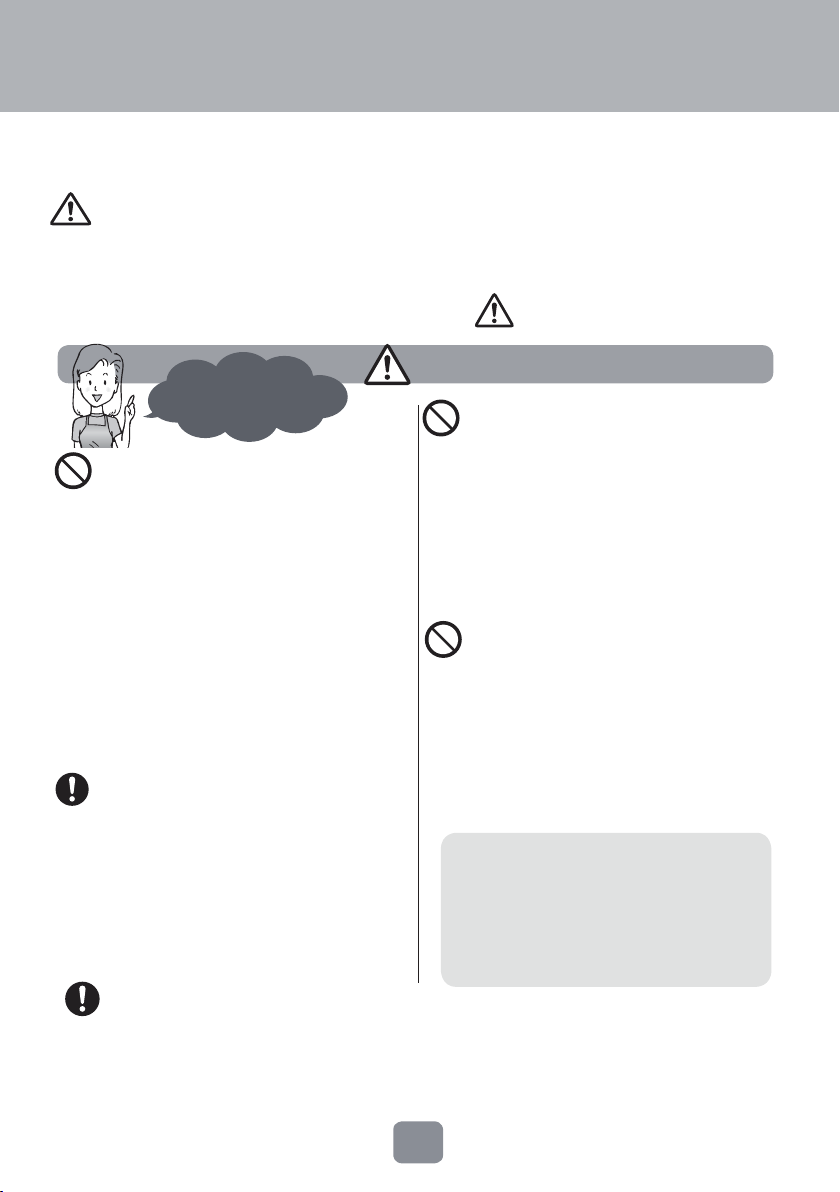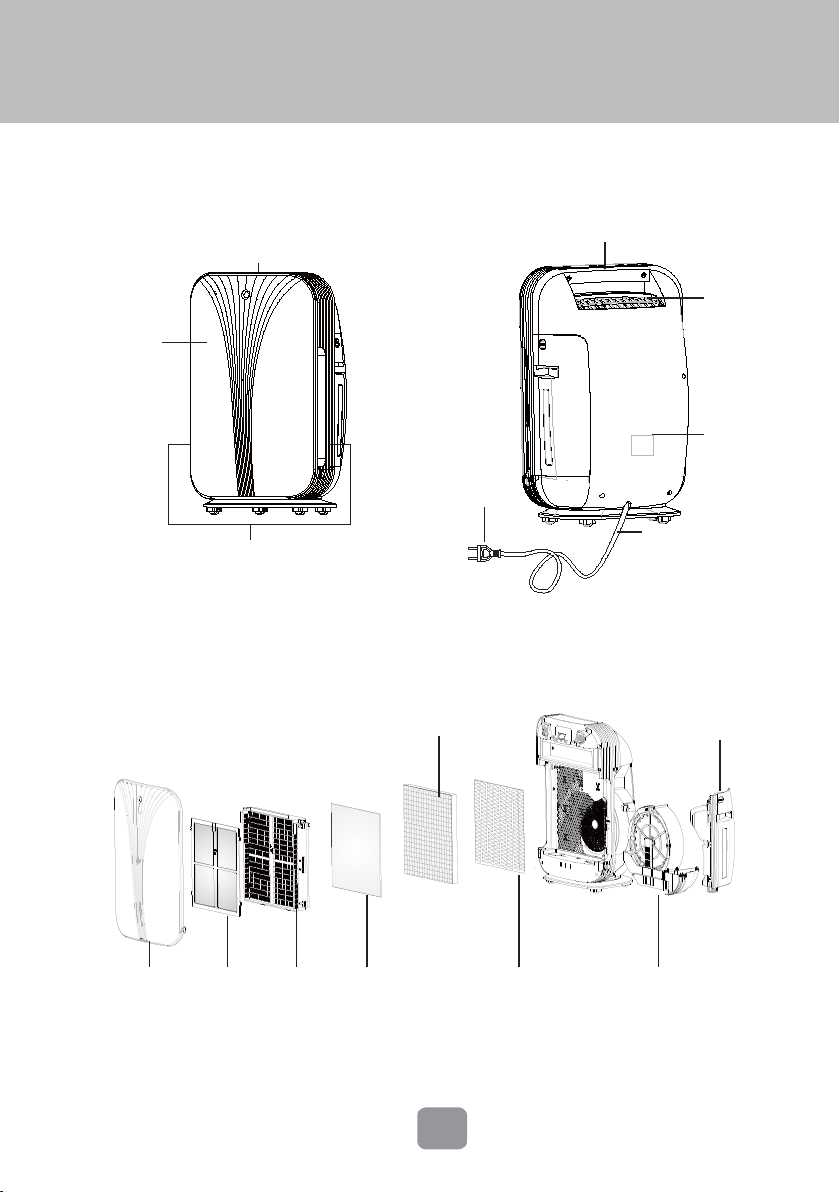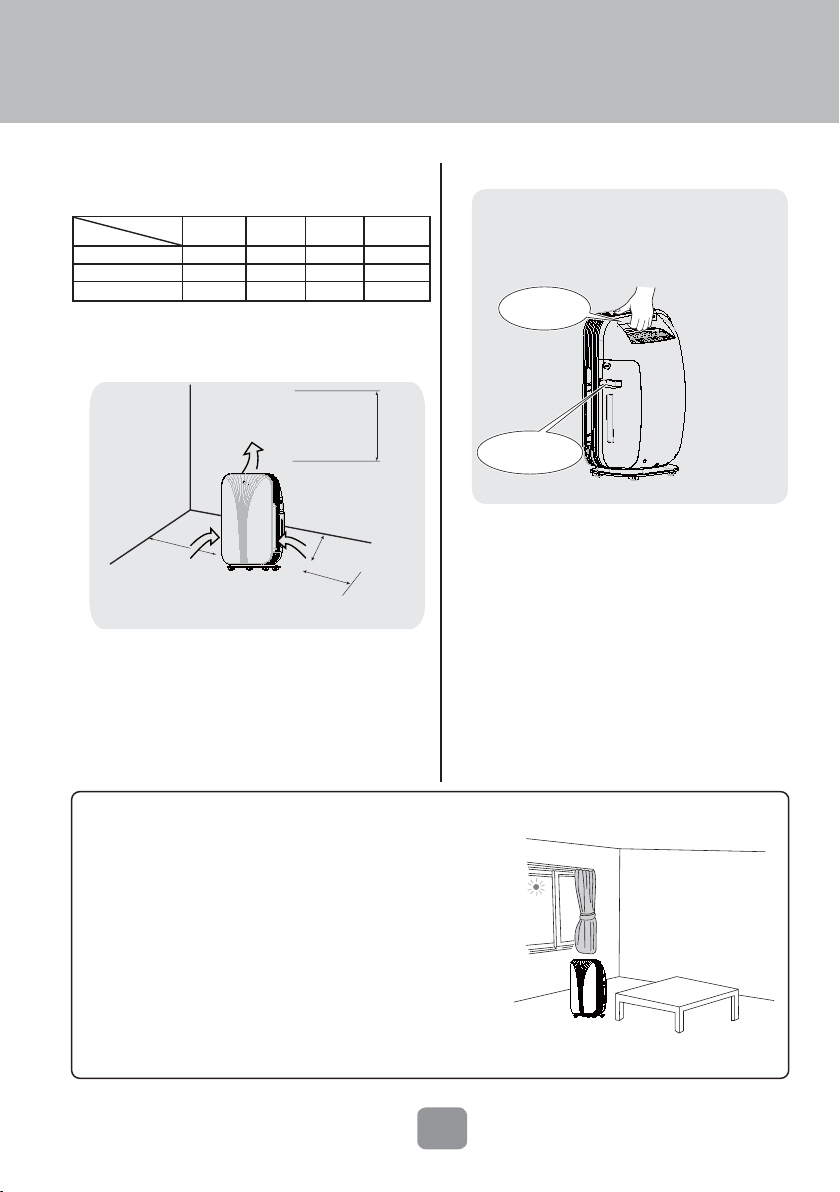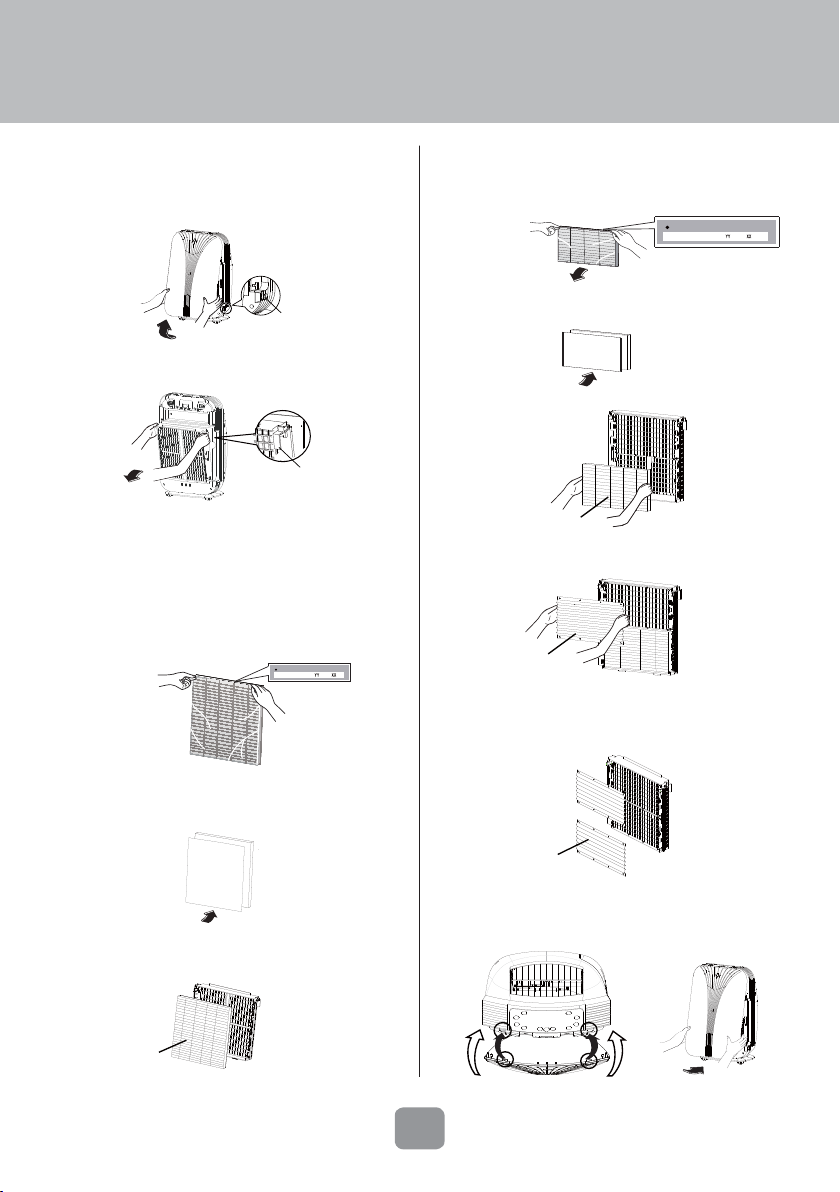1
Safety Notice
There various kinds of safety symbol on this manual and product. Read this
manual carefully to understand all symbols and follow below safety notices.
■
■
■
■
■
Ignorance or wrongly understand of these symbols will cause below two circumstances.
This symbol indicates the possibility of death or serious injury.
This symbol indicates the
possibility of injury or damage to
property.
Prevent fire hard,
electric shock and
other accidents. Do not put the product at those
places
● Where discharging oil smog.
● Where using oil or flammable gas, and there
are leakage
● Where there are corrosive gas and metal dust.
(It may cause fire hazard)
● Where is with high temperature or humidity,
such as bathroom.
(It may cause electric shock or fire hazard)
● Where is unstable
(It may cause electric shock or other accidents)
Power socket and power cord
■ Do not pull out the power socket during
operation.
(Otherwise, it will cause fire hazard or electric shock)
■ Do no touch the power plug with wet hand.
(Otherwise, it will cause electric shock)
■ Do not use the appliances which exceed
the rate value. Only the 220-240V~ ,50Hz
power is allowed.
(Otherwise, it will cause electric shock)
■ Do not drag the power cord.
(Otherwise, it will lead to fire hazard)
■ Do not damage power cord and socket.
●Do not cut, refit, deform, drag and twist the
power cord. Do not put heavy object on power
cord or squeeze it. If it needs to repair power
cord or socket, contact the purchasing shop.
(Use the damaged power cord or socket may cause
electric shock, short circuit and fire hazard)
■
●Do not use damaged socket or loose power socket
(Otherwise, it may cause electric shock, short circuit or
fire hazard)
■ Clean the power plug periodically
●
Pull out the power plug and wipe it with dry
cloth.
●
If the product won’t be used for a long time,
please pull out the power plug.
(If there is much dust on the plug, it may cause fire
hazard)
■ If the supply cord is damaged, it must be
replaced by the manufacturer, its service agent
or similarly qualified persons in order to avoid a
hazard.
Stop operation immediately in case of abnormality and malfunction occurred
Example of abnormality and malfunction:
●After installing the panel and putting through
the power, the product can’t operate.
●The unit can’t be energized at one time and
de-energized at another time.
●There’s sound or vibration during operation.
● The body is deformed and overheating.
● There’s burnt smell.
(It may cause malfunction, electric shock, smog or fire
hazard if the unit operates at abnormal condition)
gninraW
noituaC
Warning
Please insert the plug into the power socket.
Prohibit
Prohibit
■Prohibit using chlorine and acid scouring agent.
(Scouring agent can release toxic gas)
■Prohibit putting the cigarette next to the
product.
(Otherwise, it may cause fire hazard)
■Prohibit disassemble, refit or repair the
product at will.
(Otherwise, it may cause electric shock, injury and fire
hazard)
■Prohibit moisten air outlet and body.
(It will cause fire hazard and electric shock)
During operation
Prohibit
● This appliance is not intended for use by
persons (including children) with reduced
physical, sensory or mental capabilities, or
lack of experience and knowledge, unless
they have been given supervision or instruction
concerning use of the appliance by a person
responsible for their safety.
● Children should be supervised to ensure that
they do not play with the appliance.
This appliance can be used by children aged from 8 years and
above and pers ons with reduced physical, sensory ormental
capabilities or lack of experience and knowledge if they have
been given supervision or instruction concerning use of the
appliance in a safe way and understand the hazards involved.
Cleaning and user maintenance shall not
be made by children without supervision.
Children shall not play with the appliance.