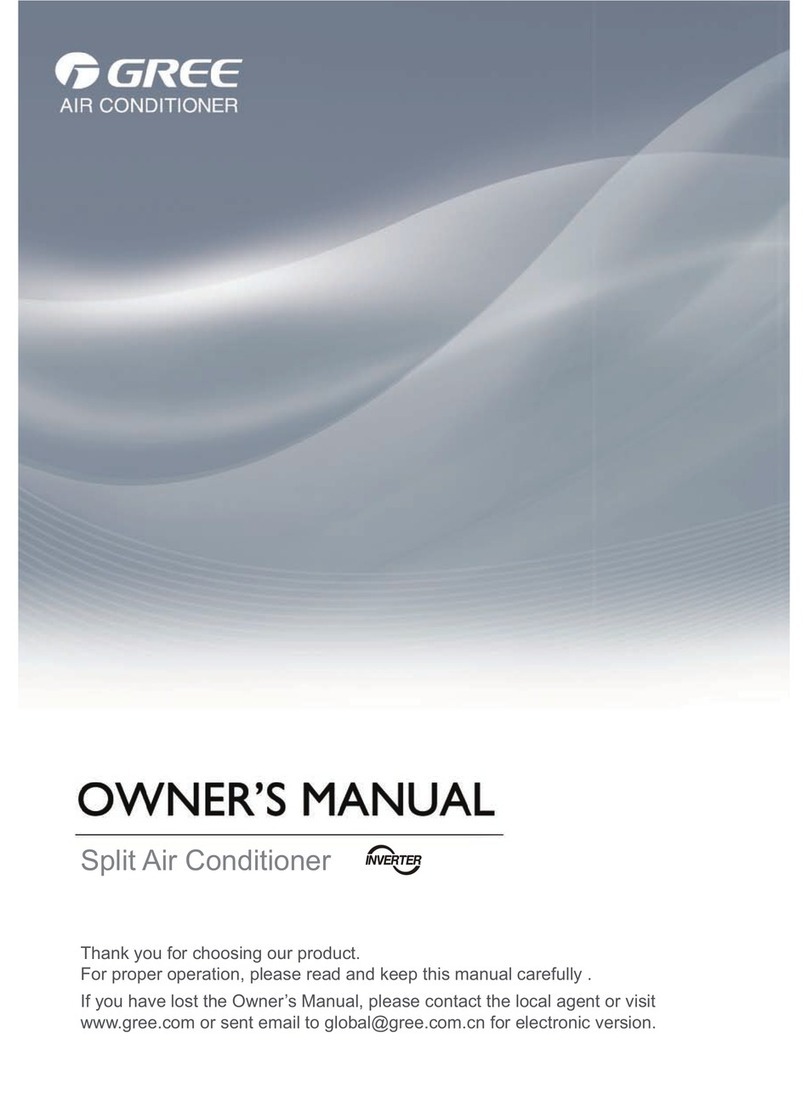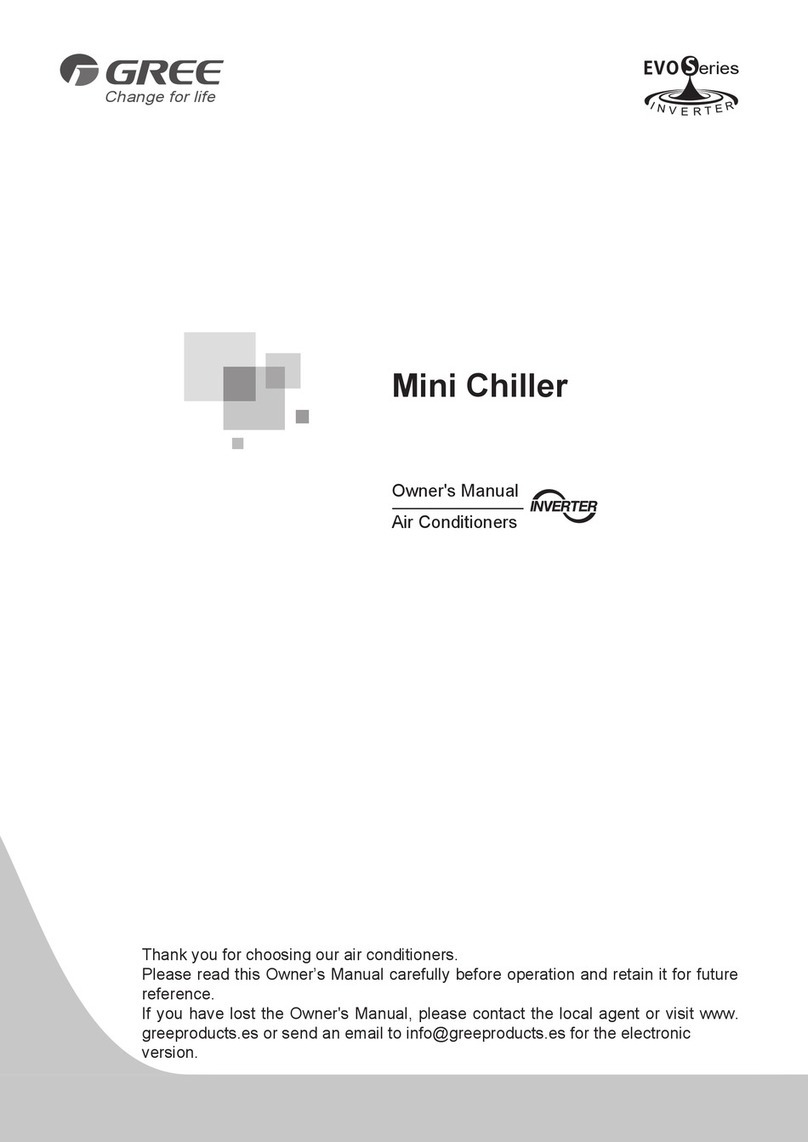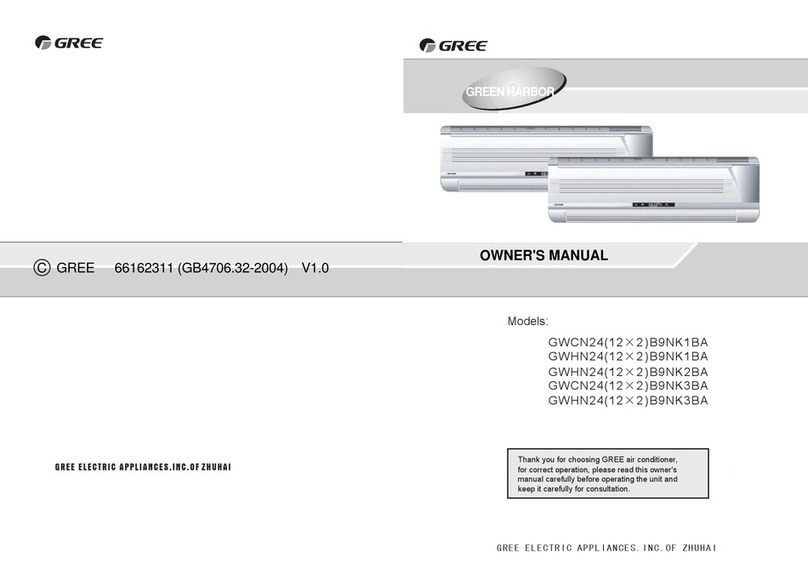Gree TF04A Panel User manual
Other Gree Air Conditioner manuals
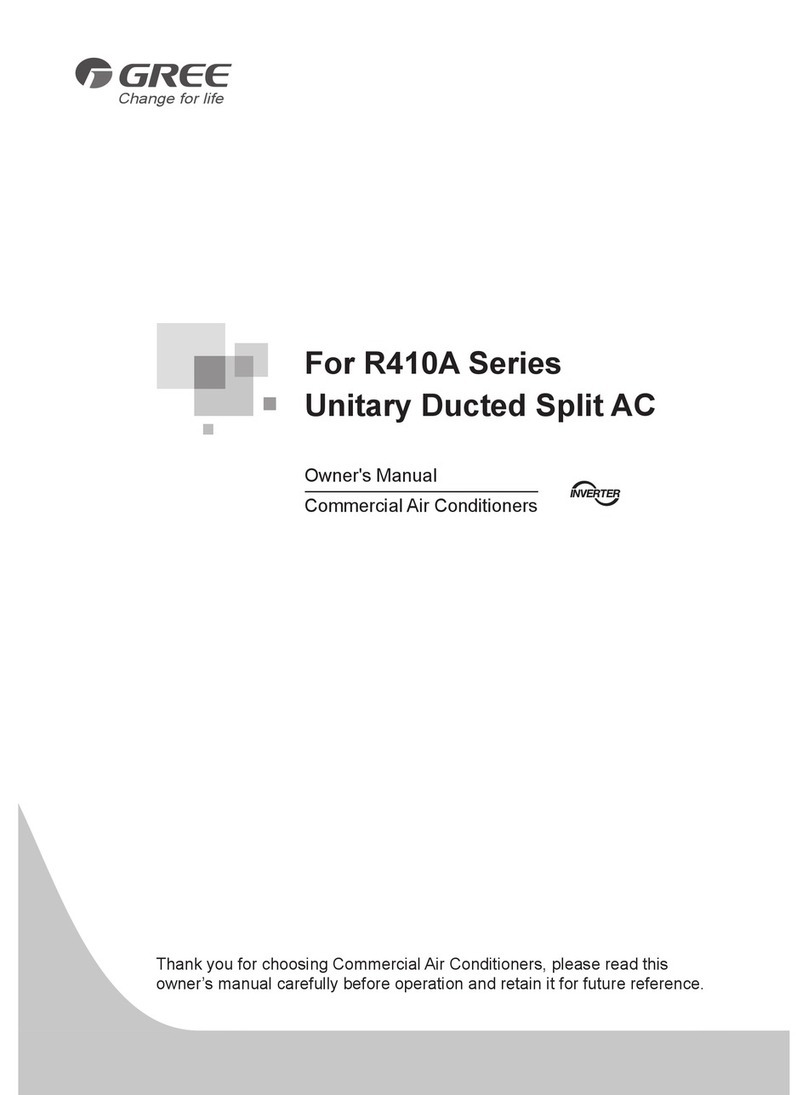
Gree
Gree HW18024PNa-D User manual
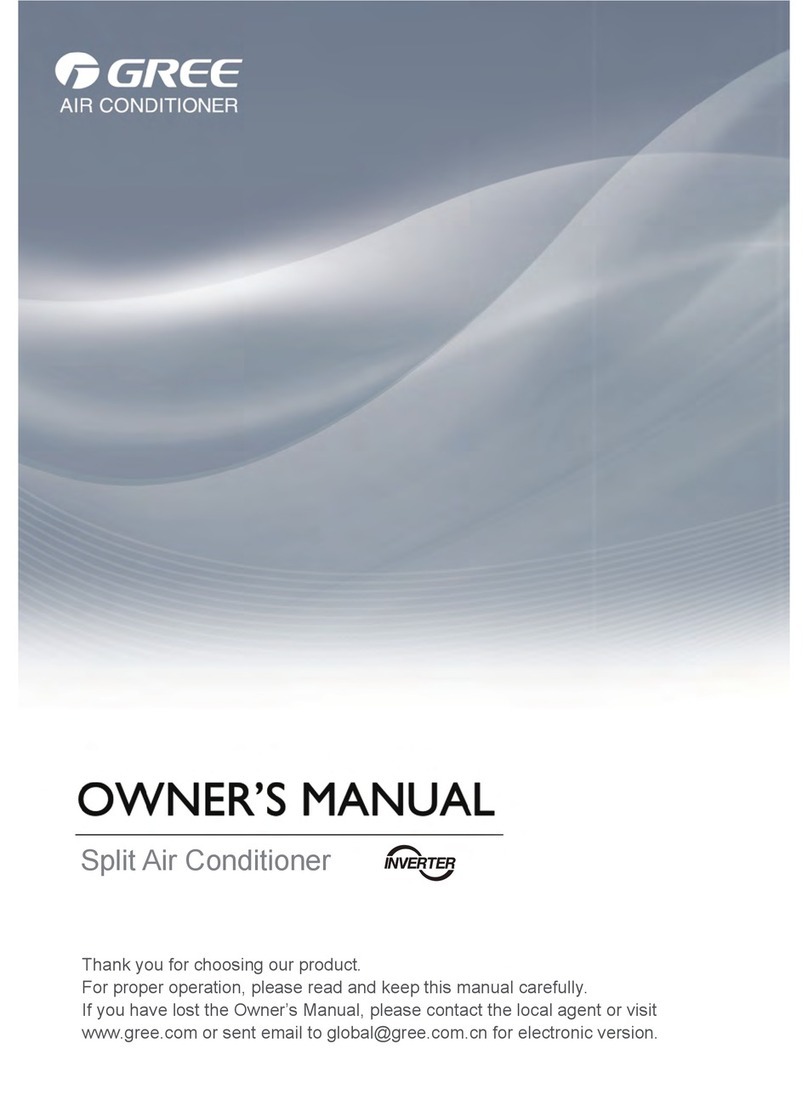
Gree
Gree GWC09QC-A3DNA3D/I User manual
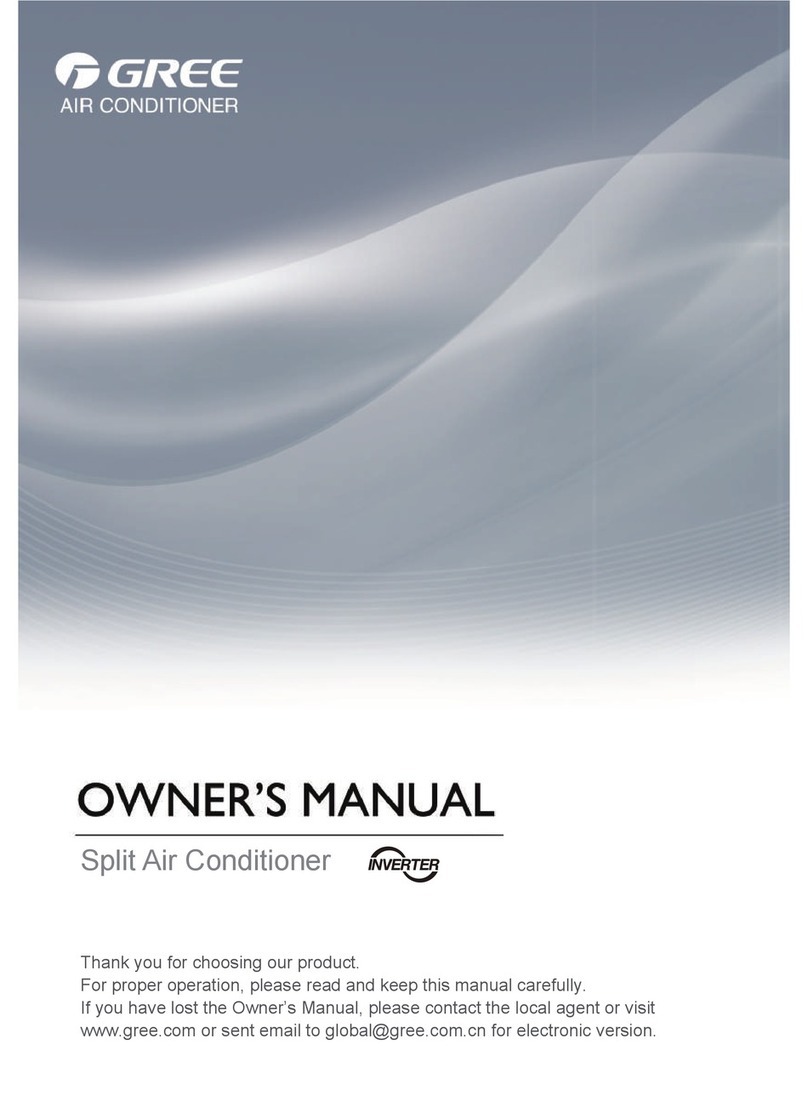
Gree
Gree GWC09TB-S3DNA1B User manual

Gree
Gree CROWN09HP230V1A User manual

Gree
Gree Vireo B 9 MBH User manual
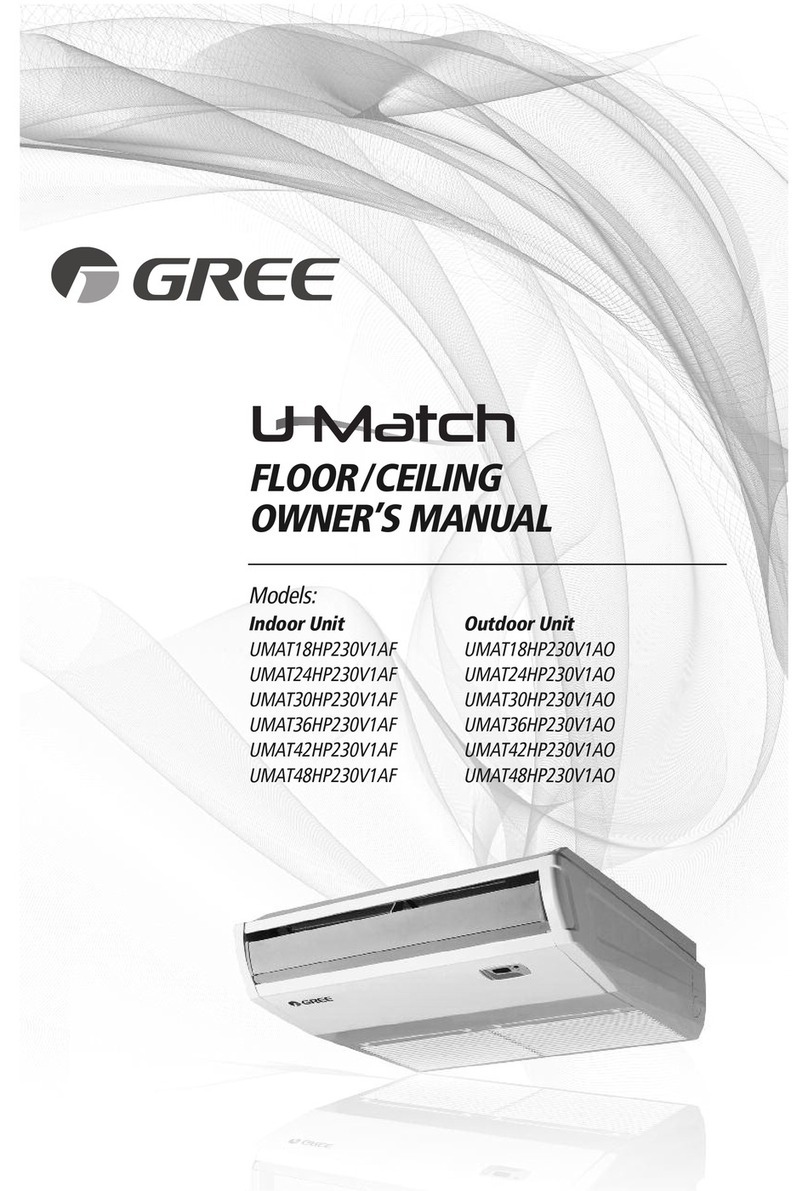
Gree
Gree U-Match UMAT18HP230V1AF User manual

Gree
Gree GWH28AFE-K3NNA1A User manual

Gree
Gree KF-20GW/A20 User manual

Gree
Gree Fresh Air Series User manual

Gree
Gree GWH18YE-D3DNA1A User manual

Gree
Gree GVA24AL-K3NNC7A/I User manual

Gree
Gree KY-32Na/D User manual
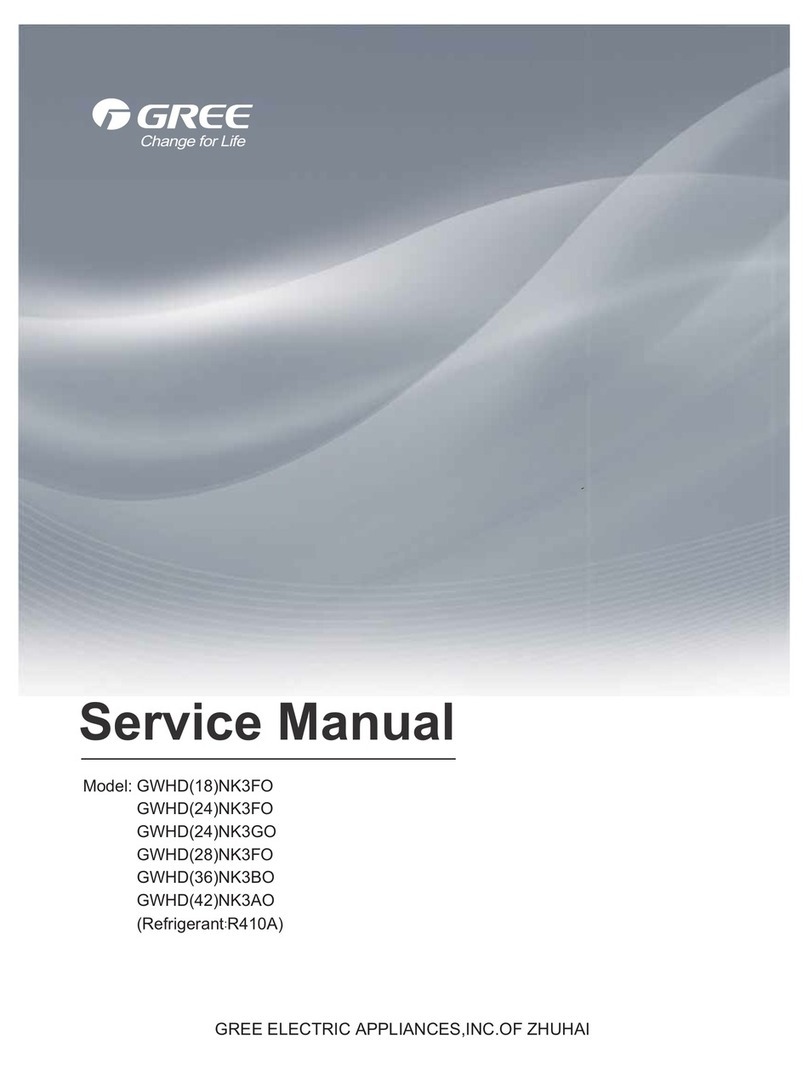
Gree
Gree GWHD(18)NK3FO User manual

Gree
Gree GPH12AO-K5NNA1A User manual
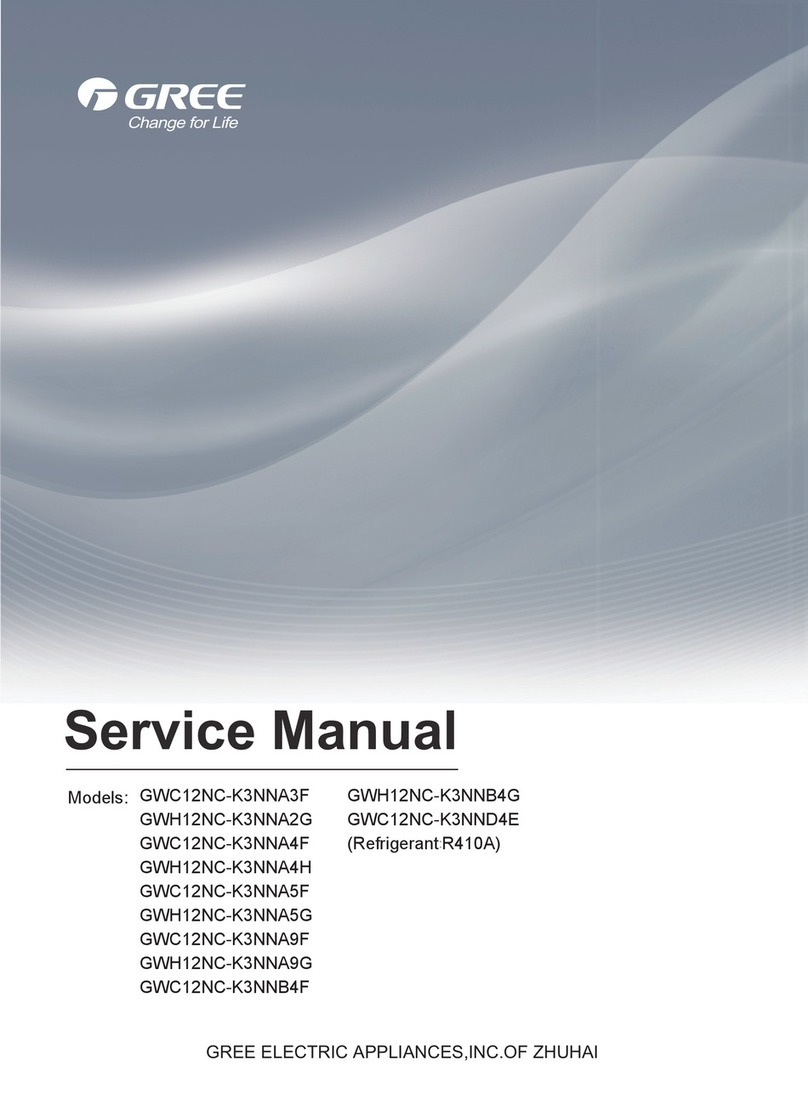
Gree
Gree GWC12NC-K3NNA3F User manual

Gree
Gree U match UMAT18HP230V1AD User manual

Gree
Gree GWH09AGA-K6DNA1A/I User manual

Gree
Gree GKHD(12)ABND3A2AI User manual

Gree
Gree GWH18RC-K3DNA3G/I User manual

Gree
Gree SAP09HP230V1AH User manual
Popular Air Conditioner manuals by other brands

CIAT
CIAT Magister 2 Series Installation, Operation, Commissioning, Maintenance

Bestron
Bestron AAC6000 instruction manual

Frigidaire
Frigidaire FFRE0533S1E0 Use & care guide

Samsung
Samsung AS09HM3N user manual

Frigidaire
Frigidaire CRA073PU11 use & care

Soleus Air
Soleus Air GB-PAC-08E4 operating instructions

McQuay
McQuay MCK020A Technical manual

Webasto
Webasto Frigo Top 25 DS Instructions for use

Frigidaire
Frigidaire FAZ12ES2A installation instructions

Mitsubishi Electric
Mitsubishi Electric MSC-GE20VB operating instructions

Mitsubishi Electric
Mitsubishi Electric PLA-M100EA installation manual

Daikin
Daikin Split Sensira R32 Service manual