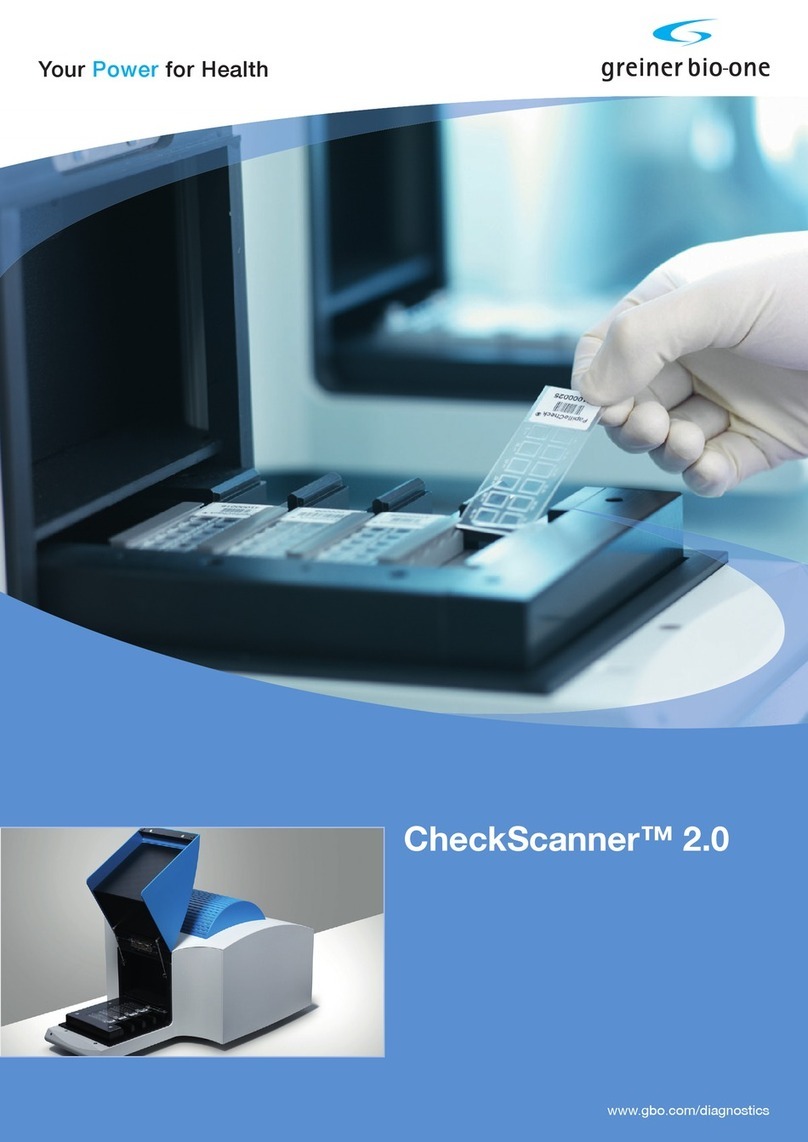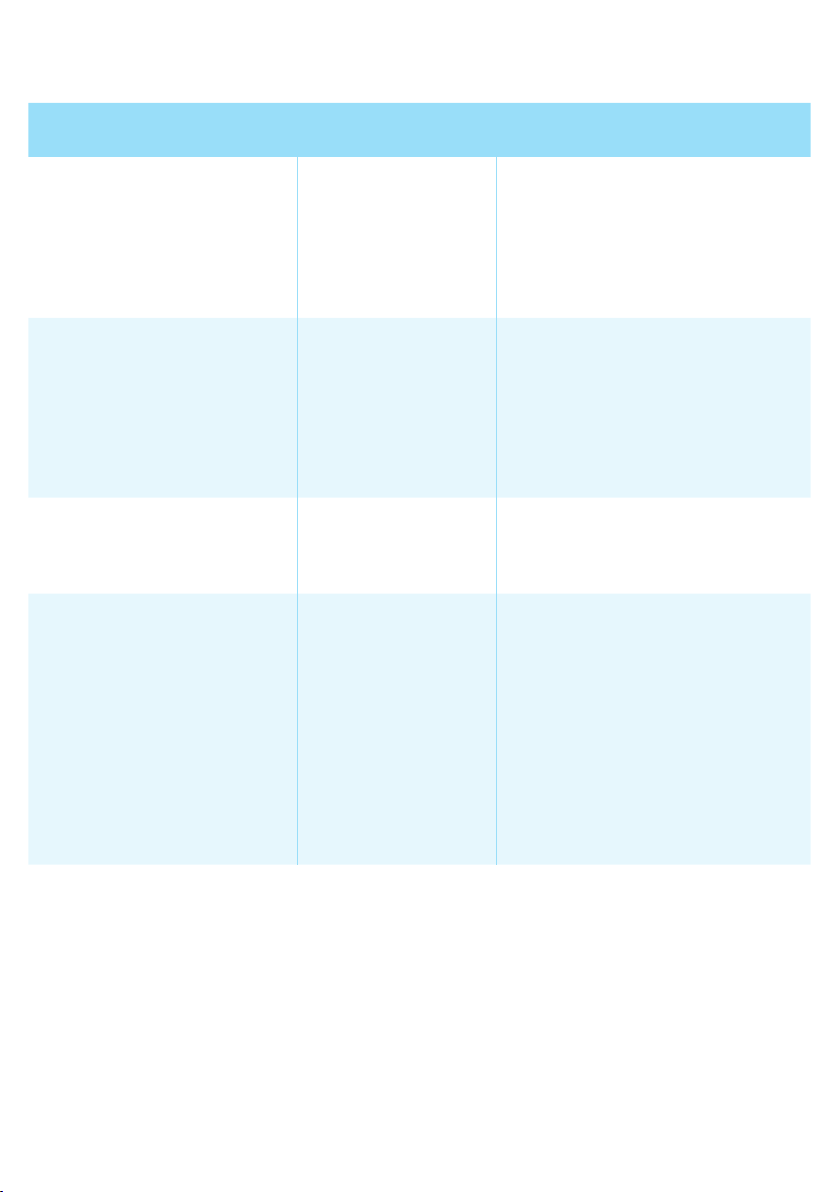Greiner Bio-One GmbH Frickenhausen, Germany
PHONE
+49 7022 948-0 / FA X +49 7022 948-514 / E-MAIL in[email protected] IFU F076057 EN [rev.00, 07.2021] Thank you for purchasing this Greiner Bio-One product. The Multi-MagPen is used to transfer, collect,
organize, or layer magnetic 3D cell cultures without disrupting their tissue architecture.
The Multi-MagPen uses a simple “pick-up-and-drop” method to reliably transfer 3D cell cultures
between
microwell plates.
The magnets in this kit are strong, can damage electronics, and cause injury if not handled correctly.
Read the safety precautions below carefully to ensure correct handling of the magnets.
SAFETY PRECAUTIONS
To guarantee problem free and safe operation of the Multi-MagPen please read these safety precautions
before using.
/The magnet plates contain strong neodymium magnets that must be handled with extreme
care.
/When storing magnets in proximity to other magnets or materials that are attracted to mag-
nets, take precautions so that objects do not slam together. Neodymium magnets are britt-
le and can shatter or crack, sometimes producing dangerous fragments moving at high
speeds. Fingers can also be severely pinched between magnets or between magnets and
certain metals.
/Keep the magnetic drives spatially separated and DO NOT put the drives together at any
time. Due to the magnetic force, placing them in close proximity can cause them to “crash”
together, resulting in damage to the drive magnets and/or structure.
/Persons with pacemakers or similar medical devices should not come near Neodymium
magnets.
/Neodymium magnets can damage magnetic media such as credit cards, magnetic ID cards,
televisions, computer memory and computer monitors. Keep magnets at least 30 cm
(12 inch.) from these devices away.
/Neodymium magnets should not be burned or machined. They will lose their magnetic pro
perties if heated above 80 °C (175 °F). DO NOT AUTOCLAVE the magnetic drives.
/Neodymium magnets are not toys. The magnetic drives should only be used for their inten-
ded purpose. Children should not be allowed to play with them.
MULTI-MAGPEN INSTRUCTION MANUAL