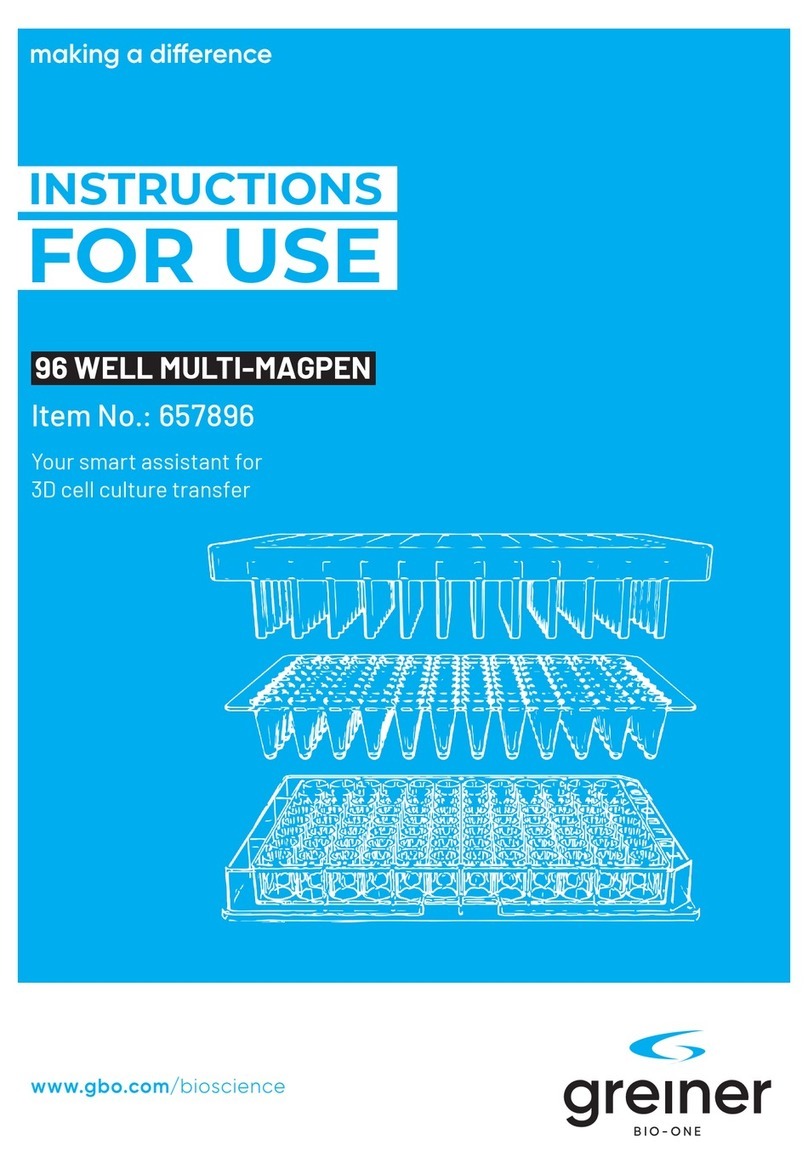Made in Germany
Greiner Bio-One GmbH
Maybachstr. 2
72636 Frickenhausen
Germany 862 070
Your Power for Health
CheckScanner™ 2.0 - Instructions for Use
Revision: BQ-686-01 /March 2017
10
Electromagnetic Devices: Devices that emit electromagnetic waves may affect measurement data,
or cause the instrument to malfunction. DO NOT operate the following devices in the vicinity of the
instrument when it is in use: mobile or cordless phones, transceivers or other electrical devices that
generate intensive electromagnetic waves.
5. INTENDED USE
The CheckScanner™ 2.0 is a PC-controlled biochip fl uorescence scanner for the daily general
laboratory use in combination with the CheckReport™Software. Hazardous samples must not be
measured. It is designed to scan with high performance ready-to-use microarrays on HTA™Slides
manufactured by Greiner Bio-One. It is important that the operator reads this manual thoroughly
before using the instrument. The scanner must be operated by professionals only.
The manufacturer does not assume any liability for any use of the instrument not described in this
manual, or for any customer modifi cations made to the instrument.
6. APPROVALS
This instrument is in compliance with the following directives of the Council of the European
Community and the according standards:
98/97/EC,89/336/EEC,73/23EEC,2006/95/EC(EN61010-1),2009/95/EC(EN61010-1),2004/108/EC
(EN 61326, EN 61000-3-2, EN 61000-3-3), ISO 13485:2007, ISO 9000, part3ISO/IEC90003,
DIN EN ISO 9001:2000, EN 591, EN 980, EN 13612, ISO 14971, ISO 17050-1, EN 1041,
ISO 15223-1, EN 61010-2-101, ISO/IEC 10007:2003, ISO/IEC 12207:1995, Amd 2:2004, IEC
68025-1.
7. ABBREVIATIONS
Abbreviation Meaning
EN European Standard
DIN Deutsches Institut für Normung = (German Standard)
IEC International Electrotechnical Commission
ISO International Organisation for Standardisation
EMC Electromagnetic Compatibility
LAN Local Area Network
PC Personal Computer (Windows-based)
AC Alternating Current
IP 20 protection class according DIN EN 60529
TIFF Tagged Image File Format
PMT Photo Muliplier
VAC Voltage in Alternating Current
VDC Volts of Direct Current