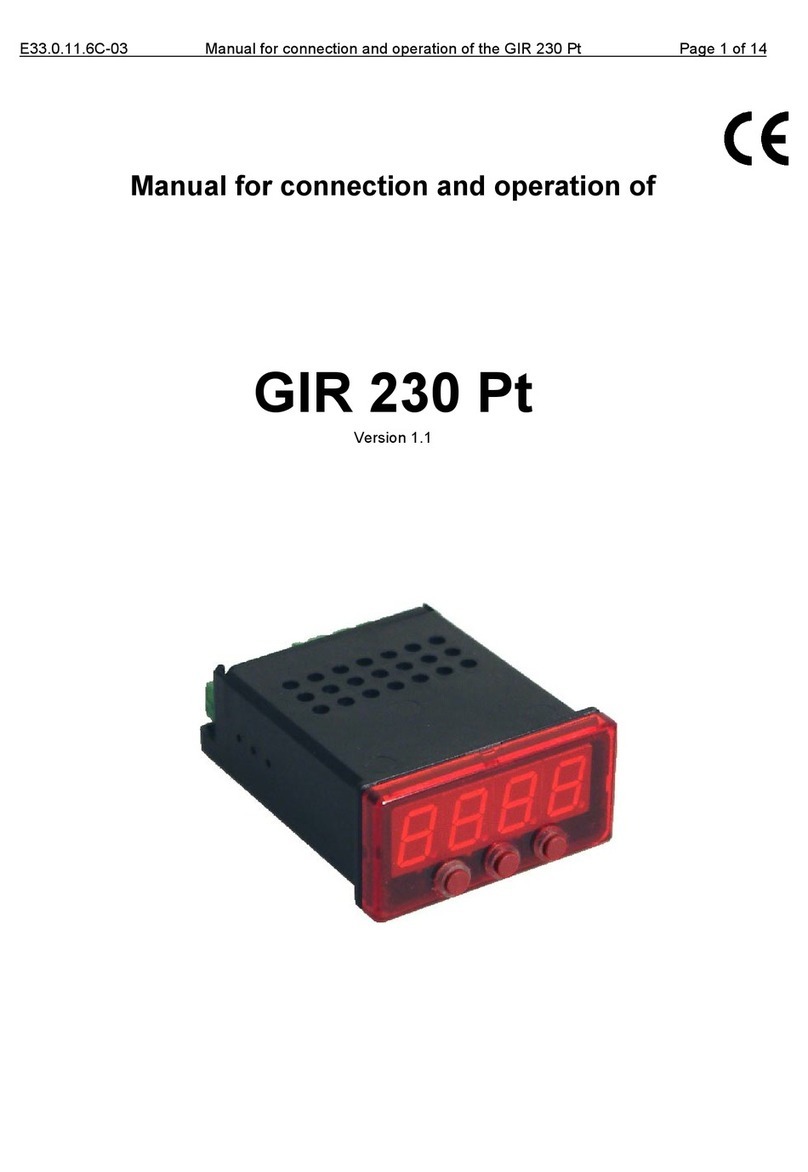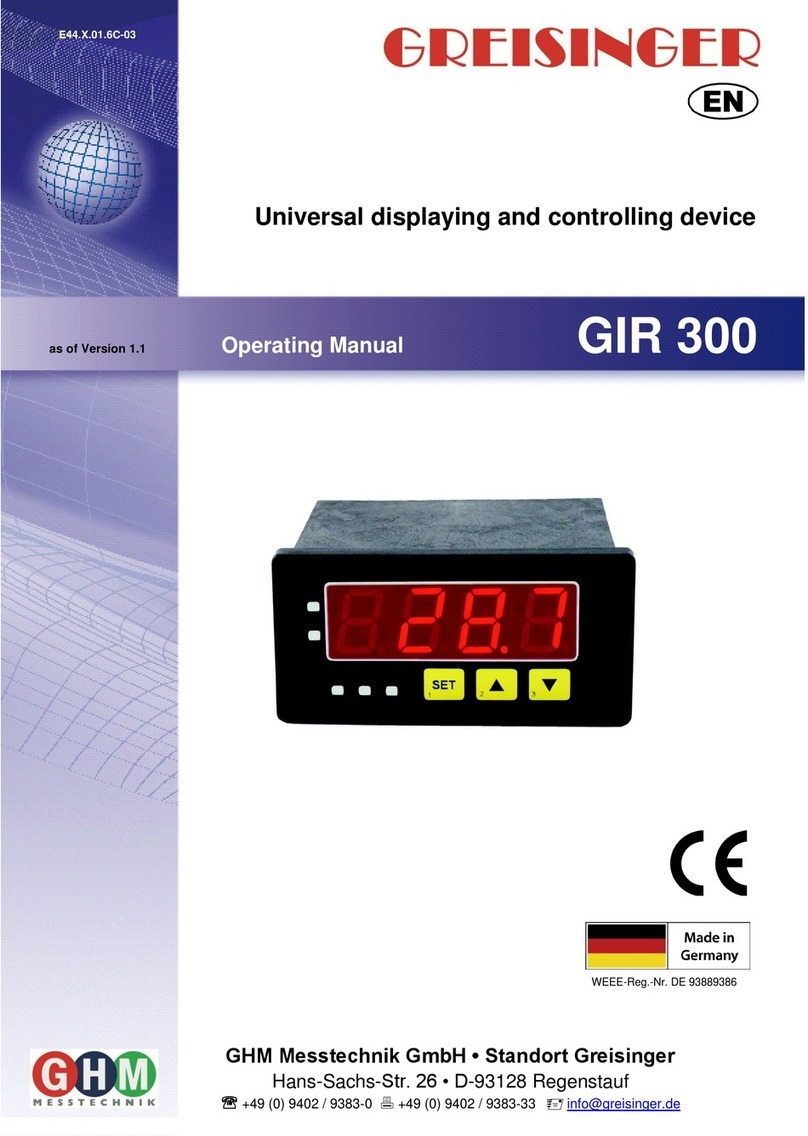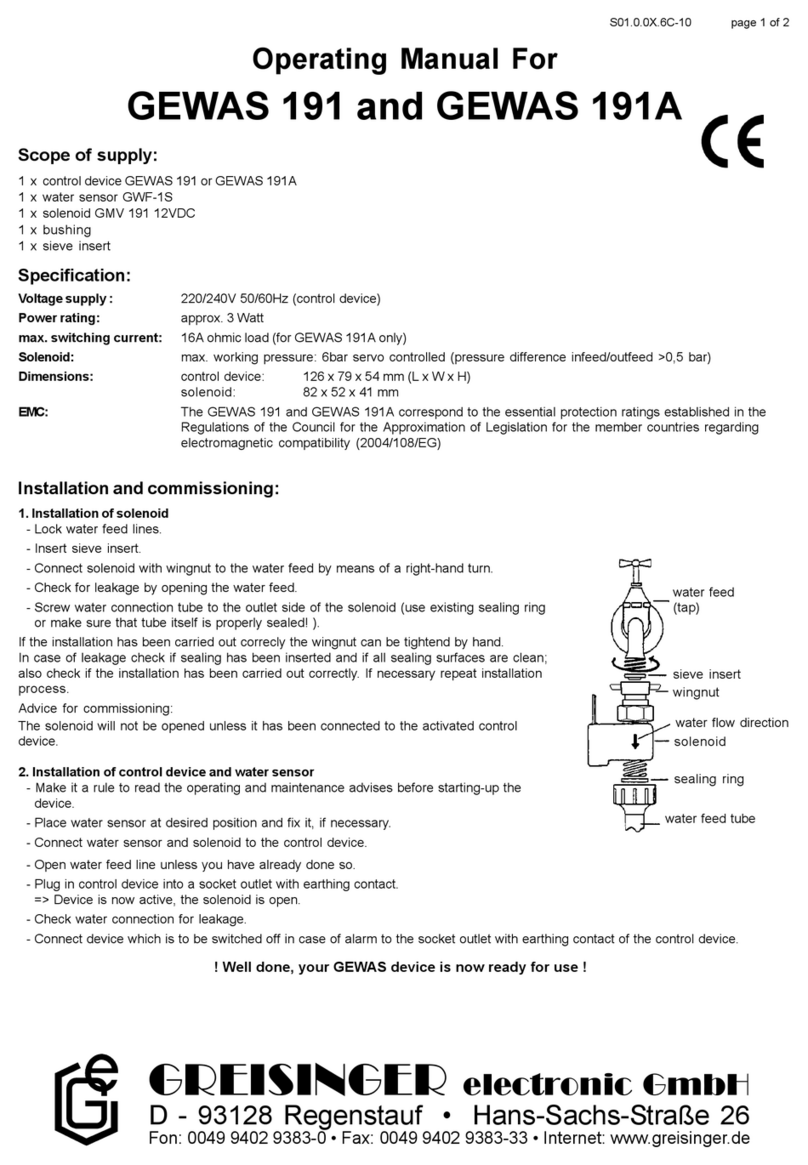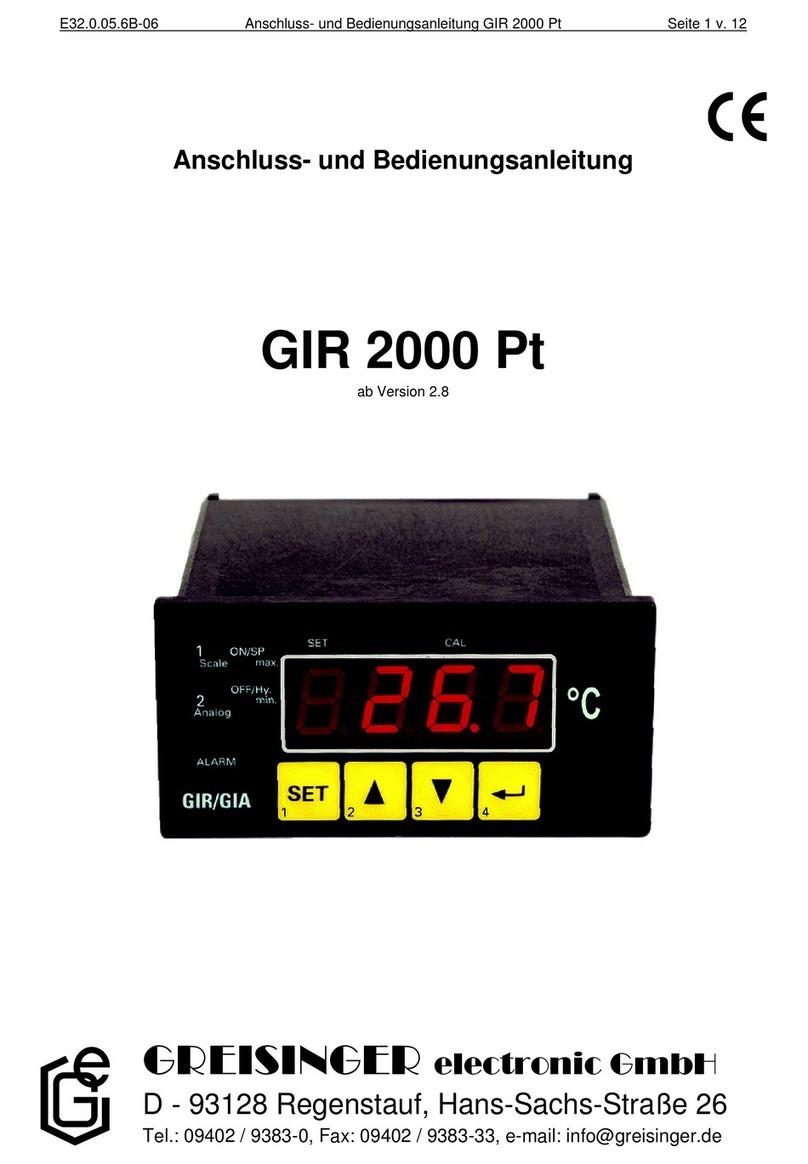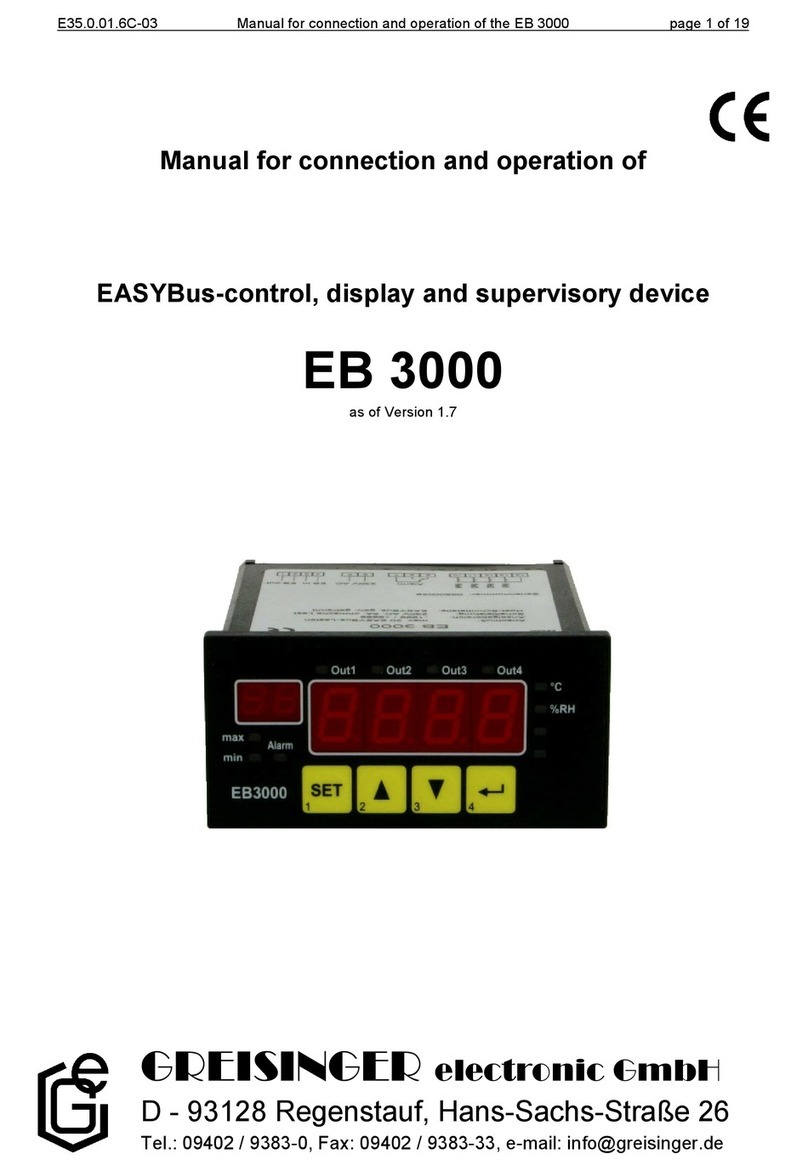E32.0.05.6C-07 Mounting and operating manual GIR 2000 Pt page 2 of 18
Contents
1. SAFETY ....................................................................................................................................................... 3
1.1. General note............................................................................................................................................ 3
1.2. Intended use............................................................................................................................................ 3
1.3. Skilled personnel..................................................................................................................................... 3
1.4. Type label ............................................................................................................................................... 4
1.5. Safety signs and symbols........................................................................................................................ 4
1.6. Reasonably foreseeable misuse............................................................................................................... 5
1.7. Safety guidelines..................................................................................................................................... 5
2. PRODUCT DESCRIPTION....................................................................................................................... 5
2.1. Scope of supply....................................................................................................................................... 5
2.2. Function .................................................................................................................................................. 6
3. MOUNTING IN PANELS / HOUINGS.................................................................................................... 6
4. DISPLAY AND OPERATING ELEMENTS............................................................................................ 6
4.1. Display elements..................................................................................................................................... 7
4.2. Operating elements ................................................................................................................................. 7
5. ELECTRIC CONNECTION...................................................................................................................... 8
5.1. Terminal assignment: Standard............................................................................................................... 8
5.2. Connection data ...................................................................................................................................... 8
5.3. Connecting an input signal...................................................................................................................... 8
5.4. Connecting switching outputs................................................................................................................. 9
6. CONFIGURATION OF THE MEASURING INPUT............................................................................. 9
6.1. Configuration: select filter.................................................................................................................... 10
7. CONFIGURATION OF THE OUTPUT FUNCTIONS........................................................................ 10
7.1. Selection of the output function............................................................................................................ 11
7.2. 2-point-controller.................................................................................................................................. 11
7.3. Min-/Max-Alarm................................................................................................................................... 11
8. OFFSET- AND SLOPE-ADJUSTMENT................................................................................................ 12
8.1. Menu calling and adjustment................................................................................................................ 13
9. SWITCHING POINTS AND ALARM-BOUNDARIES........................................................................ 13
9.1. Menu calling......................................................................................................................................... 14
9.2. 2-point-controller.................................................................................................................................. 14
9.3. Minimum/maximum-alarm................................................................................................................... 14
10. MIN-/MAX-VALUE MEMORY:.......................................................................................................... 15
11. ALARM DISPLAY ................................................................................................................................. 15
12. ERROR CODES...................................................................................................................................... 16
13. DECOMMISSIONING, RESHIPMENT AND DISPOSAL................................................................ 16
13.1. Decommissioning ............................................................................................................................... 16
13.2. Reshipment and disposal..................................................................................................................... 16
14. SPECIFICATION ................................................................................................................................... 17