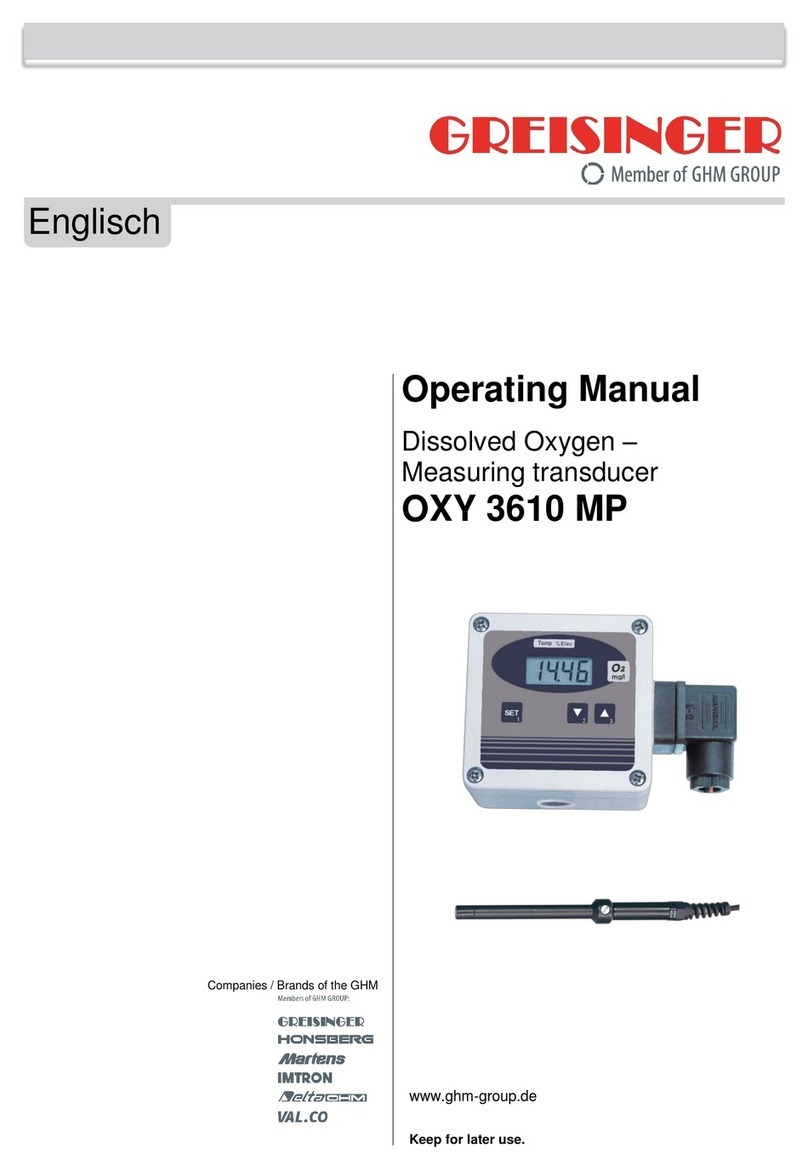T02.0.0X.6C-07 page 3 of 4
Calibration of the pH-transducer:
Necessary accessories: calibration buffer solutions pH7 and pH4 (or pH10, pH12) (special accessories)
How to prepare a calibration buffer solution:
• Fill two plastic bottles with 100ml distilled water each.
• Throw the pH7 capsule (green) into one of the bottles.
• Throw the pH4 capsule (orange, or pH10, pH12) into the other one.
The capsule shell will colour the liquid in the relevant colour:
orange = pH 4,0 ; green = pH 7,0 ; blue = pH 10,0; transparent (white capsule) = pH 12,0
Make sure to prepare buffer solutions in time as they can only be used after 3 hours.
If they are needed earlier the capsules can carefully be opened (turn one half of capsule while pulling and make sure not
to spill any of the contained powder), throw both powder and capsule halves into the referring bottle.
Shake well before usage.
Carrying out the calibration:
For the optimum measuring accuracy the calibration values should be chosen according to the range to be measured.
We suggest the following:
•Measured values are below pH 7: pH 4,0 and pH 7,0
•Measured values are above pH 7: pH 7,0 and pH 10,0
or : pH 7,0 and pH 12,0
Connect the pH-electrode and the temperature probe (if available) to the transmitter.
If no temperature probe is available, the temperature of the buffer solution has to be measured by any other way and has
to be entered manually by means of the keys (please refer to chapter ‚Temperature Compensation‘)
Calibration of the first point:
Remove the electrode safety cap carefully (Attention! Contains 3 mol KCl !)
Rinse electrode with distilled water and dry.
Place electrode to the pH 7.0 buffer solution (if available, temperature probe, too).
Stir gently an wait at least 20 seconds until a stable measuring value is displayed and start calibration:
• press key 1 ("SET") for 2 seconds, the display will show "PH 7" and the currently measured pH value alternatingly.
• set the value of the pH 7 solution with the keys 2 and 3.
• acknowledge the pH 7 calibration by pressing key 1.
• the display now shows "PH -" alternating with the currently measured pH value.
(next steps: please refer to calibration of the second point)
Note: If the value of the solution cannot be set, the maximum permissible range for the zero offset is exceeded.
In this case the electrode is defective or the calibration solution is unfit for use.
The pH 7 calibration is restricted to a nominal pH value in between 6.75 to 7.25 pH.
When trying to perform a calibration outside this range the display will show "Err" on keypress of key 1 ("SET").
Therefore the transmitter doesn’t accept this value and remains at the entering of the first calibration point.
Calibration of the second point:
Rinse electrode with distilled water and dry.
Place electrode to the pH 4.0 (or pH10, pH12) buffer solution (if available, temperature probe, too).
Stir gently an wait at least 20 seconds until a stable measuring value is displayed and continue the calibration:
• set the value of the buffer solution with the keys 2 and 3.
• acknowledge the calibration by pressing key 1.
• The calibration will now be saved in the device, it is now calibrated.
To check the calibration the electrode should be tested with the refering buffer solutions. If there are larger deviations of
the measuring values, the calibration should be repeated..
Note: If the device does not allow the input of the buffer value, the permissible range of the electrode‘s slope is
exceeded. In this case the electrode is defective or the calibration solution is unfit for use.
The calibration of the second point is restricted to values of < 5.00 pH respectively >9.00 pH. When trying to perform a
calibration in between 5..9 pH the display will show "Err" on keypress of key 1 ("SET"). Therefore the transmitter doesn’t
accept this value and remains at the entering of the second calibration point.
Calibration should be done before each new measuring series to get highest accuracy. Refill the protection cap with 3 mol
KCl solution after usage of the electrode and put it back on top of the electrode.
(press cap gently to displace most of the contained air – then it can be pushed to the electrode much easier.)
Important!! pH - electrodes are very sensitive. Please read manual of the electrode carefully before usage.