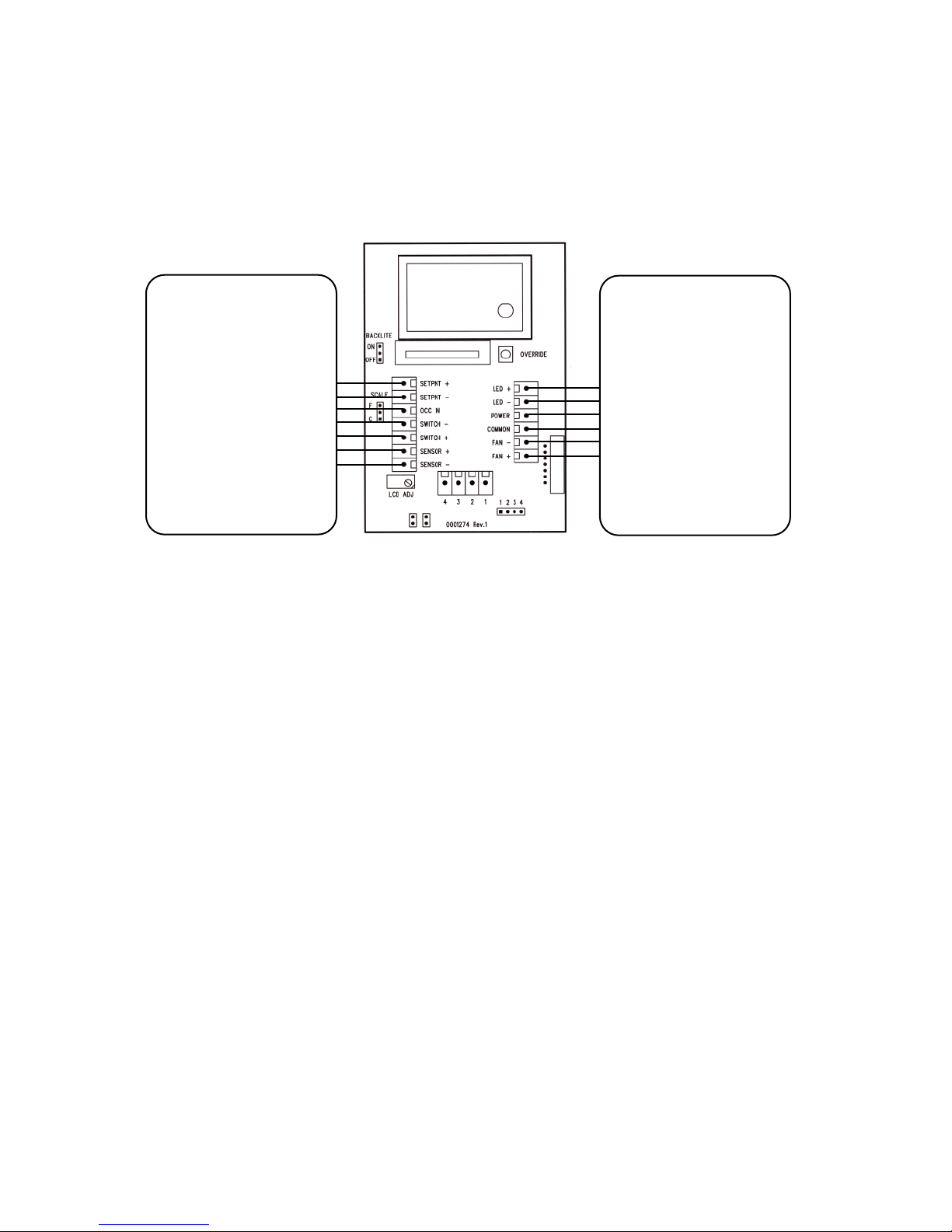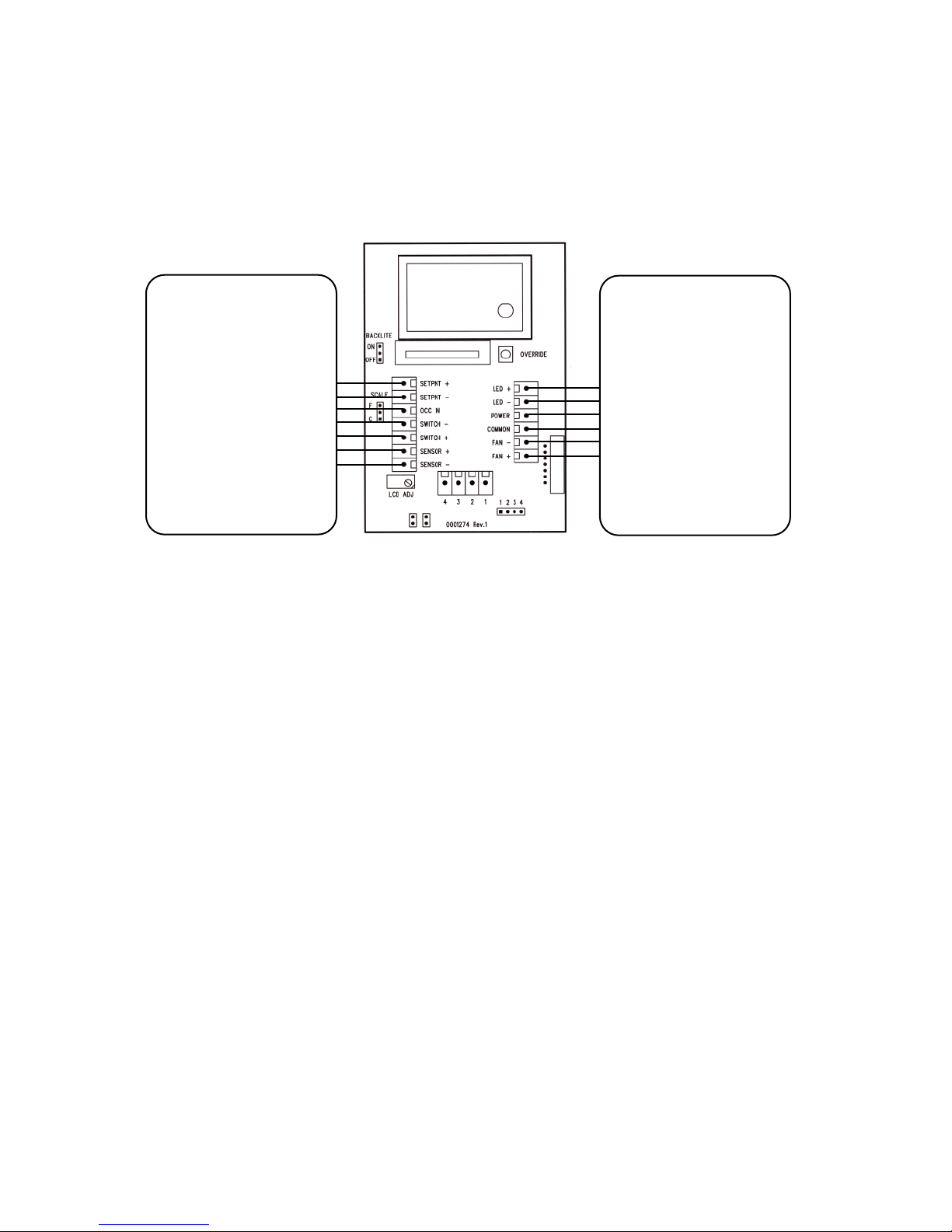
BAS
Controller
BAS
Controller
24 Volt supply (ac or dc)
Common/ground
Setpoint input
Temp. Sensor input
Override Switch Input
LED Power
Occupied D.O. (Ground)
Occupied Input
Signal Type .........................Digital input, 0/5 Vdc standard, active low
Action ...................................Causes “OCC” segment to light on LCD
LED Input
Signal Type .........................Active high, low or 2-wire,
5 V current limit standard
LED Colors ..........................Red, Green or Yellow
Power Supply ....................5 Vdc standard, 10 Vdc or 24 Vdc optional
LCD Display
Power Supply ....................12-24 Vdc / 24 Vac ± 10%
(non-isolated half-wave rectied)
Consumption @ 24 Vdc ..13 mA max (no backlight),
23 mA max (with backlight)
Protection Circuitry .........Reverse voltage protected
Range ...................................0.0-35.0 °C or 32.0-95.0 °F
jumper selectable
Resolution ...........................0.1 °C/°F
Display Size ........................ 38.1 w x 16.5 h mm(1.5”x 0.65”)
Digit Height ........................11.43 mm (0.45”)
Symbols ...............................°C,°F, OCC
Backlight .............................Enable or disable via jumper
SPECIFICATION:
Sensing Element ...............Various thermistors and RTDs
Accuracy. .............................. RTD Class A: ±0.15˚C @ 0˚C
RTD 1/3 DIN: ±0.1˚C @ 0˚C
RTD 1/10 DIN: ±0.03˚C @ 0˚C
NTC Thermistor Type 39 : ±0.05˚C, 0-70˚C
NTC Thermistor Type 40/46 : ±0.1˚C, 0-70˚C
Operating Conditions .....0-50 °C (32-122 °F),
0-95 %RH non-condensing
Wiring Connections .........Screw terminal block (14 to 22 AWG)
Sensor only - Pigtail, 2 or 3 wire
Enclosure .............................Wall mount enclosure,
White ABS - IP30 (NEMA 1)
84 w x 119 h x 29 d mm (3.3” x 4.7” x 1.15”)
OPTIONS:
Override Switch
Switch Type ........................Front panel, momentary push-button,
N.O., SPST, 50 mA @12 Vdc
Fan Speed Switch
Range ...................................Auto, O, Low, Medium, High
Signal ....................................Resistance: 2K, 4K, 6K, 8K and 10K Ω
standard (Custom ranges available)
Setpoint Slide Pot
Range ...................................Front panel pot as resistive output,
20-30 KΩ standard
Custom spans available..1K, 2K, 5K, 10K or 20K Ω
Fan Speed Input
PRINTED IN CANADA
Greystone Energy Systems, Inc. 150 English Drive, Moncton, NB E1E 4G7 Canada Tel: +1-506-853-3057 Tollfree (North America): +1-800-561-5611 Fax: +1-506-853-6014
Email: support@greystoneenergy.com Web: www.greystoneenergy.com
Copyright © Greystone Energy Systems Inc. All Rights Reserved
IN-HATSRC-01-01 10/17
Room Temperature Sensor
HATSRC Installation Instructions