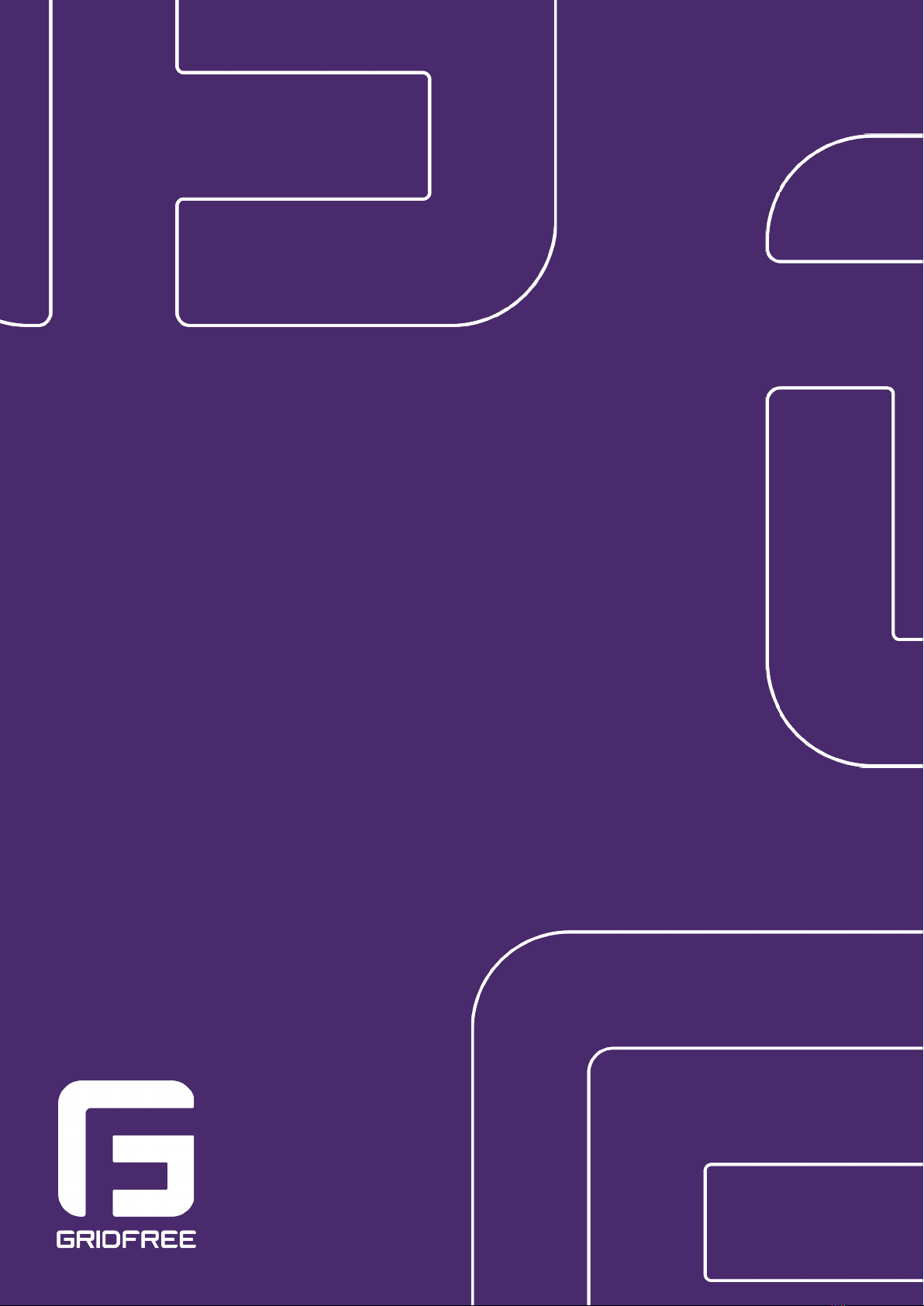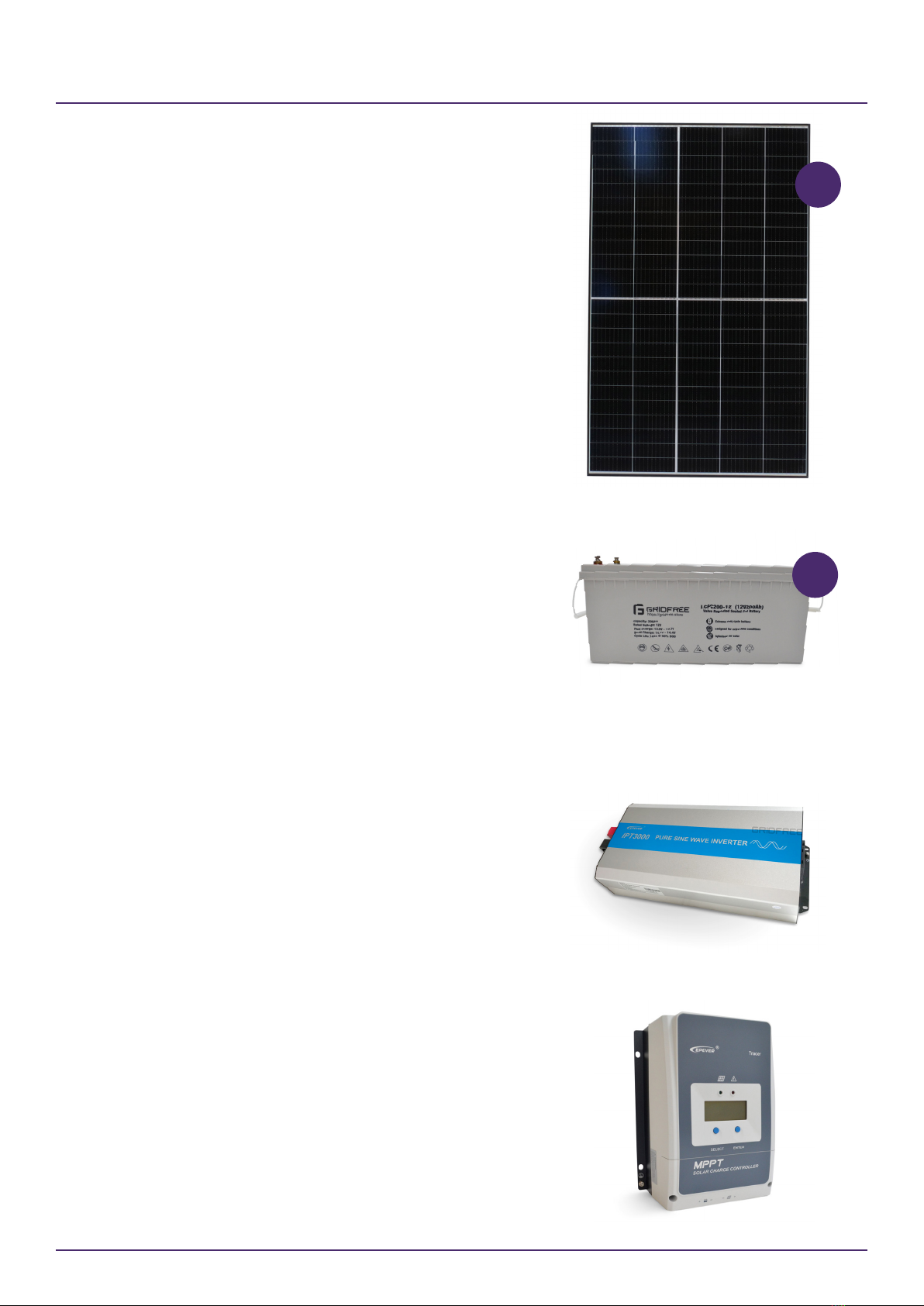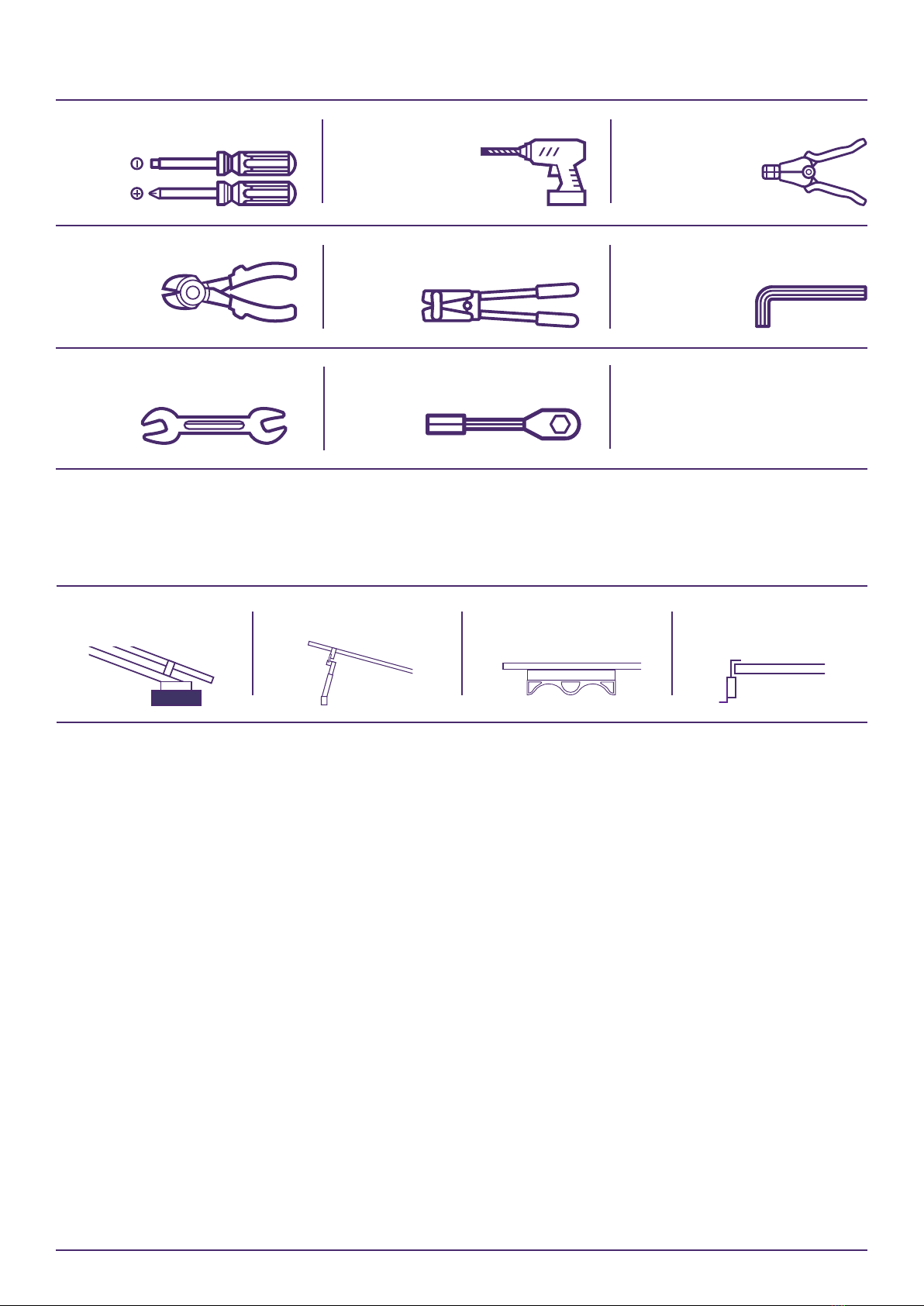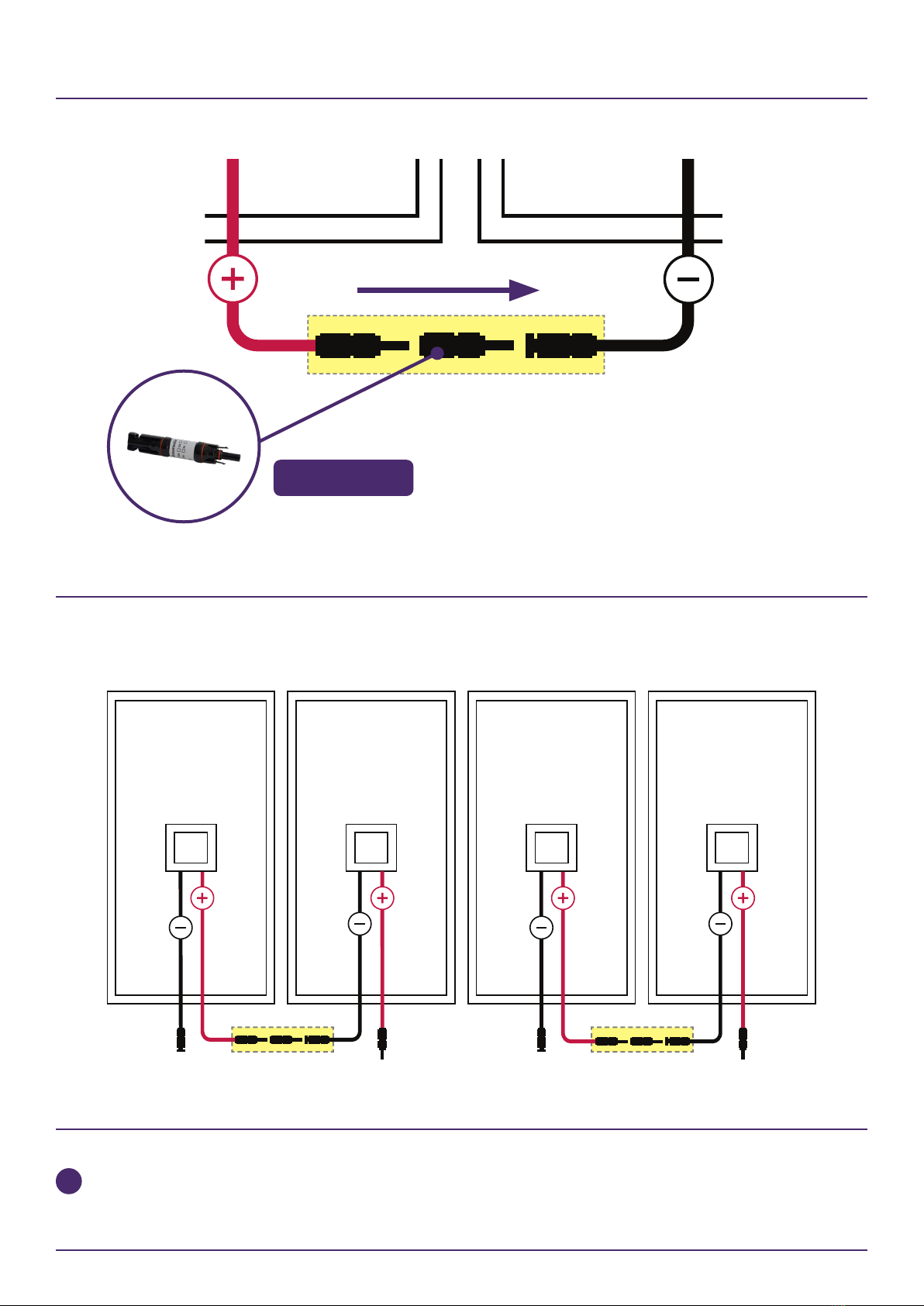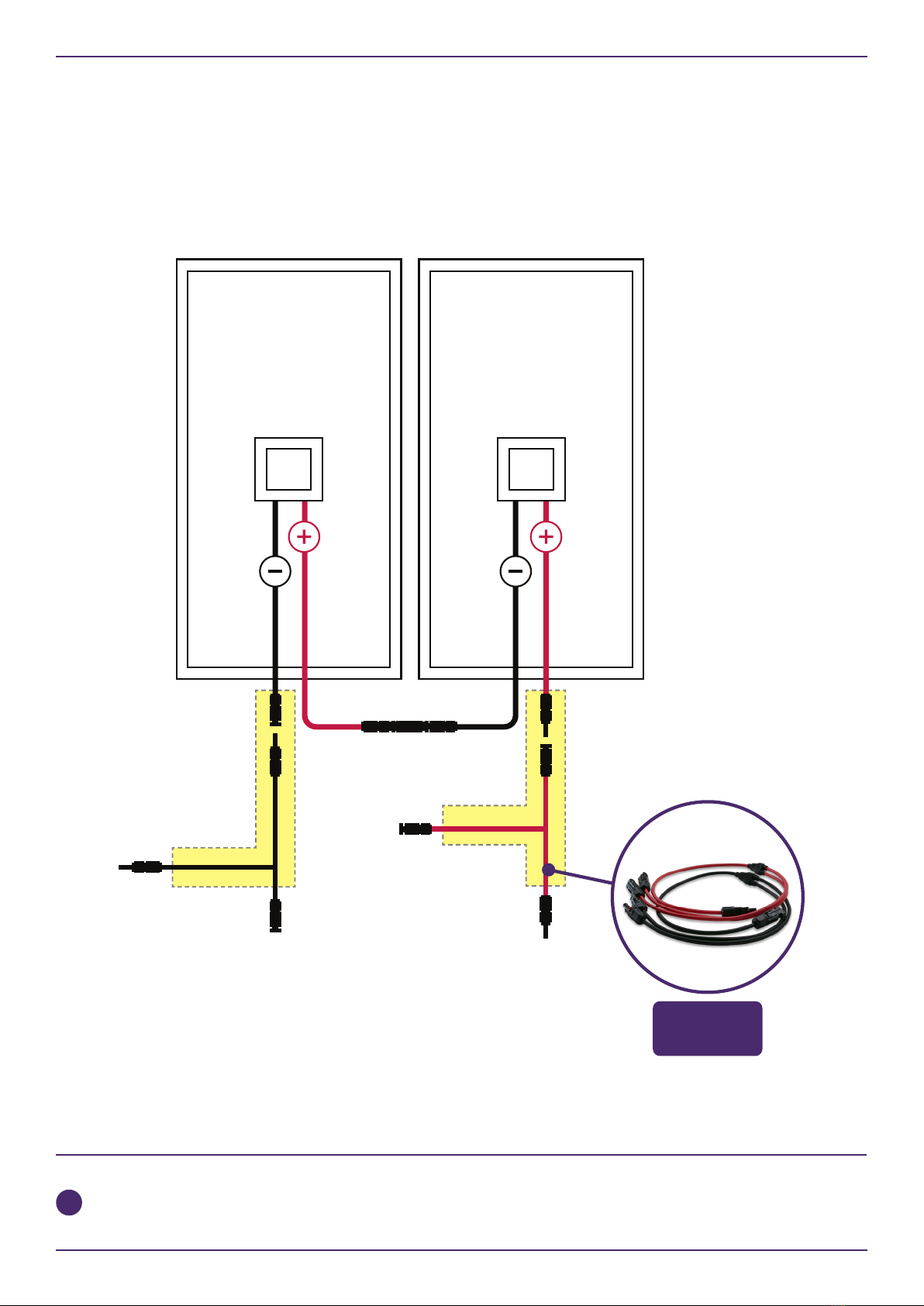2
While this manual seeks to be as comprehensive as possible, some
aspects are not covered due to the different requirements for each
installation. We recommend consulting the applicable standards for all
installations. These may include:
- AS/NZ 3000
- AS/NZ 4509
- AS/NZ 5033
- AS/NZ 5139
Any installation aspect involving voltages above ELV (120VDC) or
groundworks is prescribed electrical work and must be carried out by an
accredited electrician.
WARNING - READ CAREFULLY
Risk of Electrical Shock, Burning and Explosion
- Improper installation or failure to follow proper work-site practices can
place the installer and user at risk of multiple hazards.
- The installation contains works with multiple voltages that can cause
electrical shock.
- Improper installation can cause excessive electrical currents, which may
lead to burning.
- Lead-acid batteries can also release hydrogen gas when they are
charged, which can create a fire or explosion hazard if it accumulates in an
enclosed space.
Risk of Chemical Burn and Poisoning from Battery
Electrolyte
- Lead acid batteries contain sulfuric acid, which can cause burns and
other injuries if it comes into contact with skin or eyes.
- Risk of respiratory problems from inhaling battery acid fumes.
- Do not open or modify the battery.
- Use correct personal protection equipment, such as rubber gloves, boots
and goggles, when handling and installing batteries.
Risk of Injury due to Short Circuit Currents
If a battery bank’s output is short-circuited, injury due to heat or eye injury
due to arc flash may occur.
When working with the battery bank:
- Connect one wire at a time.
- Use battery caps.
- Use insulated tools.
- Do not wear any conductive items.
- Do not place any tools on the batteries.
Risk of Injury due to the Handling of Heavy Objects
- Components in the installation, such as batteries, are very heavy.
- Get help from a partner or team to lift and move heavy objects.
- Use proper lifting techniques and equipment such as dollies, carts and
forklifts.
- Improper handling may lead to back injuries, strains or sprains, slips, trips
or falls.