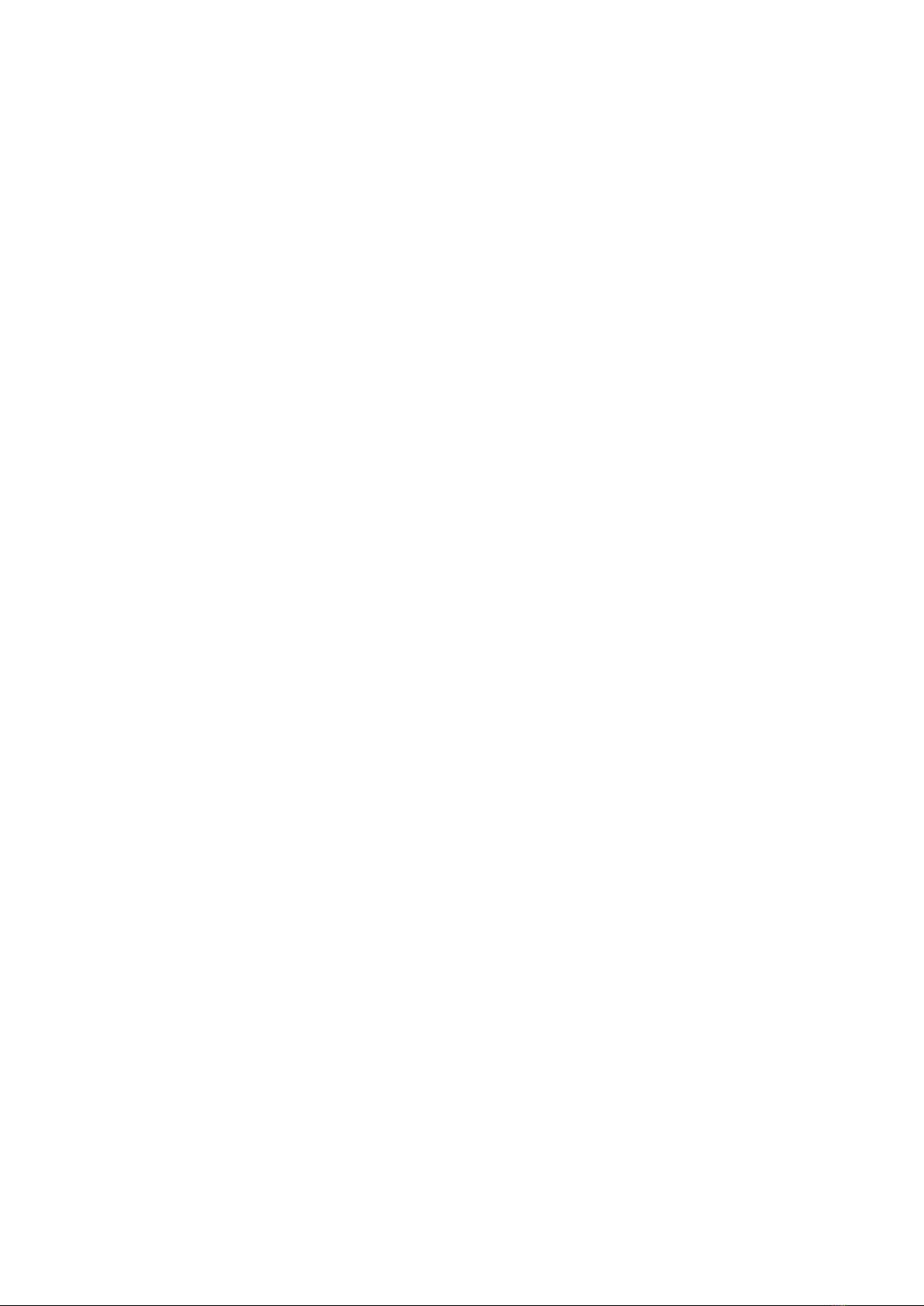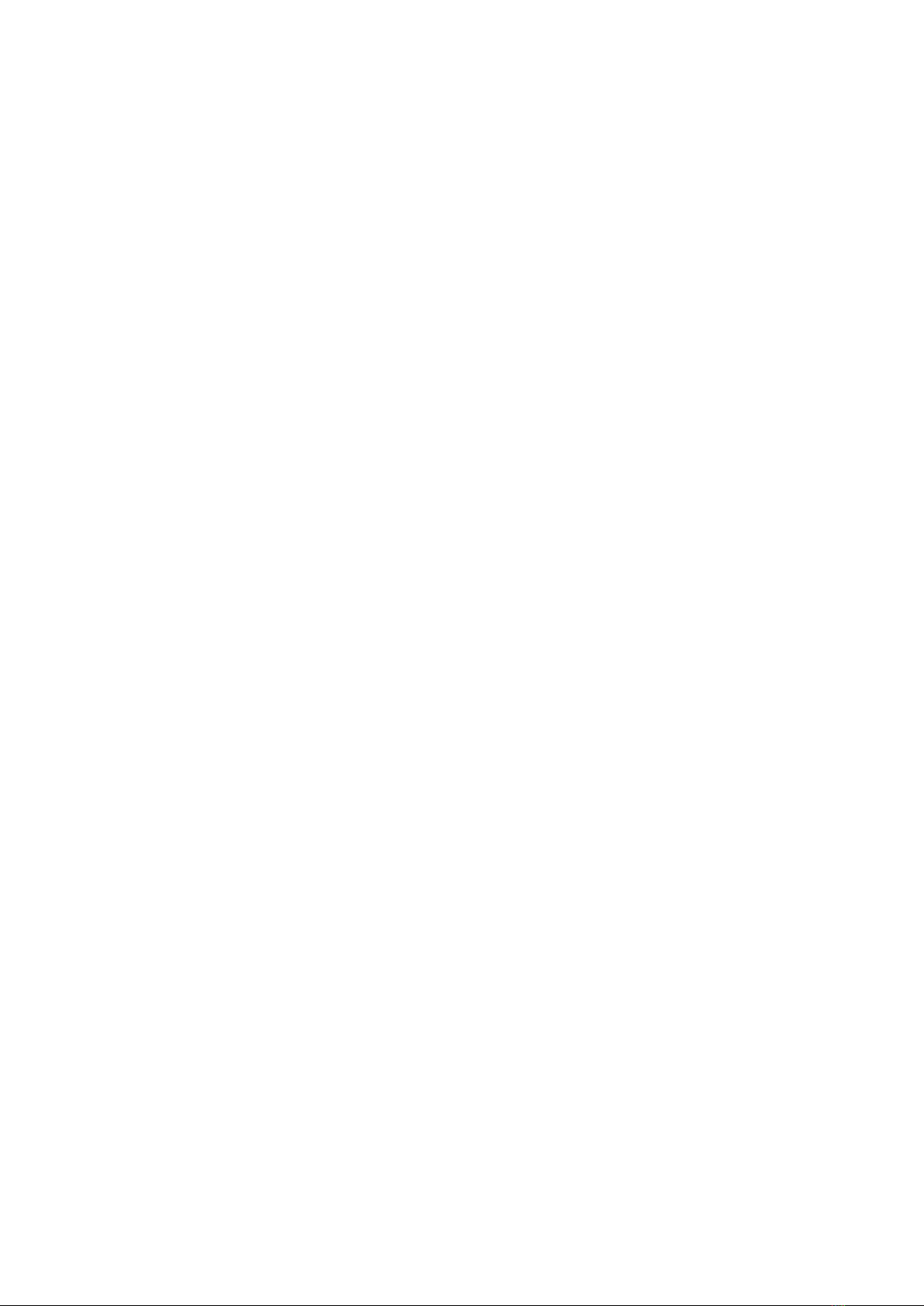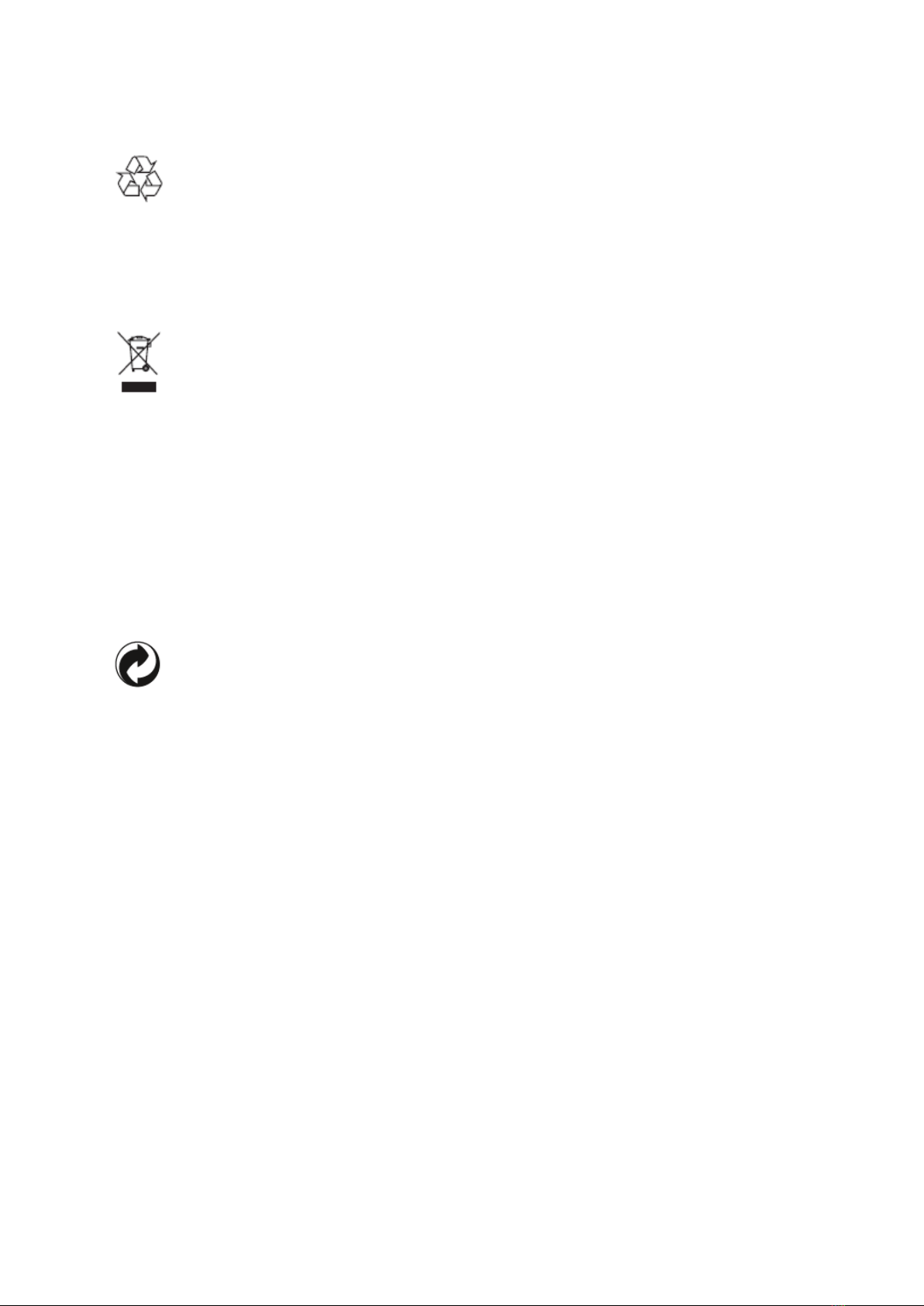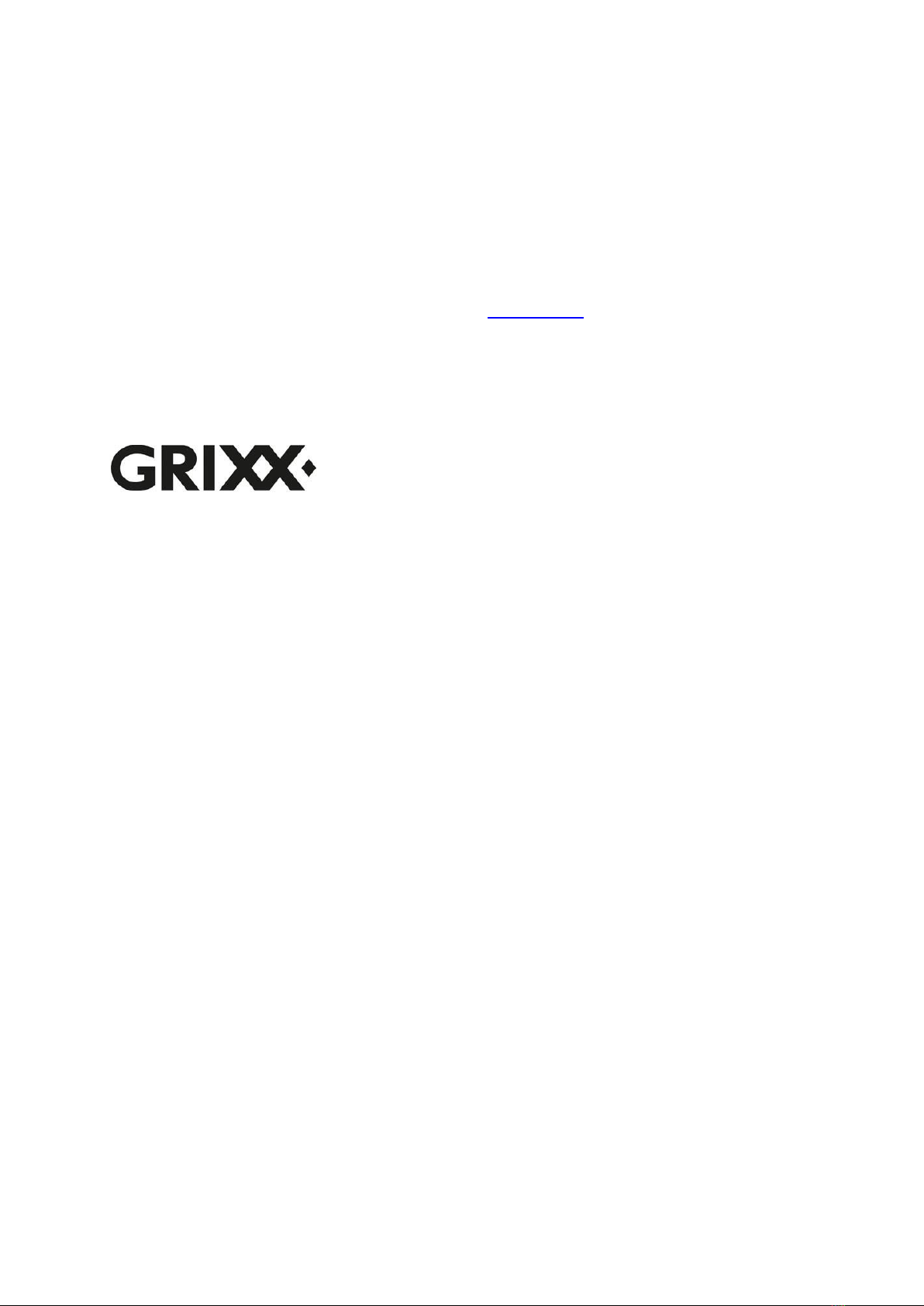Grixx User Guide
5
How to use
Bluetooth pairing
Two ear-pieces mode
For the first usage the 2 headphones need to interconnect.
Take out both headphones/earbuds from the charging case, they will be turned on
automatically.
Now the headphones will start to connect for about 5 seconds.
One of the headphones will flash with red and blue lights and the other headphone will flash
with a blue light. This means that the interconnection between the 2 headphones is
succesfull.
If the light on the headphone does not flash you can press the multi-function button for about
a second, the blue light will flash for power on.
If it still does not turn on, this means the headphone is out of power; please put it back in the
charging case to charge.
To pair (connect) the headphones with your device, turn on the Bluetooth device search on your
device (smartphone, tablet, PC, etc) and select ‘Grixx TWS’.
The blue light on the headphone flashes once every 5 seconds when the pairing is succesfull.
If you can not find the device name ‘Grixx TWS’ during the device search, please make sure
the headphones are in the pairing mode at the same time when you trigger the Bluetooth
device search.
If you can not find the ‘Grixx TWS’ turn off the Bluetooth on your device for a moment, and
turn it back on.
If you can find the ‘Grixx TWS’ on your Bluetooth device search, but cannot pair it than
double check if the headphones are already paired with another device, than disconnect
these.
Bluetooth pairing
Single ear-piece mode
Pick up a single headphone/earbud and it will enter into the pairing (connecting) mode in about 5
seconds after starting up.
The headphone will flash with red and blue lights. Turn on the Bluetooth device search on
your device (smartphone, tablet, PC, etc) and select ‘Grixx TWS’ to connect. The blue light on
the headphone flashes once every 5 seconds when the pairing is succesfull.
Power on / Power off
•Power on
Once you take the headphones out of the charging case they will turn on automatically, they will
flash red and blue lights.
If the headphones are not in the charging case, you can long press the multi-function button to turn
them on.
•Power off
Once you put the headphones back in the charging case they will turn off automatically.
Also you can long press the multi-function button for about 3 seconds to turn them off, the red light
will flash 3 times.
Play / Pause music
For listening to music you can press the multi-function button shortly to pause , then press it shortly
again to resume / start.