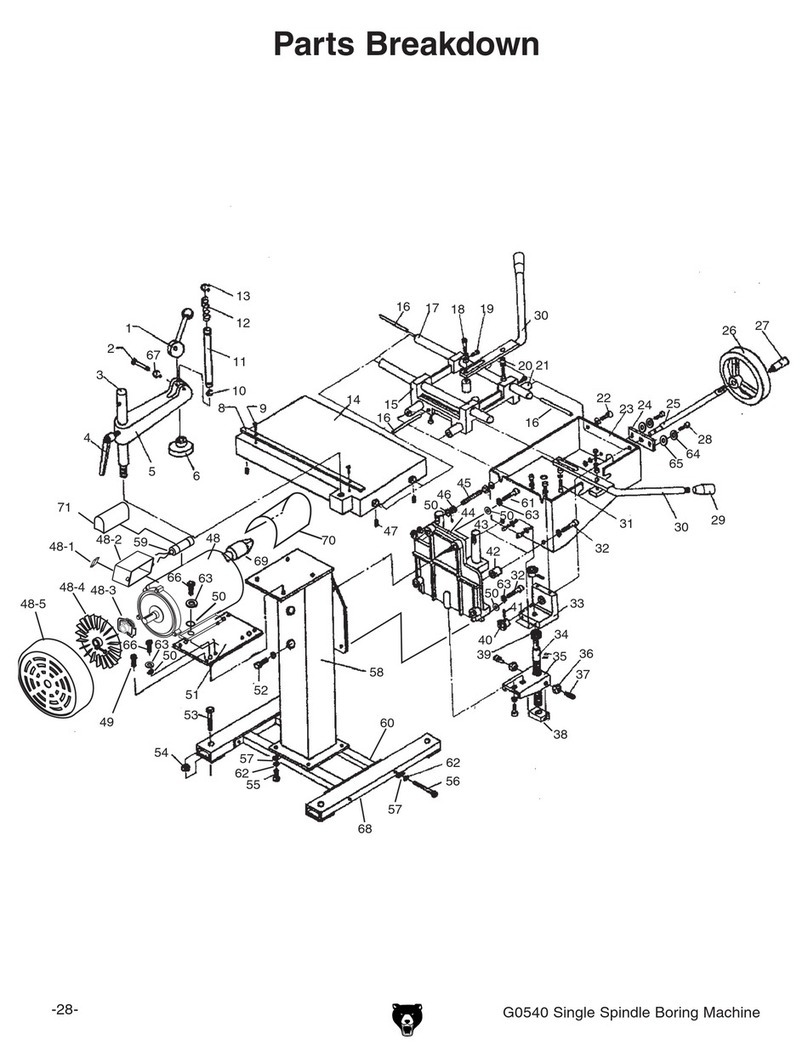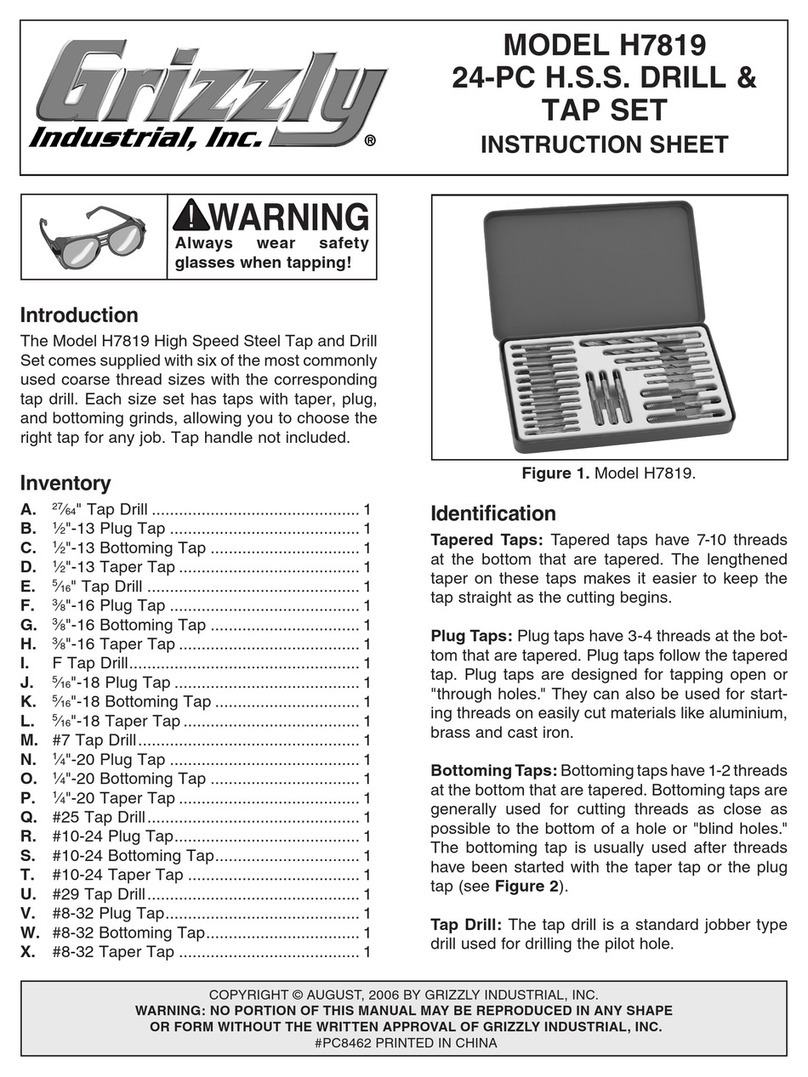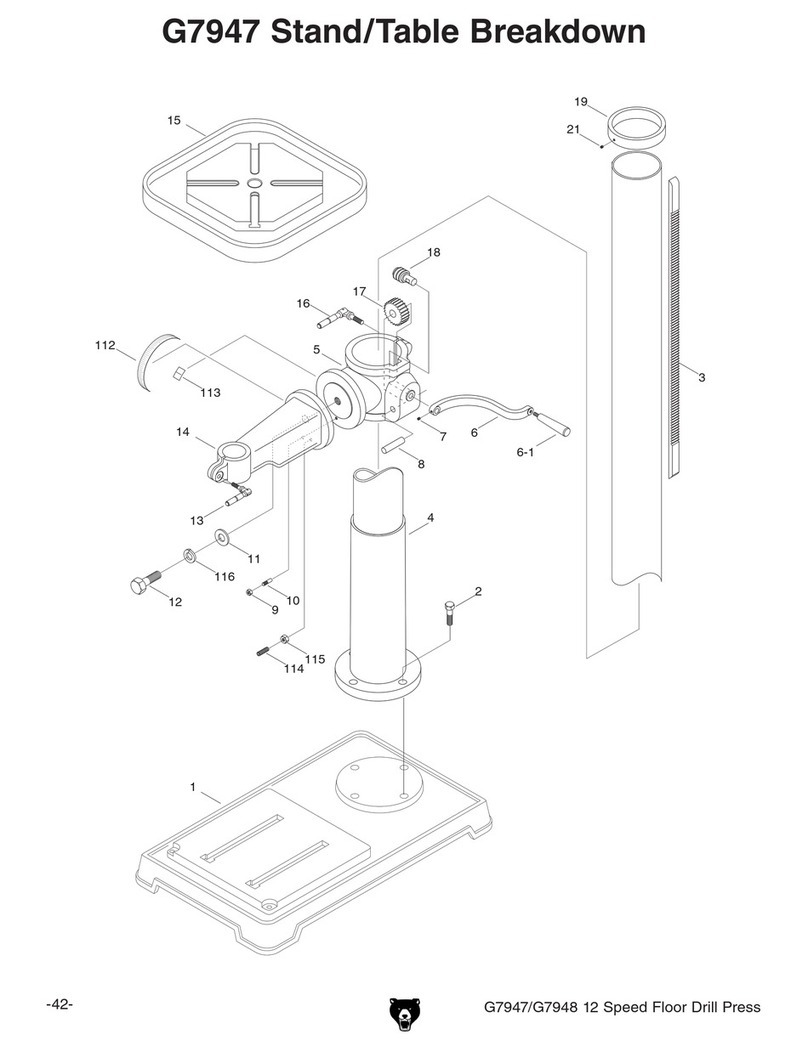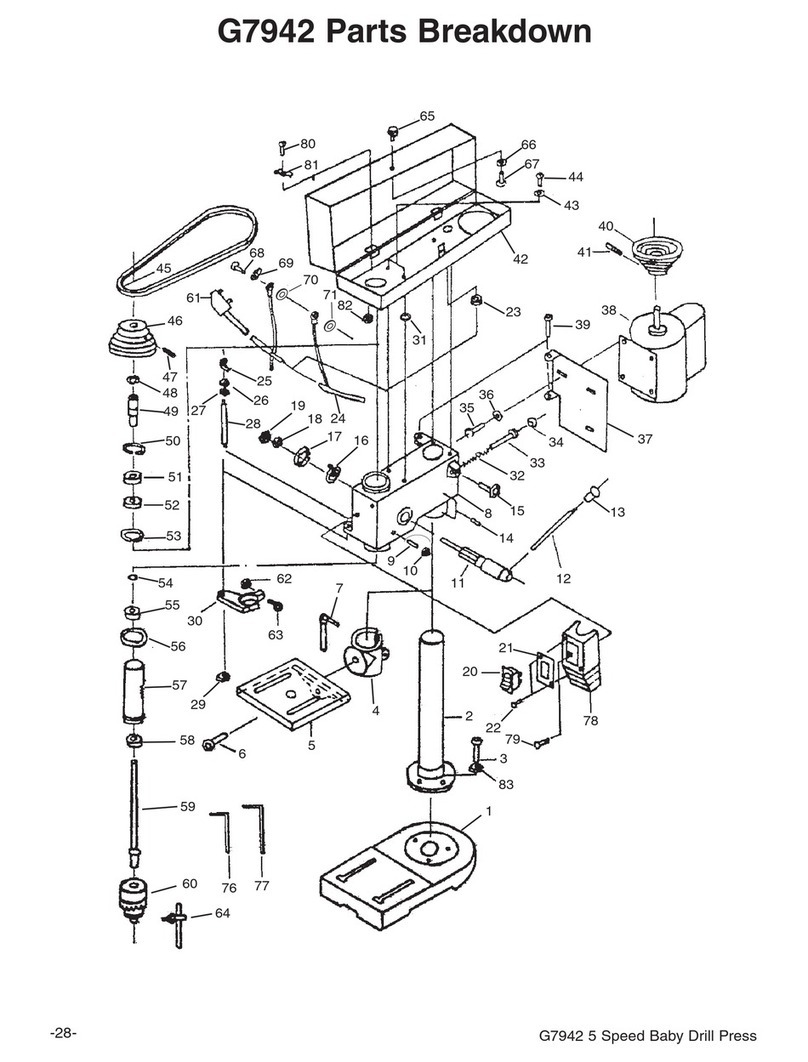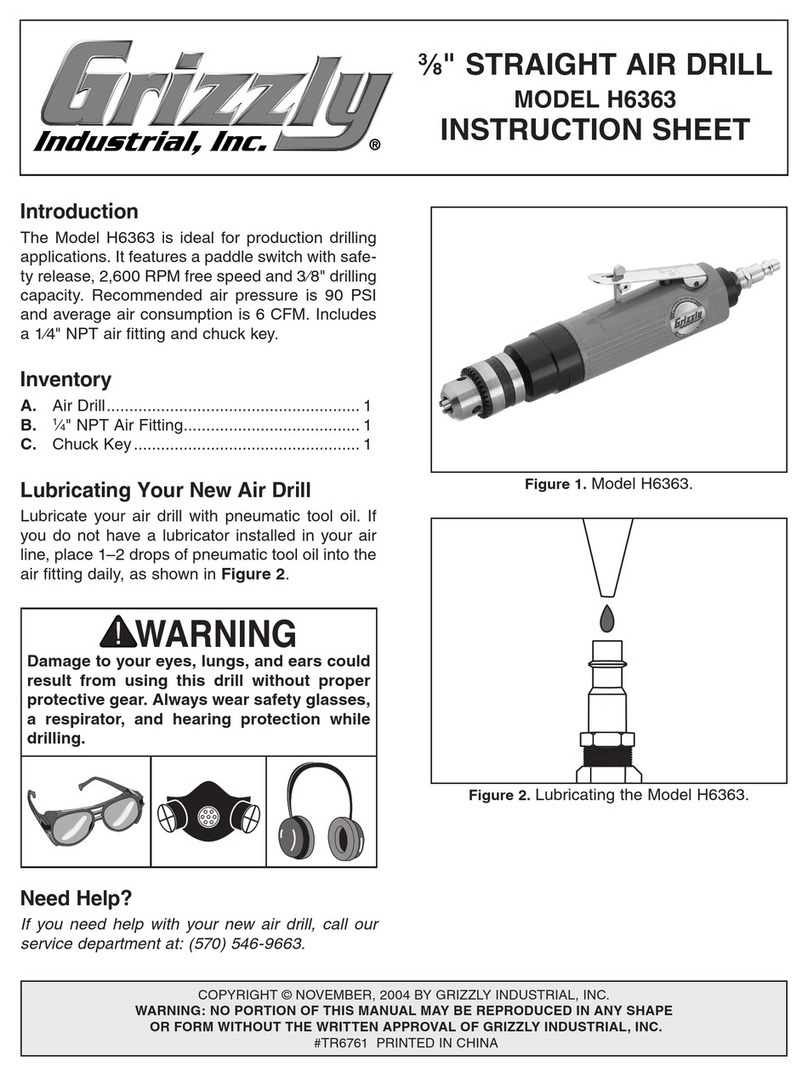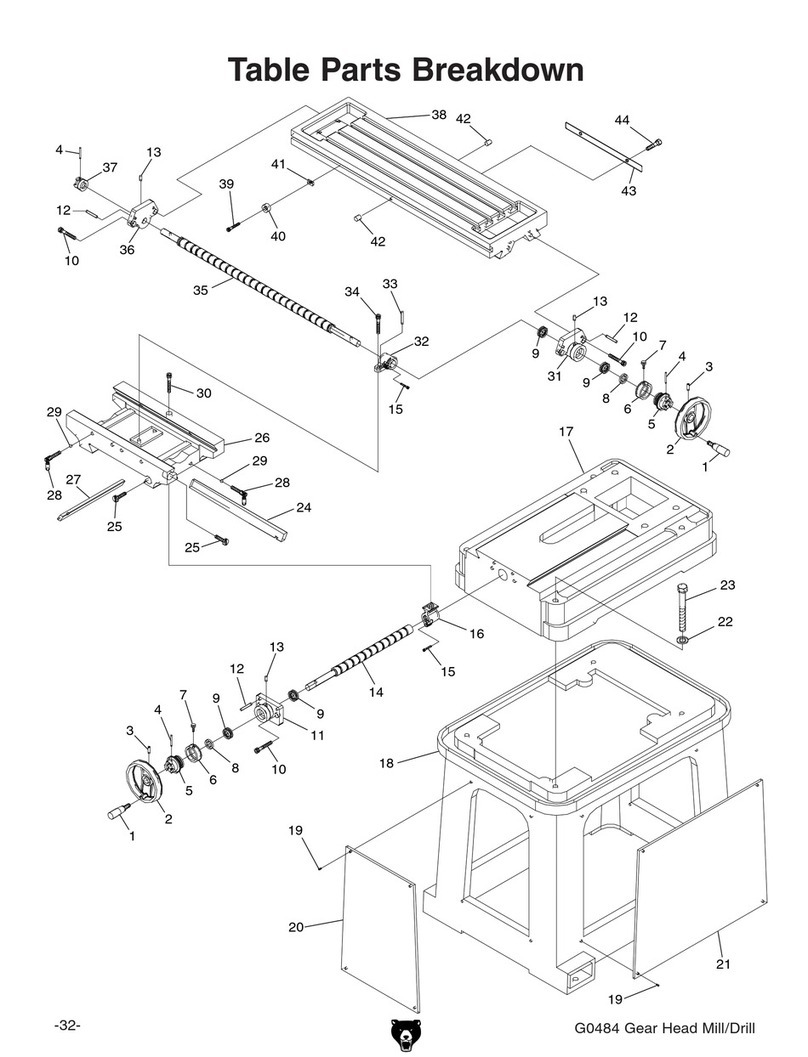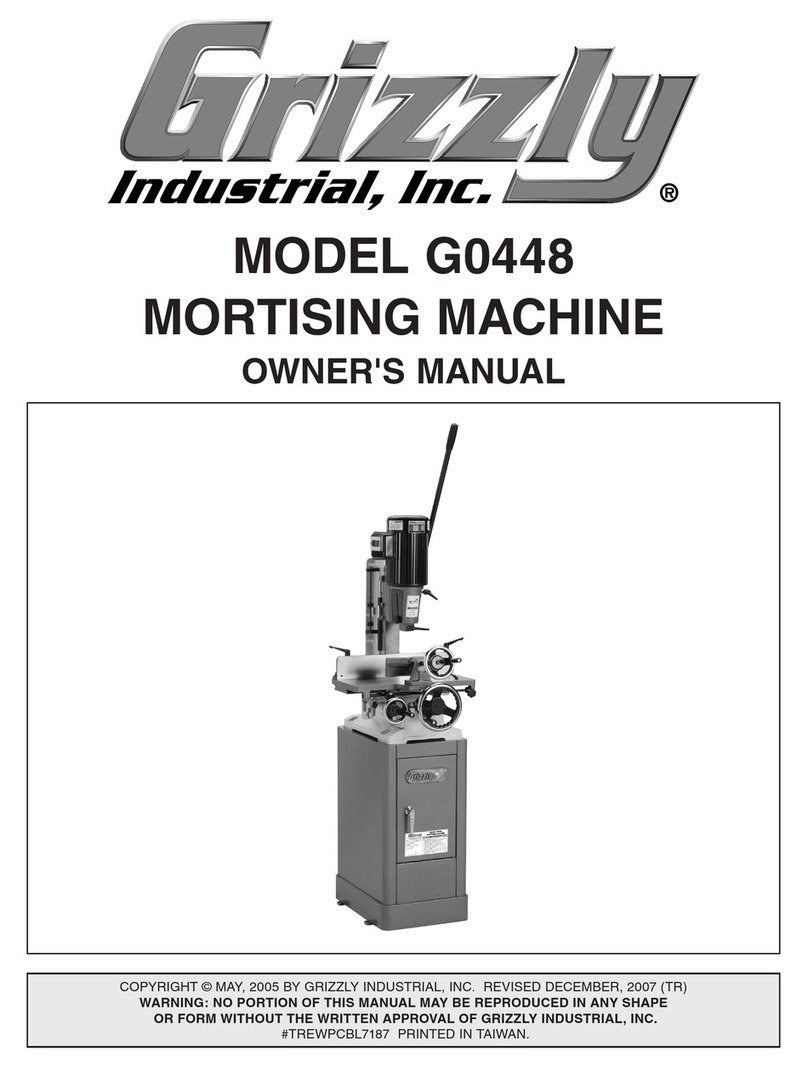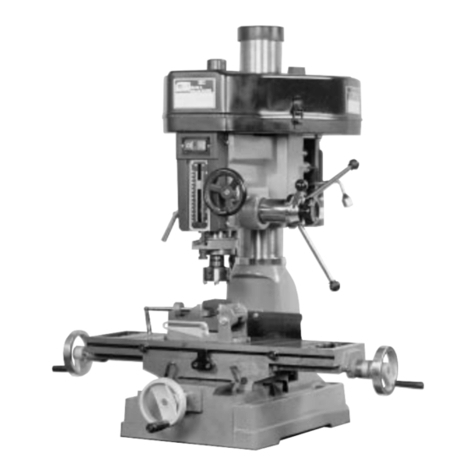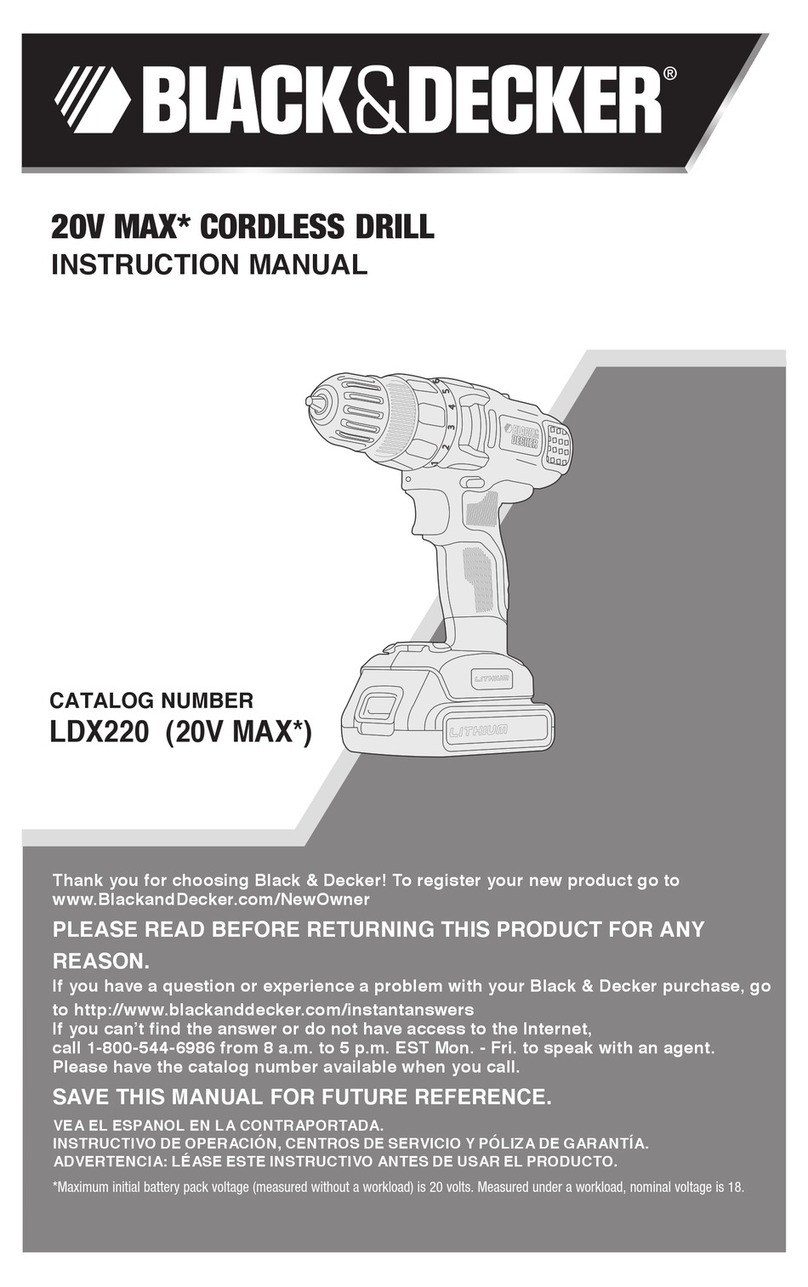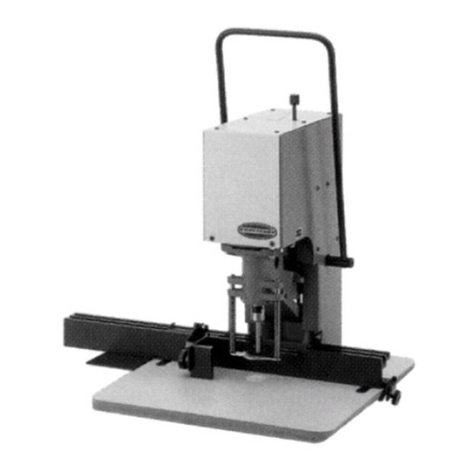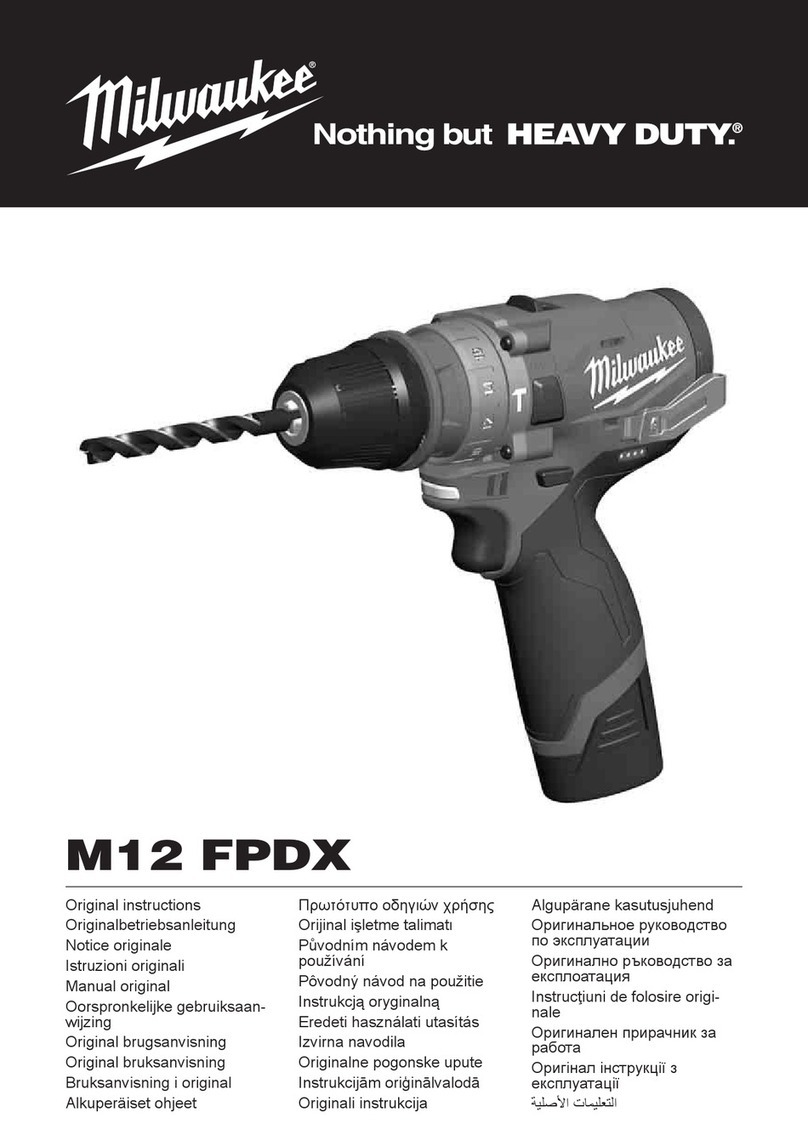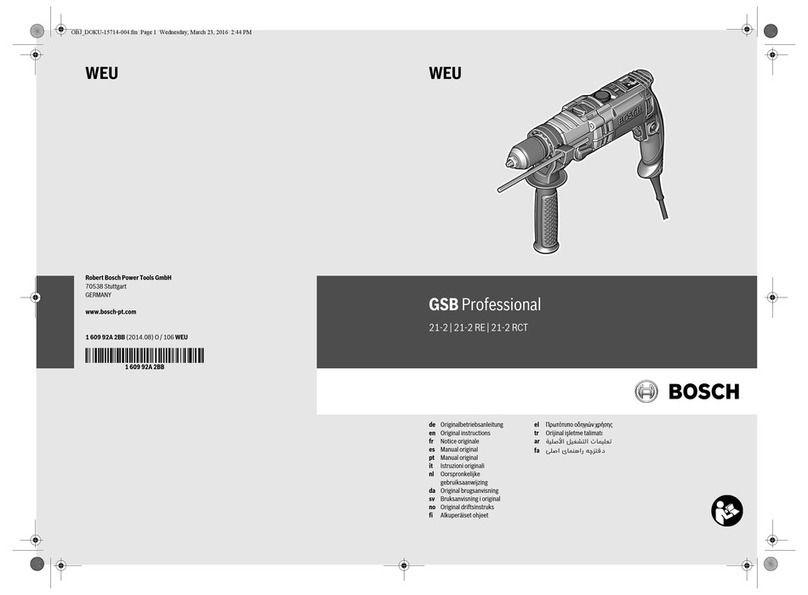Model G0643 21-Bit Line Boring Machine -7-
No list of safety guidelines can be complete.
Every shop environment is different. Always
consider safety first, as it applies to your
individual working conditions. Use this and
other machinery with caution and respect.
Failure to do so could result in serious per-
sonal injury, damage to equipment, or poor
work results.
Like all machinery there is potential danger
when operating this machine. Accidents are
frequently caused by lack of familiarity or
failure to pay attention. Use this machine
with respect and caution to lessen the pos-
sibility of operator injury. If normal safety
precautions are overlooked or ignored, seri-
ous personal injury may occur.
Additional Safety Instructions for
Line Boring Machines
1. EYE/FACE/HAND PROTECTION. Debris
from the drilling operation can be thrown at
the operator. Always wear safety glasses or
a face shield to protect your eyes and face
during boring operations. The spinning bor-
ing bits are sharp and can seriously dam-
age hands. Always keep hands and fingers
away from the moving drill bits. DO NOT
wear gloves when operating this machine.
2. GUARDS. The boring head guard reduces
the risk of debris being thrown at the opera-
tor. DO NOT operate this machine with the
boring head guards removed.
3. BORING OPERATION. The boring bits
rotate with tremendous torque, especially
at start up. To avoid the bits grabbing
the workpiece and unexpectedly moving it,
never start the machine with the boring bits
pressed against the workpiece.
4. DULL OR WORN BITS. Dull or damaged
bits may break apart during operation, be
thrown at the operator, or reduce the perfor-
mance of the operation. Inspect bits before
each use. DO NOT operate with dull or
damaged bits.
5. SECURING WORKPIECE. The operator's
hands may be drawn into the spinning bor-
ing bits if the workpiece or table moves
unexpectedly during operation. Make sure
the fences are locked in place, the workpiece
is firmly against the longitudinal fence, and
the workpiece is fully supported.
6. BORING BITS. A rapidly spinning boring bit
can be thrown into the operator if it comes
loose from the chuck during operation. Only
use standard boring bits with a 10mm shank
designed for this machine. Properly secure
the bits in the chucks before beginning
operations. Make sure the chuck and the
installed boring bit are designed to rotate in
the same direction.
7. SURFACE/WORKPIECE PREPARATION.
Never turn the machine ON before clearing
the table of all tools, scrap wood, etc. Only
drill wood products that are free of imper-
fections or foreign objects. Never use this
machine to drill metal.
8. EXPERIENCING DIFFICULTIES. If at any
time you are experiencing difficulties per-
forming the intended operation, stop using
the machine! Contact our Technical Support
at (570) 546-9663.