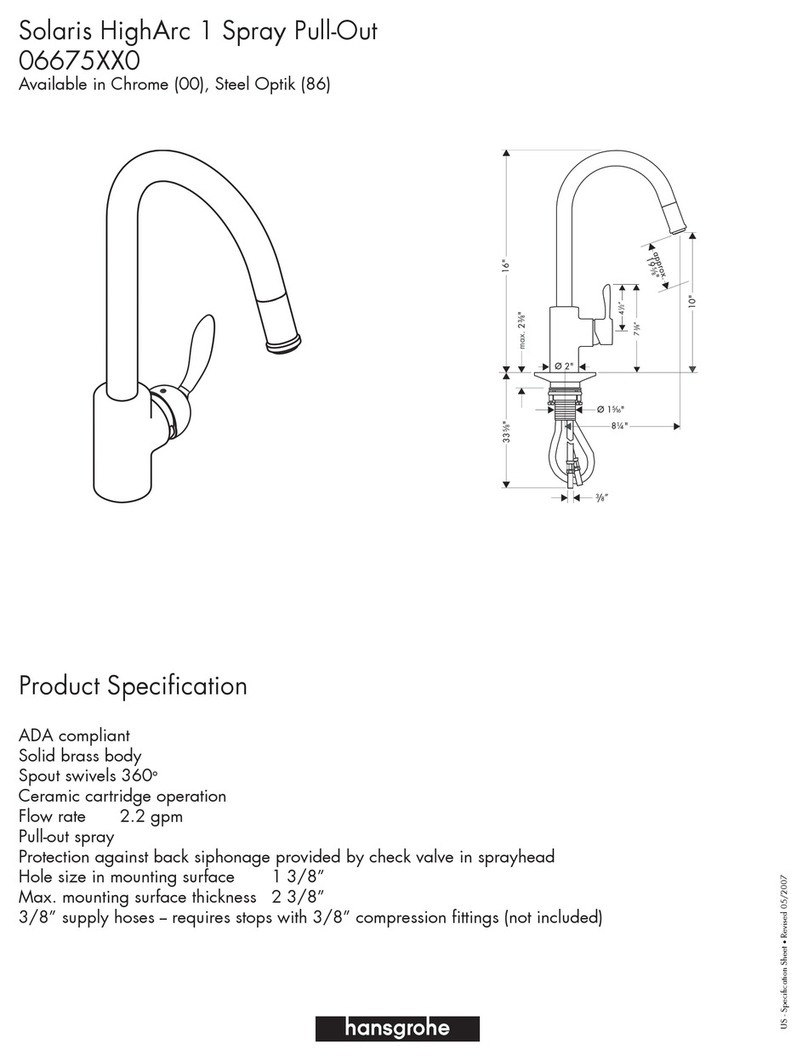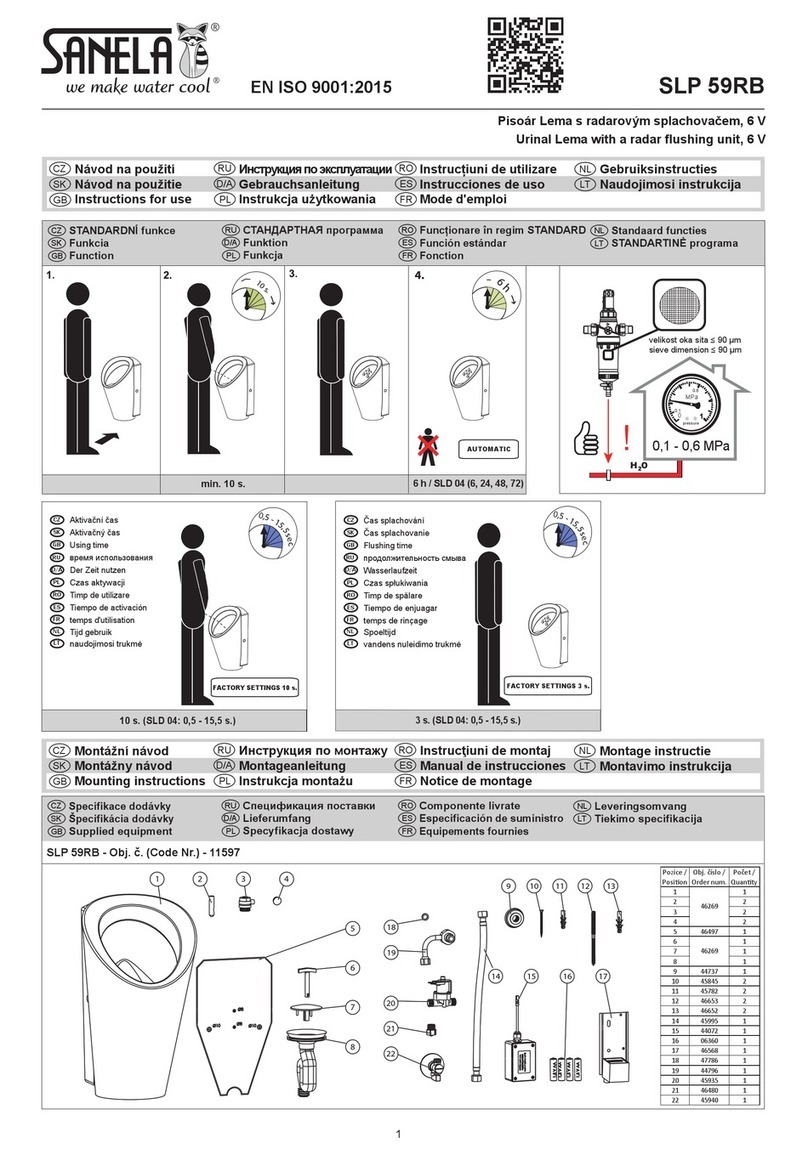Grohe 42145 SD0 User manual
Other Grohe Plumbing Product manuals
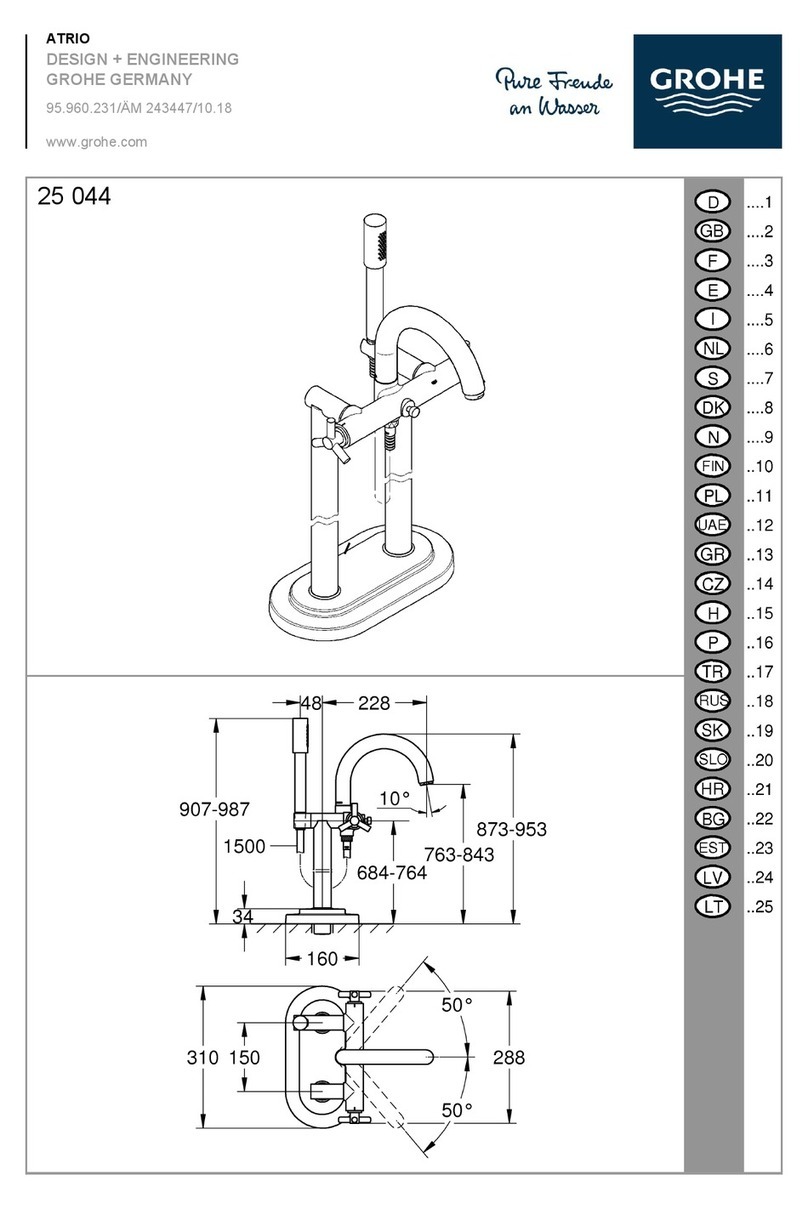
Grohe
Grohe ATRIO 25 044 User manual

Grohe
Grohe GROHTHERM SMARTCONTROL Series User manual
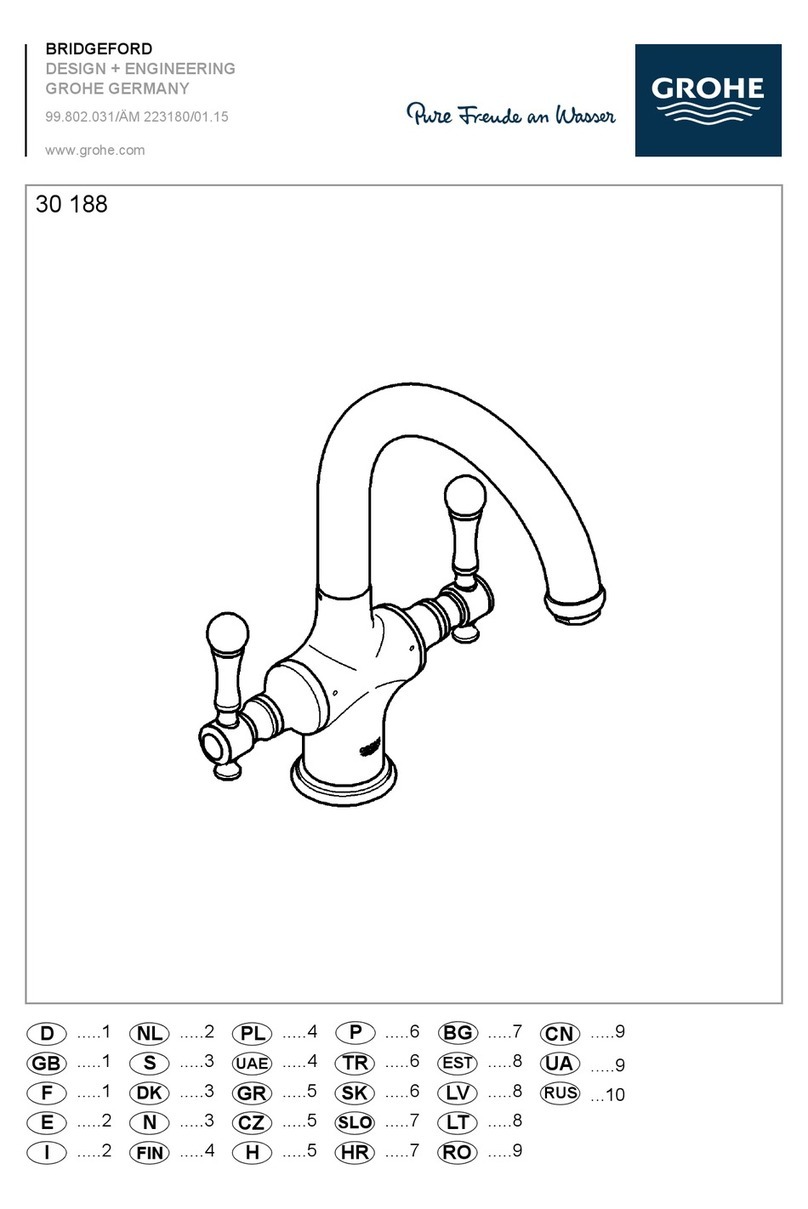
Grohe
Grohe Bridgeford User manual

Grohe
Grohe EUROSMART 32 642 User manual

Grohe
Grohe 34 953 User manual

Grohe
Grohe 32 647 User manual

Grohe
Grohe Grohtherm 3000 User manual

Grohe
Grohe Ectos 19 546 User manual
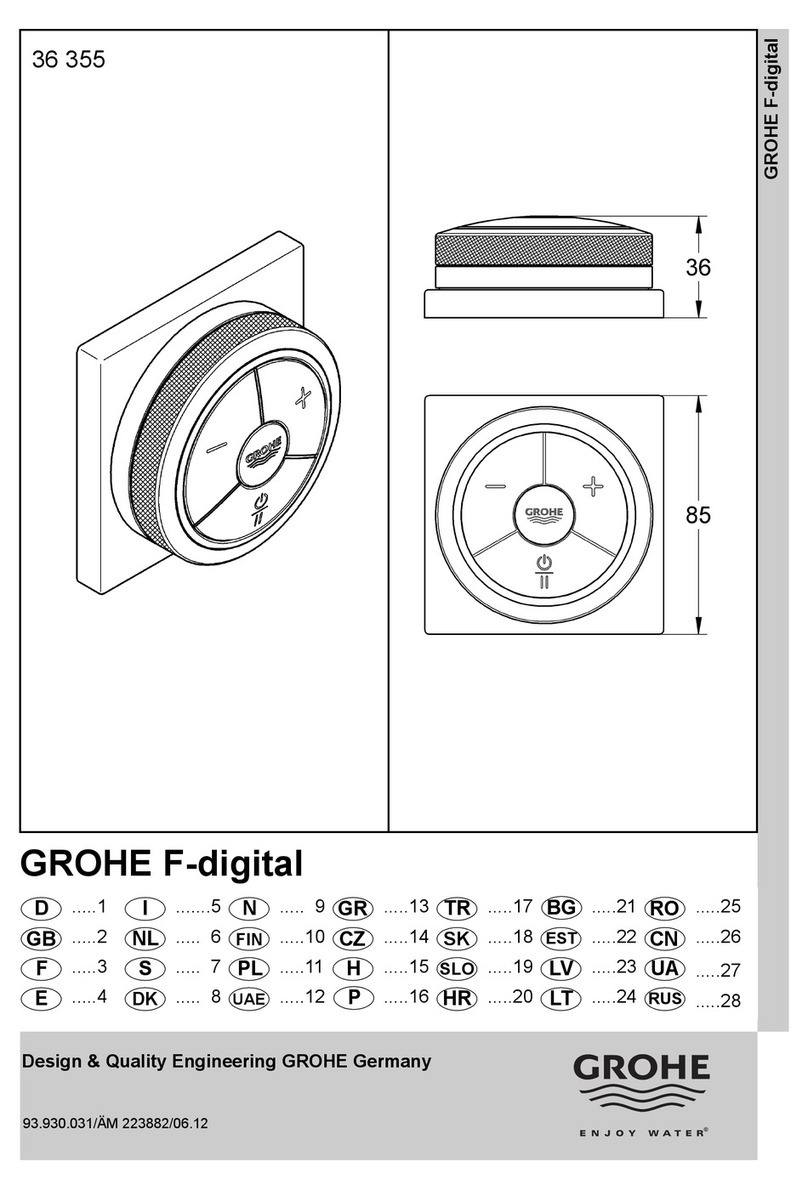
Grohe
Grohe F-digital 36 355 User manual
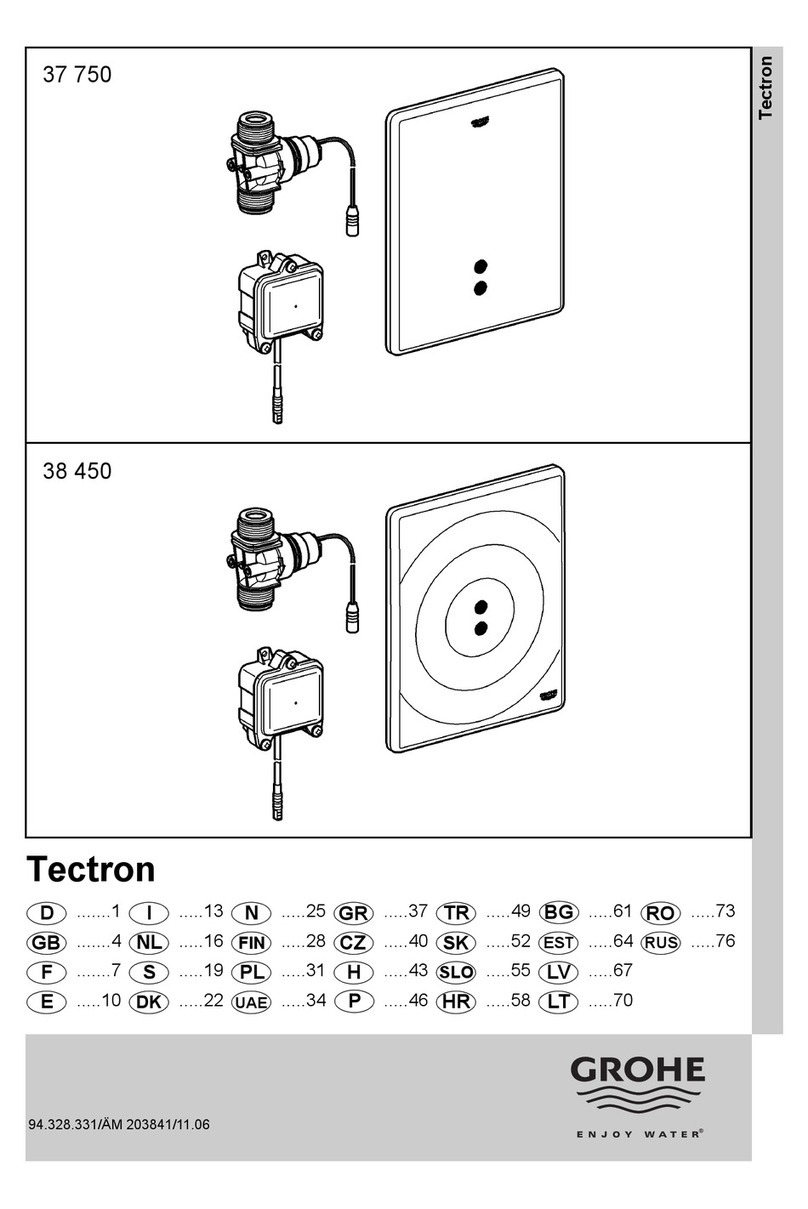
Grohe
Grohe Tectron 37 750 User manual

Grohe
Grohe Grohsafe 35 015 User manual

Grohe
Grohe Allure 32 755 User manual

Grohe
Grohe Zedra 33738 User manual
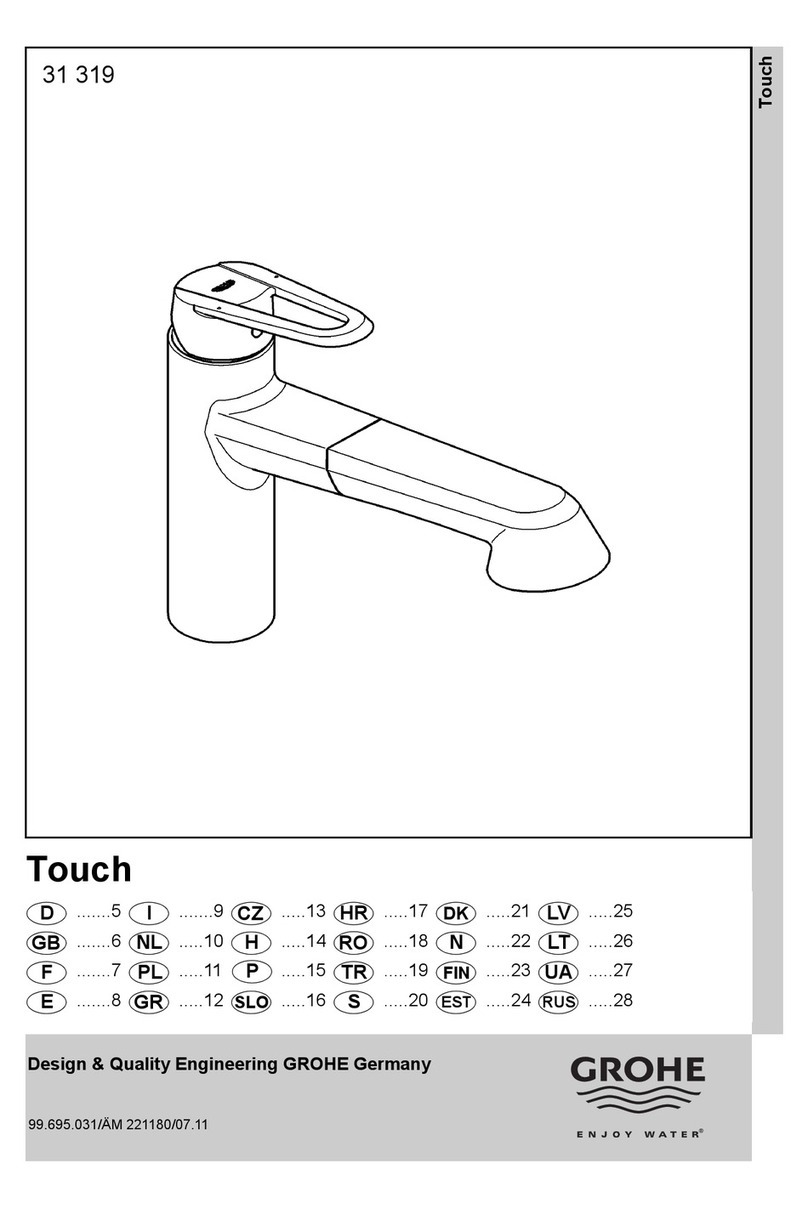
Grohe
Grohe Touch 31 319 User manual
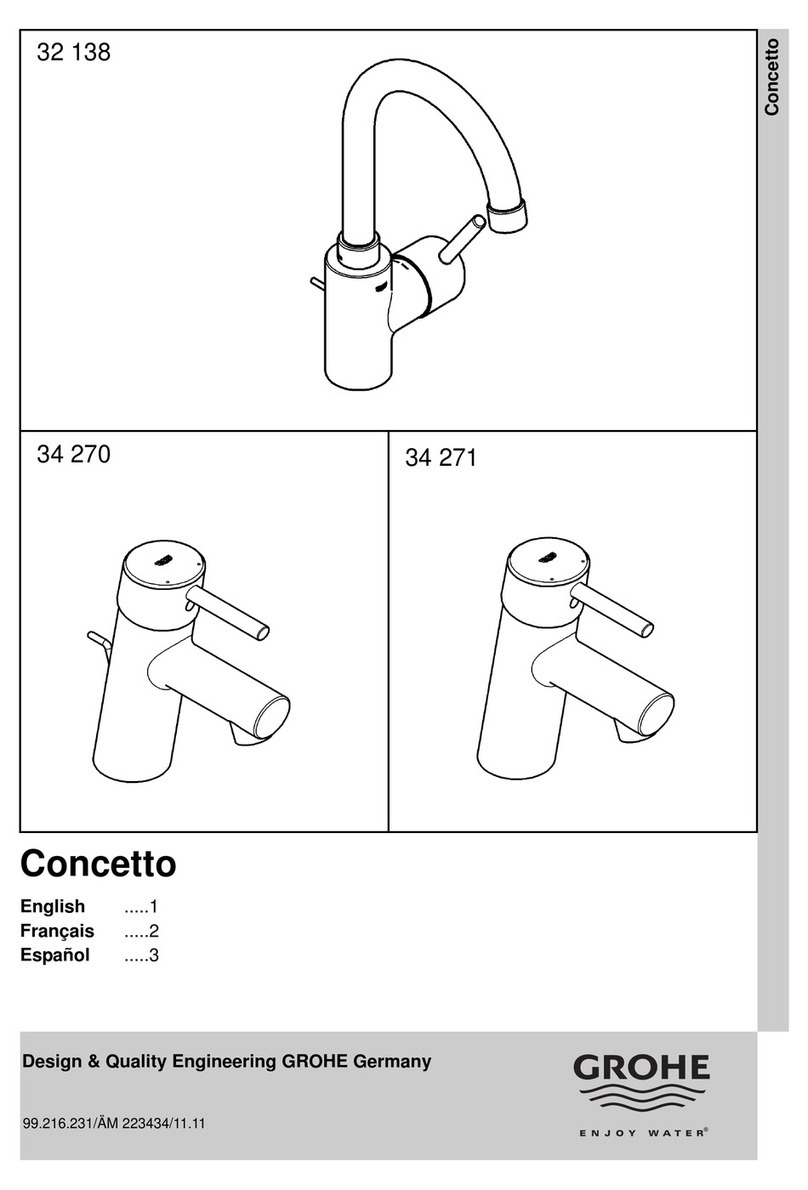
Grohe
Grohe 32 138 User manual
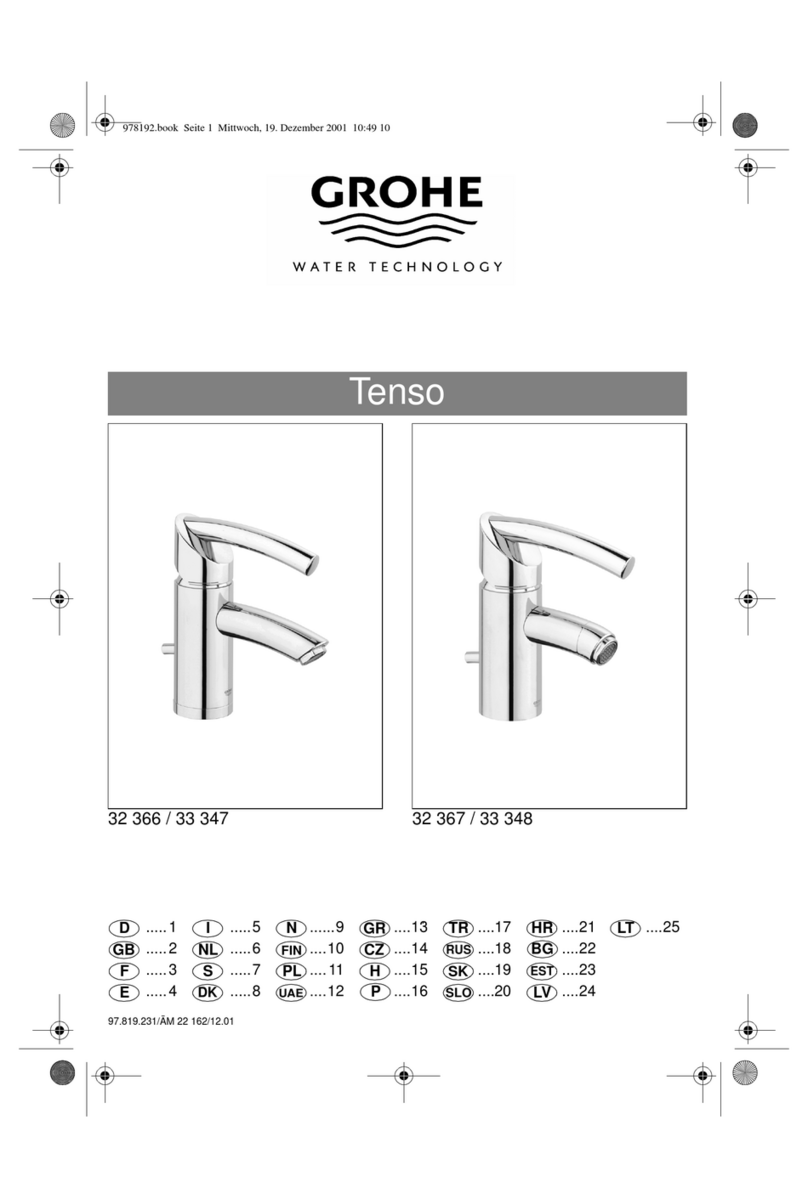
Grohe
Grohe Tenso 32 366 User manual

Grohe
Grohe 34 143 User manual

Grohe
Grohe 34 558 User manual
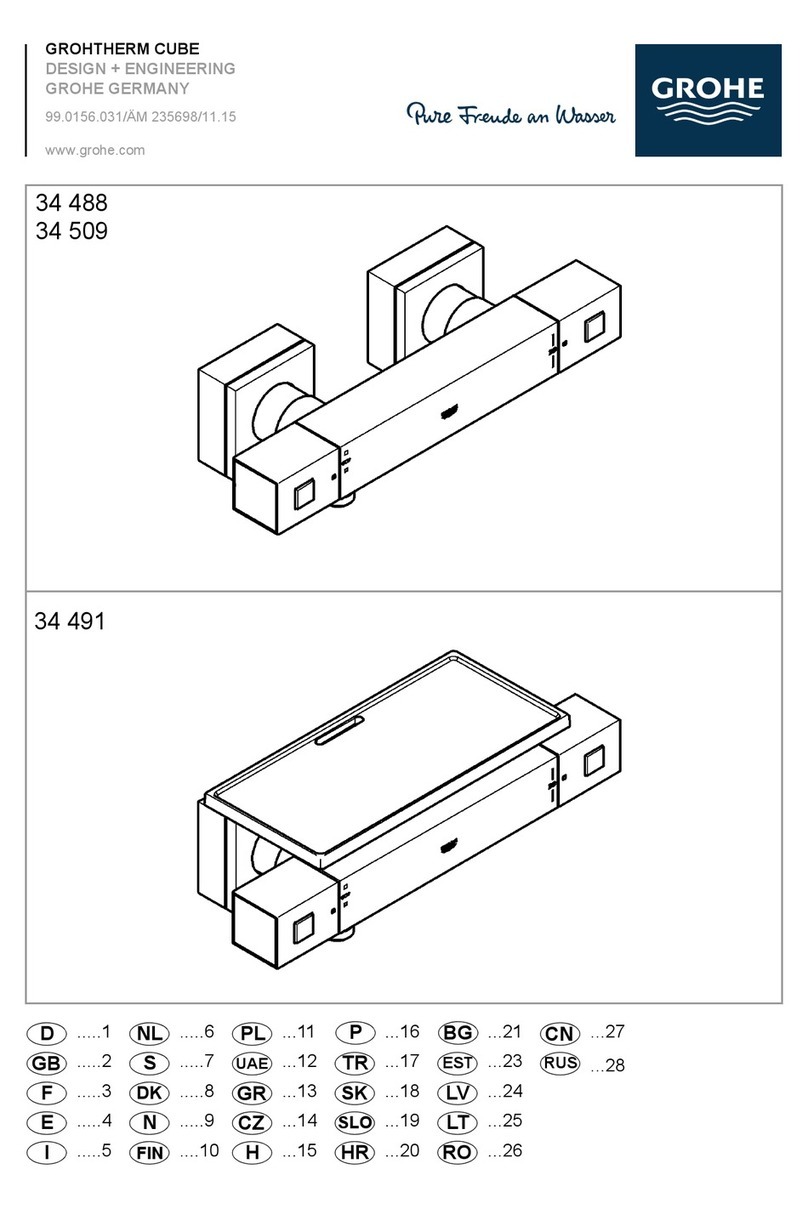
Grohe
Grohe GROHTHERM CUBE 34 488 User manual

Grohe
Grohe Eurosmart Cosmopolitan 19 382 User manual
Popular Plumbing Product manuals by other brands
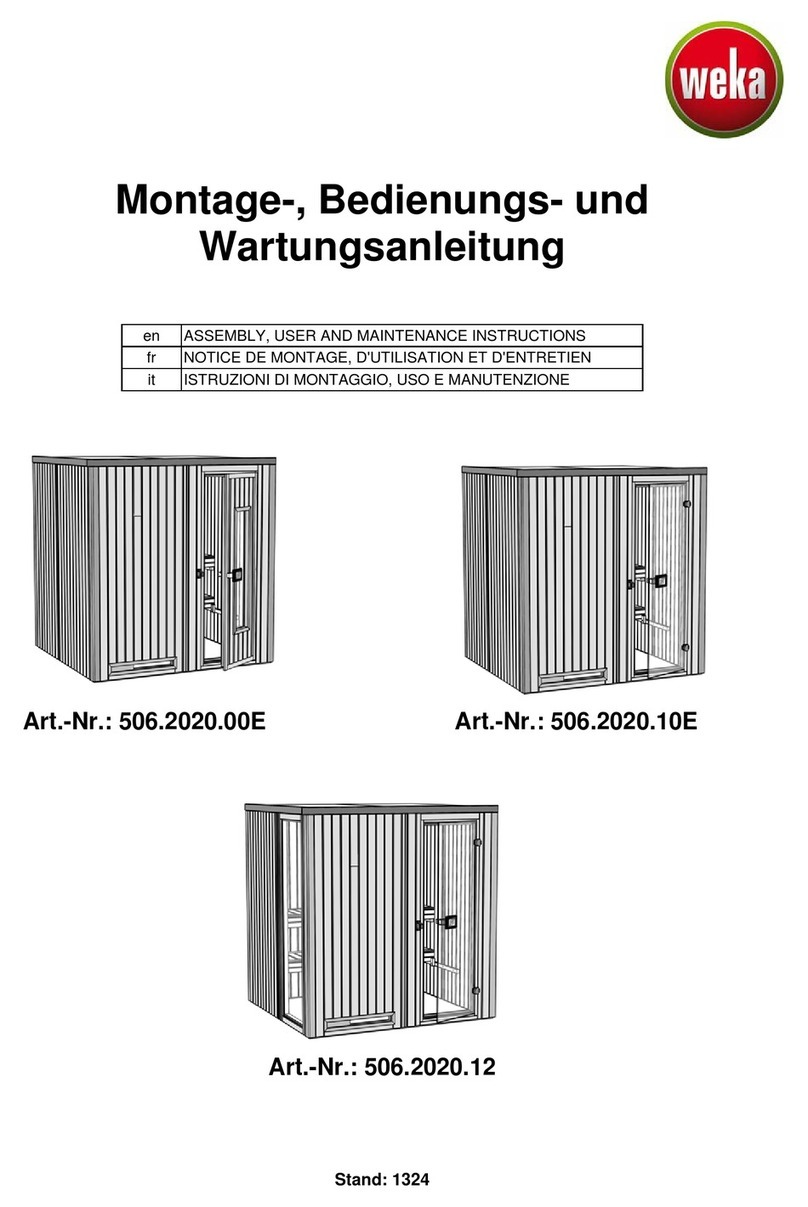
Weka
Weka 506.2020.00E ASSEMBLY, USER AND MAINTENANCE INSTRUCTIONS

American Standard
American Standard DetectLink 6072121 manual
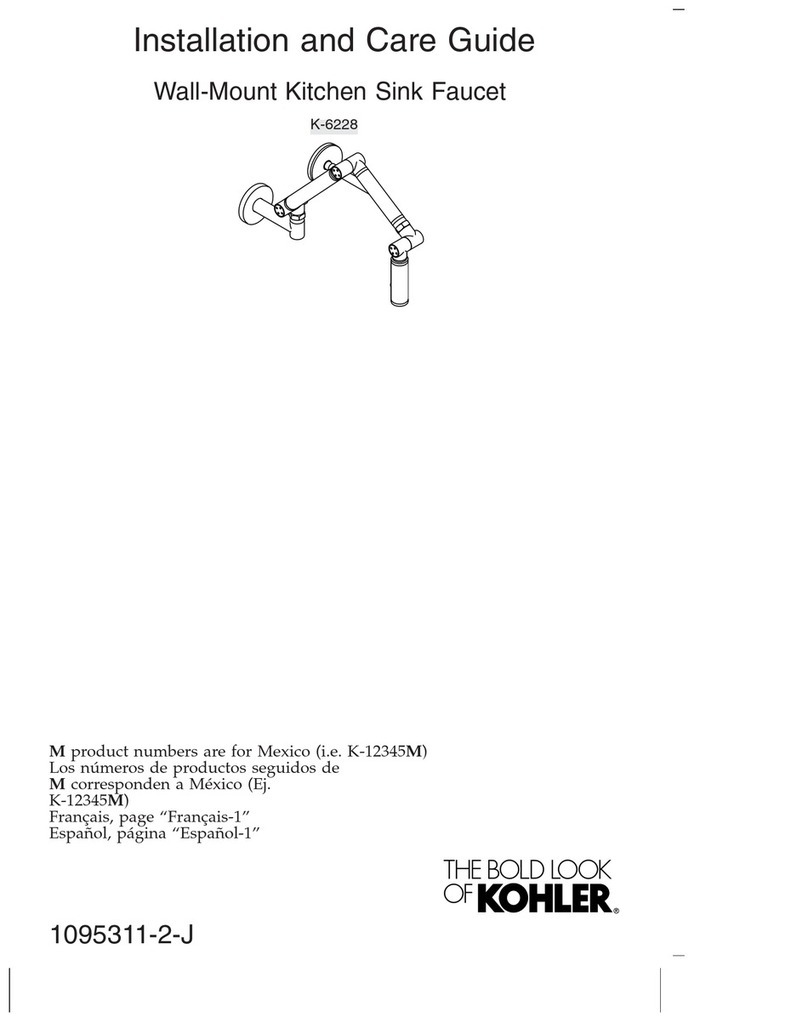
Kohler
Kohler K-6228 Installation and care guide

Uponor
Uponor Contec TS Mounting instructions

Pfister
Pfister Selia 49-SL Quick installation guide

Fortis
Fortis VITRINA 6068700 quick start guide
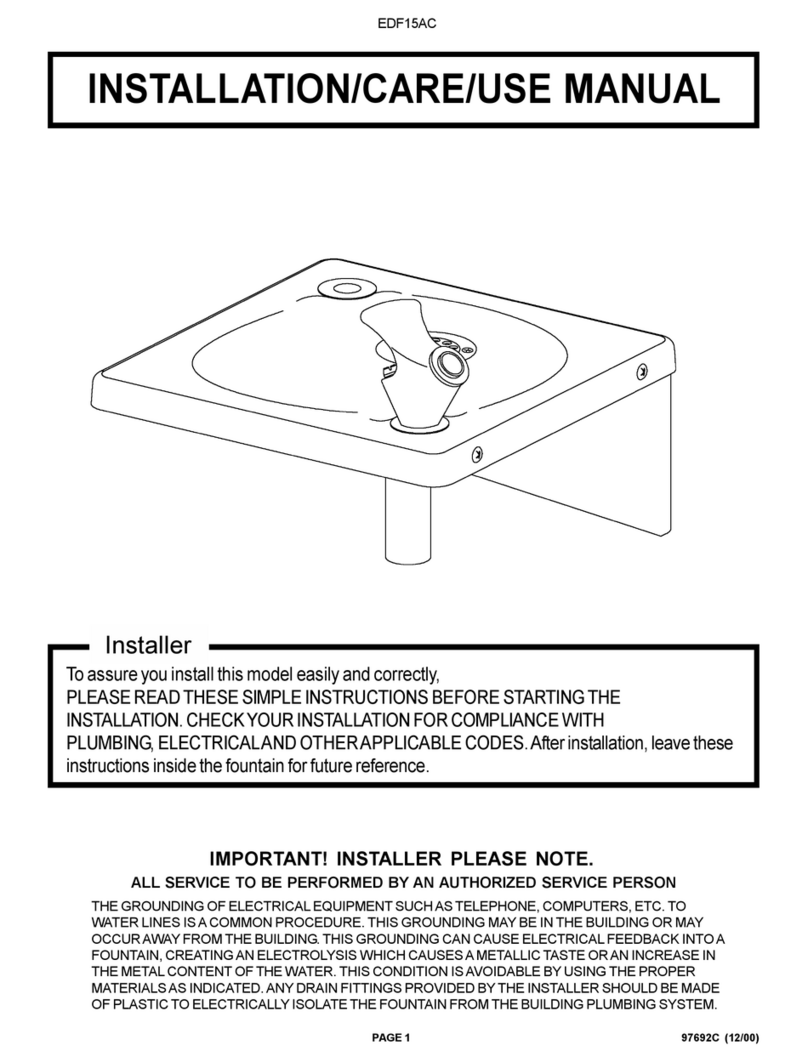
Elkay
Elkay EDF15AC Installation, care & use manual
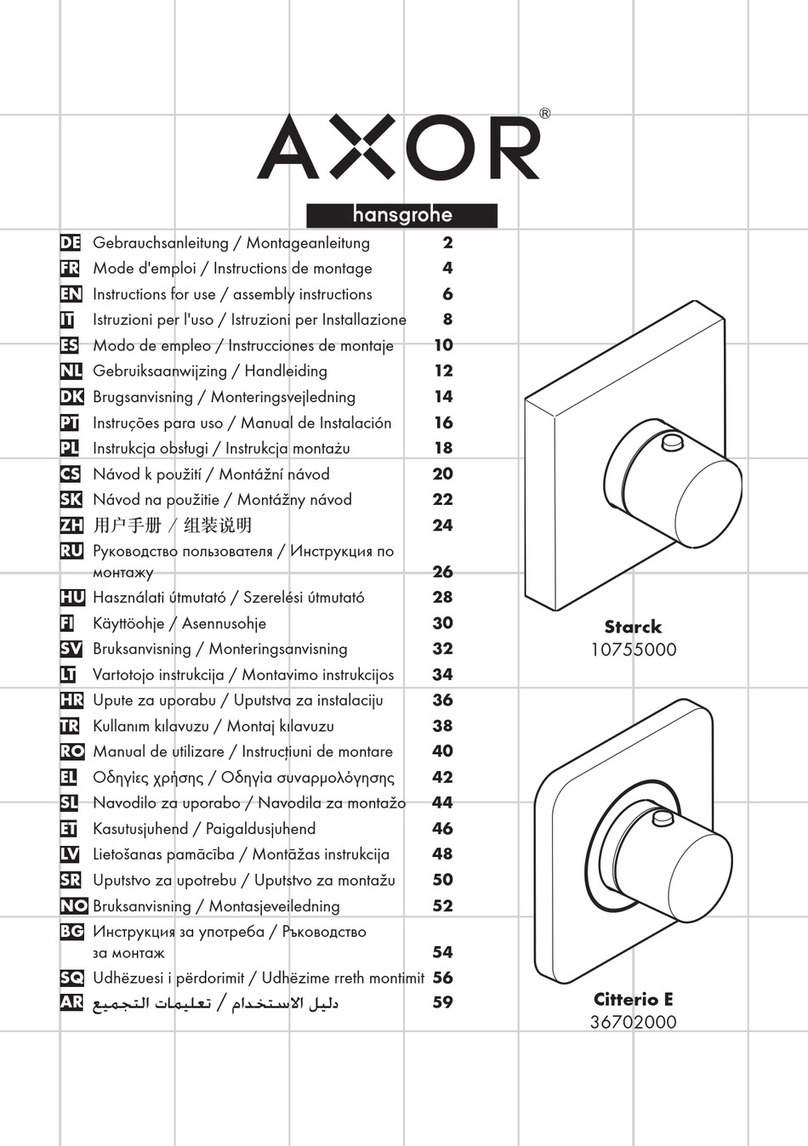
Hans Grohe
Hans Grohe AXOR Citterio E 36702000 Instructions for use/assembly instructions

baliv
baliv WT-140 manual
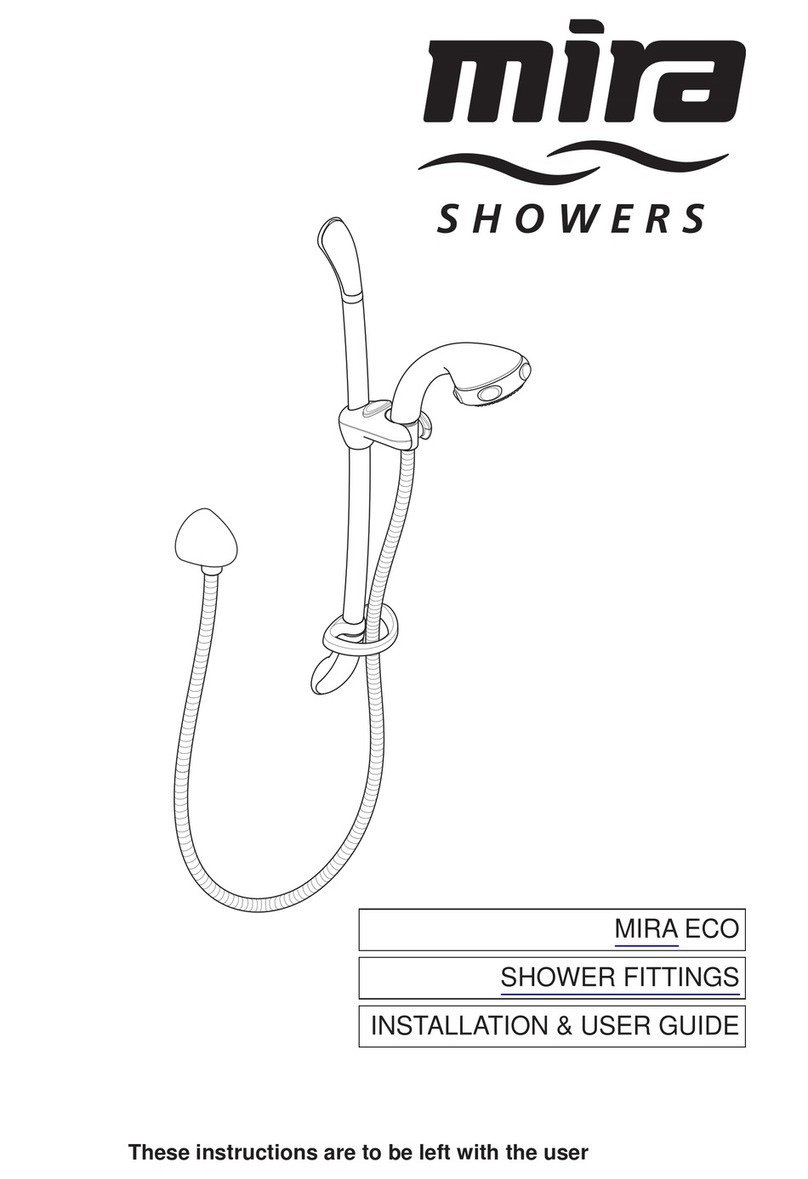
Kohler
Kohler Mira Eco Installation & user guide

BELLOSTA
BELLOSTA romina 0308/CC Installation instruction
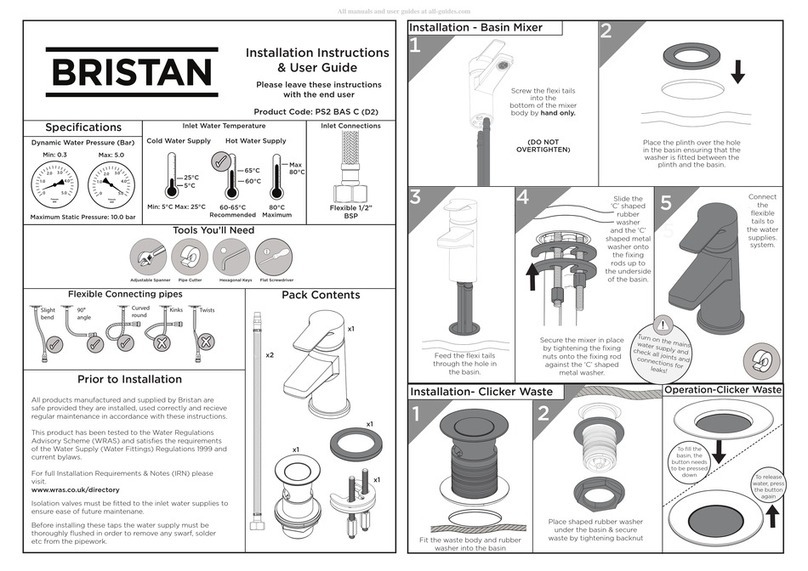
Bristan
Bristan PS2 BAS C D2 Installation instructions & user guide