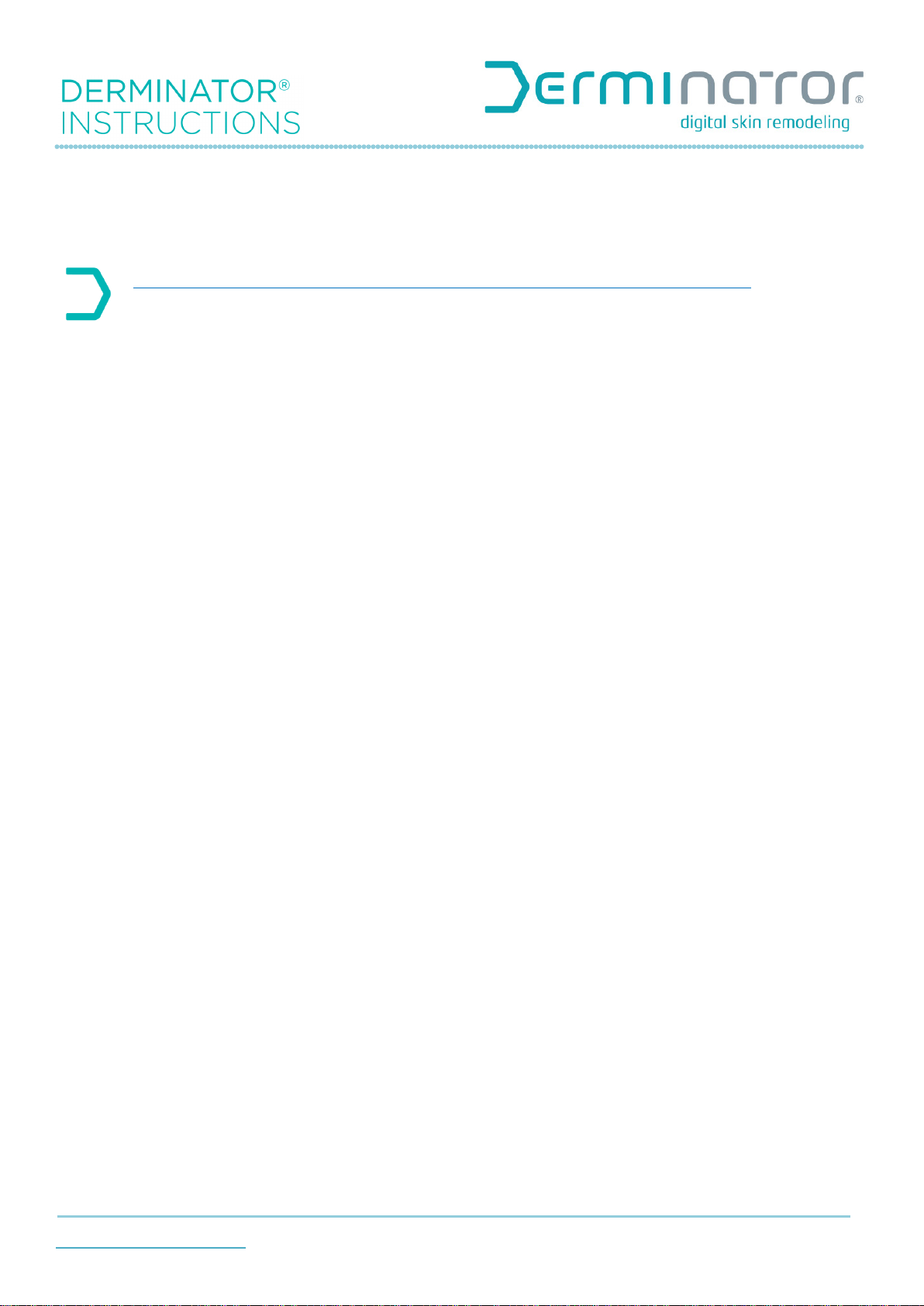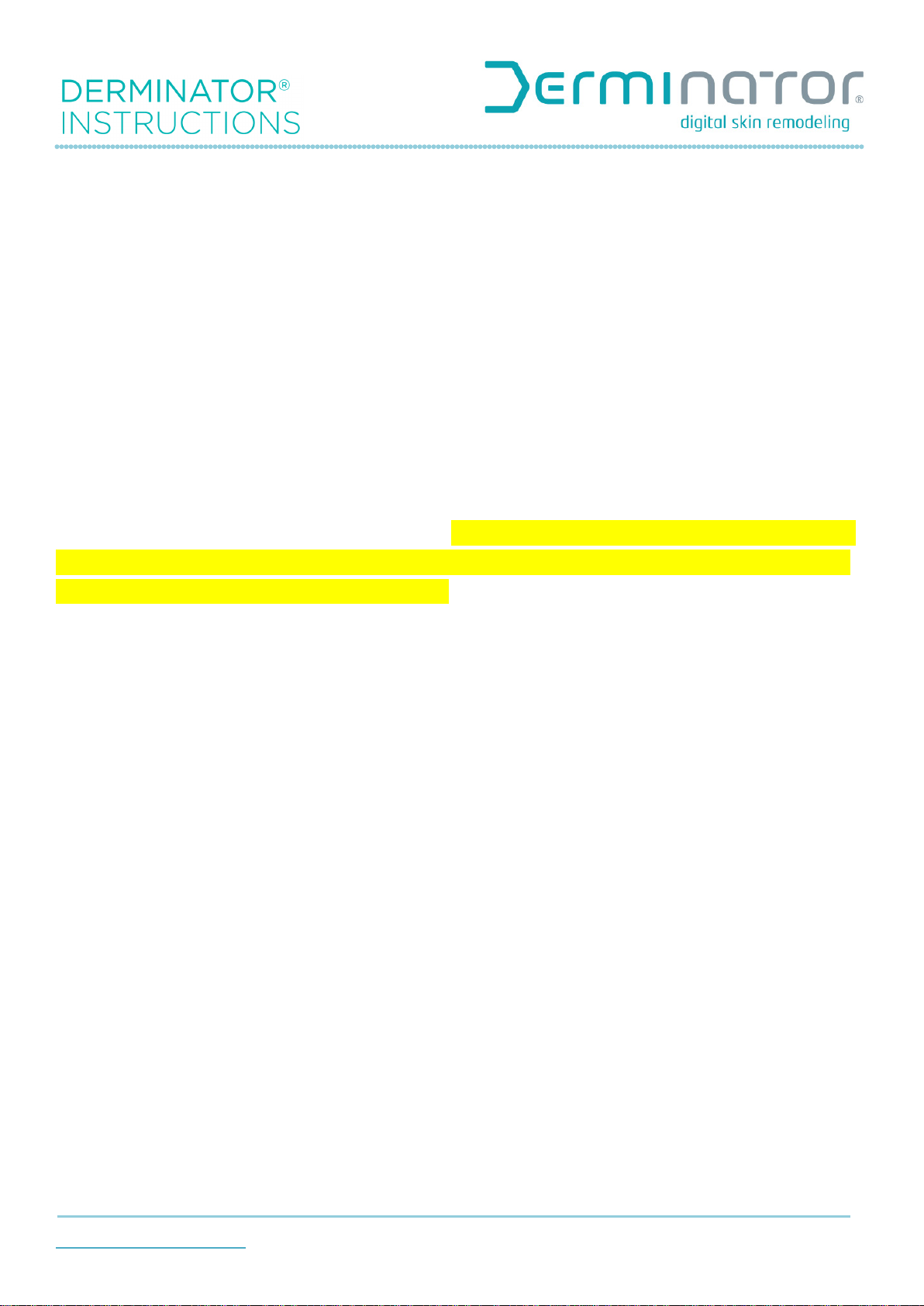HTTP://DERMINATOR.COM 2
TABLE OF CONTENTS
Table of Contents.............................................................................................................................................................. 2
READ FIRST: VITAL DERMANEEDLING INFO...................................................................................................................... 4
WARNING & DISCLAIMER ............................................................................................................................................. 4
INTRODUCING THE DERMINATOR 2 ................................................................................................................................. 5
Cartridges, speed and depth......................................................................................................................................... 5
No microtearing ............................................................................................................................................................ 5
Timer ............................................................................................................................................................................. 5
NO MICROTEARING WITH THE DERMINATOR.................................................................................................................. 6
IMPORTANT PRECAUTIONS .............................................................................................................................................. 7
CARTRIDGE MOUNTING.................................................................................................................................................... 8
HAND UNIT CLEANING ...................................................................................................................................................... 8
CARTRIDGE DISINFECTION ................................................................................................................................................ 9
DERMINATOR NEEDLING TECHNIQUE ............................................................................................................................10
THE DISPLAY EXPLAINED ................................................................................................................................................. 11
TIMER FEATURE FOR OPTIMAL TREATMENT.................................................................................................................. 14
MANUALLY CALCULATING TREATMENT TIME ................................................................................................................16
COMPLIANCE STATEMENTS ............................................................................................................................................ 17
FCC .............................................................................................................................................................................. 17
CANADA ...................................................................................................................................................................... 17
EU................................................................................................................................................................................ 17
WARRANTY POLICY ......................................................................................................................................................... 18
CARE & MAINTENANCE................................................................................................................................................... 19
ERROR MESSAGES........................................................................................................................................................... 20
MAGNET BAD/STUCK OR BAD CARTRIDGE.................................................................................................................20
MAGNET REMOVED OR ATTRACTED OUT .................................................................................................................. 21
MAGNET FLEW OUT! FIND IT/BUY NEW..................................................................................................................... 21
TROUBLESHOOTING........................................................................................................................................................ 22
BUTTONS DO NOT WORK ........................................................................................................................................... 22
DEAD DISPLAY ............................................................................................................................................................. 22