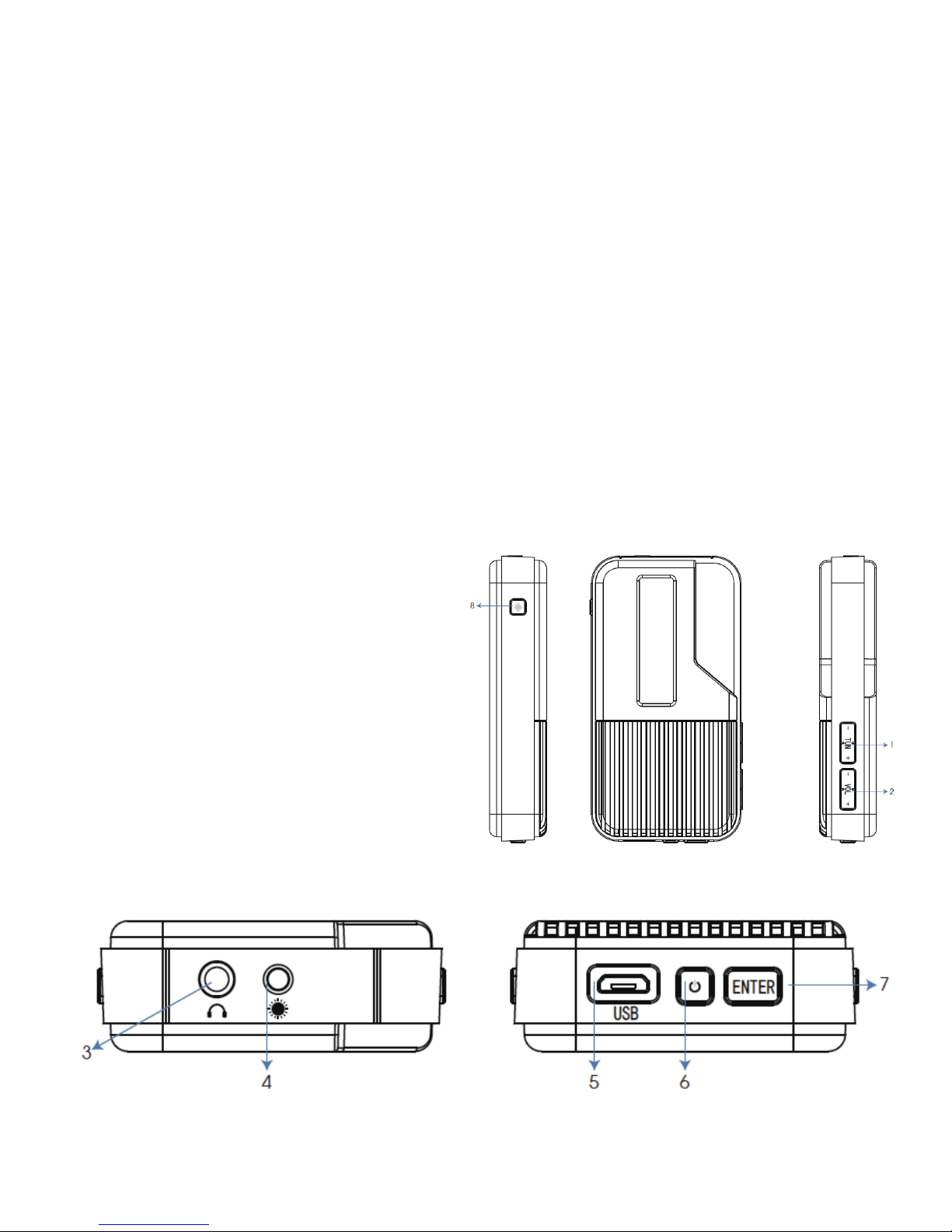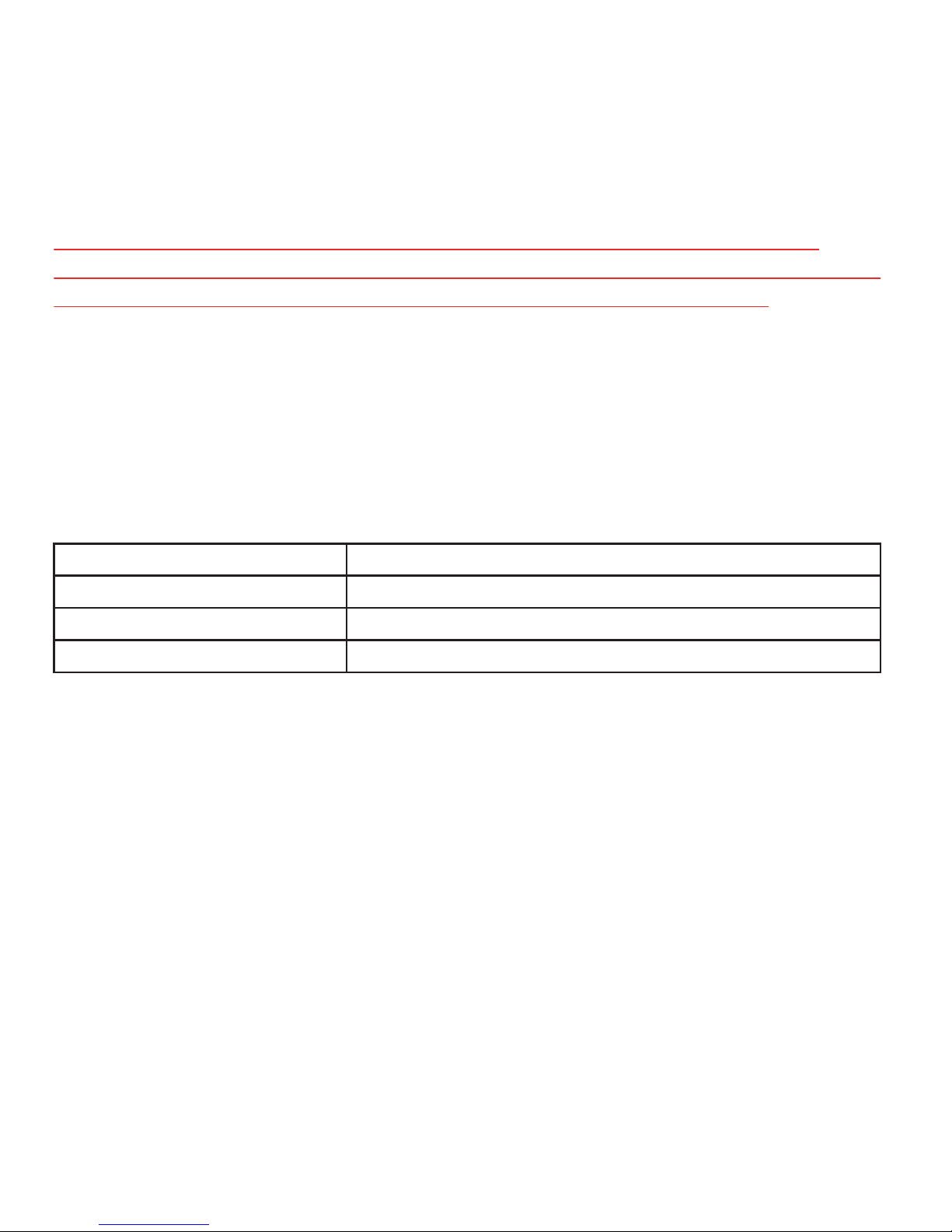- EN5 -
Automatic station scan
1. Quick-press the ENTER button until both the frequency and “PSXX” are
displayed.
2. Press and hold the TUN+ or TUN− button to automatically search for
available stations.
3. Once the scan is complete the current station and “PSXX” will be displayed
(e.g.it might show “PS13” which means that 13 stations were found).
4. Quick-press the TUN+ or TUN − button to toggle between the stations
which have been found.
5. Press and hold the ENTER button for 2 seconds to store the current station
in the memory. A maximum of 32 stations can be saved/preset.
Selecting one of the preset stations
1. When stations have been preset, you can see how many there are and
select one of them.
2. Quick-press the ENTER button until the frequency, “PSXX” and “MEM” are
all displayed. “MEM” indicates the number of preset stations, e.g.,“MEM5”.
Note: If no stations have been saved in the memory, “MEM” will not be
displayed.
3. Quick-press the TUN+ or TUN− button to select a preset station.
Deleting preset stations
1. Quick-press the ENTER button until the frequency, “PXX” and “MEM” are
all displayed.
2. Hold in ENTER and POWER button at the same time to delete the selected
station.
Listening to DAB/DAB+ radio
1. Switch the radio on and connect a pair of earphones.
2. Quick-press the POWER button until DAB/DAB+ mode is displayed*.
3. Scan for, save and delete stations in the same way as for FM radio stations
explained above. As per FM, 32 stations cab be saved/preset for DAB/DAB+.
*Do note DAB+ will only work in countries that transmit a DAB+ signal.