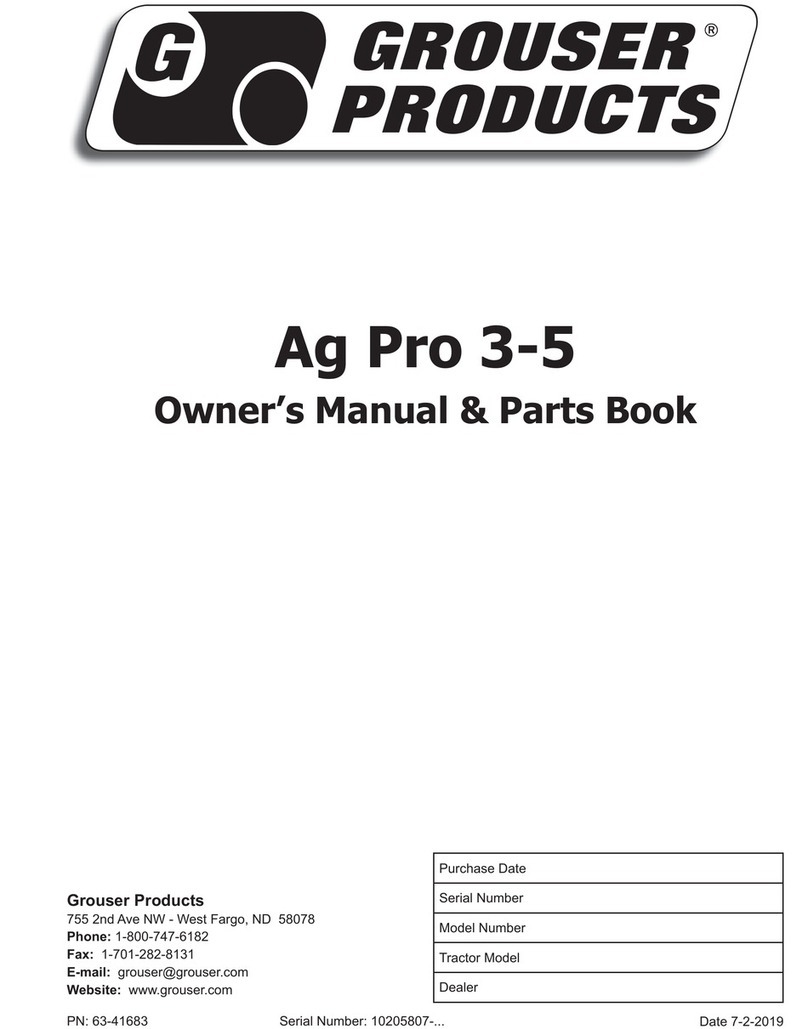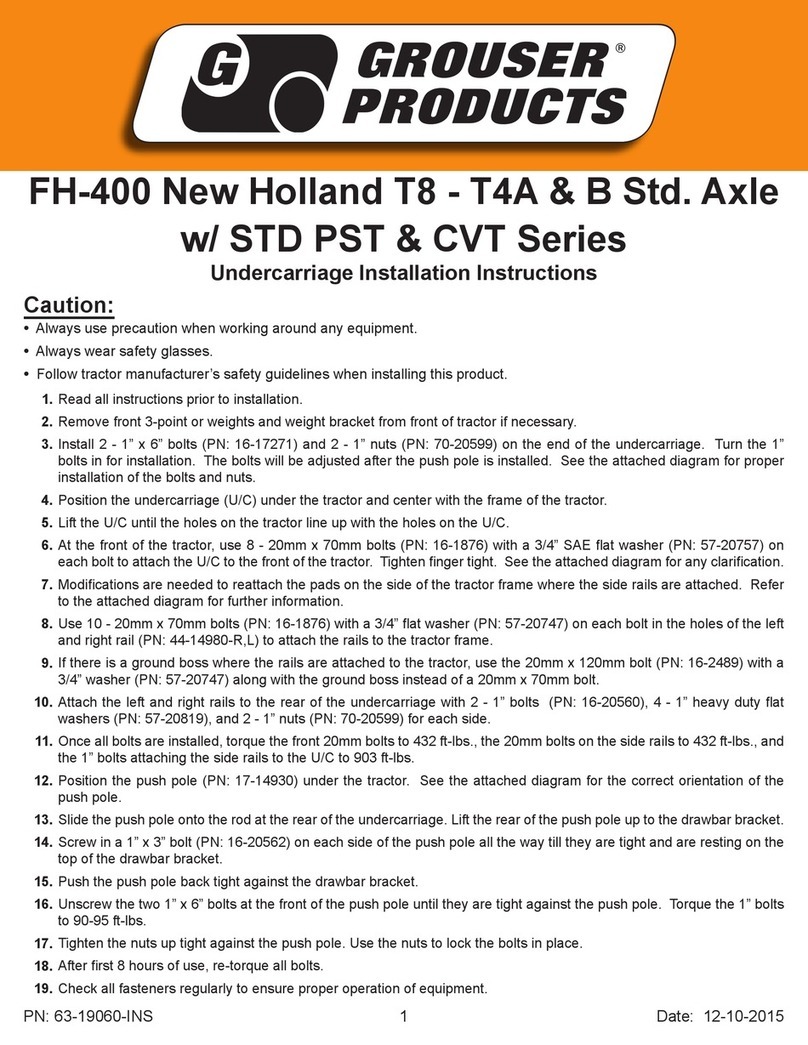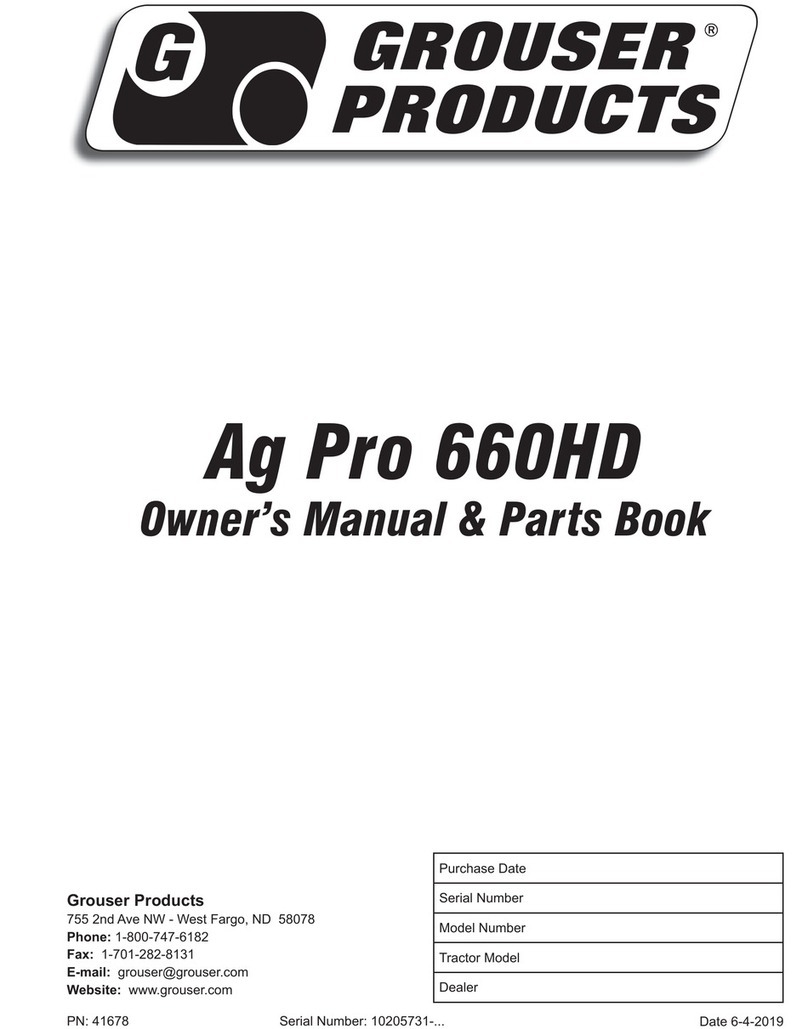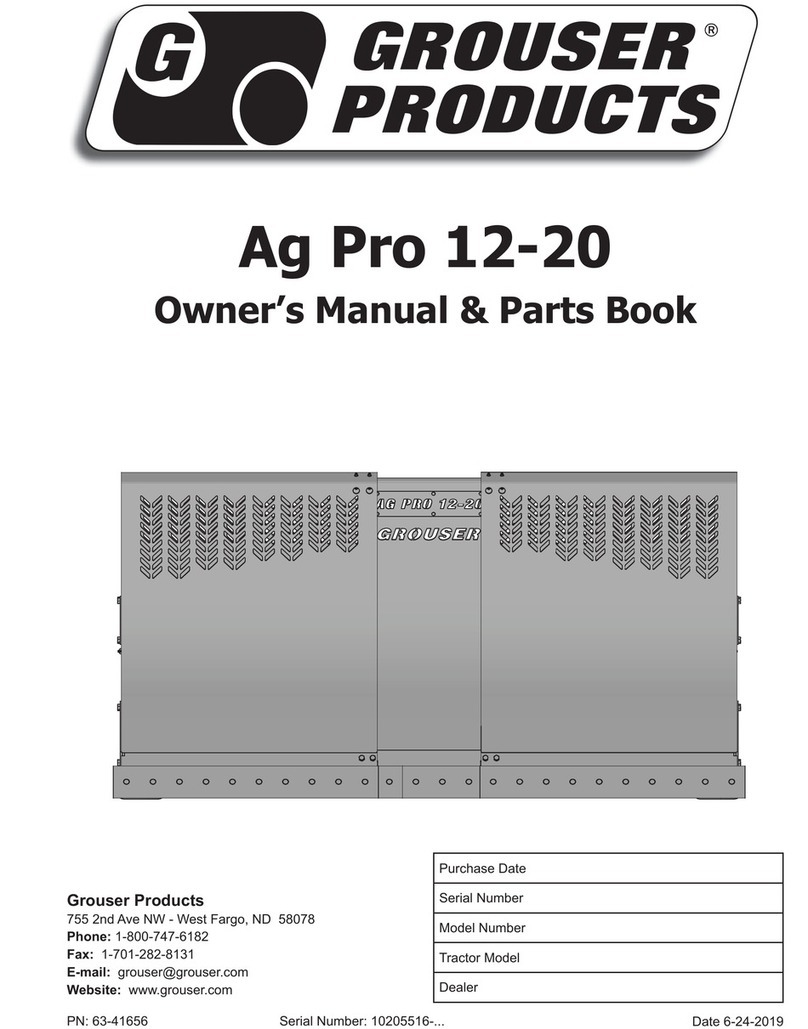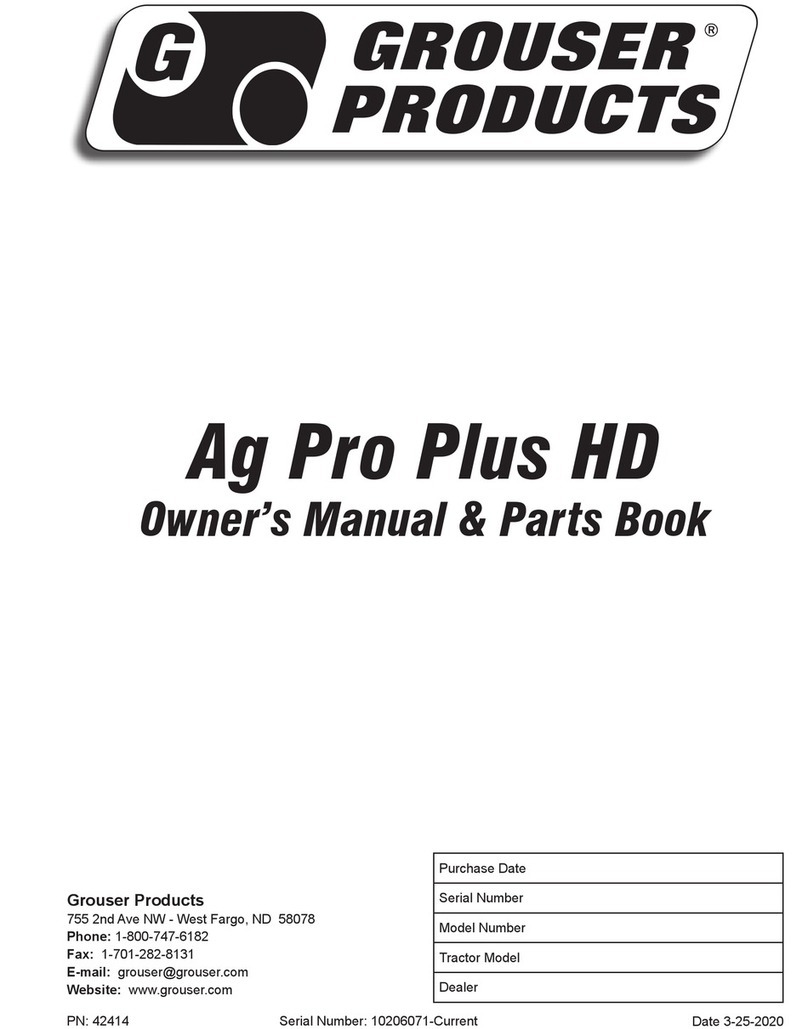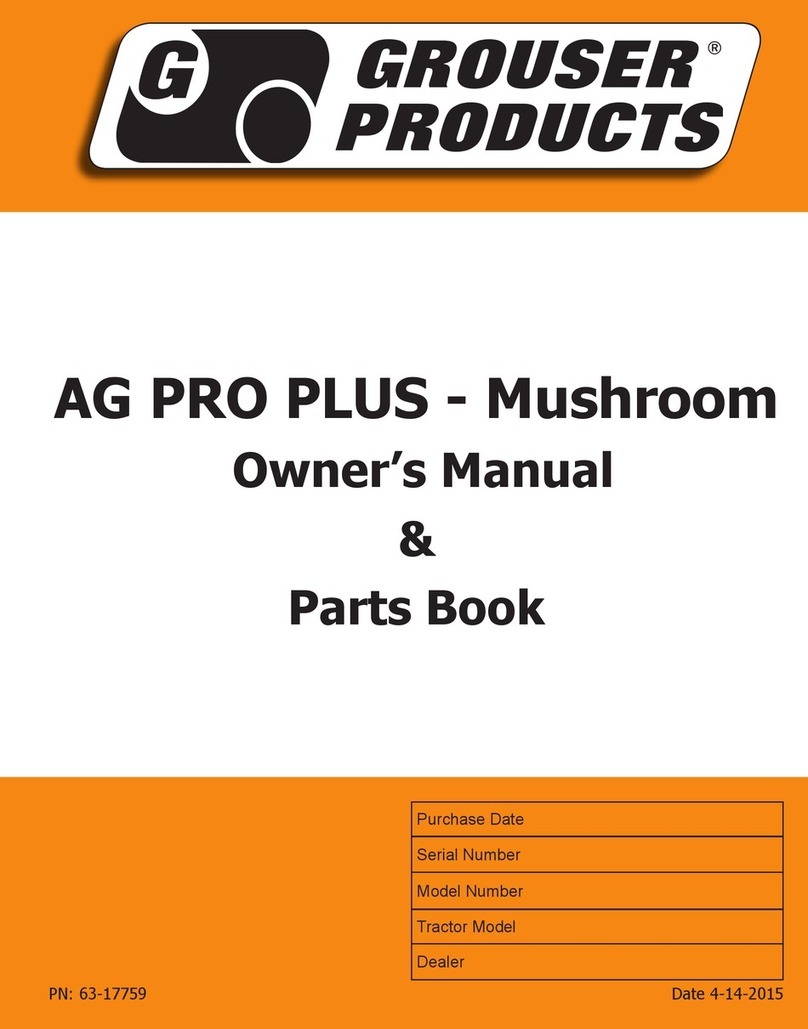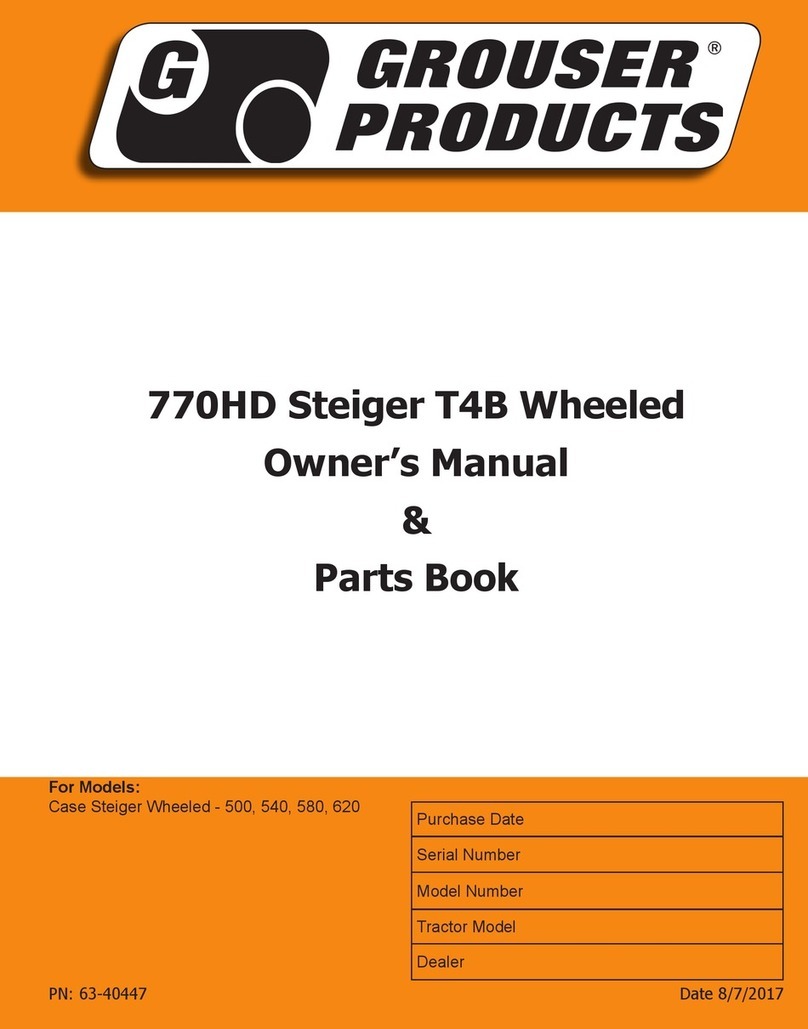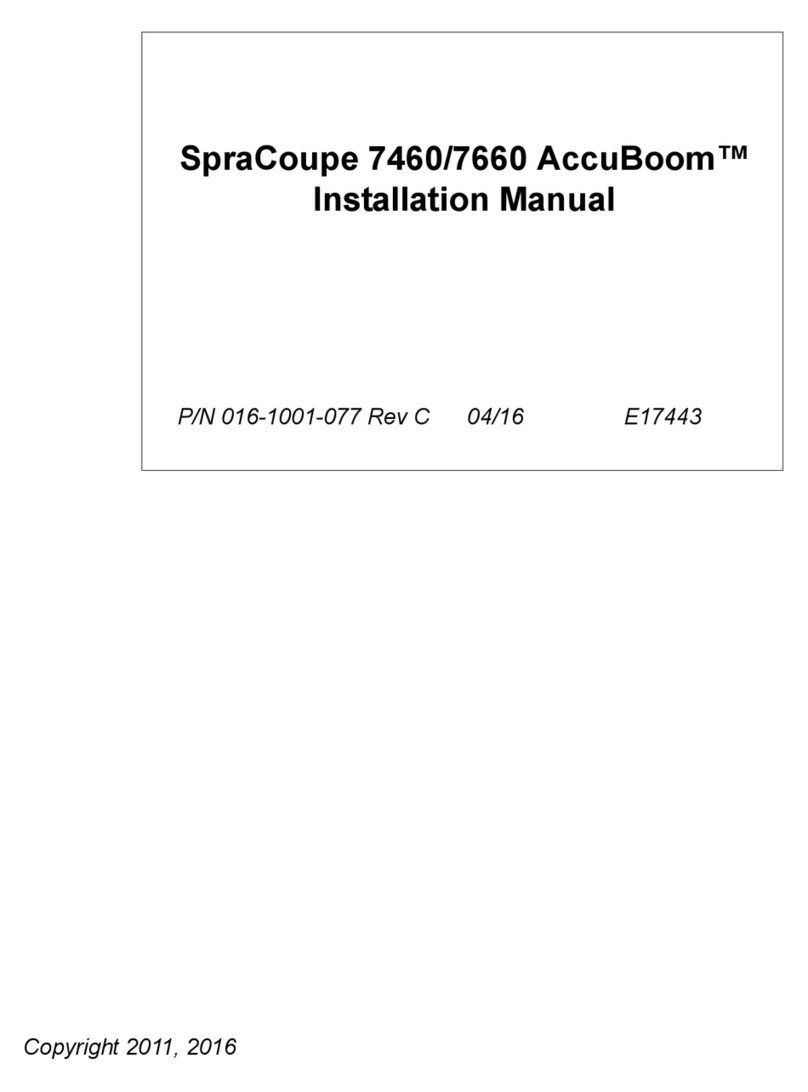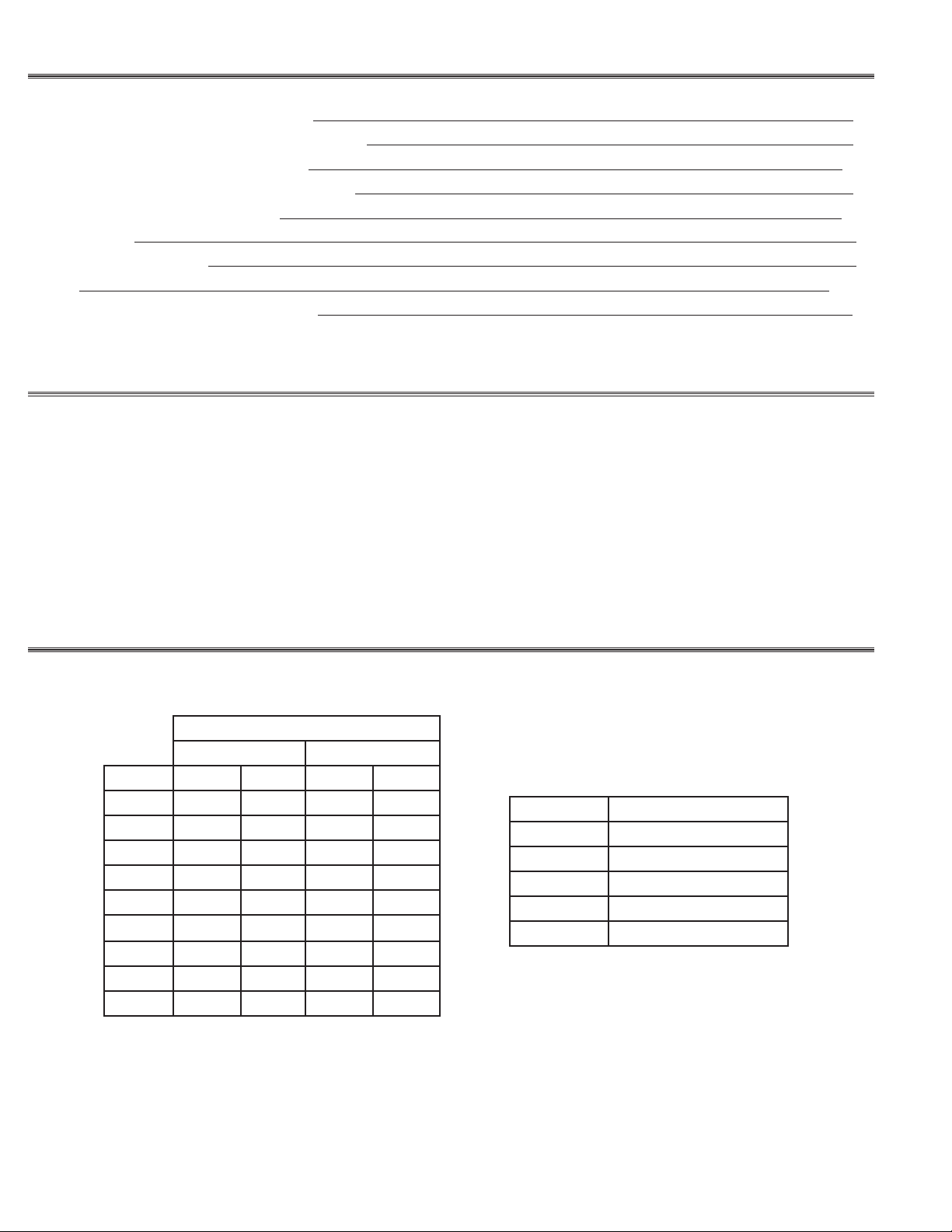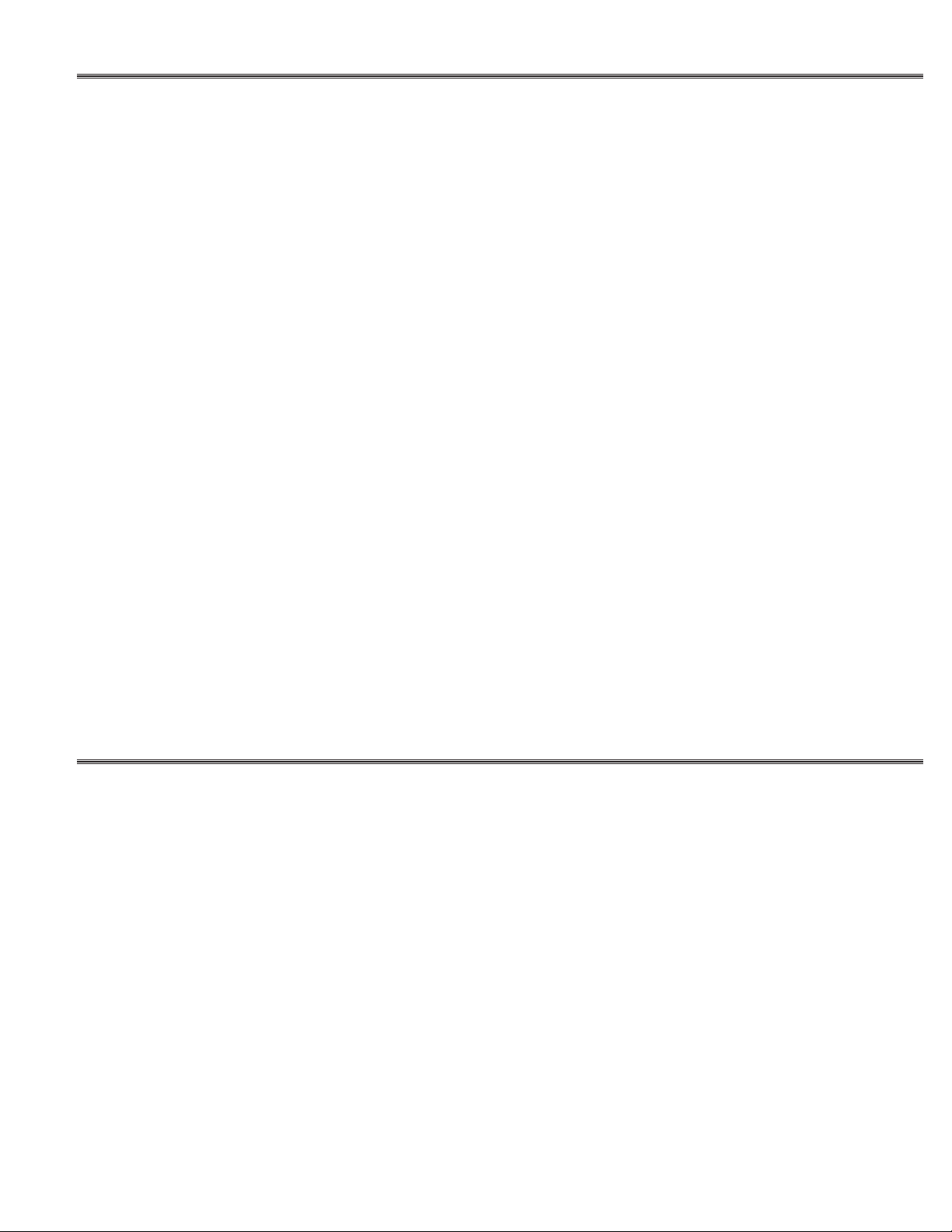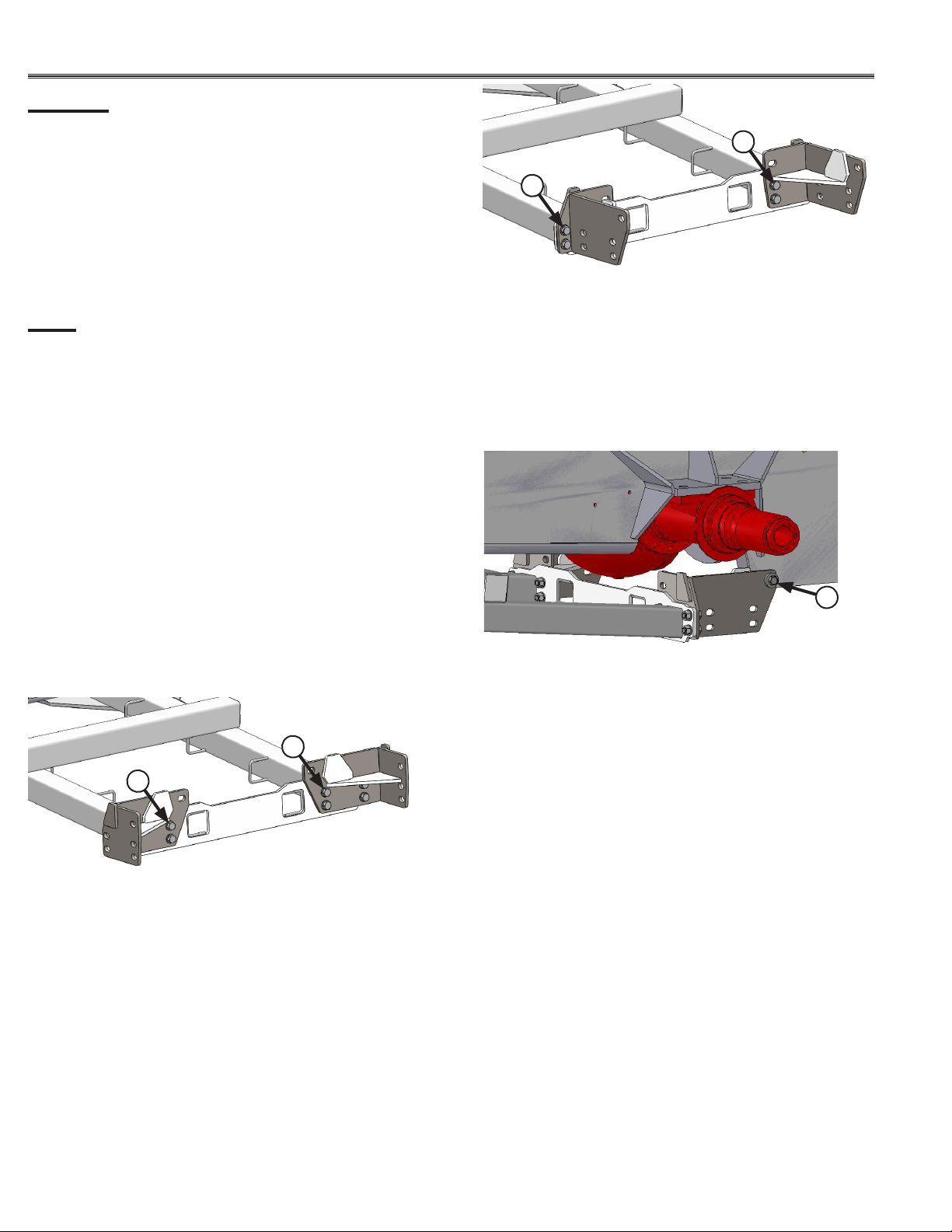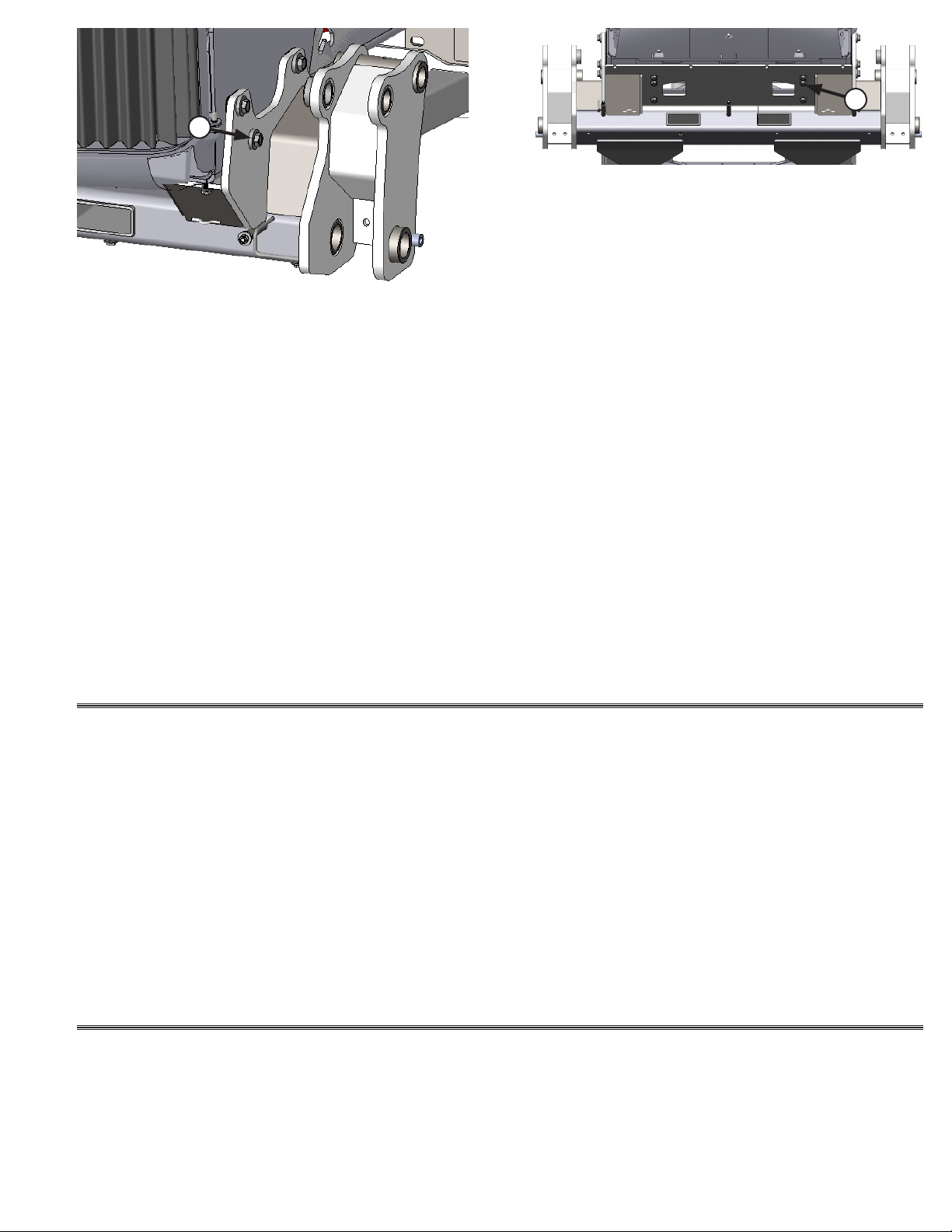4
Note: Add shims between the undercarriage and
the tractor frame to reduce any gap if necessary.
Use shims until there is a gap of 1/16” or less on
the front. See attached diagram for the proper
location and orientation of each shim. Don’t put all
the shims on one side of the undercarriage.
Caution:
• Always use caution when working around any
equipment.
• Always wear safety glasses.
• Follow tractor manufacturer’s safety guidelines
when installing this product.
• Use paint where necessary to prevent rust.
• Do not modify or permit anyone else to modify
or alter the equipment and its components
without rst consulting Grouser Products.
Note:
• When installing hardware, only nger tighten
until all hardware is in place.
• A full diagram of the assembly with the full list
of parts is on pages 6-7.
• Tractor frame not shown in some diagrams for
clarity.
• Unstrap and remove any components that are
attached for shipping.
• Read all instructions prior to performing
installation.
Undercarriage Installation
1. Remove existing toolboxes, front weights, and tow
cable holder if equipped. Tow cable holder can be
reinstalled later with the undercarriage.
1
5. Attach the rear brackets to the rear of the
undercarriage with 8 - 3/4” x 2” bolts, 16 - 3/4” washers,
and 8 - 3/4” nuts (1).
2. Remove the front cover on the undercarriage if
necessary.
3. For tractor models 450-550, continue with Step #5.
7. Attach the rear brackets to the rear of the
undercarriage with 8 - 3/4” x 2” bolts, 16 - 3/4” washers,
and 8 - 3/4” nuts (2).
6. Continue with Step #8.
1
2
2
Note: The left bracket (long plate against
undercarriage) attaches on the left side of the
undercarriage and the right bracket on the right
side.
4. For tractor models 350-400, continue with Step #7.
Note: The right bracket (short plate against
undercarriage) attaches on the left side of the
undercarriage and the left bracket on the right side.
8. Position the undercarriage under the tractor and
center on the frame of the tractor.
9. Raise the rear of the undercarriage and attach the
rear brackets to the frame of the tractor behind the
front axle with 2 - 20mm x 70mm bolts, 4 - 3/4” ID thick
washers and 2 - 20mm nuts (3).
3
Note: The above photo shows the brackets
installed on a narrow frame but the installation is
the same for the wide frame.
10. Raise the front of the undercarriage until the holes
line up with the holes on the tractor.